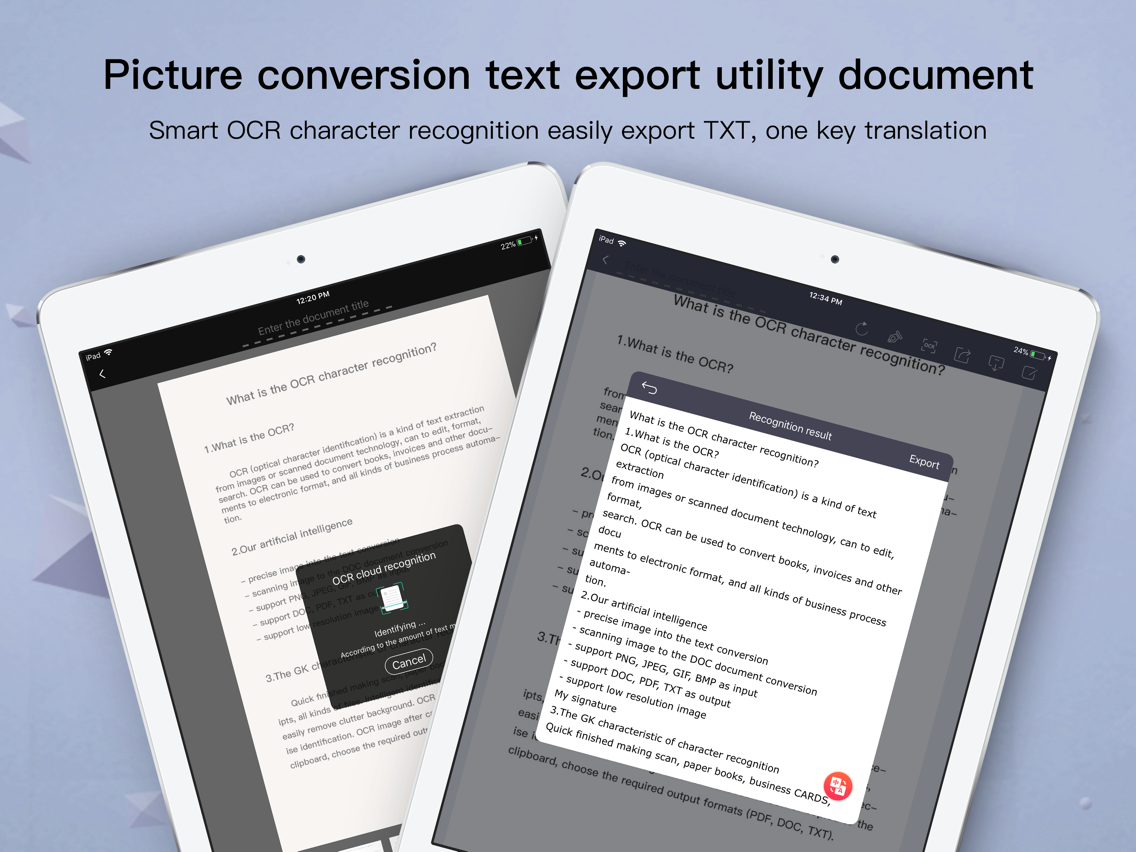GK Photo Scan-PDF Cam Scanner
CamScanner-Scanner to scan PDF
Free
2.3.11for iPhone, iPad
Age Rating
GK Photo Scan-PDF Cam Scanner 螢幕截圖
About GK Photo Scan-PDF Cam Scanner
This is a free scanning of the all-round assistant software, allowing users to use the CamScanner software for free! Subsequent functions are continuously updated...
The new mobile phone scanner, document management tool and unique image processing technology make the document clearer, which can cut off the document background, generate high-definition PDF, JPG files, scan contracts, documents, passports, driver's licenses, books, articles, and convert identification texts. Besides, real-time email sharing is a very powerful office software.
The phone can take documents with accurate scanning, simple editing and sharing, and generates high-definition JPG images or PDF files.
Scan content can be shared directly without watermark, logo and restriction.
Intelligent OCR text recognition with unlimited editing, copying, saving and sharing of text!
Identify 56 languages, including Chinese, English, French, Russian, and Spanish, and translate without restriction. Besides, translated content can be edited and shared!
Protect your files with Touch ID, Face ID, and password.
Scan hand-written signatures and cache up to 9 signatures for quick and easy signing of documents.
Many payment products such as mail sharing, photo-taking, puzzles, document management, label categorization, OCR text search, AirPrint printing and recognition accuracy, etc.
Scan and print any written, printed or graphic material right away using your iPhone or iPad, including:
— a contract or business card for your partner or customer;
— paper receipts - electronic documents;
— paper notes and to save the best ideas for future reference;
— book pages and articles for future reading and analysis;
— files that cannot be copied or are not available for electronic documents;
— or other multi-page documents for different purposes.
On working:
Scan contracts etc. that are saved in electronic format, and the file data can be stored, backed up and shared with colleagues;
OCR intelligent text recognition, photo scan recognition, and convert images into editable text.
In school:
Collect wrong questions, and the test set and test paper cab be quickly generated;
View class notes scan, review data scan and graduation paper scan at any time, edit it by extracting text.
On the journey:
Record precious travel notes, posters and menus at any time to make travel more comfortable, and document file scanning can be scanned for peace of mind.
The new mobile phone scanner, document management tool and unique image processing technology make the document clearer, which can cut off the document background, generate high-definition PDF, JPG files, scan contracts, documents, passports, driver's licenses, books, articles, and convert identification texts. Besides, real-time email sharing is a very powerful office software.
The phone can take documents with accurate scanning, simple editing and sharing, and generates high-definition JPG images or PDF files.
Scan content can be shared directly without watermark, logo and restriction.
Intelligent OCR text recognition with unlimited editing, copying, saving and sharing of text!
Identify 56 languages, including Chinese, English, French, Russian, and Spanish, and translate without restriction. Besides, translated content can be edited and shared!
Protect your files with Touch ID, Face ID, and password.
Scan hand-written signatures and cache up to 9 signatures for quick and easy signing of documents.
Many payment products such as mail sharing, photo-taking, puzzles, document management, label categorization, OCR text search, AirPrint printing and recognition accuracy, etc.
Scan and print any written, printed or graphic material right away using your iPhone or iPad, including:
— a contract or business card for your partner or customer;
— paper receipts - electronic documents;
— paper notes and to save the best ideas for future reference;
— book pages and articles for future reading and analysis;
— files that cannot be copied or are not available for electronic documents;
— or other multi-page documents for different purposes.
On working:
Scan contracts etc. that are saved in electronic format, and the file data can be stored, backed up and shared with colleagues;
OCR intelligent text recognition, photo scan recognition, and convert images into editable text.
In school:
Collect wrong questions, and the test set and test paper cab be quickly generated;
View class notes scan, review data scan and graduation paper scan at any time, edit it by extracting text.
On the journey:
Record precious travel notes, posters and menus at any time to make travel more comfortable, and document file scanning can be scanned for peace of mind.
Show More
最新版本2.3.11更新日誌
Last updated on 2021年01月19日
歷史版本
fix bug
Show More
Version History
2.3.11
2021年01月19日
fix bug
2.3.10
2020年12月01日
Fix bug
2.3.9
2020年11月16日
修复若干个bug
2.3.8
2020年11月09日
-Optimize user experience
-Improve app performance stability
-Improve app performance stability
2.3.7
2020年08月28日
fix bug
2.3.6
2020年07月23日
修复了用户登录上的一些bug
2.3.5
2020年07月16日
紧急修复bug
2.3.4
2020年07月13日
解决了一些bug问题
优化了使用上的流畅度
优化了使用上的流畅度
2.3.3
2020年07月09日
解决了一些奔溃问题
2.3.2
2020年07月03日
紧急修复bug
2.3.1
2020年07月02日
修复了若干个已知的bug问题
2.3.0
2020年05月08日
修复小问题,使用更流畅
2.2.9
2020年04月28日
修复bug
2.2.8
2020年04月24日
修复了若干个bug
2.2.6
2019年11月06日
New interface, greatly optimized image quality, come to try quickly!
"functional update"
* a camera launch page was added to quickly take pictures and identify them;
* high precision identification and general identification have been added;
* table identification has been added;
* Add active page, send members every week,
* Picture ,text and sharing preview interface, you can edit and preview sharing results, and Support for spell drawing, water printing, etc..
"problem repair"
* greatly optimizes the picture quality of the signature and the jigsaw;
* optimizing login mode and modifying setting parameter;
* Fix the problem that cannot be globally searched;
* Repair the problems that sometimes occur in a sequential order;
* Fix the problem of the array crash;
"about to update"
* Add a preview function of all scanned images, which is convenient to sign, puzzle, and add the scanned pictures in the application when sharing.
* redesign of recognition text to picture, Word,PDF function;
* Analyzing the social software of the mainstream tools, and One-on-one convenient sharing;
"functional update"
* a camera launch page was added to quickly take pictures and identify them;
* high precision identification and general identification have been added;
* table identification has been added;
* Add active page, send members every week,
* Picture ,text and sharing preview interface, you can edit and preview sharing results, and Support for spell drawing, water printing, etc..
"problem repair"
* greatly optimizes the picture quality of the signature and the jigsaw;
* optimizing login mode and modifying setting parameter;
* Fix the problem that cannot be globally searched;
* Repair the problems that sometimes occur in a sequential order;
* Fix the problem of the array crash;
"about to update"
* Add a preview function of all scanned images, which is convenient to sign, puzzle, and add the scanned pictures in the application when sharing.
* redesign of recognition text to picture, Word,PDF function;
* Analyzing the social software of the mainstream tools, and One-on-one convenient sharing;
2.2.4
2019年09月06日
New interface, greatly optimized image quality, come to try quickly!
"functional update"
* a camera launch page was added to quickly take pictures and identify them;
* high precision identification and general identification have been added;
* table identification has been added;
* Add active page, send members every week,
* Picture ,text and sharing preview interface, you can edit and preview sharing results, and Support for spell drawing, water printing, etc..
"problem repair"
* greatly optimizes the picture quality of the signature and the jigsaw;
* optimizing login mode and modifying setting parameter;
* Fix the problem that cannot be globally searched;
* Repair the problems that sometimes occur in a sequential order;
* Fix the problem of the array crash;
"about to update"
* Add a preview function of all scanned images, which is convenient to sign, puzzle, and add the scanned pictures in the application when sharing.
* redesign of recognition text to picture, Word,PDF function;
* Analyzing the social software of the mainstream tools, and One-on-one convenient sharing;
"functional update"
* a camera launch page was added to quickly take pictures and identify them;
* high precision identification and general identification have been added;
* table identification has been added;
* Add active page, send members every week,
* Picture ,text and sharing preview interface, you can edit and preview sharing results, and Support for spell drawing, water printing, etc..
"problem repair"
* greatly optimizes the picture quality of the signature and the jigsaw;
* optimizing login mode and modifying setting parameter;
* Fix the problem that cannot be globally searched;
* Repair the problems that sometimes occur in a sequential order;
* Fix the problem of the array crash;
"about to update"
* Add a preview function of all scanned images, which is convenient to sign, puzzle, and add the scanned pictures in the application when sharing.
* redesign of recognition text to picture, Word,PDF function;
* Analyzing the social software of the mainstream tools, and One-on-one convenient sharing;
2.2.3
2019年09月02日
New interface, greatly optimized image quality, come to try quickly!
"functional update"
* a camera launch page was added to quickly take pictures and identify them;
* high precision identification and general identification have been added;
* table identification has been added;
* Add active page, send members every week,
* Picture ,text and sharing preview interface, you can edit and preview sharing results, and Support for spell drawing, water printing, etc..
"problem repair"
* greatly optimizes the picture quality of the signature and the jigsaw;
* optimizing login mode and modifying setting parameter;
* Fix the problem that cannot be globally searched;
* Repair the problems that sometimes occur in a sequential order;
* Fix the problem of the array crash;
"about to update"
* Add a preview function of all scanned images, which is convenient to sign, puzzle, and add the scanned pictures in the application when sharing.
* redesign of recognition text to picture, Word,PDF function;
* Analyzing the social software of the mainstream tools, and One-on-one convenient sharing;
"functional update"
* a camera launch page was added to quickly take pictures and identify them;
* high precision identification and general identification have been added;
* table identification has been added;
* Add active page, send members every week,
* Picture ,text and sharing preview interface, you can edit and preview sharing results, and Support for spell drawing, water printing, etc..
"problem repair"
* greatly optimizes the picture quality of the signature and the jigsaw;
* optimizing login mode and modifying setting parameter;
* Fix the problem that cannot be globally searched;
* Repair the problems that sometimes occur in a sequential order;
* Fix the problem of the array crash;
"about to update"
* Add a preview function of all scanned images, which is convenient to sign, puzzle, and add the scanned pictures in the application when sharing.
* redesign of recognition text to picture, Word,PDF function;
* Analyzing the social software of the mainstream tools, and One-on-one convenient sharing;
2.2.2
2019年08月04日
New interface, greatly optimized image quality, come to try quickly!
"functional update"
* a camera launch page was added to quickly take pictures and identify them;
* high precision identification and general identification have been added;
* table identification has been added;
* Add active page, send members every week,
* Picture ,text and sharing preview interface, you can edit and preview sharing results, and Support for spell drawing, water printing, etc..
"problem repair"
* greatly optimizes the picture quality of the signature and the jigsaw;
* optimizing login mode and modifying setting parameter;
* Fix the problem that cannot be globally searched;
* Repair the problems that sometimes occur in a sequential order;
* Fix the problem of the array crash;
"about to update"
* Add a preview function of all scanned images, which is convenient to sign, puzzle, and add the scanned pictures in the application when sharing.
* redesign of recognition text to picture, Word,PDF function;
* Analyzing the social software of the mainstream tools, and One-on-one convenient sharing;
"functional update"
* a camera launch page was added to quickly take pictures and identify them;
* high precision identification and general identification have been added;
* table identification has been added;
* Add active page, send members every week,
* Picture ,text and sharing preview interface, you can edit and preview sharing results, and Support for spell drawing, water printing, etc..
"problem repair"
* greatly optimizes the picture quality of the signature and the jigsaw;
* optimizing login mode and modifying setting parameter;
* Fix the problem that cannot be globally searched;
* Repair the problems that sometimes occur in a sequential order;
* Fix the problem of the array crash;
"about to update"
* Add a preview function of all scanned images, which is convenient to sign, puzzle, and add the scanned pictures in the application when sharing.
* redesign of recognition text to picture, Word,PDF function;
* Analyzing the social software of the mainstream tools, and One-on-one convenient sharing;
2.2.1
2019年07月24日
New interface, greatly optimized image quality, come to try quickly!
"functional update"
* a camera launch page was added to quickly take pictures and identify them;
* high precision identification and general identification have been added;
* table identification has been added;
* Add active page, send members every week,
"problem repair"
* greatly optimizes the picture quality of the signature and the jigsaw;
* optimizing login mode and modifying setting parameter;
* Fix the problem that cannot be globally searched;
* Repair the problems that sometimes occur in a sequential order;
* Fix the problem of the array crash;
"about to update"
* Picture ,text and sharing preview interface, you can edit and preview sharing results, and Support for spell drawing, water printing, etc..
* Add a preview function of all scanned images, which is convenient to sign, puzzle, and add the scanned pictures in the application when sharing.
* redesign of recognition text to picture, Word,PDF function;
* Analyzing the social software of the mainstream tools, and One-on-one convenient sharing;
"functional update"
* a camera launch page was added to quickly take pictures and identify them;
* high precision identification and general identification have been added;
* table identification has been added;
* Add active page, send members every week,
"problem repair"
* greatly optimizes the picture quality of the signature and the jigsaw;
* optimizing login mode and modifying setting parameter;
* Fix the problem that cannot be globally searched;
* Repair the problems that sometimes occur in a sequential order;
* Fix the problem of the array crash;
"about to update"
* Picture ,text and sharing preview interface, you can edit and preview sharing results, and Support for spell drawing, water printing, etc..
* Add a preview function of all scanned images, which is convenient to sign, puzzle, and add the scanned pictures in the application when sharing.
* redesign of recognition text to picture, Word,PDF function;
* Analyzing the social software of the mainstream tools, and One-on-one convenient sharing;
2.2.0
2019年04月04日
"Feature Update"
* Add ocr to recognize text big bang operation, graphic proofing function;
"Problem repair"
* Fixed an issue where some cases flashed back when refreshed;
* Fixed an issue where some users imported images incorrectly;
* Greatly optimized the performance of multi-picture import;
"Upcoming soon"
* Business identification adds form identification, supports saving the recognition result in Excel format and sharing;
* Handwritten book recognition, better recognition of handwritten notes, blackboard books;
* Add a free universal identification interface to give users more choices;
* Add ocr to recognize text big bang operation, graphic proofing function;
"Problem repair"
* Fixed an issue where some cases flashed back when refreshed;
* Fixed an issue where some users imported images incorrectly;
* Greatly optimized the performance of multi-picture import;
"Upcoming soon"
* Business identification adds form identification, supports saving the recognition result in Excel format and sharing;
* Handwritten book recognition, better recognition of handwritten notes, blackboard books;
* Add a free universal identification interface to give users more choices;
2.1.11
2019年03月07日
"Problem repair"
* Fixed some user image cut and drag gestures;
"Feature Update"
* Add cs scan king comment function, add notes and identify the identification of the results;
* Added sketch filter;
"Upcoming soon"
* Business identification adds form identification, supports saving the recognition result in Excel format and sharing;
* Handwritten book recognition, better recognition of handwritten notes, blackboard books;
* Add a free universal identification interface to give users more choices;
* Fixed some user image cut and drag gestures;
"Feature Update"
* Add cs scan king comment function, add notes and identify the identification of the results;
* Added sketch filter;
"Upcoming soon"
* Business identification adds form identification, supports saving the recognition result in Excel format and sharing;
* Handwritten book recognition, better recognition of handwritten notes, blackboard books;
* Add a free universal identification interface to give users more choices;
2.1.10
2019年03月05日
"Problem repair"
* Fixed an issue where some cases flashed back when refreshed;
"Feature Update"
* Add cs scan king comment function, add notes and identify the identification of the results;
* Added sketch filter;
"Upcoming soon"
* Business identification adds form identification, supports saving the recognition result in Excel format and sharing;
* Handwritten book recognition, better recognition of handwritten notes, blackboard books;
* Add a free universal identification interface to give users more choices;
* Fixed an issue where some cases flashed back when refreshed;
"Feature Update"
* Add cs scan king comment function, add notes and identify the identification of the results;
* Added sketch filter;
"Upcoming soon"
* Business identification adds form identification, supports saving the recognition result in Excel format and sharing;
* Handwritten book recognition, better recognition of handwritten notes, blackboard books;
* Add a free universal identification interface to give users more choices;
2.1.9
2019年03月03日
"Problem repair"
* Fixed an issue where some cases flashed back when refreshed;
"Feature Update"
* Add cs scan king comment function, add notes and identify the identification of the results;
* Added sketch filter;
"Upcoming soon"
* Business recognition adds form recognition, supports saving the recognition result in Excel format and sharing; handwriting book recognition, better recognition of handwritten notes, blackboard book;
* Add a free universal identification interface to give users more choices;
* Fixed an issue where some cases flashed back when refreshed;
"Feature Update"
* Add cs scan king comment function, add notes and identify the identification of the results;
* Added sketch filter;
"Upcoming soon"
* Business recognition adds form recognition, supports saving the recognition result in Excel format and sharing; handwriting book recognition, better recognition of handwritten notes, blackboard book;
* Add a free universal identification interface to give users more choices;
2.1.8
2019年02月23日
"Problem repair"
* Fixed the problem of business identification and overlay of recognition results;
* Fixed an issue with common recognition errors;
"Feature Update"
* Document identification function is online, free and unlimited use, more scanning is available for free.
* Added passport identification, shipping order identification, VAT invoice identification, and quick calculation identification function, and correctly use the corresponding identification interface to identify the data;
* Added anti-color filter to process blackboard book photos;
* Multi-level interface uses the return gesture to call out the program list, more convenient jump interface;
"Upcoming soon"
* Business recognition adds form recognition, supports saving the recognition result in Excel format and sharing; handwriting book recognition, better recognition of handwritten notes, blackboard book;
* Add CS comment function to add more filter effects;
* Add a free universal identification interface to give users more choices;
* Fixed the problem of business identification and overlay of recognition results;
* Fixed an issue with common recognition errors;
"Feature Update"
* Document identification function is online, free and unlimited use, more scanning is available for free.
* Added passport identification, shipping order identification, VAT invoice identification, and quick calculation identification function, and correctly use the corresponding identification interface to identify the data;
* Added anti-color filter to process blackboard book photos;
* Multi-level interface uses the return gesture to call out the program list, more convenient jump interface;
"Upcoming soon"
* Business recognition adds form recognition, supports saving the recognition result in Excel format and sharing; handwriting book recognition, better recognition of handwritten notes, blackboard book;
* Add CS comment function to add more filter effects;
* Add a free universal identification interface to give users more choices;
2.1.7
2019年02月16日
* Document identification function is online, free and unlimited use;
* Added passport identification, shipping order identification, VAT invoice identification, and quick calculation identification;
* Added anti-color filter to process blackboard book photos;
* Added passport identification, shipping order identification, VAT invoice identification, and quick calculation identification;
* Added anti-color filter to process blackboard book photos;
2.1.5
2019年01月11日
*Question book mode: you can scan your wrong answers and create a question book.
*Create doc collage to display multiple docs in one page.
*Greatly improved app performance to a smoother experience.
*Create doc collage to display multiple docs in one page.
*Greatly improved app performance to a smoother experience.
2.1.4
2018年10月02日
* Added puzzle feature. Optimized known bugs.
2.1.3
2018年09月23日
* Added puzzle feature. Optimized known bugs.
2.1.2
2018年09月09日
*Optimize camera focus and solve some bugs.
2.1.1
2018年08月30日
*Add new layout and document encryption.
2.1.0
2018年08月25日
*Add new layout and document encryption.
2.0.8
2018年07月02日
*Update iPad version
2.0.7
2018年06月15日
*Update iPad version
2.0.6
2018年05月23日
* Added translation capabilities.
* Optimized some bugs.
* Optimized some bugs.
2.0.5
2018年05月05日
* Optimized some bugs.
2.0.4
2018年05月03日
* Add signature, ID card function.
* Optimized some bugs.
* Optimized some bugs.
2.0.3
2018年04月27日
* Add signature, ID card function.
* Optimized some bugs.
* Optimized some bugs.
2.0.2
2018年04月19日
* Add signature, ID card function.
* Optimized some bugs.
* Optimized some bugs.
2.0.1
2018年01月29日
* Add more sharing features.
2.0.0
2018年01月23日
GK Photo Scan-PDF Cam Scanner FAQ
點擊此處瞭解如何在受限國家或地區下載GK Photo Scan-PDF Cam Scanner。
以下為GK Photo Scan-PDF Cam Scanner的最低配置要求。
iPhone
iPad
GK Photo Scan-PDF Cam Scanner支持Chinese, English, Finnish, French, German, Italian, Japanese, Korean, Spanish