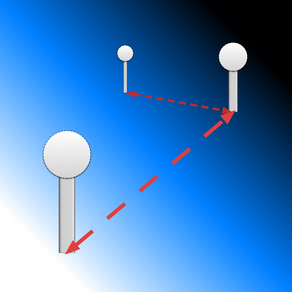
GeoDistance Lite
Free
1.2.1for iPhone, iPad
Age Rating
GeoDistance Lite 螢幕截圖
About GeoDistance Lite
Thank for purchasing this app!
This app is design for people who are working outside and want to calculate distance between points using the build-in GPS of their iPhone. The result will be as good as the precision of the GPS.
To calculate the distance, since the earth isn’t a perfect sphere, we are calculating the earth radius according to your position on the earth. We are also considering the altitude of your position to be as precise as we can get.
To use this app, go in the Map tab and press the button “Mark” to create a new point. When you will have two or more point, the distance will be calculated and updated automatically. The "Lite / Free" version is limited to 2 points.
In the Points tab, you will see a list of every point taken. There you can chose de delete a specific point or delete all of them.
Finally, in the More tab, you will find the option for the map type and unit option.
If you have any questions or suggestion, email me at : patrick.faucher@gmail.com
Thank you!
Patrick
This app is design for people who are working outside and want to calculate distance between points using the build-in GPS of their iPhone. The result will be as good as the precision of the GPS.
To calculate the distance, since the earth isn’t a perfect sphere, we are calculating the earth radius according to your position on the earth. We are also considering the altitude of your position to be as precise as we can get.
To use this app, go in the Map tab and press the button “Mark” to create a new point. When you will have two or more point, the distance will be calculated and updated automatically. The "Lite / Free" version is limited to 2 points.
In the Points tab, you will see a list of every point taken. There you can chose de delete a specific point or delete all of them.
Finally, in the More tab, you will find the option for the map type and unit option.
If you have any questions or suggestion, email me at : patrick.faucher@gmail.com
Thank you!
Patrick
Show More
最新版本1.2.1更新日誌
Last updated on 2019年04月05日
歷史版本
- Disable iPhone sleep on map screen only.
- Change to Swift 5
- Change to Swift 5
Show More
Version History
1.2.1
2019年04月05日
- Disable iPhone sleep on map screen only.
- Change to Swift 5
- Change to Swift 5
1.1.3
2019年01月05日
UI improvement.
Ad added.
GeoDistance Lite FAQ
點擊此處瞭解如何在受限國家或地區下載GeoDistance Lite。
以下為GeoDistance Lite的最低配置要求。
iPhone
iPad
GeoDistance Lite支持English























