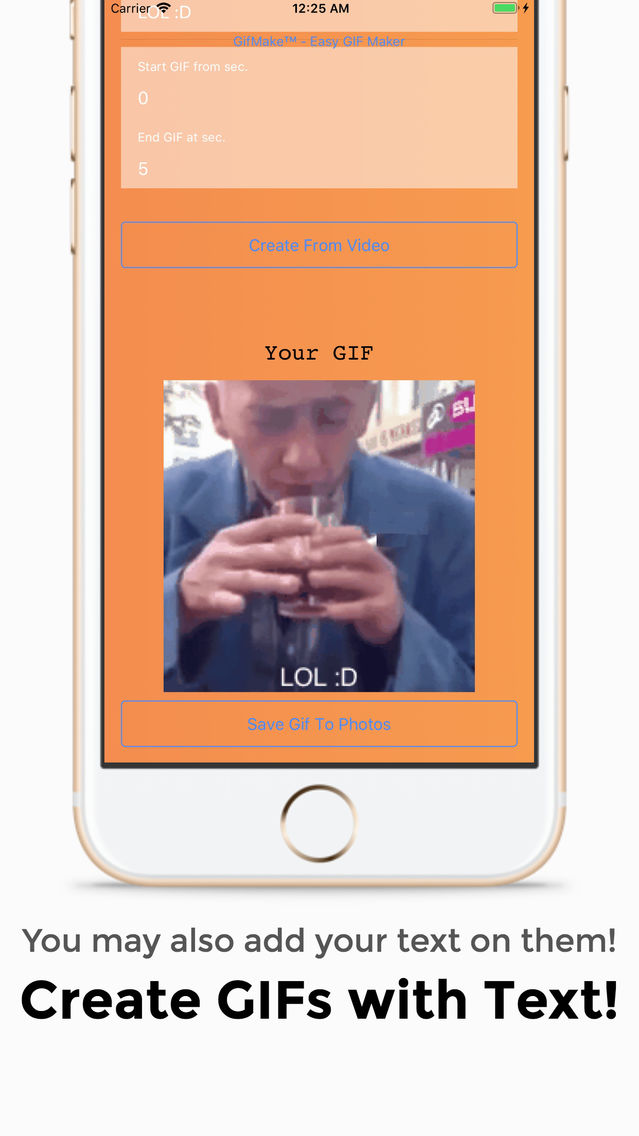GifMake: Gif from Photos,Video
Select Pics or Video and Done!
Free
1.0.0for iPhone, iPad
Age Rating
GifMake: Gif from Photos,Video 螢幕截圖
About GifMake: Gif from Photos,Video
Best and Easiest way of creating motion pictures (GIFs) from either multiple images or a video provided by you. Just select the media enter a text to put on and DONE!
Application can prepare GIFs with two ways;
With multiple Images you select,
Enter the time to spent on each image during GIF presentation, and enter a text to put on the GIF (Optional), and tap create. Also with each change you make GIF is re-created and shown in the screen
With a video you select,
Select your video from photos, enter the time range to create the gif from, i.e. create between 5 to 10 seconds, and also enter a text you like and done.
Afterwards you may simply save the GIF to your photos and share & use it via any app you'd like.
Note that creating with images requires full version, also saving the gif that you have created with a video requires the full version. Full version allows you to use the application unlimited for lifetime.
Application can prepare GIFs with two ways;
With multiple Images you select,
Enter the time to spent on each image during GIF presentation, and enter a text to put on the GIF (Optional), and tap create. Also with each change you make GIF is re-created and shown in the screen
With a video you select,
Select your video from photos, enter the time range to create the gif from, i.e. create between 5 to 10 seconds, and also enter a text you like and done.
Afterwards you may simply save the GIF to your photos and share & use it via any app you'd like.
Note that creating with images requires full version, also saving the gif that you have created with a video requires the full version. Full version allows you to use the application unlimited for lifetime.
Show More
最新版本1.0.0更新日誌
Last updated on 2019年02月06日
Version History
1.0.0
2019年02月07日
GifMake: Gif from Photos,Video FAQ
點擊此處瞭解如何在受限國家或地區下載GifMake: Gif from Photos,Video。
以下為GifMake: Gif from Photos,Video的最低配置要求。
iPhone
iPad
GifMake: Gif from Photos,Video支持English