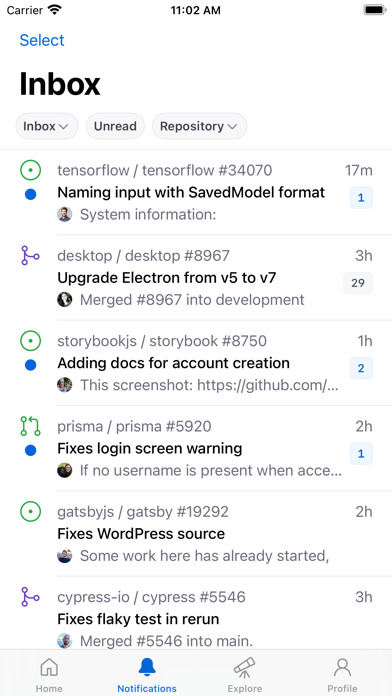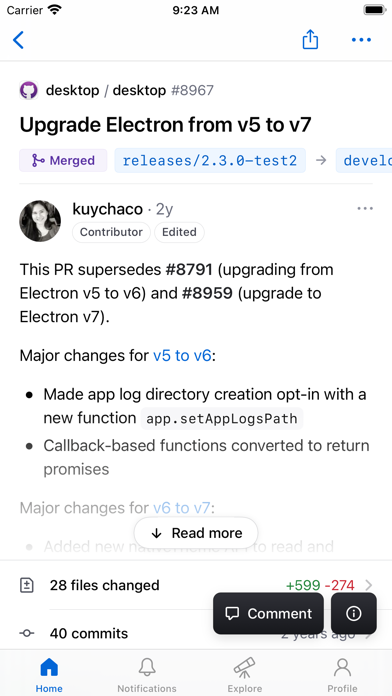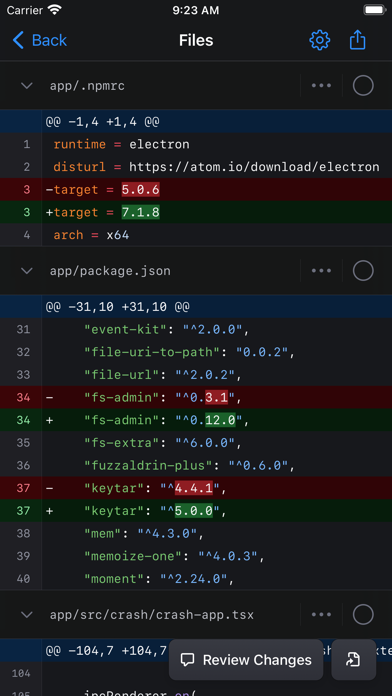GitHub
Projects, ideas, & code to go
免費Offers In-App Purchases
1.160.0for iPhone, iPad
Age Rating
GitHub 螢幕截圖
About GitHub
There’s a lot you can do on GitHub that doesn’t require a complex development environment – like sharing feedback on a design discussion, or reviewing a few lines of code. GitHub for iOS lets you move work forward wherever you are. Stay in touch with your team, triage issues, and even merge, right from the app. We’re making these tasks easy for you to perform, no matter where you work, with a beautifully native experience.
You can use GitHub for iOS to:
• Browse your latest notifications
• Read, react, and reply to Issues and Pull Requests
• Review and merge Pull Requests
• Organize Issues with labels, assignees, projects, and more
• Browse your files and code
• Discover new and trending repositories
———
Terms of Service: https://docs.github.com/en/github/site-policy/github-terms-of-service
Privacy Policy: https://docs.github.com/en/github/site-policy/github-privacy-statement
You can use GitHub for iOS to:
• Browse your latest notifications
• Read, react, and reply to Issues and Pull Requests
• Review and merge Pull Requests
• Organize Issues with labels, assignees, projects, and more
• Browse your files and code
• Discover new and trending repositories
———
Terms of Service: https://docs.github.com/en/github/site-policy/github-terms-of-service
Privacy Policy: https://docs.github.com/en/github/site-policy/github-privacy-statement
Show More
最新版本1.160.0更新日誌
Last updated on 2024年04月30日
歷史版本
Bug Fixes:
• When moving a discussion from an answerable category to an unanswerable one (or vice versa), the discussion updates the UI for the new category.
• The pull request review sheet has had its spacing adjusted to be more consistent with the rest of the page.
• Voiceover labels for the number of files changed in a pull request are less repetitive.
• When moving a discussion from an answerable category to an unanswerable one (or vice versa), the discussion updates the UI for the new category.
• The pull request review sheet has had its spacing adjusted to be more consistent with the rest of the page.
• Voiceover labels for the number of files changed in a pull request are less repetitive.
Show More
Version History
1.160.0
2024年04月30日
Bug Fixes:
• When moving a discussion from an answerable category to an unanswerable one (or vice versa), the discussion updates the UI for the new category.
• The pull request review sheet has had its spacing adjusted to be more consistent with the rest of the page.
• Voiceover labels for the number of files changed in a pull request are less repetitive.
• When moving a discussion from an answerable category to an unanswerable one (or vice versa), the discussion updates the UI for the new category.
• The pull request review sheet has had its spacing adjusted to be more consistent with the rest of the page.
• Voiceover labels for the number of files changed in a pull request are less repetitive.
1.159.0
2024年04月23日
Bug fixes:
• The app no longer crashes when entering split view mode on iPad.
• The release details screen doesn't freeze in landscape orientation.
• Improve the contrast ratio of placeholder text when reporting a bug in Settings.
• The app no longer crashes when entering split view mode on iPad.
• The release details screen doesn't freeze in landscape orientation.
• Improve the contrast ratio of placeholder text when reporting a bug in Settings.
1.158.0
2024年04月16日
What's new
• Enhance your code browsing experience on iPad! Now, view files and folders side-by-side for improved navigation and efficiency.
Bug fixes:
• Asset names in a release are no longer truncated.
• Enhance your code browsing experience on iPad! Now, view files and folders side-by-side for improved navigation and efficiency.
Bug fixes:
• Asset names in a release are no longer truncated.
1.157.0
2024年04月09日
What's new:
- Reviewing pull requests just got easier! Glance at pull requests to see if you've been requested to review, and engage with a new, more refined code review process.
- Introducing a code setting enabling wrapping of file names for enhanced readability.
Bug fixes:
- Comment box dynamically adapts to different font sizes for enhanced visibility and accessibility.
- Reviewing pull requests just got easier! Glance at pull requests to see if you've been requested to review, and engage with a new, more refined code review process.
- Introducing a code setting enabling wrapping of file names for enhanced readability.
Bug fixes:
- Comment box dynamically adapts to different font sizes for enhanced visibility and accessibility.
1.156.0
2024年04月02日
What's new
- Support sharing specific lines of code from code views.
Bug fixes
- Improve Dynamic Type support for repository name and owner on lists of issues, pull requests, and notifications
- Support sharing specific lines of code from code views.
Bug fixes
- Improve Dynamic Type support for repository name and owner on lists of issues, pull requests, and notifications
1.155.0
2024年03月26日
What's new
• Added privacy manifest to match Privacy Nutrition Label in app listing.
Bug fixes
• Increased contrast of icon borders in Settings when enabling "Increase Contrast" in system settings.
• Fixed a crash when rendering non-Latin languages or emojis in issue or pull request lists.
• Added privacy manifest to match Privacy Nutrition Label in app listing.
Bug fixes
• Increased contrast of icon borders in Settings when enabling "Increase Contrast" in system settings.
• Fixed a crash when rendering non-Latin languages or emojis in issue or pull request lists.
1.154.0
2024年03月19日
Bug Fixes:
• Project group headers only appear if the group has a title.
• Resolved an issue where the back button navigation would not function in certain cases on iPad.
• The file editor adjusts scroll insets when the keyboard appears.
• Project group headers only appear if the group has a title.
• Resolved an issue where the back button navigation would not function in certain cases on iPad.
• The file editor adjusts scroll insets when the keyboard appears.
1.153.0
2024年03月13日
Bug Fixes:
• Fixed a crash when reporting anonymous analytics events.
• Fixed a crash when highlighting a range of code in a pull request that included the last line of the file.
• Fixed a crash when reporting anonymous analytics events.
• Fixed a crash when highlighting a range of code in a pull request that included the last line of the file.
1.152.0
2024年03月05日
What's new:
• Introducing "Nostalgia" as a new alternative app icon.
• Introducing "Nostalgia" as a new alternative app icon.
1.151.1
2024年02月27日
What's new:
• Discussion titles render emoji shortcodes with Unicode characters.
• Reflect the latest branding for the X social network in profile icons.
Bug fixes:
• The app does not crash at launch on iOS 16
• Discussion titles render emoji shortcodes with Unicode characters.
• Reflect the latest branding for the X social network in profile icons.
Bug fixes:
• The app does not crash at launch on iOS 16
1.151.0
2024年02月26日
What's new:
• Discussion titles render emoji shortcodes with Unicode characters.
• Reflect the latest branding for the X social network in profile icons.
Bug fixes:
• The app does not crash at launch on iOS 16
• Discussion titles render emoji shortcodes with Unicode characters.
• Reflect the latest branding for the X social network in profile icons.
Bug fixes:
• The app does not crash at launch on iOS 16
1.150.0
2024年02月20日
What's new:
- Discussion titles render emoji shortcodes with Unicode characters.
- Reflect the latest branding for the X social network in profile icons.
- Discussion titles render emoji shortcodes with Unicode characters.
- Reflect the latest branding for the X social network in profile icons.
1.149.0
2024年02月13日
- Update minimum supported iOS & iPadOS version to 16
- Update icon for followers in user profile
- Update icon for followers in user profile
1.148.0
2024年02月06日
What's new
• Pressing the Escape key on a connected keyboard dismisses modal views of starred repositories and achievements.
Bug fixes
• Tapping on "Artifacts" within a workflow run shows the linked artifacts.
• Tapping "Submit" many times when creating a new issue, discussion, or comment no longer creates more than one submission.
• Fixed a crash when viewing starred repository lists.
• Pressing the Escape key on a connected keyboard dismisses modal views of starred repositories and achievements.
Bug fixes
• Tapping on "Artifacts" within a workflow run shows the linked artifacts.
• Tapping "Submit" many times when creating a new issue, discussion, or comment no longer creates more than one submission.
• Fixed a crash when viewing starred repository lists.
1.147.0
2024年01月30日
What's New:
• Enhanced file viewer performance.
Bug Fixes:
• Display the actual file name in the profile README.
• Resolved a rare crash during commit loading.
• Fixed glitches in file viewing.
• Show the 'Only those with write access to this repository can merge' message when merging is possible but the user lacks merge access.
• Enhanced file viewer performance.
Bug Fixes:
• Display the actual file name in the profile README.
• Resolved a rare crash during commit loading.
• Fixed glitches in file viewing.
• Show the 'Only those with write access to this repository can merge' message when merging is possible but the user lacks merge access.
1.146.0
2024年01月23日
Bug Fixes:
• Adding a pull request to a merge queue is only available to users that have write permission.
• Fixed a crash that could occur when loading some draft issues within a project.
• Lists of workflow runs will display the correct run number and identifier.
• The delete branch button presents a confirmation dialog before deleting the branch.
• Adding a pull request to a merge queue is only available to users that have write permission.
• Fixed a crash that could occur when loading some draft issues within a project.
• Lists of workflow runs will display the correct run number and identifier.
• The delete branch button presents a confirmation dialog before deleting the branch.
1.145.0
2024年01月16日
What's new:
• User suggestions include bots when you type '@' in a comment.
• Tapping on a project item summary gives visual feedback.
Bug fixes:
• Transferred issues open without error when visited from old links.
• Tapping the "i" button in the Issue screen shows classic projects linked to the issue.
• The app doesn't crash when a feed entry in Explore has animating images.
• Fixed app crash when in background while viewing a code file.
• User suggestions include bots when you type '@' in a comment.
• Tapping on a project item summary gives visual feedback.
Bug fixes:
• Transferred issues open without error when visited from old links.
• Tapping the "i" button in the Issue screen shows classic projects linked to the issue.
• The app doesn't crash when a feed entry in Explore has animating images.
• Fixed app crash when in background while viewing a code file.
1.144.0
2024年01月09日
Bug fixes:
• Tapping a reaction on release events in the explore view registers and displays the reaction.
• Fixed an issue that prevented adding reactions to releases from the details view.
• Social links in user profiles display clearly without overlapping.
• Fixed a crash when displaying trending repositories that contain animated images.
• CI status in the deploy timeline event cell appears without clipping.
• Enhanced navigation for accessibility users through feeds in Explore with keyboard support.
• The merge status updates after branch updates, file edits, and pull request refreshes, eliminating indefinite loading states.
• When using keyboard navigation, starring a repository no longer opens the "Add to List" view.
• Pressing Tab + B in the feed activity filter configuration dismisses the dialog without resetting selected activity types.
• Branch updates or rebases hide the respective button upon successful completion.
• Pull requests with conflicts no longer display the 'Update Branch' option.
• Tapping a reaction on release events in the explore view registers and displays the reaction.
• Fixed an issue that prevented adding reactions to releases from the details view.
• Social links in user profiles display clearly without overlapping.
• Fixed a crash when displaying trending repositories that contain animated images.
• CI status in the deploy timeline event cell appears without clipping.
• Enhanced navigation for accessibility users through feeds in Explore with keyboard support.
• The merge status updates after branch updates, file edits, and pull request refreshes, eliminating indefinite loading states.
• When using keyboard navigation, starring a repository no longer opens the "Add to List" view.
• Pressing Tab + B in the feed activity filter configuration dismisses the dialog without resetting selected activity types.
• Branch updates or rebases hide the respective button upon successful completion.
• Pull requests with conflicts no longer display the 'Update Branch' option.
1.143.0
2024年01月02日
What's new
• Introducing code search on Home! Leverage a powerful search syntax to search for code snippets across GitHub.
• Create an issue in any repository from Home > Issues.
Bug fixes
• Reduced memory leaks across a number of screens and features.
• Navigate sections and items within project views with a keyboard.
• Dismiss project fields, issue metadata, and reaction views with the escape key.
• Fixed a crash related to keyboard navigation when editing content in a table view.
• Switching accounts using assistive technologies like VoiceOver indicates the active account and buttons for switching to other accounts.
• Introducing code search on Home! Leverage a powerful search syntax to search for code snippets across GitHub.
• Create an issue in any repository from Home > Issues.
Bug fixes
• Reduced memory leaks across a number of screens and features.
• Navigate sections and items within project views with a keyboard.
• Dismiss project fields, issue metadata, and reaction views with the escape key.
• Fixed a crash related to keyboard navigation when editing content in a table view.
• Switching accounts using assistive technologies like VoiceOver indicates the active account and buttons for switching to other accounts.
1.142.1
2023年12月14日
Bug Fixes
• Loading indicators in footers of scroll views disappear after fetching data when scrolling.
• Project items update dynamically after field changes.
• Fixed a memory leak when editing files.
• Links to pull request reviews push both the pull request and the review onto the navigation stack.
• Assistive technologies, such as VoiceOver, iterate through all elements on user profiles.
• Loading indicators in footers of scroll views disappear after fetching data when scrolling.
• Project items update dynamically after field changes.
• Fixed a memory leak when editing files.
• Links to pull request reviews push both the pull request and the review onto the navigation stack.
• Assistive technologies, such as VoiceOver, iterate through all elements on user profiles.
1.142.0
2023年12月12日
Bug Fixes:
• Project items update dynamically after field changes.
• Fixed a memory leak when editing files.
• Links to pull request reviews push both the pull request and the review onto the navigation stack.
• Assistive technologies, such as VoiceOver, iterate through all elements on user profiles.
• Fixed pull-to-refresh spinners getting stuck.
• Project items update dynamically after field changes.
• Fixed a memory leak when editing files.
• Links to pull request reviews push both the pull request and the review onto the navigation stack.
• Assistive technologies, such as VoiceOver, iterate through all elements on user profiles.
• Fixed pull-to-refresh spinners getting stuck.
1.141.0
2023年12月05日
What's New:
• Support for GHES version 3.2 and 3.3 ends on January 16, 2024. Users on versions 3.2 and 3.3 will need to upgrade to GHES 3.4 or later to continue using the app.
Bug Fixes:
• Deep links to discussion comments display the linked comment without error.
• Projects display with two columns on iPad.
• The unread indicator is updated when visiting an issue from the Home screen's issue list.
• Fixed an iOS 15 crash that can occur when entering an @-mention in a comment.
• Support for GHES version 3.2 and 3.3 ends on January 16, 2024. Users on versions 3.2 and 3.3 will need to upgrade to GHES 3.4 or later to continue using the app.
Bug Fixes:
• Deep links to discussion comments display the linked comment without error.
• Projects display with two columns on iPad.
• The unread indicator is updated when visiting an issue from the Home screen's issue list.
• Fixed an iOS 15 crash that can occur when entering an @-mention in a comment.
1.140.0
2023年11月28日
What's new:
• Markdown alerts render in appropriate colors.
Bug fixes:
• Update branch button in pull request has correct margins on iPad.
• Prevent loading spinners appearing at the bottom of some screens without a load in progress.
• Prevent old data from momentarily appearing when pulling to refresh issues and pull requests.
• Markdown alerts render in appropriate colors.
Bug fixes:
• Update branch button in pull request has correct margins on iPad.
• Prevent loading spinners appearing at the bottom of some screens without a load in progress.
• Prevent old data from momentarily appearing when pulling to refresh issues and pull requests.
1.139.1
2023年11月23日
What's new:
• Hallo & 안녕하세요 - GitHub Mobile is now also available in German and Korean. Have feedback on the new languages? Share it via Settings > Share Feedback. You can always set your preferred app language in Settings.
• UI improvements on the link section in the Profile Tab.
Bug fixes:
• Fixed a crash in Projects View when updating field values ensuring reliable project status updates.
• Deep linking correctly applies filter queries for improved navigation.
• Accessibility improvements in the Notifications Tab for marking items as read, unread, done, or undone, and when performing bulk actions.
• Swiping down on the user autocomplete navigation bar dismisses the view.
• Hallo & 안녕하세요 - GitHub Mobile is now also available in German and Korean. Have feedback on the new languages? Share it via Settings > Share Feedback. You can always set your preferred app language in Settings.
• UI improvements on the link section in the Profile Tab.
Bug fixes:
• Fixed a crash in Projects View when updating field values ensuring reliable project status updates.
• Deep linking correctly applies filter queries for improved navigation.
• Accessibility improvements in the Notifications Tab for marking items as read, unread, done, or undone, and when performing bulk actions.
• Swiping down on the user autocomplete navigation bar dismisses the view.
1.139.0
2023年11月21日
What's new:
• Hallo & 안녕하세요 - GitHub Mobile is now also available in German and Korean. Have feedback on the new languages? Share it via Settings > Share Feedback. You can always set your preferred app language in Settings.
• UI improvements on the link section in the Profile Tab.
Bug fixes:
• Fixed a crash in Projects View when updating field values ensuring reliable project status updates.
• Deep linking correctly applies filter queries for improved navigation.
• Accessibility improvements in the Notifications Tab for marking items as read, unread, done, or undone, and when performing bulk actions.
• Swiping down on the user autocomplete navigation bar dismisses the view.
• Hallo & 안녕하세요 - GitHub Mobile is now also available in German and Korean. Have feedback on the new languages? Share it via Settings > Share Feedback. You can always set your preferred app language in Settings.
• UI improvements on the link section in the Profile Tab.
Bug fixes:
• Fixed a crash in Projects View when updating field values ensuring reliable project status updates.
• Deep linking correctly applies filter queries for improved navigation.
• Accessibility improvements in the Notifications Tab for marking items as read, unread, done, or undone, and when performing bulk actions.
• Swiping down on the user autocomplete navigation bar dismisses the view.
GitHub FAQ
GitHub在以下限制國家以外的其他地區可用:
China
GitHub支持德文, 日文, 簡體中文, 英文, 葡萄牙文, 西班牙文, 韓文
GitHub包含應用內購買。 以下為GitHub應用內購買價格清單。
GitHub Pro
HK$ 33.00
點擊此處瞭解如何在受限國家或地區下載GitHub。
以下為GitHub的最低配置要求。
iPhone
須使用 iOS 16.0 或以上版本。
iPad
須使用 iPadOS 16.0 或以上版本。