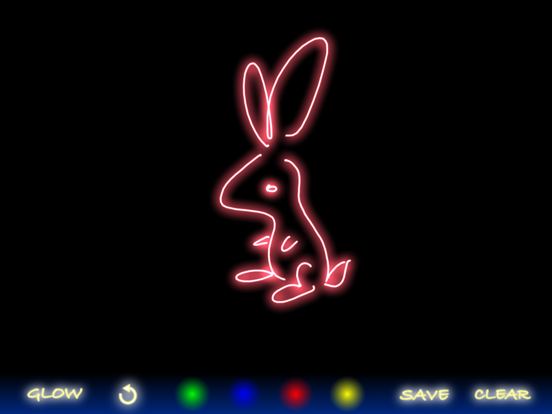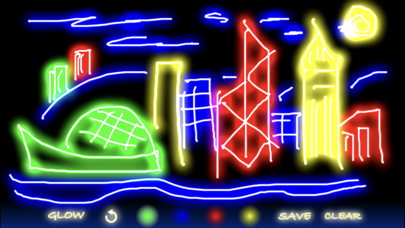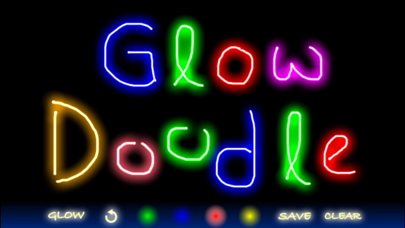Glow Doodle
Drawings Glowing in the Dark
HK$ 8.00
3.5for iPhone, iPad and more
Age Rating
Glow Doodle 螢幕截圖
About Glow Doodle
A Top 5 Best Selling App^ - The original Glow Doodle.
Glow Doodle is thankfully the choice of many teachers worldwide who embrace educational technology to their classroom for art, math, language lessons and fine motor skill activities^^.
Glow Doodle has all it takes to make a doodling app a Top 5 App among hundred thousands of Apps:
- Originality:
Glow Doodle was the first to bring razor sharp neon effect from the hands of professional designers to the fingertips of everyone of every age. It lit up iPhone users' Christmas & winter nights with a magical mood like never before when Glow Doodle was introduced in winter 2009
- Quality-over-quantity & painstaking effort behind the simple to use App:
While we could have allowed users to pick millions of random colors & line thickness, instead, we spent tedious effort to fine tune a few in order to maintain a harmonious & less confusing user experience for all ages.
- Support from quality users:
It was the overwhelming support from our users propelled Glow Doodle to TOP 5 Best Selling Paid App in the US and UK App Stores. We are grateful to our quality users including teachers, elementary teachers around the world who brought Glow Doodle to their classrooms with a creative mind & respect for originality, an invaluable message to our creative children.
- Special Needs Friendly:
Parents & professionals including pediatric OTs taking care of kids with special needs such as autism have also found Glow Doodle useful. In addition to the simple user interface, Glow Doodle takes the approach of "magic" button which provides cause & effect experience to enhance visual sensory & fine motor skills developments.
The moment when you press the "GLOW" button, you will be amazed how a seemingly ordinary drawing turns into truly stunning Glow Doodle effect. It's a unique original experience that sets Glow Doodle apart from others who follow suit.
Now updated with Nordic Ice Blue color (available via IAP) and option to draw with Apple Pencil only so that you can unleash your glowing creativity to the next level.
KEY FEATURES:
* Razor sharp Light Glow Effect
* Harmonious Doodle Colors: Red, Green, Blue, Yellow, Orange, Pink, White, Magenta
* Auto-hiding toolbar (auto-hide while drawing)
* Erase the previous stroke (by pressing the counter-clockwise arrow button)
* Motivational Glowy Rocket may suddenly turn up
* Save drawing to Photo Albums to share
EDUCATION FRIENDLY SETTING:
* Option to hide In-App Purchase button via Settings app
APPLE PENCIL FRIENDLY SETTING:
* Option to allow drawing with Apple Pencil only via Settings app
NORDIC ICE BLUE EDITION (Available via In-App Purchase):
* Unlocks Nordic Ice Blue color
* Unlocks Rocket Sure Launch - Instead of appearing once in a while, motivational Glowy Rocket launches every time you light up your drawing
* Hides IAP button
ADVANCED DRAWING TIPS:
You can make part of your drawing "glow" (e.g. the flame of a rocket) while other part of the drawing doesn't "glow" (e.g. the rocket body). For example, (1) draw the flame of the rocket first; (2) then press the "GLOW" button to make it glow; (3) continue to draw the rocket body without pressing the "GLOW" button.
REMARKS:
^US & UK App Store; Jan 2010; Overall Paid Chart & Entertainment Paid Chart
SHARE & FOLLOW:
Follow us or Share with us on:
Twitter https://twitter.com/GlowDoodle
Pinterest http://pinterest.com/oodot/
Facebook http://www.facebook.com/CrossDisciplineTechnologyLimited
Flickr http://www.flickr.com/photos/cdtapps/
^^Sharing by teachers & schools: http://www.pinterest.com/oodot/glow-doodle-in-classroom-learning/
Glow Doodle is thankfully the choice of many teachers worldwide who embrace educational technology to their classroom for art, math, language lessons and fine motor skill activities^^.
Glow Doodle has all it takes to make a doodling app a Top 5 App among hundred thousands of Apps:
- Originality:
Glow Doodle was the first to bring razor sharp neon effect from the hands of professional designers to the fingertips of everyone of every age. It lit up iPhone users' Christmas & winter nights with a magical mood like never before when Glow Doodle was introduced in winter 2009
- Quality-over-quantity & painstaking effort behind the simple to use App:
While we could have allowed users to pick millions of random colors & line thickness, instead, we spent tedious effort to fine tune a few in order to maintain a harmonious & less confusing user experience for all ages.
- Support from quality users:
It was the overwhelming support from our users propelled Glow Doodle to TOP 5 Best Selling Paid App in the US and UK App Stores. We are grateful to our quality users including teachers, elementary teachers around the world who brought Glow Doodle to their classrooms with a creative mind & respect for originality, an invaluable message to our creative children.
- Special Needs Friendly:
Parents & professionals including pediatric OTs taking care of kids with special needs such as autism have also found Glow Doodle useful. In addition to the simple user interface, Glow Doodle takes the approach of "magic" button which provides cause & effect experience to enhance visual sensory & fine motor skills developments.
The moment when you press the "GLOW" button, you will be amazed how a seemingly ordinary drawing turns into truly stunning Glow Doodle effect. It's a unique original experience that sets Glow Doodle apart from others who follow suit.
Now updated with Nordic Ice Blue color (available via IAP) and option to draw with Apple Pencil only so that you can unleash your glowing creativity to the next level.
KEY FEATURES:
* Razor sharp Light Glow Effect
* Harmonious Doodle Colors: Red, Green, Blue, Yellow, Orange, Pink, White, Magenta
* Auto-hiding toolbar (auto-hide while drawing)
* Erase the previous stroke (by pressing the counter-clockwise arrow button)
* Motivational Glowy Rocket may suddenly turn up
* Save drawing to Photo Albums to share
EDUCATION FRIENDLY SETTING:
* Option to hide In-App Purchase button via Settings app
APPLE PENCIL FRIENDLY SETTING:
* Option to allow drawing with Apple Pencil only via Settings app
NORDIC ICE BLUE EDITION (Available via In-App Purchase):
* Unlocks Nordic Ice Blue color
* Unlocks Rocket Sure Launch - Instead of appearing once in a while, motivational Glowy Rocket launches every time you light up your drawing
* Hides IAP button
ADVANCED DRAWING TIPS:
You can make part of your drawing "glow" (e.g. the flame of a rocket) while other part of the drawing doesn't "glow" (e.g. the rocket body). For example, (1) draw the flame of the rocket first; (2) then press the "GLOW" button to make it glow; (3) continue to draw the rocket body without pressing the "GLOW" button.
REMARKS:
^US & UK App Store; Jan 2010; Overall Paid Chart & Entertainment Paid Chart
SHARE & FOLLOW:
Follow us or Share with us on:
Twitter https://twitter.com/GlowDoodle
Pinterest http://pinterest.com/oodot/
Facebook http://www.facebook.com/CrossDisciplineTechnologyLimited
Flickr http://www.flickr.com/photos/cdtapps/
^^Sharing by teachers & schools: http://www.pinterest.com/oodot/glow-doodle-in-classroom-learning/
Show More
最新版本3.5更新日誌
Last updated on 2021年12月13日
歷史版本
- Improved compatibility with iOS 14 or later
- New option to allow drawing with Apple Pencil only (via Settings app)
- Nordic Ice Blue Edition now available through in-app purchases (with Parental Gate). Nordic Ice Blue edition unlocks the following features:
(i) Nordic Ice Blue color
(ii) Rocket Sure Launch - Launching Glow Doodle Rocket EVERY TIME when you light up your drawing
- Educational setting allows teachers to hide the In-App Purchase button (via Settings app)
- New option to allow drawing with Apple Pencil only (via Settings app)
- Nordic Ice Blue Edition now available through in-app purchases (with Parental Gate). Nordic Ice Blue edition unlocks the following features:
(i) Nordic Ice Blue color
(ii) Rocket Sure Launch - Launching Glow Doodle Rocket EVERY TIME when you light up your drawing
- Educational setting allows teachers to hide the In-App Purchase button (via Settings app)
Show More
Version History
3.5
2021年12月13日
- Improved compatibility with iOS 14 or later
- New option to allow drawing with Apple Pencil only (via Settings app)
- Nordic Ice Blue Edition now available through in-app purchases (with Parental Gate). Nordic Ice Blue edition unlocks the following features:
(i) Nordic Ice Blue color
(ii) Rocket Sure Launch - Launching Glow Doodle Rocket EVERY TIME when you light up your drawing
- Educational setting allows teachers to hide the In-App Purchase button (via Settings app)
- New option to allow drawing with Apple Pencil only (via Settings app)
- Nordic Ice Blue Edition now available through in-app purchases (with Parental Gate). Nordic Ice Blue edition unlocks the following features:
(i) Nordic Ice Blue color
(ii) Rocket Sure Launch - Launching Glow Doodle Rocket EVERY TIME when you light up your drawing
- Educational setting allows teachers to hide the In-App Purchase button (via Settings app)
3.4
2020年01月15日
- Improved compatibility with iOS13
3.3
2020年01月13日
- Improved compatibility with iOS13
3.2
2019年11月11日
- Improved compatibility with iOS12
- Fixed bug where stroke colours may appear randomised after glowing in some occasions
- Fixed an issue where Glow Doodle may crash when saving drawing in some occasions
- Fixed bug where stroke colours may appear randomised after glowing in some occasions
- Fixed an issue where Glow Doodle may crash when saving drawing in some occasions
3.1
2017年04月26日
- Optimized for iOS 8 or later
- Optimized for 64bit devices
- Optimized for 64bit devices
3.0
2012年09月20日
Glow Doodle Version 3.0:
- Optimized for iOS 6 & iPhone 5 to utilize the whole screen area
- Improved undo
- Glow Doodle will restore your last drawing automatically after relaunch
- Glowy Rocket may suddenly appear and fly across the screen !
- Optimized for iOS 6 & iPhone 5 to utilize the whole screen area
- Improved undo
- Glow Doodle will restore your last drawing automatically after relaunch
- Glowy Rocket may suddenly appear and fly across the screen !
2.4.2
2012年05月04日
Fixed a problem where drawing lines may appear abnormally thick on the New iPad.
2.4.1
2012年03月30日
Fixing a bug where drawing may appear corrupted on the new iPad - Drawings on the new iPad are now displayed properly in Retina display quality.
2.4
2012年03月28日
Version 2.4
- Optimized for Retina Display on the new iPad!
- Optimized for Retina Display on the new iPad!
2.3
2012年01月18日
New color: Electric Magenta
2.2
2011年12月03日
Version 2.2
- Prompt user to confirm before clearing drawings
- UI tweaks for Retina displays
- Prompt user to confirm before clearing drawings
- UI tweaks for Retina displays
2.1
2011年06月16日
Version 2.1:
- Optimized for Retina displays.
- Optimized for Retina displays.
2.0
2010年08月02日
Version 2.0
- Glow Doodle is now universal
- Auto-rotate to landscape left and right
- Minor bug fixes
- Glow Doodle is now universal
- Auto-rotate to landscape left and right
- Minor bug fixes
1.3
2010年07月07日
Version 1.3
- New glow color in white
- Improved compatibility with iOS 4
- Minor bug fixes
- New glow color in white
- Improved compatibility with iOS 4
- Minor bug fixes
1.2
2010年02月27日
Version 1.2: Improvement on saved image quality.
1.1
2010年02月02日
Version 1.1:
1) 2 extra colors;
2) Color buttons are now held inside a scroll view to accommodate extra color buttons. Scroll buttons to the left or right to reveal more colors.
1) 2 extra colors;
2) Color buttons are now held inside a scroll view to accommodate extra color buttons. Scroll buttons to the left or right to reveal more colors.
1.0
2009年11月03日
Glow Doodle FAQ
Glow Doodle在以下限制國家以外的其他地區可用:
China
Glow Doodle支持英文
Glow Doodle包含應用內購買。 以下為Glow Doodle應用內購買價格清單。
Nordic Ice Blue Edition
$0.99
點擊此處瞭解如何在受限國家或地區下載Glow Doodle。
以下為Glow Doodle的最低配置要求。
iPhone
須使用 iOS 12.0 或以上版本。
iPad
須使用 iPadOS 12.0 或以上版本。
iPod touch
須使用 iOS 12.0 或以上版本。
相關視頻
Latest introduction video of Glow Doodle on iPhone