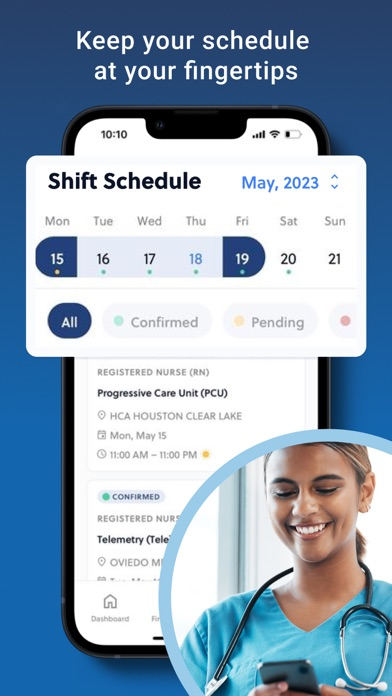Go HWS Mobile
Manage your schedule
Free
2024.0.20for iPhone, iPod touch
9.5
382 Ratings
HealthTrust Workforce Solutions
Developer
49.3 MB
Size
2024年04月03日
Update Date
Productivity
Category
4+
Age Rating
Age Rating
Go HWS Mobile 螢幕截圖
About Go HWS Mobile
HealthTrust now provides both Per Diem and Travel Clinicians the Go HWS Mobile app, which enables you to search and schedule jobs in the nation’s largest healthcare network.
Go HWS Mobile has real-time visibility of open shifts, as well as contract jobs, at locations across HealthTrust’s network. It’s designed specifically for the flexibility you need to schedule jobs while managing your busy life.
Go HWS Mobile enables you to:
• Search jobs by your specialty
• Utilize a radius map to find desired job locations
• Instantly book and confirm shifts
• Apply to travel jobs of your choice
• View your shift schedule
• Log in using the same username and password from Workforce
• Minimize calls with staffing offices
Download Go HWS Mobile today, take control of your scheduling, and get back to your life.
The Go HWS Mobile application is a product from HealthTrust Workforce Solutions.
Go HWS Mobile has real-time visibility of open shifts, as well as contract jobs, at locations across HealthTrust’s network. It’s designed specifically for the flexibility you need to schedule jobs while managing your busy life.
Go HWS Mobile enables you to:
• Search jobs by your specialty
• Utilize a radius map to find desired job locations
• Instantly book and confirm shifts
• Apply to travel jobs of your choice
• View your shift schedule
• Log in using the same username and password from Workforce
• Minimize calls with staffing offices
Download Go HWS Mobile today, take control of your scheduling, and get back to your life.
The Go HWS Mobile application is a product from HealthTrust Workforce Solutions.
Show More
最新版本2024.0.20更新日誌
Last updated on 2024年04月03日
歷史版本
Minor enhancements and bug fixes.
Show More
Version History
2024.0.20
2024年04月03日
Minor enhancements and bug fixes.
2024.0.10
2024年03月12日
Users are now be able to create Job Alerts for Per Diem shifts!
Users are now able to create a total of two Job Alerts!
Users are now able to create a total of two Job Alerts!
2023.3.20
2024年01月29日
Users will now see an updated Job Card design, which increases compatibility with additional devices.
Users will now automatically refresh their job search after applying to/booking a job.
Users will retain their position in the Notification List when marking a Notification as read.
Minor bug fixes and enhancements.
Users will now automatically refresh their job search after applying to/booking a job.
Users will retain their position in the Notification List when marking a Notification as read.
Minor bug fixes and enhancements.
2023.3.10
2023年12月08日
Users will now see introductory screens for new features upon first login.
Users will now see new icons on Notifications in the Notification list, which match the color and status of the associated Job for each Notification.
Users will now see the Job Alert description on the Job Alert Notification.
Users will now be unable to apply to Shifts that are no longer available.
Users will now see new icons on Notifications in the Notification list, which match the color and status of the associated Job for each Notification.
Users will now see the Job Alert description on the Job Alert Notification.
Users will now be unable to apply to Shifts that are no longer available.
2023.3.00
2023年10月25日
Users are now able to create Job Alerts to be notified of new jobs that match their search criteria!
2023.2.20
2023年10月03日
Users will now see the Facility Name and Facility Address on two distinguished rows on Job Cards!
Users are now able to remove the Specialty Filter by selecting 'X' on the Specialty Filter Pill within the Find Jobs screen!
Users are now able to remove the Specialty Filter by selecting 'X' on the Specialty Filter Pill within the Find Jobs screen!
2023.2.10
2023年09月25日
Users can now link their Go HWS Account with CredentialPass for hassle-free credential management
2023.2.03
2023年08月30日
Bug fix related to the Shift filter
2023.2.02
2023年08月24日
Bug fix addressing issue of app freezing on white screen when opened.
2023.2.01
2023年08月18日
Bug fix related to Shift Filter changes causing a crash.
2023.2.0
2023年08月14日
Sunday is now set as the first day of the week for the Shift and Availability calendar.
Swipe weekly and monthly date selections on your Shift Schedule.
Use the “Locate Me” button next to the Location Field in the Location Filter to populate your current location.
Customize your Specialty filter selection.
Toggle between Per Diem and Contract jobs within the Filter Pill on the Find Jobs screen.
Swipe weekly and monthly date selections on your Shift Schedule.
Use the “Locate Me” button next to the Location Field in the Location Filter to populate your current location.
Customize your Specialty filter selection.
Toggle between Per Diem and Contract jobs within the Filter Pill on the Find Jobs screen.
2023.1.13
2023年06月12日
Minor Bug Fixes
2023.1.12
2023年05月31日
Minor Bug Fixes
2023.1.11
2023年05月26日
Minor Bug Fix
2023.1.1
2023年05月25日
• Users will now enjoy a new Onboarding experience!
2023.1
2023年05月25日
• Users can now search for, and apply to, Travel Nursing Contract Jobs!
• Users will now earmark shifts with a Pending Confirmation status when Credentialing requirements need review!
• Users now have additional Search and Filter options!
• Users will see their selected Filters on the search screen!
• Users can now better track their job progress using Dashboard Widgets with Counters!
• Users will now earmark shifts with a Pending Confirmation status when Credentialing requirements need review!
• Users now have additional Search and Filter options!
• Users will see their selected Filters on the search screen!
• Users can now better track their job progress using Dashboard Widgets with Counters!
2022.8.2
2023年01月20日
• User can no longer inadvertently create searches with Start Dates in the past.
• User login experience has been updated.
• Other minor fixes and enhancements.
• User login experience has been updated.
• Other minor fixes and enhancements.
2022.8
2022年12月10日
* Users now see the phone number and email address of the recruiter associated with a job when going to "Contact Staffing Office" from job cards.
* Users are now presented with an updated Login experience that emphasizes the use of system-appropriate biometrics for authentication of User identity.
* Users are no longer presented with the option to utilize a passcode in lieu of biometrics for authentication of User identity.
* The ability to search jobs by start date has been restored with a new new options: "Next 2 Weeks", "Next 4 Weeks", and "Any".
* Other minor fixes and enhancements.
* Users are now presented with an updated Login experience that emphasizes the use of system-appropriate biometrics for authentication of User identity.
* Users are no longer presented with the option to utilize a passcode in lieu of biometrics for authentication of User identity.
* The ability to search jobs by start date has been restored with a new new options: "Next 2 Weeks", "Next 4 Weeks", and "Any".
* Other minor fixes and enhancements.
2022.7.1
2022年10月20日
* Users will now see the next 4 weeks of shifts when looking for jobs (manually determining a start date temporarily disabled)
* Users can now access their Lawson 3-4 ID and EIN Number directly from Account > Profile
* Users can search by location directly within job filters as opposed to being required to set location in Job Preferences.
* The app now automatically prompts the user to apply job preference changes to the current job search
* Users can now choose an address when searching location in Job Preferences by moving the map and dropping the pin. Explore anywhere on the map as opposed to being required to enter an address!
* Users can now access their Lawson 3-4 ID and EIN Number directly from Account > Profile
* Users can search by location directly within job filters as opposed to being required to set location in Job Preferences.
* The app now automatically prompts the user to apply job preference changes to the current job search
* Users can now choose an address when searching location in Job Preferences by moving the map and dropping the pin. Explore anywhere on the map as opposed to being required to enter an address!
2022.7
2022年10月18日
* Users can now access their Lawson 3-4 ID and EIN Number directly from Account > Profile
* Users can search by location directly within job filters as opposed to being required to set location in Job Preferences.
* The app now automatically prompts the user to apply job preference changes to the current job search
* Users can now choose an address when searching location in Job Preferences by moving the map and dropping the pin. Explore anywhere on the map as opposed to being required to enter an address!
* Users can search by location directly within job filters as opposed to being required to set location in Job Preferences.
* The app now automatically prompts the user to apply job preference changes to the current job search
* Users can now choose an address when searching location in Job Preferences by moving the map and dropping the pin. Explore anywhere on the map as opposed to being required to enter an address!
2022.6.3
2022年09月28日
* Users can now book shifts for specialties related to their primary line of work. For example, a Telemetry nurse can now see and book shifts under the Medical Surgical speciality. Float specialities can be enabled in job preferences.
* Users will now be blocked from booking a shift if any one of the user’s credentials on file does not meet job requirements
* Fixed an issue that prevented the Find Jobs list from loading when biometrics were used to login
* Fixed an issue that caused the app to crash if speciality couldn’t be found for the logged in user
* Users will now be blocked from booking a shift if any one of the user’s credentials on file does not meet job requirements
* Fixed an issue that prevented the Find Jobs list from loading when biometrics were used to login
* Fixed an issue that caused the app to crash if speciality couldn’t be found for the logged in user
2022.6.1
2022年09月10日
New Deliverables in this Release:
* Address Auto-Complete
* Persistent Filters across sessions
* Job Filter Reset Options
* Address Auto-Complete
* Persistent Filters across sessions
* Job Filter Reset Options
2022.5.2
2022年08月13日
Go HWS Mobile App has new features :
Contact Staffing Office via phone or Email
Shift Department Name displays in the Job Details
Location enhancements
Contact Staffing Office via phone or Email
Shift Department Name displays in the Job Details
Location enhancements
2022.03
2022年05月14日
The following new features are available in this release:
• Visibility to the App Terms and Conditions under Legal
• Shift for HCA facilities only show
• Time Off recorded in the Mobile App: Removes shifts for that day for booking & Updates WF Candidate Scheduling Calendar
• Notifications – now show Shift Date
• Location Settings:
• Find Job Filter Location mirrors the Data Preferences
• Reset to Default at Find Job Filter --- resets to the Data Preference
• Find Job Filter ‘fine tunes’ the Data Preference –ie: Data Preference is set to 100 mile, Find Job Filter can narrow from there to less miles or a particular facility and will reset to Data Preference
• FILTER on Find Jobs will indicate if a filter is set solid blue = filter, solid blue with line through it = no filter
• If Phone Location is set to NOT be used Job Filters will be based off of the Candidate email.
• 0 miles in Location slider bar = Anywhere.
• Visibility to the App Terms and Conditions under Legal
• Shift for HCA facilities only show
• Time Off recorded in the Mobile App: Removes shifts for that day for booking & Updates WF Candidate Scheduling Calendar
• Notifications – now show Shift Date
• Location Settings:
• Find Job Filter Location mirrors the Data Preferences
• Reset to Default at Find Job Filter --- resets to the Data Preference
• Find Job Filter ‘fine tunes’ the Data Preference –ie: Data Preference is set to 100 mile, Find Job Filter can narrow from there to less miles or a particular facility and will reset to Data Preference
• FILTER on Find Jobs will indicate if a filter is set solid blue = filter, solid blue with line through it = no filter
• If Phone Location is set to NOT be used Job Filters will be based off of the Candidate email.
• 0 miles in Location slider bar = Anywhere.
2022.01.01
2022年03月02日
You will find the following new features with this update:
• My Schedule - the calendar will now show a dot on the day(s) you have a job in any of the 3 possible statuses. You will only ever see 1 dot per day, with Green = Confirmed as the primary status, then Yellow = Pending, followed by Red = Cancelled. Example: if you have 3 jobs on a single day, 1 confirmed, 1 pending, 1 cancelled; you will only see a green dot on that day in your calendar.
• Notifications - notifications will be sent to your phone or email based on your notification settings. At this time, please adjust your settings in order to see notifications. To turn them on, please toggle them OFF first in Notification Settings, and then turn the ones you want sent back on.
We included the following bug fixes in this update:
• App crashing & UI screen flashing - for some jobs, if a user adjusts their font size of their phone, the app would crash or the job screen would flash.
• Location Radius - when users move the slider on the location radius, we are waiting 300ms to update the setting so users can find the right position they want on the slider.
• Performance enhancements - we have improved the app speed on the job search to return results faster and prevent issues with the facility not showing on the job in the search.
• Account - we are returning you back to the home account screen when you click on the Account navigation bar icon while in Account.
• My Schedule - the calendar will now show a dot on the day(s) you have a job in any of the 3 possible statuses. You will only ever see 1 dot per day, with Green = Confirmed as the primary status, then Yellow = Pending, followed by Red = Cancelled. Example: if you have 3 jobs on a single day, 1 confirmed, 1 pending, 1 cancelled; you will only see a green dot on that day in your calendar.
• Notifications - notifications will be sent to your phone or email based on your notification settings. At this time, please adjust your settings in order to see notifications. To turn them on, please toggle them OFF first in Notification Settings, and then turn the ones you want sent back on.
We included the following bug fixes in this update:
• App crashing & UI screen flashing - for some jobs, if a user adjusts their font size of their phone, the app would crash or the job screen would flash.
• Location Radius - when users move the slider on the location radius, we are waiting 300ms to update the setting so users can find the right position they want on the slider.
• Performance enhancements - we have improved the app speed on the job search to return results faster and prevent issues with the facility not showing on the job in the search.
• Account - we are returning you back to the home account screen when you click on the Account navigation bar icon while in Account.
Go HWS Mobile FAQ
點擊此處瞭解如何在受限國家或地區下載Go HWS Mobile。
以下為Go HWS Mobile的最低配置要求。
iPhone
Requires iOS 14.0 or later.
iPod touch
Requires iOS 14.0 or later.
Go HWS Mobile支持English