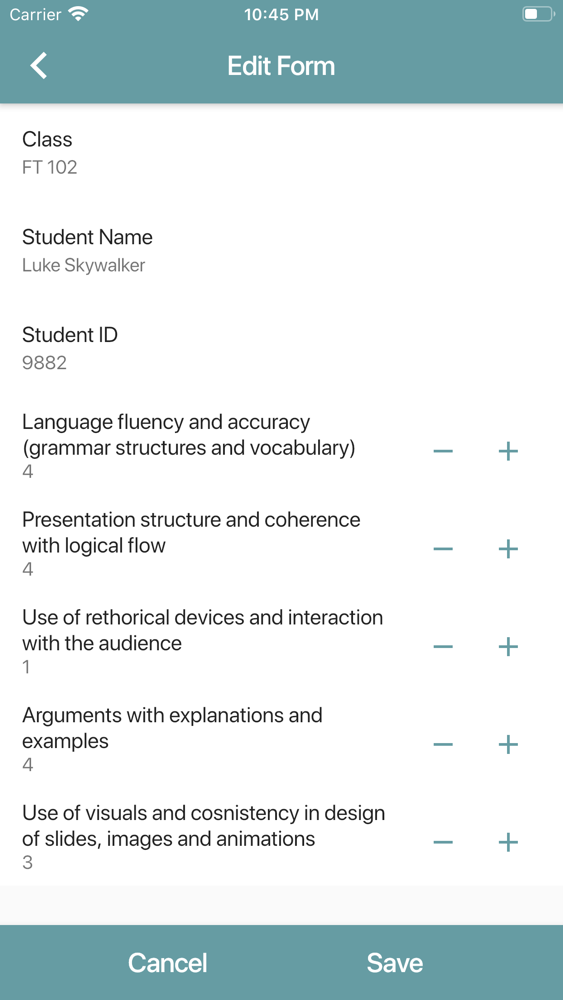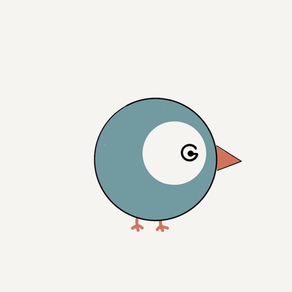
Age Rating
Grading Bird 螢幕截圖
About Grading Bird
The assessment sheets stored on Google Drive or One Drive can be quickly edited by selecting a student from the list and tapping plus/minus sign to add or deduct points per criterion when grading students' performance. The app uses formula from the sheet to calculate the final grade (currently available: multiply, divide, average). The sheet can be stored locally and updated on drive, this way all grades will instantly appear in the assessment sheet on the drive.
When ready with assessing the student, additional remarks can be added to the final PDF report. The report includes student data, points per criterion and the calculated final grade. The report can be saved on the drive in a folder with all generated pdf reports for assessed students or sent by email to multiple recipients. Currently the document has a basic standard layout and fonts, which can be customised to school's needs in the next version of the app (future implementation).
When necessary new students can be added to the list.
Prerequisites:
In order for the app to work, the assessment sheets will need to be created following guidelines:
First 3 columns for student data such as Class number, Student Name, Student Id, etc., the next 2 to 5 columns are for grading criteria, and last two are for the total number of points, and for the formula to calculate the grade (See attached template).
The sheet in the workbook needs to be named Sheet1 (Excel default).
Before the app can access files and folders on One Drive or Google Drive the user will need to 'create' the app on Google Console or Microsoft Azure to obtain the credentials such as Client Id (Google), Client Secret, App ID and Tenant ID (Microsoft One Drive), this needs to be done only once, when the app is installed, with every use of the app only the sign in (One Drive) and consent screen (Google) will appear.
When ready with assessing the student, additional remarks can be added to the final PDF report. The report includes student data, points per criterion and the calculated final grade. The report can be saved on the drive in a folder with all generated pdf reports for assessed students or sent by email to multiple recipients. Currently the document has a basic standard layout and fonts, which can be customised to school's needs in the next version of the app (future implementation).
When necessary new students can be added to the list.
Prerequisites:
In order for the app to work, the assessment sheets will need to be created following guidelines:
First 3 columns for student data such as Class number, Student Name, Student Id, etc., the next 2 to 5 columns are for grading criteria, and last two are for the total number of points, and for the formula to calculate the grade (See attached template).
The sheet in the workbook needs to be named Sheet1 (Excel default).
Before the app can access files and folders on One Drive or Google Drive the user will need to 'create' the app on Google Console or Microsoft Azure to obtain the credentials such as Client Id (Google), Client Secret, App ID and Tenant ID (Microsoft One Drive), this needs to be done only once, when the app is installed, with every use of the app only the sign in (One Drive) and consent screen (Google) will appear.
Show More
最新版本1.0.5更新日誌
Last updated on 2020年12月03日
歷史版本
Google Sign in and Microsoft Account Sign in, now working for any account type.
Users need to have Google Drive or One Drive Microsoft 365 subscription.
Users need to have Google Drive or One Drive Microsoft 365 subscription.
Show More
Version History
1.0.5
2020年12月03日
Google Sign in and Microsoft Account Sign in, now working for any account type.
Users need to have Google Drive or One Drive Microsoft 365 subscription.
Users need to have Google Drive or One Drive Microsoft 365 subscription.
1.0.2
2020年12月01日
Users will access their Drive data from grading bird consent screen.
1.0.1
2020年07月28日
Grading Bird 價格
今日:
Free
最低價格:
Free
最高價格:
$8.99
Grading Bird FAQ
點擊此處瞭解如何在受限國家或地區下載Grading Bird。
以下為Grading Bird的最低配置要求。
iPhone
iPad
Grading Bird支持English