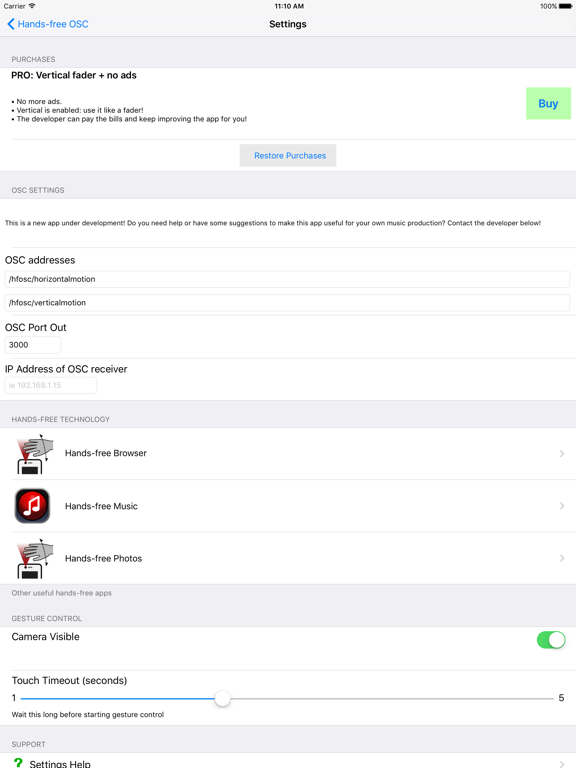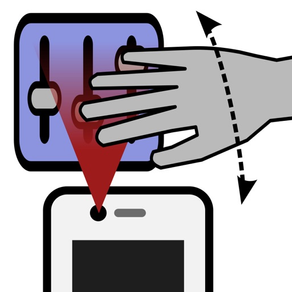
Hands-free OSC: control music with gestures
免費Offers In-App Purchases
1.1.1for iPhone, iPad and more
Age Rating
Hands-free OSC: control music with gestures 螢幕截圖
About Hands-free OSC: control music with gestures
Use hand gestures to control your music equipment! This app gives you an invisible control surface which you can take with you everywhere. Ideal for making a unique interactive live performance, or for where bulky audio equipment won't fit.
Use in handsfree mode, or with the traditional UI as a touch controller.
It's also a handy piece of audio test gear: a free and simple way to put a basic OSC control surface on your phone.
The app uses computer vision algorithms and the front-facing camera to measure the movement of your hand. It works from a range of 20cm to 1m under normal lighting conditions.
NOTE: for this app to be useful, you need an OSC receiver running on a computer on the same wifi network as your iOS device. Lots of music software will handle this automatically, but you may need an OSC bridge to convert OSC to MIDI. Check the help of your favourite audio software for details.
Use in handsfree mode, or with the traditional UI as a touch controller.
It's also a handy piece of audio test gear: a free and simple way to put a basic OSC control surface on your phone.
The app uses computer vision algorithms and the front-facing camera to measure the movement of your hand. It works from a range of 20cm to 1m under normal lighting conditions.
NOTE: for this app to be useful, you need an OSC receiver running on a computer on the same wifi network as your iOS device. Lots of music software will handle this automatically, but you may need an OSC bridge to convert OSC to MIDI. Check the help of your favourite audio software for details.
Show More
最新版本1.1.1更新日誌
Last updated on 2016年10月31日
歷史版本
This app has been updated by Apple to display the Apple Watch app icon.
- working in-app purchase.
- working in-app purchase.
Show More
Version History
1.1.1
2016年10月31日
This app has been updated by Apple to display the Apple Watch app icon.
- working in-app purchase.
- working in-app purchase.
1.1
2016年10月26日
- Updated for iOS10 - App Store fixes and camera permissions.
1.0
2016年07月26日
Hands-free OSC: control music with gestures FAQ
點擊此處瞭解如何在受限國家或地區下載Hands-free OSC: control music with gestures。
以下為Hands-free OSC: control music with gestures的最低配置要求。
iPhone
須使用 iOS 8.0 或以上版本。
iPad
須使用 iPadOS 8.0 或以上版本。
iPod touch
須使用 iOS 8.0 或以上版本。
Hands-free OSC: control music with gestures支持英文
Hands-free OSC: control music with gestures包含應用內購買。 以下為Hands-free OSC: control music with gestures應用內購買價格清單。
PRO: Vertical fader and no ads
HK$ 8.00