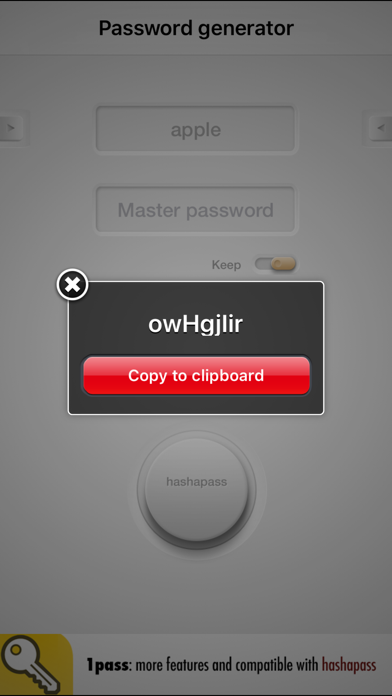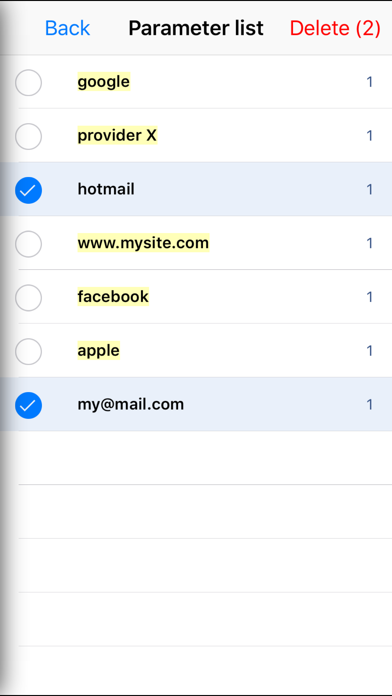Hashapass for iPhone
免費
1.5for iPhone, iPod touch
9.9
6 Ratings
Simply As Servicos em Tecnologia da Informacao Ltda
Developer
1.3 MB
Size
2016年11月02日
Update Date
Productivity
Category
4+
Age Rating
Age Rating
Hashapass for iPhone 螢幕截圖
About Hashapass for iPhone
A different password for every website and just one password to remember.
Hashapass automatically generates strong passwords from a master password and a parameter.
Compatible with hashapass.com
NO require Internet connection!!!
--
Why use Hashapass?
If you're like most people, you reuse the same password in many different places.
Unfortunately evil people know that. Once hackers break into just one insecure website, they steal passwords, and (knowing that most people reuse their passwords) they use it to log in other places. When they get in to all your accounts, it gets ugly.
But who can really remember a different password for every website? That's where hashapass comes in.
Hashapass lets you remember just one password, and use it to generate a different password for every website or service.
How does it work?
First, choose a "master password". Make it hard to guess. It could be a password that you already use, or a new one -- or even a long pass phrase -- but do make sure that you remember it.
To generate new passwords, choose an easy-to-remember parameter, like the name of the website that you're creating a password for. Hashapass will then generate a password based on your master password and the parameter. The passwords are never transmitted to our server.
When you need that password again, just enter the same master password and parameter. The generated password will be the same every time. Given the same master password and parameter, Hashapass will always give you the same result.
Hashapass automatically generates strong passwords from a master password and a parameter.
Compatible with hashapass.com
NO require Internet connection!!!
--
Why use Hashapass?
If you're like most people, you reuse the same password in many different places.
Unfortunately evil people know that. Once hackers break into just one insecure website, they steal passwords, and (knowing that most people reuse their passwords) they use it to log in other places. When they get in to all your accounts, it gets ugly.
But who can really remember a different password for every website? That's where hashapass comes in.
Hashapass lets you remember just one password, and use it to generate a different password for every website or service.
How does it work?
First, choose a "master password". Make it hard to guess. It could be a password that you already use, or a new one -- or even a long pass phrase -- but do make sure that you remember it.
To generate new passwords, choose an easy-to-remember parameter, like the name of the website that you're creating a password for. Hashapass will then generate a password based on your master password and the parameter. The passwords are never transmitted to our server.
When you need that password again, just enter the same master password and parameter. The generated password will be the same every time. Given the same master password and parameter, Hashapass will always give you the same result.
Show More
最新版本1.5更新日誌
Last updated on 2016年11月02日
歷史版本
This app has been updated by Apple to display the Apple Watch app icon.
Compatibility with the new app onepass.
Compatibility with the new app onepass.
Show More
Version History
1.5
2016年11月02日
This app has been updated by Apple to display the Apple Watch app icon.
Compatibility with the new app onepass.
Compatibility with the new app onepass.
1.4
2013年10月04日
- Export your parameter list to 1pass
- Bug fixes
- Bug fixes
1.3
2013年09月21日
- iOS 7 Support
- Bug fixes
- Bug fixes
1.2
2013年09月16日
- UI Improvements
- Bug fixes
- Bug fixes
1.1
2013年02月20日
- New feature to protect the master password
- Spanish and French languages added
- New icon
- Bug fixes
- Spanish and French languages added
- New icon
- Bug fixes
1.0
2013年02月10日
Hashapass for iPhone FAQ
點擊此處瞭解如何在受限國家或地區下載Hashapass for iPhone。
以下為Hashapass for iPhone的最低配置要求。
iPhone
須使用 iOS 8.0 或以上版本。
iPod touch
須使用 iOS 8.0 或以上版本。
Hashapass for iPhone支持法文, 英文, 葡萄牙文, 西班牙文