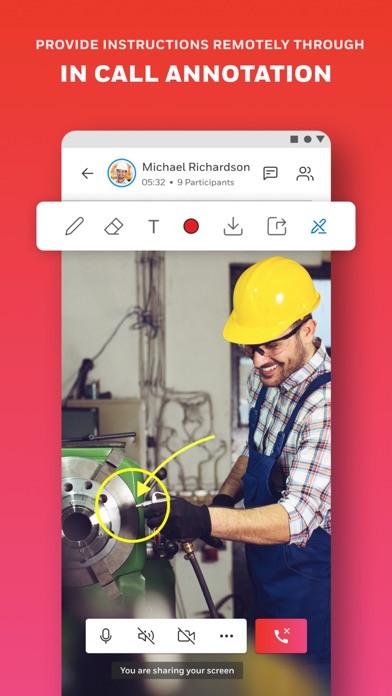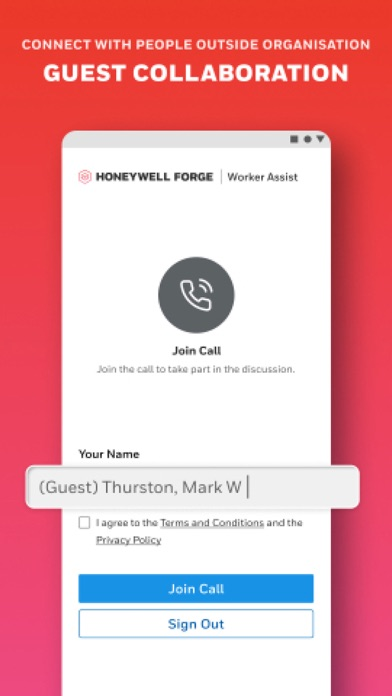Honeywell Forge Worker Assist
Honeywell Forge Workforce Pro
免費
3.3.2for iPhone, iPad and more
Honeywell International, Inc.
Developer
55.3 MB
Size
2022年06月28日
Update Date
Productivity
Category
4+
Age Rating
Age Rating
Honeywell Forge Worker Assist 螢幕截圖
About Honeywell Forge Worker Assist
Honeywell Forge Worker Assist is a SaaS-based workforce productivity mobility application aimed at improving decision making, boosting worker efficiency, and enhancing operational performance.
Show More
最新版本3.3.2更新日誌
Last updated on 2022年06月28日
歷史版本
1. Few important bugs are fixed like, mute/unmute button behavior, user availability issue etc.
2. Few User Experience (UX) fixes on existing features incorporated.
3. Security-related minor vulnerability fixes put in place
2. Few User Experience (UX) fixes on existing features incorporated.
3. Security-related minor vulnerability fixes put in place
Show More
Version History
3.3.2
2022年06月28日
1. Few important bugs are fixed like, mute/unmute button behavior, user availability issue etc.
2. Few User Experience (UX) fixes on existing features incorporated.
3. Security-related minor vulnerability fixes put in place
2. Few User Experience (UX) fixes on existing features incorporated.
3. Security-related minor vulnerability fixes put in place
3.3
2022年04月27日
1) Video Streaming Capability for Video files: Users joining from iOS will now be able to play any video file (including call recordings) when connected to the internet, without the need to download the file. Also, the standard player controls such as Play/Pause and Fast Forward/Re-wind, among others, are also available.
2) Ability to control Remote Video Quality shared by a Mobile user in a self-service manner: Users joining from iOS can now modify the video quality of the video stream shared by any Mobile user during the call. This option is present in Call control "More Options".
3) Image Compression Support on iOS: Worker Assist iOS app users will now experience much quicker upload time while uploading an image in the chat. Compression is applicable for Upload from the gallery, Take photos from the camera, Sharing annotated image, Remote camera capture etc.
2) Ability to control Remote Video Quality shared by a Mobile user in a self-service manner: Users joining from iOS can now modify the video quality of the video stream shared by any Mobile user during the call. This option is present in Call control "More Options".
3) Image Compression Support on iOS: Worker Assist iOS app users will now experience much quicker upload time while uploading an image in the chat. Compression is applicable for Upload from the gallery, Take photos from the camera, Sharing annotated image, Remote camera capture etc.
3.2
2022年01月28日
1. Ability to chat outside the call on an existing conversation thread
WA users on iOS will now be able to send messages/files on an existing conversation thread, even when the call has ended, just like instant messaging. This improves communications capability, to share information without requiring the conversation participants to come to an active call.
2. Inform the WA user that they have received ‘New messages’ on a conversation thread
When a WA user is reading the messages on a conversation thread (or) ongoing meeting chat and they receive new messages/files from other participants, they would now see a “New message” pop-up in the chat. When clicked, the pop-up will be navigated to the latest message. Removing the auto scrolling with new messages, helps the WA users to avoid distractions while reading messages
3. Inform the WA user about Unread conversation threads
When new messages/files are received on any conversation thread that has not been read by a WA user, then that thread is highlighted in the conversations tab. The user can also see the count of the number of unread threads in one page.
WA users on iOS will now be able to send messages/files on an existing conversation thread, even when the call has ended, just like instant messaging. This improves communications capability, to share information without requiring the conversation participants to come to an active call.
2. Inform the WA user that they have received ‘New messages’ on a conversation thread
When a WA user is reading the messages on a conversation thread (or) ongoing meeting chat and they receive new messages/files from other participants, they would now see a “New message” pop-up in the chat. When clicked, the pop-up will be navigated to the latest message. Removing the auto scrolling with new messages, helps the WA users to avoid distractions while reading messages
3. Inform the WA user about Unread conversation threads
When new messages/files are received on any conversation thread that has not been read by a WA user, then that thread is highlighted in the conversations tab. The user can also see the count of the number of unread threads in one page.
3.1
2021年12月20日
1. Call recording - WA users can now record their collaboration sessions (1:1 or group calls) to capture audio, video, screen sharing and annotation activity. In one collaboration session, participants can initiate multiple recordings and can also share this recording file within the app.
2. Bulk User calling - WA users will be able to add multiple participants and trigger a call simultaneously to everyone, in one click, from the ‘conversations’ tab.
3. Security Update - To enhance the security all dynamic thumbnails on files in the app, are now encrypted.
2. Bulk User calling - WA users will be able to add multiple participants and trigger a call simultaneously to everyone, in one click, from the ‘conversations’ tab.
3. Security Update - To enhance the security all dynamic thumbnails on files in the app, are now encrypted.
3.0
2021年11月18日
1. Conversation Page - Conversation page allows users to view the chat history even after a call ends and start a collaboration session from that conversation thread. We can also add/update the chat thread details like Topic Name, description, and meta tags.
2. Screenshare Zoom – Today, when any other participants are doing a screenshare on WA App, then the WA users on the mobile, will have the ability to pinch zoom for better visibility of the screenshare content.
3. Defect Fixes
2. Screenshare Zoom – Today, when any other participants are doing a screenshare on WA App, then the WA users on the mobile, will have the ability to pinch zoom for better visibility of the screenshare content.
3. Defect Fixes
2.1
2021年10月25日
1. Image Zoom on Mobile - In the image preview screen, users have the ability to pinch zoom an image for better visibility of the content.
2. One Click Annotation on IOS – WA users on iOS can now initiate annotation with a single click from all the three scenarios
Starting one click annotation from image preview screen while in the chat
Taking a snapshot from others live stream and start annotation
Taking a snapshot from the WA user own video stream and start annotation
After completing the annotation, they can download or share the image in the chat.
3. Defect Fixes
2. One Click Annotation on IOS – WA users on iOS can now initiate annotation with a single click from all the three scenarios
Starting one click annotation from image preview screen while in the chat
Taking a snapshot from others live stream and start annotation
Taking a snapshot from the WA user own video stream and start annotation
After completing the annotation, they can download or share the image in the chat.
3. Defect Fixes
2.0.1
2021年10月05日
Bug Fixes
2.0
2021年09月19日
New Features and bug fixes
1.1
2021年08月11日
1. Usability Improvements
2. Bug Fixes
2. Bug Fixes
1.0.4
2021年07月14日
1. Multi Device Support
2. Invite guest user to a call
3. Bug Fixes
2. Invite guest user to a call
3. Bug Fixes
1.0.3
2021年07月06日
1. Usability Improvements
2. Remote Camera Control
3. Video Quality Settings
4. Bug Fixes
2. Remote Camera Control
3. Video Quality Settings
4. Bug Fixes
1.0.2
2021年05月21日
1. Real-time pointing on video
2. Usability Improvements
3. Bug Fixes
2. Usability Improvements
3. Bug Fixes
1.0.1
2021年04月26日
Bug Fixes
Usability Improvements
Usability Improvements
1.0
2021年03月24日
Honeywell Forge Worker Assist FAQ
點擊此處瞭解如何在受限國家或地區下載Honeywell Forge Worker Assist。
以下為Honeywell Forge Worker Assist的最低配置要求。
iPhone
須使用 iOS 13.0 或以上版本。
iPad
須使用 iPadOS 13.0 或以上版本。
iPod touch
須使用 iOS 13.0 或以上版本。
Honeywell Forge Worker Assist支持日文, 英文, 西班牙文, 韓文