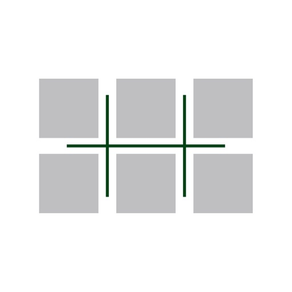
Hubers VR
免費
1.0.1for iPhone, iPad and more
Age Rating
Hubers VR 螢幕截圖
About Hubers VR
• OVERVIEW•
Welcome to a brand new proposed home by Hubers Construction. With this 3D virtual reality tour, you can explore the home before it's built.. on an iPad, iPhone or even iPhone in a google cardboard or similar VR headset. This enables you to virtually try out some options, move around, and ensure that everything is to your liking. You can even check out the potential view.
• MOVEMENT •
There are two ways to move.
OPTION 1 - VR Mode: By utilizing a unique movement that leverages the accelerometer and gyroscope on your mobile device, you can physically walk in both the real and the in the virtual world simultaneously (or if you prefer just jiggle your hands, bend your knees, or run on the spot to mimic walking movement).
OPTION 2: Turn off VR mode: to go into full screen. Using the left half of the screen with your left thumb, slide up to move forwards, down to move back, etc. Use the right side to control where you look, by simply sliding your right thumb. Give it a try, you'll soon get the hang of it!
• About Hubers •
Huber’s Custom Building, is a small family owned business that has been building in the Seattle area for the past 30 years. We originally began building primarily custom homes but have evolved to building both custom and homes for sale. We are a father-daughter team that builds, designs, and creates relationships with our customers, subcontractors, and neighbors. We believe in building homes that are efficient, livable, and something to be proud of. It’s not all about a business; it’s about our city, our neighbors, and giving back. Our success has allowed us to give a portion of our profits and skills to building homes in developing countries and helping those that can really use a home.
• About MyPad3D •
MyPad3D develops Interactive Virtual Reality solutions that provide businesses and consumers with experiences to help guide more informed decisions while having fun. MyPad3D works with numerous industries and uses proprietary technology to produce high-end photo realistic interactive solutions that are delivered through the channels that consumers need; including mobile, online, downloadable and VR headsets. MyPad3D solutions enrich the customer experience, expedite sales, and make businesses more profitable. Headquartered in Seattle, MyPad3D can operate throughout the world. For more information, please visit MyPad3D.com or email MoreInfo@MyPad3D.com.
Follow-us on Twitter @MyPad3D or Facebook & we'll regularly let you know where some of the coins are!
Exploration in virtual reality is available using Google Cardboard on iPhone. Google Cardboard only works with iPhone 5s and later, running iOS 8 or later.
Additional MyPad3D Virtual Reality solutions can be found at www.mypad3d.com and on the App store by searching for MyPad3D.
Welcome to a brand new proposed home by Hubers Construction. With this 3D virtual reality tour, you can explore the home before it's built.. on an iPad, iPhone or even iPhone in a google cardboard or similar VR headset. This enables you to virtually try out some options, move around, and ensure that everything is to your liking. You can even check out the potential view.
• MOVEMENT •
There are two ways to move.
OPTION 1 - VR Mode: By utilizing a unique movement that leverages the accelerometer and gyroscope on your mobile device, you can physically walk in both the real and the in the virtual world simultaneously (or if you prefer just jiggle your hands, bend your knees, or run on the spot to mimic walking movement).
OPTION 2: Turn off VR mode: to go into full screen. Using the left half of the screen with your left thumb, slide up to move forwards, down to move back, etc. Use the right side to control where you look, by simply sliding your right thumb. Give it a try, you'll soon get the hang of it!
• About Hubers •
Huber’s Custom Building, is a small family owned business that has been building in the Seattle area for the past 30 years. We originally began building primarily custom homes but have evolved to building both custom and homes for sale. We are a father-daughter team that builds, designs, and creates relationships with our customers, subcontractors, and neighbors. We believe in building homes that are efficient, livable, and something to be proud of. It’s not all about a business; it’s about our city, our neighbors, and giving back. Our success has allowed us to give a portion of our profits and skills to building homes in developing countries and helping those that can really use a home.
• About MyPad3D •
MyPad3D develops Interactive Virtual Reality solutions that provide businesses and consumers with experiences to help guide more informed decisions while having fun. MyPad3D works with numerous industries and uses proprietary technology to produce high-end photo realistic interactive solutions that are delivered through the channels that consumers need; including mobile, online, downloadable and VR headsets. MyPad3D solutions enrich the customer experience, expedite sales, and make businesses more profitable. Headquartered in Seattle, MyPad3D can operate throughout the world. For more information, please visit MyPad3D.com or email MoreInfo@MyPad3D.com.
Follow-us on Twitter @MyPad3D or Facebook & we'll regularly let you know where some of the coins are!
Exploration in virtual reality is available using Google Cardboard on iPhone. Google Cardboard only works with iPhone 5s and later, running iOS 8 or later.
Additional MyPad3D Virtual Reality solutions can be found at www.mypad3d.com and on the App store by searching for MyPad3D.
Show More
最新版本1.0.1更新日誌
Last updated on 2017年05月16日
歷史版本
This app has been updated by Apple to display the Apple Watch app icon.
• Added new imagery
• Fixed jumping bug
• Added new imagery
• Fixed jumping bug
Show More
Version History
1.0.1
2017年05月16日
This app has been updated by Apple to display the Apple Watch app icon.
• Added new imagery
• Fixed jumping bug
• Added new imagery
• Fixed jumping bug
1.0
2017年03月07日
Hubers VR FAQ
點擊此處瞭解如何在受限國家或地區下載Hubers VR。
以下為Hubers VR的最低配置要求。
iPhone
須使用 iOS 8.0 或以上版本。
iPad
須使用 iPadOS 8.0 或以上版本。
iPod touch
須使用 iOS 8.0 或以上版本。
Hubers VR支持英文






























