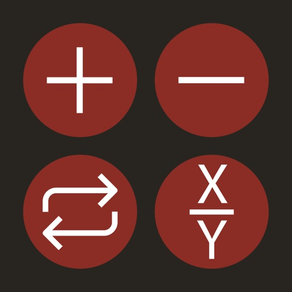
eCalculator - Enhanced Edition
More than original calculator
免費Offers In-App Purchases
1.7.2for iPhone, iPod touch
Age Rating
eCalculator - Enhanced Edition 螢幕截圖
About eCalculator - Enhanced Edition
Designed to take the original calculator to the next level with simplicity and functionality.
This app features all basic and scientifc calculation from the original calculator with more advanced functions like history, calculation equation, scientific in portrait, calculation on the widget, themes, and keyboard input.
Solve fraction math problem quickly and easily with fraction calculator.
Includes international currency conversion and a variety of other conversion categories.
Tip calculator to calculate tip percentage for food and drink on the fly.
Save time when use bill splitter, and tip exactly what you mean to, no more, no less.
BASIC/SCIENTIFIC CALCULATOR
• All functions like the original calculator app
• Basic calculation in portrait
• Scientific calculation in both portrait and landscape
• Access result and do calculation on widget
• Switch between Degrees and Radians calculations
• Make more complex calculations with Memory buttons
• Simply swipe on the digits to delete a single wrong digit
UNIT CONVERTER
• Currency converter with daily updated exchange rates in the universal currency
• Freely convert units from variety of categories
• All catalogs in converter include: Currency, Area, Data, Length, Weight, Velocity, Temperature, Time, Volume, Acceleration, Angle, Current, Energy, Force, Illumination, Inductance, Magnitude, Power, Pressure, Radiation and Torque
FRACTION CALCULATOR
• Built-in fraction calculator to solve fraction math
• Display result in proper fraction, improper fraction or decimal number
TIP CALCULATOR
• Calculate tip of bill on the fly
• Split the bill to share with others
• Simply swipe to round any number of total, tip, or per person
• Built-in share function to easily share the number with others
SIMPLICITY
• Check previous calculation with history
• View whole equation during calculation
• Copy and paste numbers from or into display
• Support external hardware keyboard input
• Quickly launch different modes with home screen quick action
INTERFACE
• Get new feel of different looks with multiple themes
• Buttons feedback sound and haptic to ensure you touch the buttons correctly
NOTES:
• To add widget in iOS 14 or later, scroll to the bottom of the widget list, tap Edit, tap Customize, add Calculator widget, and tap Done.
This app features all basic and scientifc calculation from the original calculator with more advanced functions like history, calculation equation, scientific in portrait, calculation on the widget, themes, and keyboard input.
Solve fraction math problem quickly and easily with fraction calculator.
Includes international currency conversion and a variety of other conversion categories.
Tip calculator to calculate tip percentage for food and drink on the fly.
Save time when use bill splitter, and tip exactly what you mean to, no more, no less.
BASIC/SCIENTIFIC CALCULATOR
• All functions like the original calculator app
• Basic calculation in portrait
• Scientific calculation in both portrait and landscape
• Access result and do calculation on widget
• Switch between Degrees and Radians calculations
• Make more complex calculations with Memory buttons
• Simply swipe on the digits to delete a single wrong digit
UNIT CONVERTER
• Currency converter with daily updated exchange rates in the universal currency
• Freely convert units from variety of categories
• All catalogs in converter include: Currency, Area, Data, Length, Weight, Velocity, Temperature, Time, Volume, Acceleration, Angle, Current, Energy, Force, Illumination, Inductance, Magnitude, Power, Pressure, Radiation and Torque
FRACTION CALCULATOR
• Built-in fraction calculator to solve fraction math
• Display result in proper fraction, improper fraction or decimal number
TIP CALCULATOR
• Calculate tip of bill on the fly
• Split the bill to share with others
• Simply swipe to round any number of total, tip, or per person
• Built-in share function to easily share the number with others
SIMPLICITY
• Check previous calculation with history
• View whole equation during calculation
• Copy and paste numbers from or into display
• Support external hardware keyboard input
• Quickly launch different modes with home screen quick action
INTERFACE
• Get new feel of different looks with multiple themes
• Buttons feedback sound and haptic to ensure you touch the buttons correctly
NOTES:
• To add widget in iOS 14 or later, scroll to the bottom of the widget list, tap Edit, tap Customize, add Calculator widget, and tap Done.
Show More
最新版本1.7.2更新日誌
Last updated on 2024年04月07日
歷史版本
- Bug fixed where sometimes small value numbers display in scientific format
Show More
Version History
1.7.2
2024年04月07日
- Bug fixed where sometimes small value numbers display in scientific format
1.7.1
2024年04月01日
- Bugs fixing and performance improvement
1.7
2024年02月15日
• New theme: Pinky
• Improved formatted number when recall from memory button
• Improved history record with various buttons
- Bugs fixing and performance improvement
• Improved formatted number when recall from memory button
• Improved history record with various buttons
- Bugs fixing and performance improvement
1.6.1
2024年01月16日
• Added Google CMP options for the EEA and UK users
- Bug fixed where fraction history does not clear after confirm to clear all
- Bug fixed where fraction history does not clear after confirm to clear all
1.6
2023年09月21日
• More colors customization for several more different skins
• Improved main calculator app and widget's UI
• Added more keyboard shortcuts for external keyboard
• Improved main calculator app and widget's UI
• Added more keyboard shortcuts for external keyboard
1.5.5
2023年07月18日
• Faster tip calculation input when launch
- Bug fixed where buttons π and e input incorrect decimal value when locale use comma as decimal
- Bug fixed where button dot and history shows incorrect decimal value when locale use comma as decimal
- Bug fixed where sometimes app crash after tap left bracket button, then tap any operator button
- Bug fixed where current value is not retain after input left bracket
- Bug fixed related with various locales, which use comma as decimal, in Unit Converter and Tip Calculator
- Bug fixed related with calculator widget's button color
- Bug fixed where some skins bitmap do not render in high quality
- Bug fixed where buttons π and e input incorrect decimal value when locale use comma as decimal
- Bug fixed where button dot and history shows incorrect decimal value when locale use comma as decimal
- Bug fixed where sometimes app crash after tap left bracket button, then tap any operator button
- Bug fixed where current value is not retain after input left bracket
- Bug fixed related with various locales, which use comma as decimal, in Unit Converter and Tip Calculator
- Bug fixed related with calculator widget's button color
- Bug fixed where some skins bitmap do not render in high quality
1.5.1
2022年09月23日
- Bug fixed related with input number after decimal in Tip Calculator
1.5
2022年03月14日
• New Tip Calculator to calculate tip percentage for food and drink on the fly
• Improve app shortcut to different functions
• Improved app performance and responsiveness when update currency data
- Bug fixed with swipe to erase gestures in Converter
- Bug fixed related with numbers after decimal input
- Bug fixed related with skin preview in in-app settings
• Improve app shortcut to different functions
• Improved app performance and responsiveness when update currency data
- Bug fixed with swipe to erase gestures in Converter
- Bug fixed related with numbers after decimal input
- Bug fixed related with skin preview in in-app settings
1.1
2021年12月13日
• Add home screen quick actions to quickly launch Fraction Calculator or Unit Converter
• Improved app performance
• Improved app performance
1.0
2021年12月12日
eCalculator - Enhanced Edition FAQ
點擊此處瞭解如何在受限國家或地區下載eCalculator - Enhanced Edition。
以下為eCalculator - Enhanced Edition的最低配置要求。
iPhone
須使用 iOS 11.0 或以上版本。
iPod touch
須使用 iOS 11.0 或以上版本。
eCalculator - Enhanced Edition支持英文
eCalculator - Enhanced Edition包含應用內購買。 以下為eCalculator - Enhanced Edition應用內購買價格清單。
Full Version
$4.99
































