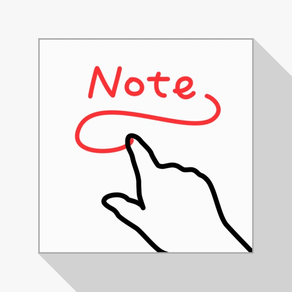
手寫的想法筆記
用手做快速筆記 !
免費Offers In-App Purchases
1.4.5for iPhone, iPad and more
9.1
63 Ratings
tadashi atoji
Developer
19.7 MB
Size
2023年09月07日
Update Date
Productivity
Category
4+
Age Rating
Age Rating
手寫的想法筆記 螢幕截圖
About 手寫的想法筆記
手寫筆記的應用。只要你想到了,就可以寫下一些東西。
你可以在備忘錄屏幕上創建下一個備忘錄,這樣你就可以連續快速地繪圖。
iPad端有一個蘋果鉛筆模式。
你可以把畫好的圖片直接發送到電子郵件或SNS。
多個選定的圖像和文件夾可以合併成一個壓縮文件(zip),並發送至其他應用程序。
你可以用這個應用程序畫一個粗略的草圖,通過雲端應用程序傳輸到你的電腦上,繼續工作。
你還可以發送至iTunes共享文件夾。
iTunes共享文件夾是一個地方,你可以用電纜連接到你的電腦,並從iTunes應用程序中檢索。
*廣告將被顯示。
你可以在備忘錄屏幕上創建下一個備忘錄,這樣你就可以連續快速地繪圖。
iPad端有一個蘋果鉛筆模式。
你可以把畫好的圖片直接發送到電子郵件或SNS。
多個選定的圖像和文件夾可以合併成一個壓縮文件(zip),並發送至其他應用程序。
你可以用這個應用程序畫一個粗略的草圖,通過雲端應用程序傳輸到你的電腦上,繼續工作。
你還可以發送至iTunes共享文件夾。
iTunes共享文件夾是一個地方,你可以用電纜連接到你的電腦,並從iTunes應用程序中檢索。
*廣告將被顯示。
Show More
最新版本1.4.5更新日誌
Last updated on 2023年09月07日
歷史版本
添加了在歐洲經濟區發布的設置。
在符合條件的國家/地區,將顯示個人信息設置 (GDPR) 的設置屏幕。
在符合條件的國家/地區,將顯示個人信息設置 (GDPR) 的設置屏幕。
Show More
Version History
1.4.5
2023年09月07日
添加了在歐洲經濟區發布的設置。
在符合條件的國家/地區,將顯示個人信息設置 (GDPR) 的設置屏幕。
在符合條件的國家/地區,將顯示個人信息設置 (GDPR) 的設置屏幕。
1.4.4
2023年07月07日
添加繁體中文字符
1.4.3
2023年03月29日
Supports scenes where the screen display size changes with the screen zoom feature in iPhone and iPad settings.
Already created images are scaled to fit the screen size when opened.
Thanks.
Already created images are scaled to fit the screen size when opened.
Thanks.
1.4.2
2023年02月08日
Changed app icon.
Changed English app name.
Thanks.
Changed English app name.
Thanks.
1.4.1
2022年10月21日
A setting has been added that allows you to change the behavior of the image clear (trash can) button.
It can be used like a common electronic handwriting board because it can be cleared just by tapping.
Clearing cannot be undone, so be careful when using it.
It can be used like a common electronic handwriting board because it can be cleared just by tapping.
Clearing cannot be undone, so be careful when using it.
1.4.0
2022年10月05日
Views such as image list and preview etc have been rebuild.
The feeling of operation has changed a little.
iOS 11 or later is required from this version.
Thanks.
The feeling of operation has changed a little.
iOS 11 or later is required from this version.
Thanks.
1.3.9
2022年02月15日
Fixed an issue where the buttons on the screen to move images were not visible in dark mode.
1.3.8
2022年02月09日
Added the feature to send to an external app as one compressed file (ZIP) after selecting multiple images in editing.
This is convenient for backing up all images or moving as a sketch when you continue to work on your computer.
This is convenient for backing up all images or moving as a sketch when you continue to work on your computer.
1.3.7
2021年10月24日
Supports vertical rotation on the iPad.
Thanks.
Thanks.
1.3.6
2021年10月17日
Supports iOS 15.
Added an ad button. It is not displayed automatically, but can be displayed when you want to see it.
You can hide the button after purchase add-on.
Added an ad button. It is not displayed automatically, but can be displayed when you want to see it.
You can hide the button after purchase add-on.
1.3.5
2021年09月16日
In the folder hierarchy, tapping the title will return you to the first screen.
Supports Korean.
Supports Korean.
1.3.4
2021年05月01日
In iOS14.5 or later, the settings related to advertising will be displayed.
The functionality has not changed.
Thanks.
The functionality has not changed.
Thanks.
1.3.3
2021年02月23日
This is an internal maintenance update.
The advertising module has been updated.
There are no additions or changes to features.
Thank you for using this app.
The advertising module has been updated.
There are no additions or changes to features.
Thank you for using this app.
1.3.2
2020年12月22日
Fixed a bug that some color sizes were not saved on the iPad side.
Thanks.
Thanks.
1.3.1
2020年04月02日
This is a maintenance update for recent iPhone / iPad.
Menus and other colors change in dark mode.
Menus and other colors change in dark mode.
1.3.0
2019年05月16日
- Improved touch around the canvas, making it easier to draw.
- Fixes the problem that the display of the setting view is broken by the text size change of iOS.
- Changed the appearance of the color button a little.
- Apple Pencil mode has been added to the iPad side.
When this switch is turned on, it becomes a canvas that can be drawn only with Apple Pencil, and it does not detect palms and fingers.
Thanks.
- Fixes the problem that the display of the setting view is broken by the text size change of iOS.
- Changed the appearance of the color button a little.
- Apple Pencil mode has been added to the iPad side.
When this switch is turned on, it becomes a canvas that can be drawn only with Apple Pencil, and it does not detect palms and fingers.
Thanks.
1.2.0
2018年11月23日
- Changed the color buttons to the simple.
You can change from the setting to the previous version.
- You can duplicate the image.
Press and hold the image while editing in the image list view.
- Added full image setting.
A setting to display the full image on the list has been added.
- For iPhone
Support iPhoneX display !
Added Green to the color of the pen.
- For iPad
Added Orange to the color of the pen.
Enjoy.
You can change from the setting to the previous version.
- You can duplicate the image.
Press and hold the image while editing in the image list view.
- Added full image setting.
A setting to display the full image on the list has been added.
- For iPhone
Support iPhoneX display !
Added Green to the color of the pen.
- For iPad
Added Orange to the color of the pen.
Enjoy.
1.1.1
2017年06月26日
Added setting to display creation date on preview.
- For iPad
Added Yellow and Green to the color of the pen.
Enjoy.
- For iPad
Added Yellow and Green to the color of the pen.
Enjoy.
1.1.0
2017年04月06日
- Added feature -
The number of folders in the folder is displayed.
Added button to preview images in current folder.
The number of folders in the folder is displayed.
Added button to preview images in current folder.
1.0.2
2017年02月09日
Bug fixes for Add-on purchase.
1.0.1
2016年04月21日
During folder display enables the edge swipe.
Edge swipe is the feature to go back in swipe the left edge to the right.
Edge swipe is the feature to go back in swipe the left edge to the right.
1.0.0
2016年04月12日
手寫的想法筆記 FAQ
點擊此處瞭解如何在受限國家或地區下載手寫的想法筆記。
以下為手寫的想法筆記的最低配置要求。
iPhone
須使用 iOS 11.0 或以上版本。
iPad
須使用 iPadOS 11.0 或以上版本。
iPod touch
須使用 iOS 11.0 或以上版本。
手寫的想法筆記支持土耳其文, 日文, 簡體中文, 繁體中文, 英文, 韓文
手寫的想法筆記包含應用內購買。 以下為手寫的想法筆記應用內購買價格清單。
Remove Ad
HK$ 58.00


































