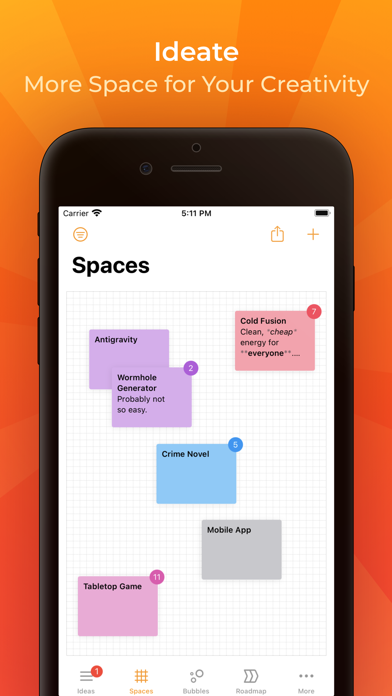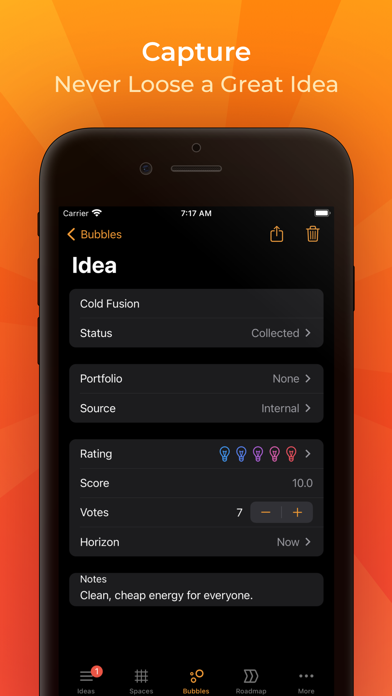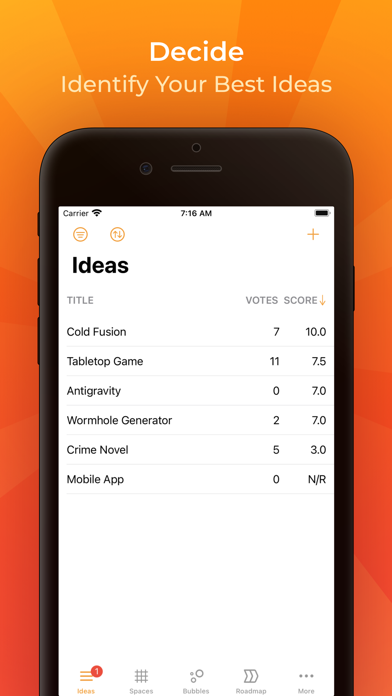Ideabook - Idea Management
Focus on your best ideas
HK$ 88.00
5.4.1for iPhone, iPad
9.9
1 Ratings
Elemental Tools GmbH
Developer
10.1 MB
Size
2023年11月13日
Update Date
Productivity
Category
4+
Age Rating
Age Rating
Ideabook - Idea Management 螢幕截圖
About Ideabook - Idea Management
Ideabook helps creative minds focus on their best ideas.
From ideation and capturing of ideas to reviewing and decision making, Ideabook supports your entire creative process in a unique and practical way.
CAPTURE YOUR IDEAS
Easily capture all your ideas - wherever you are. Got inspired while reading something on the web? Simply select the relevant text and share it with Ideabook. Quickly add additional thoughts to existing ideas via Spotlight-enabled search. Collecting your ideas has never been easier. Never lose a good idea again.
BRAINSTORM & IDEATE
Sometimes you need a more visual setting for coming up with new ideas for a specific topic. Or you want to do a brainstorming session in a more organized way. This is where "spaces" come in: visually organize your ideas via idea cards, group related ideas together and help your brain to understand the big picture.
EVALUATE. REVIEW. DECIDE
Innovative people typically have too many ideas, rather than too few. But to be successful we have to focus on our best ideas. Ideabook helps you to rate ideas regarding up to 10 configurable criteria and analyze them using bubble charts. Improve your chances of success by evaluating ideas more objectively and thus, making more informed decisions.
ROADMAP & EXECUTE
The best ideas are not worth anything without a proper strategy on how to execute them. The agile roadmap enables you to schedule your ideas across four different horizons: Now, Next, Later, and Someday. The "roadmap" view is visualized as a Kanban board and supports drag & drop. Implement and track your ideas more efficiently with the help of a clear, agile execution strategy.
FEATURES
- Searchable tabular "Ideas" view with adjustable sort order
- Clear drag & drop enabled "Spaces" view for spatially organizing ideas using idea cards
- Unique "Bubbles" view for analyzing ideas using customizable bubble charts in four dimensions (x, y, bubble size and color)
- Kanban-style, agile "Roadmap" with four horizons (Now, Next, Later, Someday) for planning an execution strategy using drag & drop
- Global portfolio filter
- Easy sharing of idea spaces and bubble charts as image or PDF documents
- Clean and at the same time highly visual user experience
- Built-in support for accessibility
- Seamless syncing via iCloud
From ideation and capturing of ideas to reviewing and decision making, Ideabook supports your entire creative process in a unique and practical way.
CAPTURE YOUR IDEAS
Easily capture all your ideas - wherever you are. Got inspired while reading something on the web? Simply select the relevant text and share it with Ideabook. Quickly add additional thoughts to existing ideas via Spotlight-enabled search. Collecting your ideas has never been easier. Never lose a good idea again.
BRAINSTORM & IDEATE
Sometimes you need a more visual setting for coming up with new ideas for a specific topic. Or you want to do a brainstorming session in a more organized way. This is where "spaces" come in: visually organize your ideas via idea cards, group related ideas together and help your brain to understand the big picture.
EVALUATE. REVIEW. DECIDE
Innovative people typically have too many ideas, rather than too few. But to be successful we have to focus on our best ideas. Ideabook helps you to rate ideas regarding up to 10 configurable criteria and analyze them using bubble charts. Improve your chances of success by evaluating ideas more objectively and thus, making more informed decisions.
ROADMAP & EXECUTE
The best ideas are not worth anything without a proper strategy on how to execute them. The agile roadmap enables you to schedule your ideas across four different horizons: Now, Next, Later, and Someday. The "roadmap" view is visualized as a Kanban board and supports drag & drop. Implement and track your ideas more efficiently with the help of a clear, agile execution strategy.
FEATURES
- Searchable tabular "Ideas" view with adjustable sort order
- Clear drag & drop enabled "Spaces" view for spatially organizing ideas using idea cards
- Unique "Bubbles" view for analyzing ideas using customizable bubble charts in four dimensions (x, y, bubble size and color)
- Kanban-style, agile "Roadmap" with four horizons (Now, Next, Later, Someday) for planning an execution strategy using drag & drop
- Global portfolio filter
- Easy sharing of idea spaces and bubble charts as image or PDF documents
- Clean and at the same time highly visual user experience
- Built-in support for accessibility
- Seamless syncing via iCloud
Show More
最新版本5.4.1更新日誌
Last updated on 2023年11月13日
歷史版本
Ideabook 5.4.1 fixes a database maintenance issue.
Show More
Version History
5.4.1
2023年11月13日
Ideabook 5.4.1 fixes a database maintenance issue.
5.4
2023年11月10日
Ideabook 5.4 features a number of usability improvements and introduces support for hanging indents (use the TAB key with and without SHIFT for increasing or decreasing indentation in lists).
5.3
2023年05月11日
Ideabook 5.3 comes with a number of practical new features including:
- Markdown support for idea notes in Spaces and idea details
- The first lines of idea notes are displayed in Spaces
- Idea cards in Spaces are now larger on iPads
Additionally, we fixed a few bugs related to criteria configuration changes and the tabular ideas overview.
Let us know what you think!
- Markdown support for idea notes in Spaces and idea details
- The first lines of idea notes are displayed in Spaces
- Idea cards in Spaces are now larger on iPads
Additionally, we fixed a few bugs related to criteria configuration changes and the tabular ideas overview.
Let us know what you think!
5.2
2022年12月14日
Ideabook 5.2 adds a home screen quick action for creating new ideas and improves the "More" area.
5.1.2
2022年10月25日
Ideabook 5.1.2 fixes a crash related to the Roadmap view.
5.1.1
2022年09月06日
Ideabook 5.1.1 now supports URL scheme linking to Evernote and iThoughts.
5.1
2022年07月25日
Ideabook 5.1 features various usability improvements and minor bug fixes.
5.0
2022年03月16日
Ideabook 5 introduces agile roadmapping for helping you turning your ideas into strategy. The new Kanban-style "Roadmap" overview provides an easy way to assign ideas to four horizons such as Now, Next, Later and Someday via drag & drop.
Additionally, the new version includes several user interface improvements and optimizations.
Additionally, the new version includes several user interface improvements and optimizations.
4.4
2021年11月19日
Ideabook 4.4 improves sorting in the tabular "Ideas" overview:
- Visible columns indicate if they participate in the active sort order via displaying an arrow icon
- You can change the sort order for visible columns more quickly by tapping on a column header
- You can now also sort by idea title
- Visible columns indicate if they participate in the active sort order via displaying an arrow icon
- You can change the sort order for visible columns more quickly by tapping on a column header
- You can now also sort by idea title
4.3
2021年09月07日
Ideabook 4.3 introduces tappable links for idea notes as well as a few smaller usability improvements.
4.2.1
2021年05月07日
Ideabook 4.2.1 fixes a problem related to idea searching.
4.2
2021年04月10日
Ideabook 4.2 introduces two new practical idea management concepts:
- Vote counting for ideas including badge visualization in Spaces
- Differentiation between internal and external ideas (customers, partners) via the new idea "Source" field
Additionally, we renamed the status "Under Discussion" to "Reviewed" for improved consistency between status terms. We also adjusted the default criteria to be more in line with modern innovation management practices.
- Vote counting for ideas including badge visualization in Spaces
- Differentiation between internal and external ideas (customers, partners) via the new idea "Source" field
Additionally, we renamed the status "Under Discussion" to "Reviewed" for improved consistency between status terms. We also adjusted the default criteria to be more in line with modern innovation management practices.
4.1
2020年07月09日
Ideabook 4.1 introduces support for keyboard shortcuts on iPad:
- CMD+N for quickly adding new ideas
- CMD+F for searching ideas on the "Ideas" tab (you can exit search by pressing ESC or CMD+.)
- CMD+1..3 for fast access to the three main tabs ("Ideas", "Spaces", and "Bubbles")
Recording your ideas has never been faster!
- CMD+N for quickly adding new ideas
- CMD+F for searching ideas on the "Ideas" tab (you can exit search by pressing ESC or CMD+.)
- CMD+1..3 for fast access to the three main tabs ("Ideas", "Spaces", and "Bubbles")
Recording your ideas has never been faster!
4.0.2
2020年05月20日
Minor bug fixes and improvements.
4.0.1
2020年05月09日
Accessibility improvements for Preferences area.
4.0
2020年05月05日
Ideabook - Idea Management FAQ
點擊此處瞭解如何在受限國家或地區下載Ideabook - Idea Management。
以下為Ideabook - Idea Management的最低配置要求。
iPhone
須使用 iOS 16.0 或以上版本。
iPad
須使用 iPadOS 16.0 或以上版本。
Ideabook - Idea Management支持德文, 英文