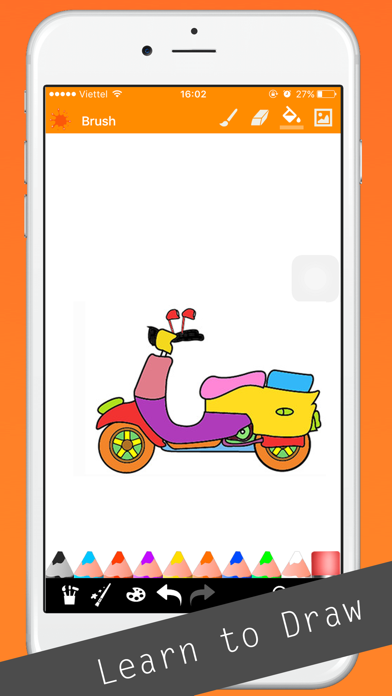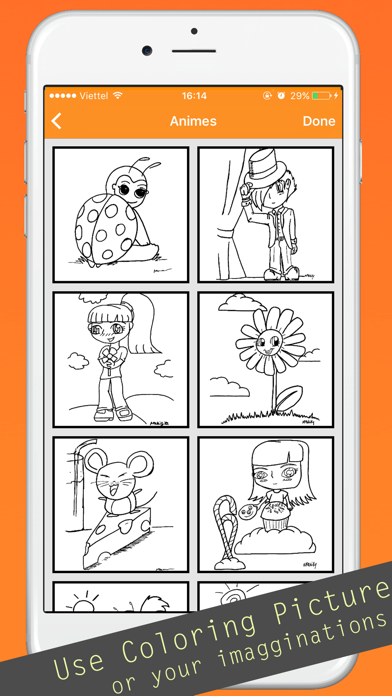iDrawPad - Easily Create, Paint and Edit Graphic Images, Photo
免費
1.1.0for iPhone, iPod touch
Age Rating
iDrawPad - Easily Create, Paint and Edit Graphic Images, Photo 螢幕截圖
About iDrawPad - Easily Create, Paint and Edit Graphic Images, Photo
You don’t have to be an artist to enjoy iDrawPad for iPhone the ultimate app for both professional and hobby painters to create beautiful drawings.
Create your masterpiece using a variety of useful features:
- use an intuitive and simple interface
- showcase your drawings using the gallery
- pick up where you left off to complete your artwork
- choose the perfect color using a variety of included colors or create your personal palette with the color picker
- use the best tool for the job: pencil, brush, crayon, or bucket, all non-distinguishable from the real thing
- choose from a selection of stickers with sounds to create a brand new effect and interactivity not possible on paper
- enhance your drawing by picking your background as a professional texture, solid color or choose your own from your photo library or camera
- fix your missteps with the eraser, undo or redo buttons
After creating your masterpiece you can share it with friends and family:
- save it to your photo library so you can show and share it later
- post it to Facebook so you can share it with close ones, like your family and friends
- email it to share it with others
- print it or give a real paper copy of your drawing or frame it and put it on your wall
- tweet it on Twitter so you can share it with your followers and the entire world
Create your masterpiece using a variety of useful features:
- use an intuitive and simple interface
- showcase your drawings using the gallery
- pick up where you left off to complete your artwork
- choose the perfect color using a variety of included colors or create your personal palette with the color picker
- use the best tool for the job: pencil, brush, crayon, or bucket, all non-distinguishable from the real thing
- choose from a selection of stickers with sounds to create a brand new effect and interactivity not possible on paper
- enhance your drawing by picking your background as a professional texture, solid color or choose your own from your photo library or camera
- fix your missteps with the eraser, undo or redo buttons
After creating your masterpiece you can share it with friends and family:
- save it to your photo library so you can show and share it later
- post it to Facebook so you can share it with close ones, like your family and friends
- email it to share it with others
- print it or give a real paper copy of your drawing or frame it and put it on your wall
- tweet it on Twitter so you can share it with your followers and the entire world
Show More
最新版本1.1.0更新日誌
Last updated on 2016年04月27日
歷史版本
This app has been updated by Apple to display the Apple Watch app icon.
+ Fix alpha for fill tool
+ Fix opacity for eraser
+ Fix alpha for fill tool
+ Fix opacity for eraser
Show More
Version History
1.1.0
2016年04月27日
This app has been updated by Apple to display the Apple Watch app icon.
+ Fix alpha for fill tool
+ Fix opacity for eraser
+ Fix alpha for fill tool
+ Fix opacity for eraser
1.0.0
2016年04月18日
iDrawPad - Easily Create, Paint and Edit Graphic Images, Photo FAQ
點擊此處瞭解如何在受限國家或地區下載iDrawPad - Easily Create, Paint and Edit Graphic Images, Photo。
以下為iDrawPad - Easily Create, Paint and Edit Graphic Images, Photo的最低配置要求。
iPhone
須使用 iOS 8.0 或以上版本。
iPod touch
須使用 iOS 8.0 或以上版本。
iDrawPad - Easily Create, Paint and Edit Graphic Images, Photo支持英文