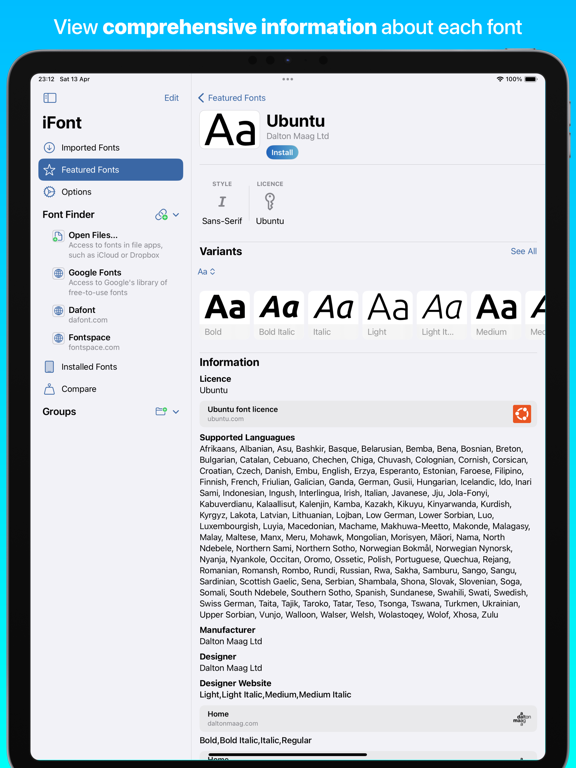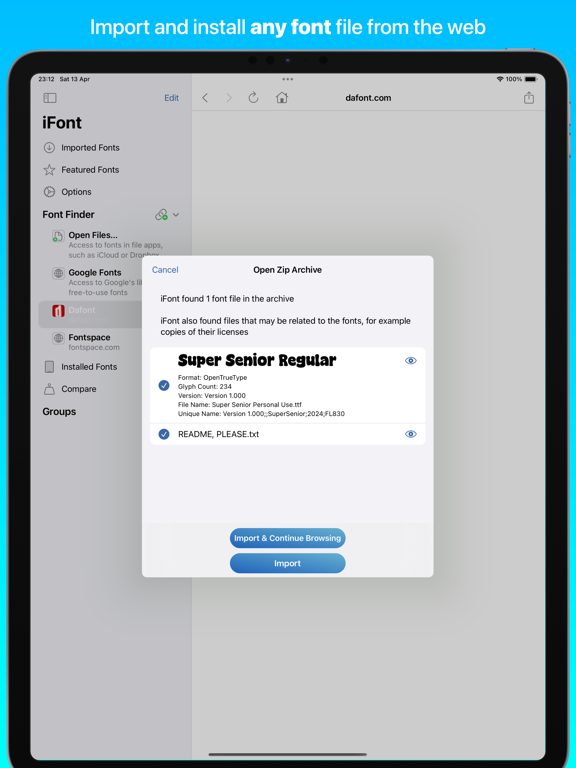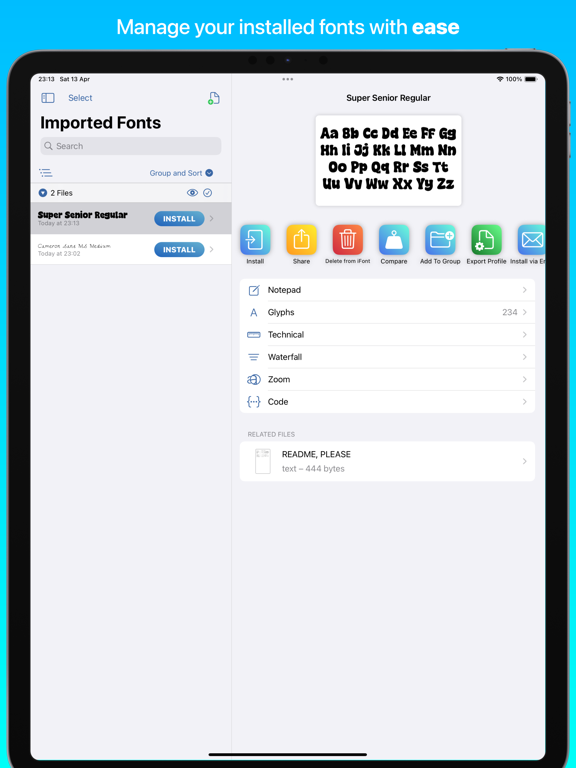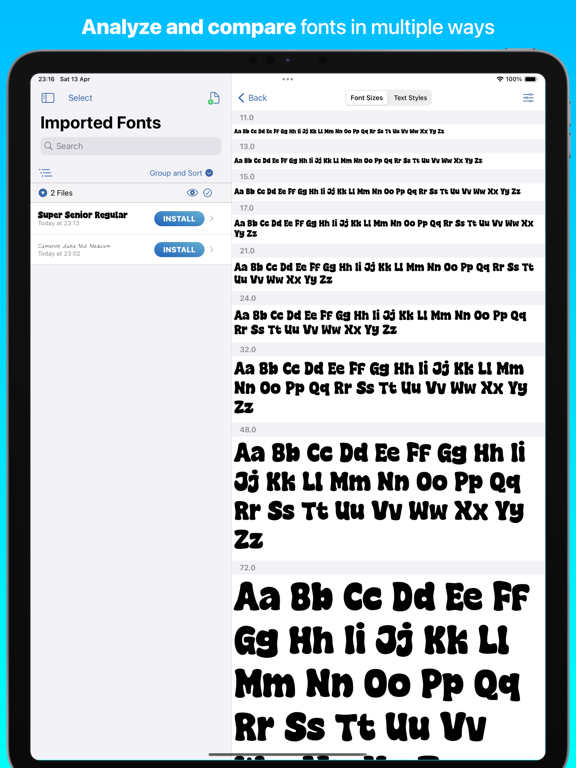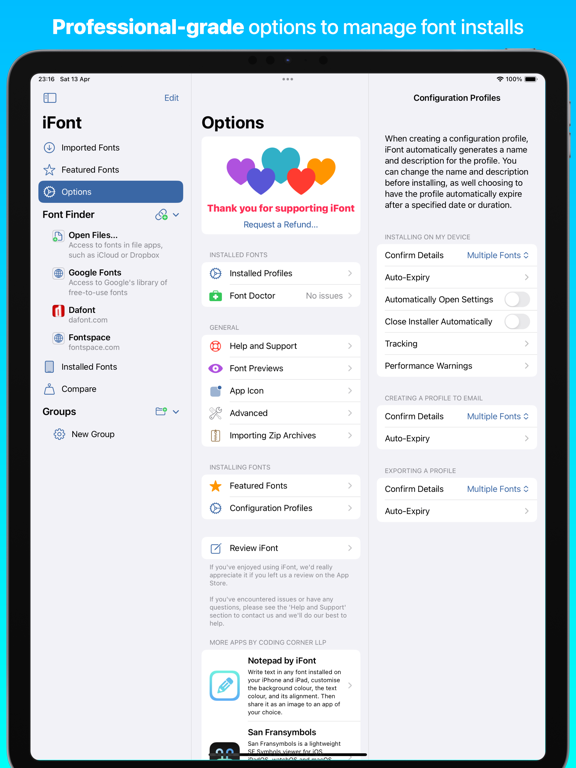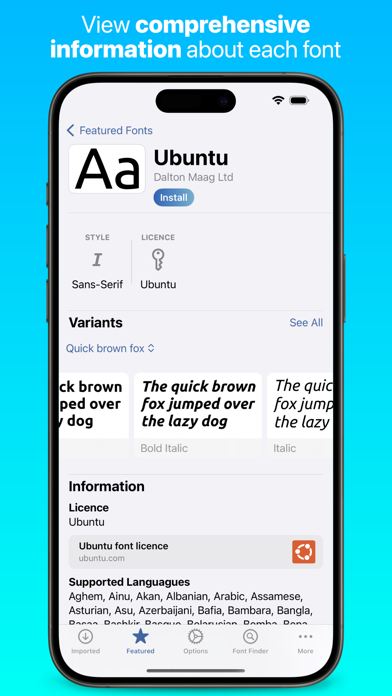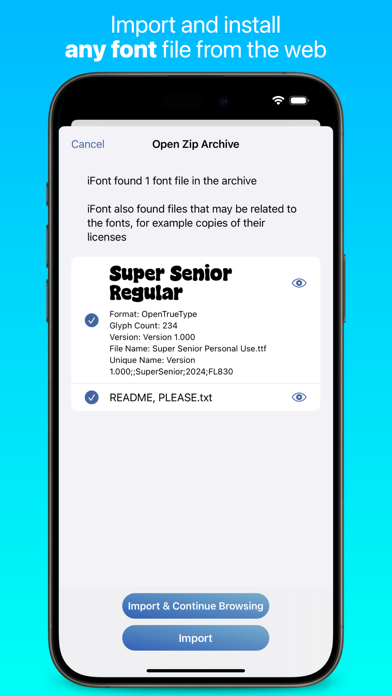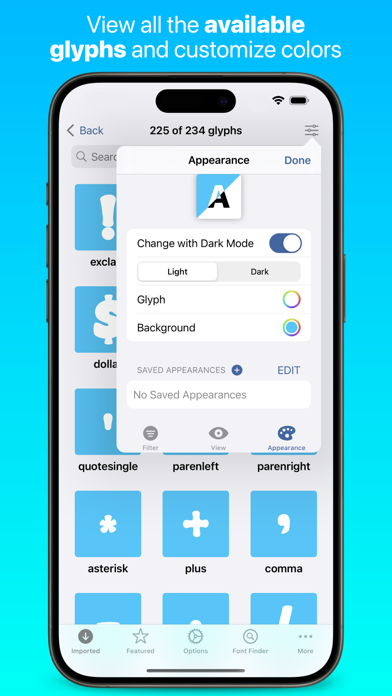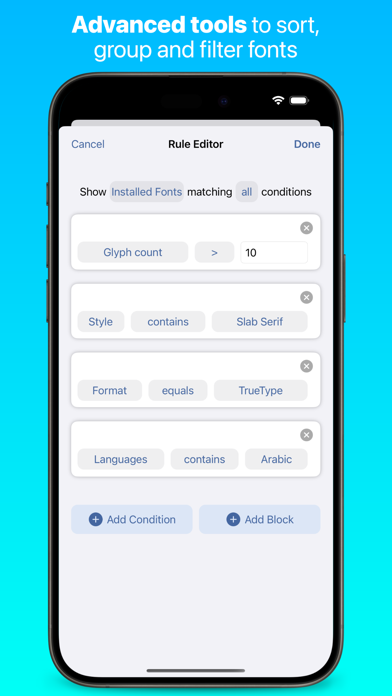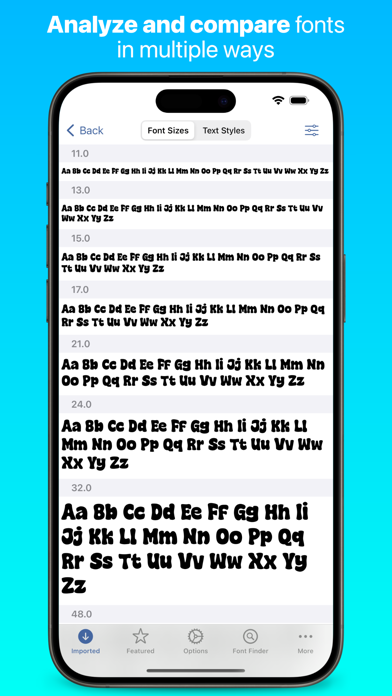iFont: find, install any font
Pro font management made easy
免費Offers In-App Purchases
11.1.1for iPhone, iPad
Age Rating
iFont: find, install any font 螢幕截圖
About iFont: find, install any font
What can iFont do?
iFont lets you install new fonts for use in apps which support creating content using custom fonts, such as Pages, Keynote or Numbers.
What can't iFont do?
iFont can't change the system font; work with the keyboard; or force apps to let you customise the font. iFont also can't make Comic Sans look good.
***
“Without iFont, writing my new book, ‘Ten Seconds To Consider’, would be an impossible task, given that I'm designing as I write. For my Pages documents to be consistent between macOS and iOS now is a game changer. Thank you for iFont!” — Daniel Klein, former Apple employee
***
iFont includes a wide range of features which let you install, compare, and view typefaces, including individual glyphs and technical details. These include:
CUSTOM FONTS
Install your own fonts (.ttf, .ttc, .otf formats supported, as well as these formats compressed in a .zip) for use in other apps. Simply download a font in a web browser, open in iFont and follow the simple instructions to install it on your device. You can also export a copy of the font, or send the profile to a friend to let them install it, too. iFont can also open archives containing multiple fonts.
FONT DOWNLOADS
iFont lets you download and install a range of fonts from the Google Fonts library, Dafont and more (including custom sources) within the app. It couldn’t be easier to find a suitable typeface for your next leaflet, poster or financial report.
***
After discovering iFont a couple of years ago it has slotted happily into my professional workflow on the iPad Pro. It has a number of standout features which set it apart from the competition, and has been a great help in my client project work.
There’s also an appreciation of type heritage and design, with biographical information and rich technical detail on hand. Choosing the right type is made easier with the Notepad and Compare features. The ability to install multiple fonts at once is essential, saving time and allowing better management of your font library. Imported fonts are viewed as families allowing you to easily compare different weights and make the right choices. There’s also easy access to online type resources such as Google Fonts, which makes finding and installing them a breeze. Great if you’re in a hurry, or have no access to your own font library. — Martin Cleave, creative professional
***
COMPARE
Compare many different typefaces to see which will suit your intended use. Arial or Helvetica? Zapfino, Snell Roundhand or Savoye LET? Georgia, Iowan Old Style or Times New Roman? With Compare, you can be the judge!
NOTEPAD
The Notepad you find under each font lets you test it out and type a message, and then export it as an image to send in apps such as Messages. Add some character to your texts by using a font which stands out from the crowd!
WATERFALL
See how a font looks at very small or very large point sizes easily using the Waterfall view. This lets you judge which size would be suitable for your use.
ZOOM
Zoom into a font up to 500%, allowing you to see the minute details in each character.
TECHNICAL DETAILS
See information about each font, from the designer and trademark information to the spacing of the ascents and descents.
***
“Missing fonts on iOS is an issue of the past, thanks to apps like iFont… I hope you saw how easy it is to install fonts on iPhone or iPad and I suggest you give iFont a try.” — Michael Kummer, blogger
***
NOTE: iFont does not currently support .suit or .dfont files.
iFont is also fully optimised for iPad with a beautiful split view experience and a range of keyboard shortcuts.
iFont lets you install new fonts for use in apps which support creating content using custom fonts, such as Pages, Keynote or Numbers.
What can't iFont do?
iFont can't change the system font; work with the keyboard; or force apps to let you customise the font. iFont also can't make Comic Sans look good.
***
“Without iFont, writing my new book, ‘Ten Seconds To Consider’, would be an impossible task, given that I'm designing as I write. For my Pages documents to be consistent between macOS and iOS now is a game changer. Thank you for iFont!” — Daniel Klein, former Apple employee
***
iFont includes a wide range of features which let you install, compare, and view typefaces, including individual glyphs and technical details. These include:
CUSTOM FONTS
Install your own fonts (.ttf, .ttc, .otf formats supported, as well as these formats compressed in a .zip) for use in other apps. Simply download a font in a web browser, open in iFont and follow the simple instructions to install it on your device. You can also export a copy of the font, or send the profile to a friend to let them install it, too. iFont can also open archives containing multiple fonts.
FONT DOWNLOADS
iFont lets you download and install a range of fonts from the Google Fonts library, Dafont and more (including custom sources) within the app. It couldn’t be easier to find a suitable typeface for your next leaflet, poster or financial report.
***
After discovering iFont a couple of years ago it has slotted happily into my professional workflow on the iPad Pro. It has a number of standout features which set it apart from the competition, and has been a great help in my client project work.
There’s also an appreciation of type heritage and design, with biographical information and rich technical detail on hand. Choosing the right type is made easier with the Notepad and Compare features. The ability to install multiple fonts at once is essential, saving time and allowing better management of your font library. Imported fonts are viewed as families allowing you to easily compare different weights and make the right choices. There’s also easy access to online type resources such as Google Fonts, which makes finding and installing them a breeze. Great if you’re in a hurry, or have no access to your own font library. — Martin Cleave, creative professional
***
COMPARE
Compare many different typefaces to see which will suit your intended use. Arial or Helvetica? Zapfino, Snell Roundhand or Savoye LET? Georgia, Iowan Old Style or Times New Roman? With Compare, you can be the judge!
NOTEPAD
The Notepad you find under each font lets you test it out and type a message, and then export it as an image to send in apps such as Messages. Add some character to your texts by using a font which stands out from the crowd!
WATERFALL
See how a font looks at very small or very large point sizes easily using the Waterfall view. This lets you judge which size would be suitable for your use.
ZOOM
Zoom into a font up to 500%, allowing you to see the minute details in each character.
TECHNICAL DETAILS
See information about each font, from the designer and trademark information to the spacing of the ascents and descents.
***
“Missing fonts on iOS is an issue of the past, thanks to apps like iFont… I hope you saw how easy it is to install fonts on iPhone or iPad and I suggest you give iFont a try.” — Michael Kummer, blogger
***
NOTE: iFont does not currently support .suit or .dfont files.
iFont is also fully optimised for iPad with a beautiful split view experience and a range of keyboard shortcuts.
Show More
最新版本11.1.1更新日誌
Last updated on 2024年05月09日
歷史版本
Performance improvements
Show More
Version History
11.1.1
2024年05月09日
Performance improvements
11.1
2024年05月09日
Bug fixes.
11
2024年04月14日
We've upgraded and modernised Featured Fonts. Typefaces can now be previewed in more detail before installing. We've also cleaned up and modernised the user interface, and underlying code.
To support iFont's continued development, the number of typefaces you can have installed for free at any one time is limited to three typefaces. To install more than three typefaces simultaneously, upgrade to iFont Premium.
Typefaces installed before this update ("legacy installs") do not count against this limit.
To support iFont's continued development, the number of typefaces you can have installed for free at any one time is limited to three typefaces. To install more than three typefaces simultaneously, upgrade to iFont Premium.
Typefaces installed before this update ("legacy installs") do not count against this limit.
10.12.2
2023年10月22日
Bug fixes
10.12.1
2023年08月28日
Minor bug fixes.
10.12
2023年07月31日
Bug fixes
10.11
2023年07月24日
Fixes a bug where installed profiles were not tracked correctly.
10.10
2023年07月11日
Clean up duplicate imported fonts easily, by selecting all Imported Fonts, and then tapping 'Clean Up Duplicates' in the action menu
10.9
2023年06月26日
When importing Zip archives, iFont won't pre-select multiple versions of the same font by default. This preference can be controlled from Options > Importing Zip Archives.
Context menus in glyph view are also clearer when a glyph represents multiple characters.
Context menus in glyph view are also clearer when a glyph represents multiple characters.
10.8.1
2023年06月24日
Downloading fonts from the Google Fonts website now works correctly
10.8
2023年06月23日
- In Technical Details, tap on any of the languages a font supports to see a list of all other fonts supporting that language as well.
- In Options, go to 'Font Doctor' for help troubleshooting any issues with installed fonts
- In Options, go to 'Font Doctor' for help troubleshooting any issues with installed fonts
10.7.3
2023年05月03日
Fixes a bug where the glyph showcase view did not always open at the selected glyph
10.7.2
2023年04月16日
Bug fixes
10.7
2023年04月14日
Bug fixes, and we've also added animated transitions in glyph view
10.6.3
2023年03月18日
More informative error messages when a font cannot be installed due to issues with its postscript name
10.6.2
2023年03月15日
This update should fix an issue loading TrueType collection files into iFont
10.6.1
2023年02月28日
Smoother scrolling and animations when viewing glyphs fullscreen
10.6
2023年02月25日
Font Finder: favicons scale better, and issues where cookie prompts were (partially) occluded should be resolved.
Importing ZIP archives: preselection preferences can be customised in Options (for example, whether you want related files selected by default or not)
Smart groups: filter imported fonts based on related files
Expiry profiles: group and search profiles
Importing ZIP archives: preselection preferences can be customised in Options (for example, whether you want related files selected by default or not)
Smart groups: filter imported fonts based on related files
Expiry profiles: group and search profiles
10.5
2022年11月13日
Added a tutorial on uninstalling configuration profiles
10.4
2022年09月28日
Font previews now render colour glyphs correctly
10.3
2022年09月19日
Based on customer support requests from users, we know that as the number of fonts installed grows high, performance issues become more likely.
To address this, we've added the ability to track auto-expiring profiles. Instead of laboriously removing fonts you no longer need, you can create profiles that auto-expire after a set amount of time (e.g. 7 days). iFont remember the profiles' details and can remind you when one's about to expire so you can decide whether you want to keep the fonts installed.
To address this, we've added the ability to track auto-expiring profiles. Instead of laboriously removing fonts you no longer need, you can create profiles that auto-expire after a set amount of time (e.g. 7 days). iFont remember the profiles' details and can remind you when one's about to expire so you can decide whether you want to keep the fonts installed.
10.2
2022年06月26日
Minor improvements to glyph view
10.1.2
2022年06月12日
Minor bug fixes
10.1.1
2022年06月11日
Opening iFont from Spotlight now works correctly
10.1
2022年06月06日
Improved font preview editor for iPad users
iFont: find, install any font FAQ
點擊此處瞭解如何在受限國家或地區下載iFont: find, install any font。
以下為iFont: find, install any font的最低配置要求。
iPhone
須使用 iOS 17.0 或以上版本。
iPad
須使用 iPadOS 17.0 或以上版本。
iFont: find, install any font支持英文
iFont: find, install any font包含應用內購買。 以下為iFont: find, install any font應用內購買價格清單。
iFont Premium
$4.99