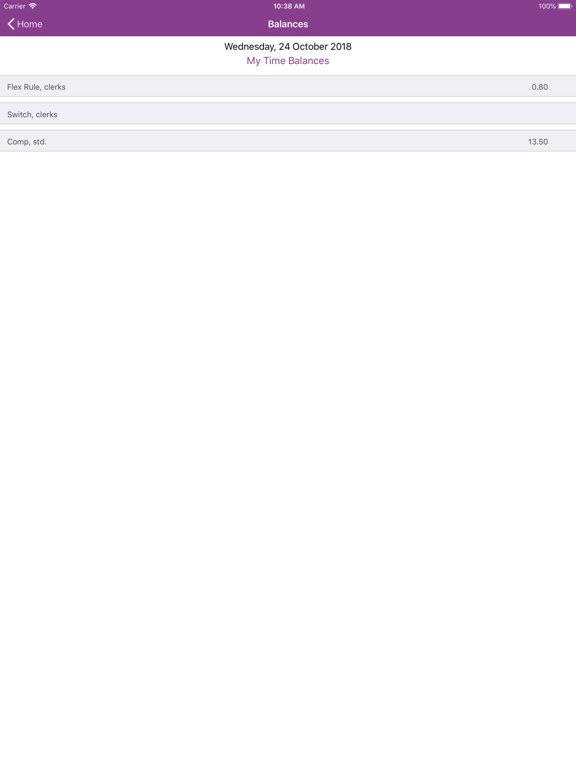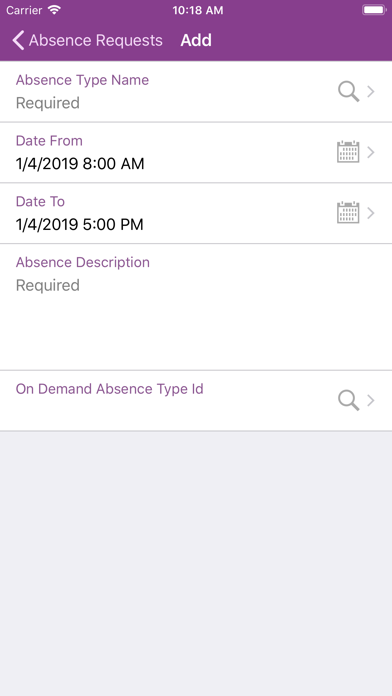IFS Time Tracker 10
免費
1.0.15for iPhone, iPad and more
Age Rating
IFS Time Tracker 10 螢幕截圖
About IFS Time Tracker 10
Manage your daily time reporting quick and easy with IFS Time Tracker 10 for IFS Applications 10.
IFS Time Tracker 10 lets you register and confirm the time reporting on hours worked, projects and work order tasks. Use wage codes to report deviance’s such as overtime and absence.
Current status is shown at a glance in the monthly calendar overview and makes it easy to keep track of unreported time and other information.
Features:
• Different working modes supported - suitable to your time base
• Flexible time confirmation mechanism (single or multiple days)
• Offline mode to assure smooth operation when there is no internet connection. Clock in or out quickly regardless of internet connection.
• Essential time information for each day
• Time reporting for Work Order tasks
IFS Time Tracker 10 can be used in Try Me mode with demo data without requiring a log on or network connection.
Use of IFS Time Tracker 10 connected to your company’s IFS Applications installation(s) requires that your company has a valid IFS Touch Apps subscription. It is recommended to be used with IFS Applications 10 and the latest version of IFS Mobile Framework.
IFS Time Tracker 10 lets you register and confirm the time reporting on hours worked, projects and work order tasks. Use wage codes to report deviance’s such as overtime and absence.
Current status is shown at a glance in the monthly calendar overview and makes it easy to keep track of unreported time and other information.
Features:
• Different working modes supported - suitable to your time base
• Flexible time confirmation mechanism (single or multiple days)
• Offline mode to assure smooth operation when there is no internet connection. Clock in or out quickly regardless of internet connection.
• Essential time information for each day
• Time reporting for Work Order tasks
IFS Time Tracker 10 can be used in Try Me mode with demo data without requiring a log on or network connection.
Use of IFS Time Tracker 10 connected to your company’s IFS Applications installation(s) requires that your company has a valid IFS Touch Apps subscription. It is recommended to be used with IFS Applications 10 and the latest version of IFS Mobile Framework.
Show More
最新版本1.0.15更新日誌
Last updated on 2022年10月22日
歷史版本
- Fixed the incorrect overlapping validation in day details form when clocking time.
- Changes to the way of display of absence limit values in absence limits window.
- Changes to the way of display of absence limit values in absence limits window.
Show More
Version History
1.0.15
2022年10月22日
- Fixed the incorrect overlapping validation in day details form when clocking time.
- Changes to the way of display of absence limit values in absence limits window.
- Changes to the way of display of absence limit values in absence limits window.
1.0.14
2022年06月03日
- Fixed the app crash issue when cancelling the absence type list in Absence Request window.
1.0.13
2022年04月27日
- Removed combo field for Half Day From/To and added checkboxes.
1.0.12
2022年03月08日
- Removed Mandatory Flag for Absence Description in Absence Request Form.
- Fixed IN & OUT time in Absence Overview Page.
- Fixed IN & OUT time in Absence Overview Page.
1.0.11
2022年01月26日
- Added drop down for selecting “Half Day From” & “Half Day To”
- Remove time field for the “Job Hour Controlled” employees
- Translations for new fields
- Add “Delete” button for the Absence requests which are in the statue of Registered & Confirmed
- Syncing issue after changing the language - Fixed for all the languages which is used for touch app including English (when the language change, all the status shows as Syncing)
- App crash
- Wrong date format appearing for non-working days
- Remove time field for the “Job Hour Controlled” employees
- Translations for new fields
- Add “Delete” button for the Absence requests which are in the statue of Registered & Confirmed
- Syncing issue after changing the language - Fixed for all the languages which is used for touch app including English (when the language change, all the status shows as Syncing)
- App crash
- Wrong date format appearing for non-working days
1.0.10
2022年01月05日
- Added Half Day From and Half Day To.
- Fixed incorrectly fetched absence duration.
- Fixed incorrectly fetched absence duration.
1.0.9
2021年11月05日
- Synchronization of Time From and Time To of Absence Requests From IEE.
- Time Tracker Time confirmation is fixed.
- Added Two new Absence Request Status (Unlinked & Authorized).
- Time Tracker Time confirmation is fixed.
- Added Two new Absence Request Status (Unlinked & Authorized).
1.0.8
2021年09月02日
- Added Plan Line No and Time Type ID to Work Orders.
1.0.7
2021年07月03日
- Time from/to synchronization fixed
1.0.4
2021年02月11日
- Added French Language translations
1.0.3
2021年02月06日
• Added Wage Code Type LOV
• Enhancements in Pie charts (Job Hours chart will contain project and WO hours, Wage hour chart contain Absence and Wage hours)
• Replacing Clockings over absence functionality was enabled
• Wage Code LOV is sorted according to the alphabetical order of Wage Code Description
• Validations are handled in overlapping absences
• Added French Language translations
• Added Plane No fields to Wo hours
• Enhancements in Pie charts (Job Hours chart will contain project and WO hours, Wage hour chart contain Absence and Wage hours)
• Replacing Clockings over absence functionality was enabled
• Wage Code LOV is sorted according to the alphabetical order of Wage Code Description
• Validations are handled in overlapping absences
• Added French Language translations
• Added Plane No fields to Wo hours
1.0.1
2019年11月19日
- Fixed app crash
1.0.0
2019年01月05日
IFS Time Tracker 10 FAQ
點擊此處瞭解如何在受限國家或地區下載IFS Time Tracker 10。
以下為IFS Time Tracker 10的最低配置要求。
iPhone
須使用 iOS 13 或以上版本。
iPad
須使用 iPadOS 13 或以上版本。
iPod touch
須使用 iOS 13 或以上版本。
IFS Time Tracker 10支持巴克摩挪威文, 德文, 法文, 瑞典文, 芬蘭文, 英文