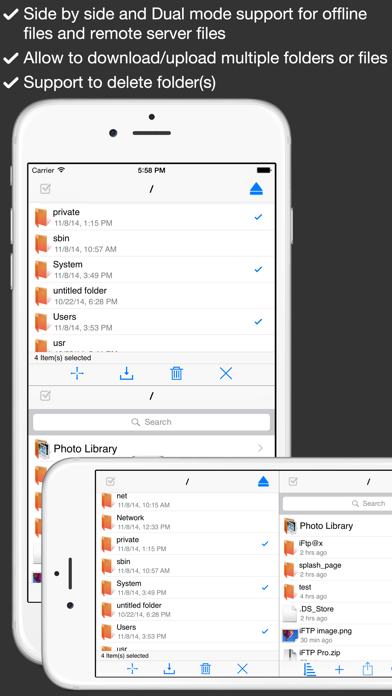iFTP Pro - The File Transfer, Manager and Editor
免費
4.5for iPhone, iPad and more
Age Rating
iFTP Pro - The File Transfer, Manager and Editor 螢幕截圖
About iFTP Pro - The File Transfer, Manager and Editor
An iFTP Pro is 3 in One App with Offline File Manager, FTP/SFTP File Manager and Rich Text Editor
? Why this app
- Before buy any other ftp app please confirm there is features like SFTP support, RSA Key management, background download/upload with directory support, advanced text editor & dual and side by side viewer in this price, other many more?
> Main Features <
- Support SFTP (over SSH) using RSA Key Support and FTP
- Directory & Files Upload, Download, Rename, Delete, Move and Set permission (CHMOD)
- View office and other files (.doc, .docx, .xls, .xlsx, .ppt, .pptx, and all other supports by apple)
- Edit Rich Text and Plain Text files with built-in Advanced Text Editor (.rtf .txt, .text, any text file)
- Play audio & video files ( mp3, wav, mp4 and all other supports by apple)
- View Photo/Images (.png, .jpeg, .jpg, and all other supports by apple)
- Dual and Side by Side View for Remote Server and Local storage
- RSA Key Management (Generate, Import & Email)
- Support Active & Passive Mode
- Allow to open all kind of documents or files support by iOS SDK
- Inbuilt Text Editor with all basic features like Find, Replace, GoTo Line, Change Encoding
- Share files via WIFI, iTunes Sharing, Email or upload on FTP server or Open In with other installed supported apps
- Local storage with directory structure and all basic operations like rename, move and delete etc
- Upload Media content from your Photo Library with multiple selections with original file
- Allow to use local storage for offline use as USB Drive
- You can do other work while uploading and downloading process or you can use other application, as iFTP will notify when process will be completed via Local Notification feature
- Import files from Mail attachments or other apps files
Notes:
1) Server info sample data
title : whatever nick name
hostname : ftp.example.com or 192.168.1.1
username : test
password: your password
-RTF file Editing only available for iOS7 users only
Q/A
-To Hide local files, Just turn off dual mode at settings
-To multiple files/folder selection just tape at bottom action icon and tap on top-left check mark icon
? Why this app
- Before buy any other ftp app please confirm there is features like SFTP support, RSA Key management, background download/upload with directory support, advanced text editor & dual and side by side viewer in this price, other many more?
> Main Features <
- Support SFTP (over SSH) using RSA Key Support and FTP
- Directory & Files Upload, Download, Rename, Delete, Move and Set permission (CHMOD)
- View office and other files (.doc, .docx, .xls, .xlsx, .ppt, .pptx, and all other supports by apple)
- Edit Rich Text and Plain Text files with built-in Advanced Text Editor (.rtf .txt, .text, any text file)
- Play audio & video files ( mp3, wav, mp4 and all other supports by apple)
- View Photo/Images (.png, .jpeg, .jpg, and all other supports by apple)
- Dual and Side by Side View for Remote Server and Local storage
- RSA Key Management (Generate, Import & Email)
- Support Active & Passive Mode
- Allow to open all kind of documents or files support by iOS SDK
- Inbuilt Text Editor with all basic features like Find, Replace, GoTo Line, Change Encoding
- Share files via WIFI, iTunes Sharing, Email or upload on FTP server or Open In with other installed supported apps
- Local storage with directory structure and all basic operations like rename, move and delete etc
- Upload Media content from your Photo Library with multiple selections with original file
- Allow to use local storage for offline use as USB Drive
- You can do other work while uploading and downloading process or you can use other application, as iFTP will notify when process will be completed via Local Notification feature
- Import files from Mail attachments or other apps files
Notes:
1) Server info sample data
title : whatever nick name
hostname : ftp.example.com or 192.168.1.1
username : test
password: your password
-RTF file Editing only available for iOS7 users only
Q/A
-To Hide local files, Just turn off dual mode at settings
-To multiple files/folder selection just tape at bottom action icon and tap on top-left check mark icon
Show More
最新版本4.5更新日誌
Last updated on 2017年06月09日
歷史版本
This app has been updated by Apple to display the Apple Watch app icon.
- Bug fixes and lots of improvements.
- Bug fixes and lots of improvements.
Show More
Version History
4.5
2017年06月09日
This app has been updated by Apple to display the Apple Watch app icon.
- Bug fixes and lots of improvements.
- Bug fixes and lots of improvements.
4.4
2016年07月06日
- Many improvements and bugs fixes.
4.3
2015年09月29日
- Technical adaptation to iOS9
- Performance improvements and bug fixes.
- Performance improvements and bug fixes.
4.2
2015年05月30日
- Swipe to navigate back feature added
- Other bugs are fixed.
- Improvement in performance
- Other bugs are fixed.
- Improvement in performance
4.1
2015年04月29日
- Added ability to access files from anywhere in dropbox
- Added option in settings to save or not to save file when you preview any file from server
- Added a time saving feature which automatically downloads adjacent images from server when you preview a single file
- Added a option in settings from where you can choose where to save files downloaded from server in local directory
- Option to hide system files
- Ability to select naming format of media files while uploading media files from photo library
- Added option in settings to save or not to save file when you preview any file from server
- Added a time saving feature which automatically downloads adjacent images from server when you preview a single file
- Added a option in settings from where you can choose where to save files downloaded from server in local directory
- Option to hide system files
- Ability to select naming format of media files while uploading media files from photo library
4.0.1
2015年03月13日
- Fixed a critical crash on launch due to iOS 8.2 update.
4.0
2015年02月10日
-Bug fixes and stability improvements along with other minor improvements.
3.9
2014年11月10日
- Critical bug fixes and improvements
3.8
2014年10月27日
- iOS 8 compatibility
- iPhone 6/6 plus compatibility
- Many improvements and bugs fixes
- iPhone 6/6 plus compatibility
- Many improvements and bugs fixes
3.7
2014年07月30日
- Added feature to copy http and ftp links.
- Added functionality to remember last directory path.
- Lots of improvements and bug fixes.
- Added functionality to remember last directory path.
- Lots of improvements and bug fixes.
3.6.4
2013年10月28日
- Fixed server file editing issue.
- Fixed iCloud enabled issue.
- Other critical bug fixes
- Fixed iCloud enabled issue.
- Other critical bug fixes
3.6.3
2013年10月08日
- iOS7 compatibility and look-feel
- New feature added to create/edit Rich Text(iOS7 only)
- Minor fixes and performance improvement
- New feature added to create/edit Rich Text(iOS7 only)
- Minor fixes and performance improvement
3.6.2
2013年09月14日
- Corrected file preview issue
- Fixed crash when there is special char in file name
- Improved performance and minor other fixes
- Fixed crash when there is special char in file name
- Improved performance and minor other fixes
3.6.1
2013年09月08日
- Multiple file delete issue with local storage fixed
- Other bug fixes and performance improvements
- Other bug fixes and performance improvements
3.6
2013年08月13日
- Added Dropbox, iCloud Integration
- Added option for AutoUnZip
- Better Overwrite Options
- Allow to Turn ON/OFF App Badge within app
- Bug fixes and performance improvements
- Added option for AutoUnZip
- Better Overwrite Options
- Allow to Turn ON/OFF App Badge within app
- Bug fixes and performance improvements
3.5
2013年06月01日
-Added preview/slideshow option for local files.
-Many improvements and bug fixes.
-Many improvements and bug fixes.
1.6.1
2013年05月13日
-Added sharing option for Photo Album's Photos
-Many other overall improvement and bug fixes
-Many other overall improvement and bug fixes
1.6
2013年03月28日
✔ Overall improvement and bug fixes
1.5.5
2013年02月14日
- Bug fix.
- Efficient file transfer with more user friendly then previous version.
- Efficient file transfer with more user friendly then previous version.
1.5.4
2013年01月31日
- Minor bug fix.
- Improve background sync.
- Improve background sync.
1.5.3
2013年01月22日
- Improvement and some fixes.
1.5.2
2012年11月15日
- Some improvement and bug fixes
1.5.1
2012年10月20日
- Minor fixes and improvements
1.5
2012年10月05日
✔ Compatible with iPhone5 and iOS6
✔ Fixed crash issue for FTP connection and uploading issue with SSH mode
✔ Other minor fixes
✔ New Icon
Share your feedback or suggestion...
✔ Fixed crash issue for FTP connection and uploading issue with SSH mode
✔ Other minor fixes
✔ New Icon
Share your feedback or suggestion...
1.4
2012年07月12日
-Updated few icons
-Bug fixes
-Improvement in upload/download files and overall application
-Bug fixes
-Improvement in upload/download files and overall application
iFTP Pro - The File Transfer, Manager and Editor FAQ
點擊此處瞭解如何在受限國家或地區下載iFTP Pro - The File Transfer, Manager and Editor。
以下為iFTP Pro - The File Transfer, Manager and Editor的最低配置要求。
iPhone
須使用 iOS 9.0 或以上版本。
iPad
須使用 iPadOS 9.0 或以上版本。
iPod touch
須使用 iOS 9.0 或以上版本。
iFTP Pro - The File Transfer, Manager and Editor支持英文