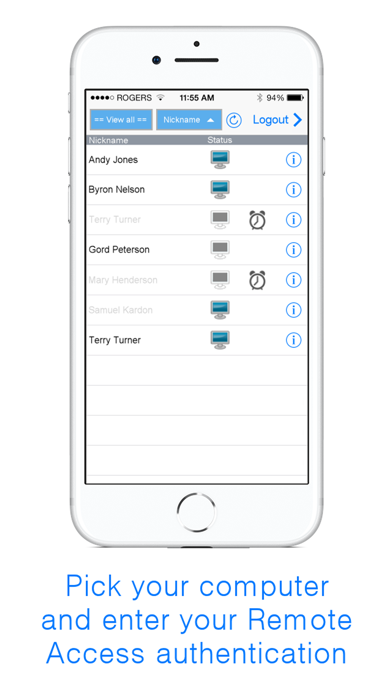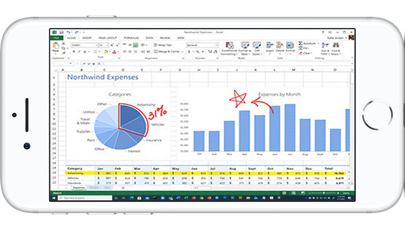I'm InTouch Go
免費
3.6.3for iPhone, iPad and more
Age Rating
I'm InTouch Go 螢幕截圖
About I'm InTouch Go
I'm InTouch Go lets you access your remote computers from your iPhone/iPad devices.
From your iPhone/iPad, you will be able to:
* Use your remote computer as if you were sitting in front of it (even listening to audio files or watching videos on that computer)
* Reboot your remote computer
* Wake-up your remote computer (if it has been powered off)
Getting Started
===============
Once you have installed the I'm InTouch Software on your home or office computer, you can remote access them via your iPhone/iPad easily:
1. Download I'm InTouch Go onto your device from the App Store.
2. Run the I'm InTouch Go app.
3. Login to your I'm InTouch Account and simply follow the on-screen instructions.
From your iPhone/iPad, you will be able to:
* Use your remote computer as if you were sitting in front of it (even listening to audio files or watching videos on that computer)
* Reboot your remote computer
* Wake-up your remote computer (if it has been powered off)
Getting Started
===============
Once you have installed the I'm InTouch Software on your home or office computer, you can remote access them via your iPhone/iPad easily:
1. Download I'm InTouch Go onto your device from the App Store.
2. Run the I'm InTouch Go app.
3. Login to your I'm InTouch Account and simply follow the on-screen instructions.
Show More
最新版本3.6.3更新日誌
Last updated on 2023年08月27日
歷史版本
Password strength enhancement
Show More
Version History
3.6.3
2023年08月27日
Password strength enhancement
3.6.2
2023年02月17日
1) Ultimate security with quantum-safe encryption guarding against threats from even the latest quantum computers.
2) Support 2-Factor-Authentication via Google Authenticator.
3) 2-way audio streaming.
2) Support 2-Factor-Authentication via Google Authenticator.
3) 2-way audio streaming.
3.6.1
2023年02月16日
1) Ultimate security with quantum-safe encryption guarding against the latest threat of quantum computers
2) Support 2-Factor-Authentication via Google Authenticator
3) 2-way audio streaming
2) Support 2-Factor-Authentication via Google Authenticator
3) 2-way audio streaming
3.1.1
2019年01月15日
Bugs fixing
Support iOS 12.1.2
Support iOS 12.1.2
3.1.0
2018年12月17日
Full compatibility with new iPhone X, Xr, Xs, Xs Max and new iPad Pro
3.0.0
2017年11月14日
Compatibility with iOS11
Compatibility with iPad Pro 12.9"
Bug fixing
Compatibility with iPad Pro 12.9"
Bug fixing
2.9.0
2015年10月06日
* Support for iOS 9
* Fixed minor bugs
* Fixed minor bugs
2.8.0
2015年07月09日
* Graphic updates
* Fixed minor bugs
* Fixed minor bugs
2.7.3
2015年02月09日
* Fixed minor bugs
2.7.2
2014年12月21日
* Fixed minor bugs
2.7.1
2014年11月06日
* Fixed minor bugs
2.7.0
2014年10月26日
* iOS 8 support
* Overall remote control experience improved
* Fixed minor bugs
* Overall remote control experience improved
* Fixed minor bugs
2.5.2
2014年04月10日
* iOS 7 look and feel
* Fixed minor bugs
* Fixed minor bugs
2.5.1
2014年03月22日
* iOS 7 look and feel
* Fixed minor bugs
* Fixed minor bugs
2.5.0
2014年03月13日
* iOS 7 look and feel
* Fixed minor bugs
* Fixed minor bugs
2.2.0
2013年11月04日
Fixed a few bugs
Support new iOS 7.0
Support new iOS 7.0
2.1
2013年07月18日
iPhone 5 full screen support
Enhanced virtual keyboard
Proxy support (Basic Authentication)
Fixed bugs
Enhanced virtual keyboard
Proxy support (Basic Authentication)
Fixed bugs
2.0.1
2012年12月21日
- 3 operating modes: Tablet (direct tapping), Mouse Move, Screen Move
- Auto-detect external Bluetooth keyboards
- Auto-login
- Auto-detect external Bluetooth keyboards
- Auto-login
2.0.0
2012年12月11日
Auto login to enable direct connection to Remote Desktop.
Tablet mode support for Remote desktop control.
Tablet mode support for Remote desktop control.
1.0.1
2012年05月25日
I'm InTouch Go FAQ
點擊此處瞭解如何在受限國家或地區下載I'm InTouch Go。
以下為I'm InTouch Go的最低配置要求。
iPhone
須使用 iOS 13.6 或以上版本。
iPad
須使用 iPadOS 13.6 或以上版本。
iPod touch
須使用 iOS 13.6 或以上版本。
I'm InTouch Go支持日文, 英文