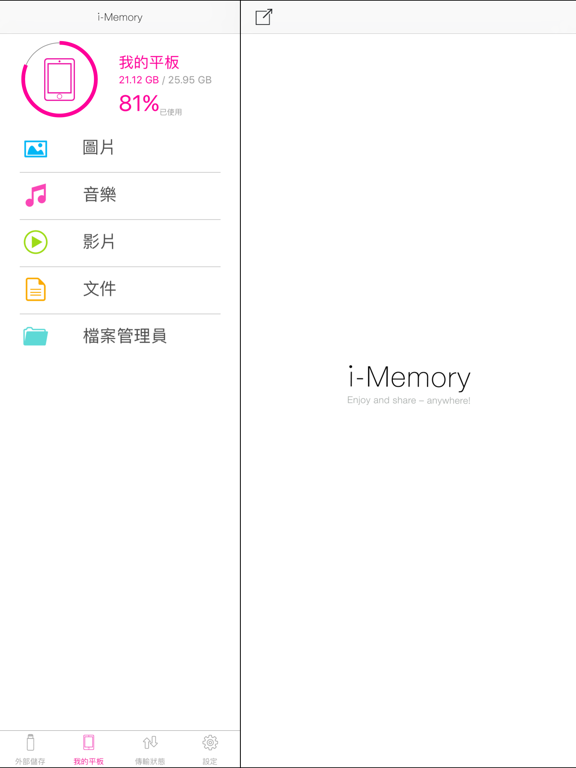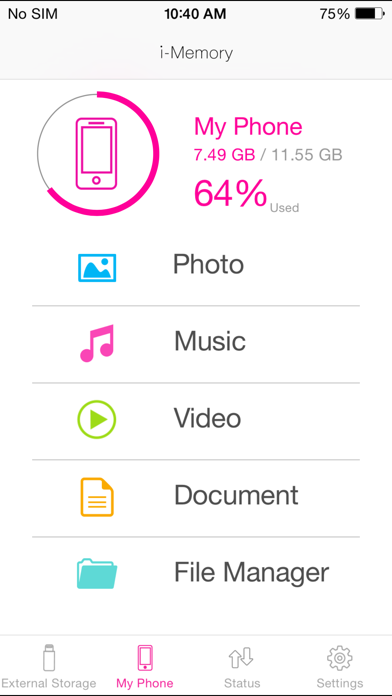i-Memory
免費
4.7.3for iPhone, iPad and more
5.5
23 Ratings
ADATA Technology
Developer
75.3 MB
Size
2019年07月11日
Update Date
Utilities
Category
4+
Age Rating
Age Rating
i-Memory 螢幕截圖
About i-Memory
概述
i-Memory 是具備Lightning和USB雙接頭的iOS儲存裝置,可以進行資料存取,展現行動便攜的特性;i-Memory 並通過蘋果官方MFi的專業認證,能夠在iPhone, iPad, iPod和PC間自由傳輸檔案。時代進步,人們習慣透過網路傳輸歌曲甚至4K高畫質影片的大容量檔案,但不可否認的是,使用硬體設備傳輸仍然是更快速、安全的方式,即使身在沒有網路的環境,你隨時都能讀取檔案、進行作業,這也是i-Memory 為之而生的原因。
重點特色:
1、支援多種媒體格式
i-Memory 支援進40種以上的主流媒體格式。影片格式包括:MOV、MP4、AVI、WMV、RMVB、MKV等,大多數的音樂格式也都能透過i-Memory播放。;而圖片格式包含:JPG、BMP、PNG、GIF等,甚至是RAW檔都能讀取,讓你觀賞到最佳的檔案內容。
2、備份相機膠捲
能夠盡情的拍照和錄影,不需擔心儲存空間不足,一直都是消費者引頸期盼的事,尤其是在外旅行、特別的日子,總是塞滿珍貴回憶的時刻。現在就將檔案從相機膠捲備份到i-Memory,再也不必煩惱網路訊號不好、手機容量不夠,讓你的iPhone完全釋放!
3、人性化的操作介面
透過i-Memory app直覺、易懂的操作介面,不論是iPhone, iPad, iPod,使用者都可以便利的進行影片、圖片、文件和音樂等檔案管理和資料備份在AI920/AI910/UE710等產品上。你還能夠進行複製、刪除、重新命名、預覽及查看剩餘容量等操作,讓生活更簡約、快速。
最新功能:
1. 一鍵快速備份 (影片/照片/聯絡人)
2. 檔案加密系統 (單檔、多檔、資料夾加密)
3. i-Memory 相機:
- 支援即錄即拍即存
- 內建多種濾鏡效果
- 最高支援達UHD 4K影像錄影
4. 支援字幕檔播放 (SRT, ASS, Sub)
5. 支援播放高音質無損音樂 (FLAC, APE, ALAC)
6. 支援相機RAW 檔預覽及播放
7. Live Photos 備份功能
8. 支援 Chromecast 影像與照片投放功能
9. 支援AirPods音樂播放
10. AI920 隨身碟: App上鎖加密功能
i-Memory 是具備Lightning和USB雙接頭的iOS儲存裝置,可以進行資料存取,展現行動便攜的特性;i-Memory 並通過蘋果官方MFi的專業認證,能夠在iPhone, iPad, iPod和PC間自由傳輸檔案。時代進步,人們習慣透過網路傳輸歌曲甚至4K高畫質影片的大容量檔案,但不可否認的是,使用硬體設備傳輸仍然是更快速、安全的方式,即使身在沒有網路的環境,你隨時都能讀取檔案、進行作業,這也是i-Memory 為之而生的原因。
重點特色:
1、支援多種媒體格式
i-Memory 支援進40種以上的主流媒體格式。影片格式包括:MOV、MP4、AVI、WMV、RMVB、MKV等,大多數的音樂格式也都能透過i-Memory播放。;而圖片格式包含:JPG、BMP、PNG、GIF等,甚至是RAW檔都能讀取,讓你觀賞到最佳的檔案內容。
2、備份相機膠捲
能夠盡情的拍照和錄影,不需擔心儲存空間不足,一直都是消費者引頸期盼的事,尤其是在外旅行、特別的日子,總是塞滿珍貴回憶的時刻。現在就將檔案從相機膠捲備份到i-Memory,再也不必煩惱網路訊號不好、手機容量不夠,讓你的iPhone完全釋放!
3、人性化的操作介面
透過i-Memory app直覺、易懂的操作介面,不論是iPhone, iPad, iPod,使用者都可以便利的進行影片、圖片、文件和音樂等檔案管理和資料備份在AI920/AI910/UE710等產品上。你還能夠進行複製、刪除、重新命名、預覽及查看剩餘容量等操作,讓生活更簡約、快速。
最新功能:
1. 一鍵快速備份 (影片/照片/聯絡人)
2. 檔案加密系統 (單檔、多檔、資料夾加密)
3. i-Memory 相機:
- 支援即錄即拍即存
- 內建多種濾鏡效果
- 最高支援達UHD 4K影像錄影
4. 支援字幕檔播放 (SRT, ASS, Sub)
5. 支援播放高音質無損音樂 (FLAC, APE, ALAC)
6. 支援相機RAW 檔預覽及播放
7. Live Photos 備份功能
8. 支援 Chromecast 影像與照片投放功能
9. 支援AirPods音樂播放
10. AI920 隨身碟: App上鎖加密功能
Show More
最新版本4.7.3更新日誌
Last updated on 2019年07月11日
歷史版本
1. One-click backup, modified to not back up iCloud Media items.
Show More
Version History
4.7.3
2019年07月11日
1. One-click backup, modified to not back up iCloud Media items.
4.7.2
2018年04月30日
1. UI Fix
4.7.1
2018年03月05日
1.添加錄音機
2. UI 修正
2. UI 修正
4.7
2018年03月01日
1.添加錄音機
4.6.4
2017年12月04日
1. Multiple BUG Fix.
4.6.3
2017年10月26日
1. Multiple BUG Fix.
4.6.1
2017年07月11日
1. 修正若干BUG.
4.6.0
2017年06月27日
1. 修正若干BUG.
2. 新增線上說明書.
2. 新增線上說明書.
4.5.0
2017年05月22日
Multiple BUG Fix.
4.4.0
2017年04月21日
1. 效能改善及修復問題
4.3.0
2017年03月17日
1. 一鍵快速備份 (影片/照片/聯絡人)
2. 檔案加密系統 (單檔、多檔、資料夾加密)
3. i-Memory 相機:
- 支援即錄即拍即存
- 內建多種濾鏡效果
- 最高支援達UHD 4K影像錄影
4. 支援字幕檔播放 (SRT, ASS, Sub)
5. 支援播放高音質無損音樂 (FLAC, APE, ALAC)
6. 支援相機RAW 檔預覽及播放
7. Live Photos 備份功能
8. 支援 Chromecast 影像與照片投放功能
9. 支援AirPods音樂播放
10. AI920 隨身碟: App上鎖加密功能
2. 檔案加密系統 (單檔、多檔、資料夾加密)
3. i-Memory 相機:
- 支援即錄即拍即存
- 內建多種濾鏡效果
- 最高支援達UHD 4K影像錄影
4. 支援字幕檔播放 (SRT, ASS, Sub)
5. 支援播放高音質無損音樂 (FLAC, APE, ALAC)
6. 支援相機RAW 檔預覽及播放
7. Live Photos 備份功能
8. 支援 Chromecast 影像與照片投放功能
9. 支援AirPods音樂播放
10. AI920 隨身碟: App上鎖加密功能
4.2.0
2016年12月10日
Add new features:
1. One touch backup for Camera Roll / Contacts
2. Single file, multi-file, and folder-wide encryption
3. i-Memory Camera:
- Save photos / videos directly to Flash drive
- Built in multiple filters effects for photos
- Up to UHD 4K (3840 x 2160) video recording
4. Subtitle format support: SRT, ASS, Sub
5. Support lossless Audio format: FLAC, APE, ALAC
6. RAW file preview and copy to device Camera Roll
7. Live Photos backup support on iOS 10
1. One touch backup for Camera Roll / Contacts
2. Single file, multi-file, and folder-wide encryption
3. i-Memory Camera:
- Save photos / videos directly to Flash drive
- Built in multiple filters effects for photos
- Up to UHD 4K (3840 x 2160) video recording
4. Subtitle format support: SRT, ASS, Sub
5. Support lossless Audio format: FLAC, APE, ALAC
6. RAW file preview and copy to device Camera Roll
7. Live Photos backup support on iOS 10
4.1.0
2016年11月08日
Fix multiple BUG
4.0.0
2016年10月15日
Fix multiple BUG
3.3.7
2016年08月02日
1. Fixed continuous video playback issues
2. Fixed remote folder list missing issue
3. Fixed share button missing issue
2. Fixed remote folder list missing issue
3. Fixed share button missing issue
3.3.6
2016年07月26日
1. Fixed continuous video playback issue
3.3.5
2016年07月21日
1.Support more raw format camera save image.
3.3.4
2016年07月13日
1.Support new model Lightning card reader Plus AI910.
2.Support continuous video play.
3.Support copy RAW file into camera roll.
2.Support continuous video play.
3.Support copy RAW file into camera roll.
3.3.3
2016年06月09日
1.Fixed Camera roll storage bug.
2.Fixed select file bug.
2.Fixed select file bug.
3.3.2
2016年05月26日
1.Adjust transport mechanism.
2.Optimize CPU performance.
3.Fix folder title problem.
2.Optimize CPU performance.
3.Fix folder title problem.
3.3.1
2016年05月05日
1.Fix device connection problem.
3.3.0
2016年04月29日
1. Fixed contacts backup problem.
2. Fixed transmission problem.
3. Fixed photo stream problem.
4. Adjust status list.
5.Add Live photos backup.
2. Fixed transmission problem.
3. Fixed photo stream problem.
4. Adjust status list.
5.Add Live photos backup.
3.2.0
2016年03月03日
1. Fix thumbnail direction & position problem.
2. Fix play video problem.
3. Fix can`t copy iOS 8 "My Photo Stream" problem.
4. Fix copy video in Camera Roll delay problem.
2. Fix play video problem.
3. Fix can`t copy iOS 8 "My Photo Stream" problem.
4. Fix copy video in Camera Roll delay problem.
3.1.4
2016年02月25日
1.Fix Document file bug
3.1.3
2016年02月19日
1. Fix issues.
2. Add new feature.
3. Improve performance.
4. Support new iOS version.
2. Add new feature.
3. Improve performance.
4. Support new iOS version.
i-Memory FAQ
點擊此處瞭解如何在受限國家或地區下載i-Memory。
以下為i-Memory的最低配置要求。
iPhone
須使用 iOS 10.0 或以上版本。
iPad
須使用 iPadOS 10.0 或以上版本。
iPod touch
須使用 iOS 10.0 或以上版本。
i-Memory支持俄文, 土耳其文, 德文, 意大利文, 日文, 法文, 波蘭文, 瑞典文, 簡體中文, 繁體中文, 英文, 荷蘭文, 葡萄牙文, 西班牙文, 阿拉伯文, 韓文