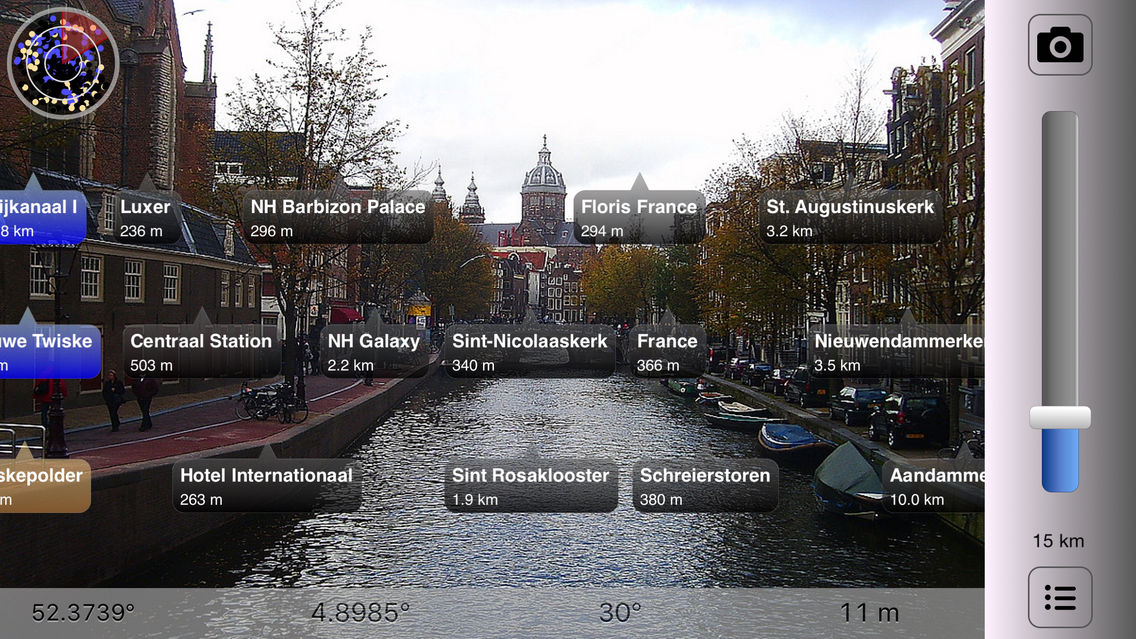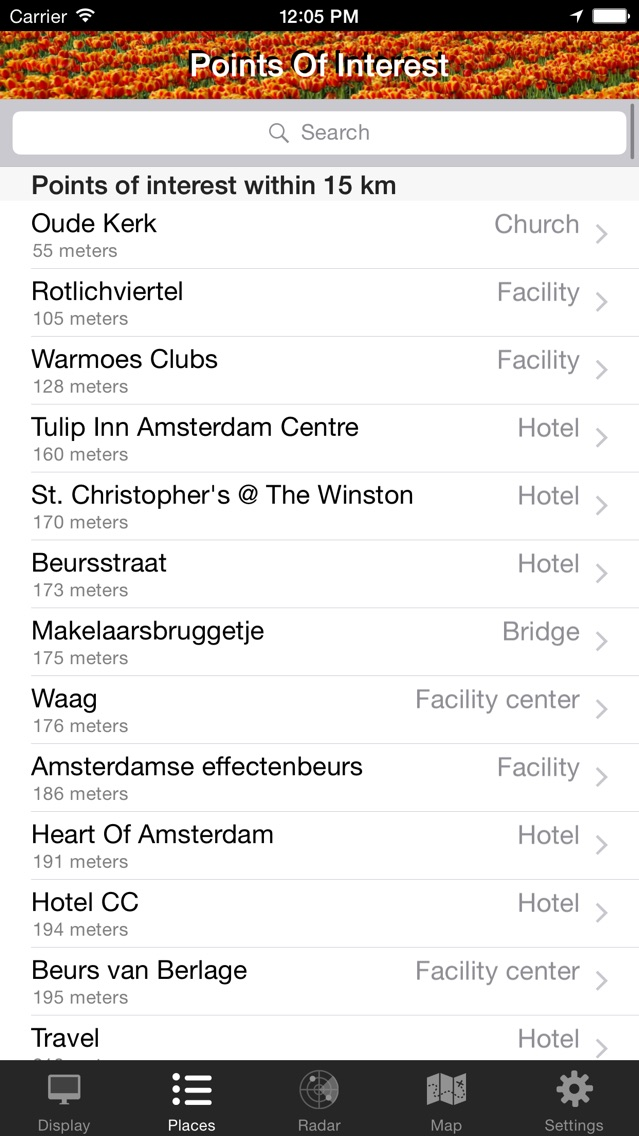In Sight - Netherlands
$3.99
2.0for iPhone
Age Rating
In Sight - Netherlands 螢幕截圖
About In Sight - Netherlands
What is the name of the hill you can see in the distance? What are the lakes you see in front of you? Point there with In Sight Netherlands and you'll see on the screen what they are called.
* Offline Augmented Reality in Netherlands *
See what's near you where you travel in Netherlands: Hills, Lakes, Places, Buildings, etc. You don't even have to be nearby Netherlands: You can manually set your location to a place in Netherlands to pretend you are there. Decide if you want to see places nearby, or famous cities around the world.
Works everywhere: By the sea, in the mountains, in the city. Without the internet, without coverage.
Turn the phone sideways to view on the camera screen the places that are nearby. Take a picture of what you see, and send it by email, or post it on facebook or twitter, directly from the App!
You can also add your own places!
In Sight Netherlands is also an altimeter, speedometer and also estimates the distance you've traveled. Choose between metric (km, meter) or imperial (miles, feet) units.
All data is built into the App, so you don't need internet. You only need internet when you use the map or send a picture on email or post it on facebook and twitter.
Select between the following map types: Standard, Satellite and Hybrid.
In Sight Netherlands relies on the compass and GPS of your device. Best results are achieved if you are outside.
The facebook integration requires iOS 6 or later. Select settings on the home screen, and look for the facebook icon.
The twitter integration requires iOS 6 or later. Select settings on the home screen, and look for the Twitter icon.
Note: If your device don't have a built-in compass, you cannot see the places as camera overlays (3rd generation iPod touch, iPhone 3G or older models). You can still see the places in lists and on the map.
Source: ws.geonames.org under the Creative Commons Attribution 3.0 License (http://creativecommons.org/licenses/by/3.0/)
* Offline Augmented Reality in Netherlands *
See what's near you where you travel in Netherlands: Hills, Lakes, Places, Buildings, etc. You don't even have to be nearby Netherlands: You can manually set your location to a place in Netherlands to pretend you are there. Decide if you want to see places nearby, or famous cities around the world.
Works everywhere: By the sea, in the mountains, in the city. Without the internet, without coverage.
Turn the phone sideways to view on the camera screen the places that are nearby. Take a picture of what you see, and send it by email, or post it on facebook or twitter, directly from the App!
You can also add your own places!
In Sight Netherlands is also an altimeter, speedometer and also estimates the distance you've traveled. Choose between metric (km, meter) or imperial (miles, feet) units.
All data is built into the App, so you don't need internet. You only need internet when you use the map or send a picture on email or post it on facebook and twitter.
Select between the following map types: Standard, Satellite and Hybrid.
In Sight Netherlands relies on the compass and GPS of your device. Best results are achieved if you are outside.
The facebook integration requires iOS 6 or later. Select settings on the home screen, and look for the facebook icon.
The twitter integration requires iOS 6 or later. Select settings on the home screen, and look for the Twitter icon.
Note: If your device don't have a built-in compass, you cannot see the places as camera overlays (3rd generation iPod touch, iPhone 3G or older models). You can still see the places in lists and on the map.
Source: ws.geonames.org under the Creative Commons Attribution 3.0 License (http://creativecommons.org/licenses/by/3.0/)
Show More
最新版本2.0更新日誌
Last updated on 2016年10月03日
歷史版本
* Facebook *
New facebook integration. Select settings on the home screen, and look for the facebook icon. Requires iOS 6 or later.
* Twitter *
Take a picture of what you see and post it on twitter. To log into twitter, select settings on the home screen, and look for the Twitter icon. Requires iOS 6 or later.
* Show only priority places *
You can now choose to view only priority places on the screen. Go to Settings when the app is in landscape mode. Switch on "Show only priority places". See Help on how to prioritize places.
* Hotel filtering *
We have added hotels as a category. You can choose whether to turn off the display of hotels.
* Object Priority *
You can now select optimized object priority. The nearest locations will be at the bottom of the screen and the farthest at the top of the screen.
* Improved location update in map *
We fixed a bug that the position of the map was updated when it was not necessary.
* Select between the following map types: Standard, Satellite and Hybrid.
* Fixed bug with compass calibration.
* Bug fixes for devices running iOS 9 and iOS 10.
* Optimized for iPhone 6, iPhone 6S, iPhone 6 Plus and iPhone 6S Plus.
New facebook integration. Select settings on the home screen, and look for the facebook icon. Requires iOS 6 or later.
* Twitter *
Take a picture of what you see and post it on twitter. To log into twitter, select settings on the home screen, and look for the Twitter icon. Requires iOS 6 or later.
* Show only priority places *
You can now choose to view only priority places on the screen. Go to Settings when the app is in landscape mode. Switch on "Show only priority places". See Help on how to prioritize places.
* Hotel filtering *
We have added hotels as a category. You can choose whether to turn off the display of hotels.
* Object Priority *
You can now select optimized object priority. The nearest locations will be at the bottom of the screen and the farthest at the top of the screen.
* Improved location update in map *
We fixed a bug that the position of the map was updated when it was not necessary.
* Select between the following map types: Standard, Satellite and Hybrid.
* Fixed bug with compass calibration.
* Bug fixes for devices running iOS 9 and iOS 10.
* Optimized for iPhone 6, iPhone 6S, iPhone 6 Plus and iPhone 6S Plus.
Show More
Version History
2.0
2016年10月04日
* Facebook *
New facebook integration. Select settings on the home screen, and look for the facebook icon. Requires iOS 6 or later.
* Twitter *
Take a picture of what you see and post it on twitter. To log into twitter, select settings on the home screen, and look for the Twitter icon. Requires iOS 6 or later.
* Show only priority places *
You can now choose to view only priority places on the screen. Go to Settings when the app is in landscape mode. Switch on "Show only priority places". See Help on how to prioritize places.
* Hotel filtering *
We have added hotels as a category. You can choose whether to turn off the display of hotels.
* Object Priority *
You can now select optimized object priority. The nearest locations will be at the bottom of the screen and the farthest at the top of the screen.
* Improved location update in map *
We fixed a bug that the position of the map was updated when it was not necessary.
* Select between the following map types: Standard, Satellite and Hybrid.
* Fixed bug with compass calibration.
* Bug fixes for devices running iOS 9 and iOS 10.
* Optimized for iPhone 6, iPhone 6S, iPhone 6 Plus and iPhone 6S Plus.
New facebook integration. Select settings on the home screen, and look for the facebook icon. Requires iOS 6 or later.
* Twitter *
Take a picture of what you see and post it on twitter. To log into twitter, select settings on the home screen, and look for the Twitter icon. Requires iOS 6 or later.
* Show only priority places *
You can now choose to view only priority places on the screen. Go to Settings when the app is in landscape mode. Switch on "Show only priority places". See Help on how to prioritize places.
* Hotel filtering *
We have added hotels as a category. You can choose whether to turn off the display of hotels.
* Object Priority *
You can now select optimized object priority. The nearest locations will be at the bottom of the screen and the farthest at the top of the screen.
* Improved location update in map *
We fixed a bug that the position of the map was updated when it was not necessary.
* Select between the following map types: Standard, Satellite and Hybrid.
* Fixed bug with compass calibration.
* Bug fixes for devices running iOS 9 and iOS 10.
* Optimized for iPhone 6, iPhone 6S, iPhone 6 Plus and iPhone 6S Plus.
1.3
2014年12月29日
Optimized for iOS 8.
Corrected positioning of POIs on 3.5” screens (iPhone 4/iPhone 4S) when running on iOS 7 or iOS 8.
Warning given if screen rotation lock is on.
Added Spanish language.
Added Northern Sami language.
Improved search.
Corrected positioning of POIs on 3.5” screens (iPhone 4/iPhone 4S) when running on iOS 7 or iOS 8.
Warning given if screen rotation lock is on.
Added Spanish language.
Added Northern Sami language.
Improved search.
1.2
2013年06月17日
Support for the iPhone 5 screen.
Bug fixes.
Bug fixes.
1.1.1
2012年11月21日
1.1.1:
• Fixed crash on iOS 6
1.1:
Search filter added.
Use the search filter to exclude unwanted points of interest:
• Exclude POIs closer than a given distance
• Exclude POIs outside a given altitude range
• Exclude POIs of category City, town, village etc. outside a given population range
Go to Settings to use the new search filter.
• Fixed crash on iOS 6
1.1:
Search filter added.
Use the search filter to exclude unwanted points of interest:
• Exclude POIs closer than a given distance
• Exclude POIs outside a given altitude range
• Exclude POIs of category City, town, village etc. outside a given population range
Go to Settings to use the new search filter.
1.1
2012年09月15日
Search filter added.
Use the search filter to exclude unwanted points of interest:
• Exclude POIs closer than a given distance
• Exclude POIs outside a given altitude range
• Exclude POIs of category City, town, village etc. outside a given population range
Go to Settings to use the new search filter.
Use the search filter to exclude unwanted points of interest:
• Exclude POIs closer than a given distance
• Exclude POIs outside a given altitude range
• Exclude POIs of category City, town, village etc. outside a given population range
Go to Settings to use the new search filter.
1.0
2012年06月26日
In Sight - Netherlands FAQ
點擊此處瞭解如何在受限國家或地區下載In Sight - Netherlands。
以下為In Sight - Netherlands的最低配置要求。
iPhone
In Sight - Netherlands支持English, French, German, Northern Sami, Norwegian Bokmål, Spanish, Swedish