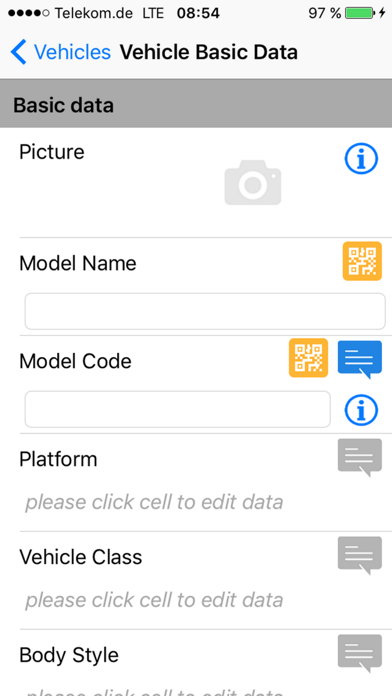INDEC Benchmark
免費
2.0.6for iPhone, iPad and more
INDEC Industrial Development and Consulting GmbH & Co. KG
Developer
8.7 MB
Size
2020年12月15日
Update Date
Business
Category
4+
Age Rating
Age Rating
INDEC Benchmark 螢幕截圖
About INDEC Benchmark
GOBENCH IQ is used by global acting enterprises to handle and analyze all available information (internal and external) about their competitors and their products. Each of our customers have their own specific benchmarking platform GOBENCH IQ. No other company can access that system. All departments in the company enter their specific information of the different competitors they are aware of e.g. product information, sales figures, performance data, production volumes etc.
All information in total enables our customers management to define the market and product strategies for their overall product portfolio and the different markets or market segments.
The GOBENCH IQ database is completely web-based and all users can enter and analyze the data to which they have access rights. The users can access GOBENCH IQ with different browsers and mainly all technical devices like computers/MacBooks and tablet PCs/iPads etc. Sometimes the analyzing results are huge tables and overviews especially for tablet PCs and iPads.
To enable our customers to use iPads e.g. for the sales organization of our customers when they are traveling, we have developed the new GOBENCH IQ Viewer App. This app is created to visualize the benchmarking in the best way on an iPad. The information is the same the users would receive by directly accessing GOBENCH IQ with an iPad using Safari, but the readability is much better.
The Benchmark App is for collecting data to the GOBENCH IQ database.
In administration view you can connect to the database and set up your modules which should be instantiated.
In instantiation view you can collect the data. This view is divided in two different possibilities.
The simple way to collect data is to fill out a module. You can type in texts, numerical values, selection lists, dates and collect pictures. Once you typed in a value, you can leave a text or an image comment to that datafield. You also can set up a description to each of those fields, to provide additional information. All images you can take can be reopened to mark them or paint on them.
The second way is to open a system which includes many different modules that are assigned to that system. It also includes basic data modules which can only be filled out once per system. Basic data are informations that are important to describe the characteristics of that system. All other modules, that include no basic data, can be multi filled out.
Once the user collected ennough data he can synchronize them with the database to make them accessible for all users within the database using a desktop application.
All information in total enables our customers management to define the market and product strategies for their overall product portfolio and the different markets or market segments.
The GOBENCH IQ database is completely web-based and all users can enter and analyze the data to which they have access rights. The users can access GOBENCH IQ with different browsers and mainly all technical devices like computers/MacBooks and tablet PCs/iPads etc. Sometimes the analyzing results are huge tables and overviews especially for tablet PCs and iPads.
To enable our customers to use iPads e.g. for the sales organization of our customers when they are traveling, we have developed the new GOBENCH IQ Viewer App. This app is created to visualize the benchmarking in the best way on an iPad. The information is the same the users would receive by directly accessing GOBENCH IQ with an iPad using Safari, but the readability is much better.
The Benchmark App is for collecting data to the GOBENCH IQ database.
In administration view you can connect to the database and set up your modules which should be instantiated.
In instantiation view you can collect the data. This view is divided in two different possibilities.
The simple way to collect data is to fill out a module. You can type in texts, numerical values, selection lists, dates and collect pictures. Once you typed in a value, you can leave a text or an image comment to that datafield. You also can set up a description to each of those fields, to provide additional information. All images you can take can be reopened to mark them or paint on them.
The second way is to open a system which includes many different modules that are assigned to that system. It also includes basic data modules which can only be filled out once per system. Basic data are informations that are important to describe the characteristics of that system. All other modules, that include no basic data, can be multi filled out.
Once the user collected ennough data he can synchronize them with the database to make them accessible for all users within the database using a desktop application.
Show More
最新版本2.0.6更新日誌
Last updated on 2020年12月15日
歷史版本
2.0.6
- fixes image editing
2.0.5
- fixes multiple image upload
2.0.X
- support for custom table upload
- adds "Administration" button when starting on iPad in portrait mode
- fixes problems related to date selection in mulitple sections
- fixes image editing
2.0.5
- fixes multiple image upload
2.0.X
- support for custom table upload
- adds "Administration" button when starting on iPad in portrait mode
- fixes problems related to date selection in mulitple sections
Show More
Version History
2.0.6
2020年12月15日
2.0.6
- fixes image editing
2.0.5
- fixes multiple image upload
2.0.X
- support for custom table upload
- adds "Administration" button when starting on iPad in portrait mode
- fixes problems related to date selection in mulitple sections
- fixes image editing
2.0.5
- fixes multiple image upload
2.0.X
- support for custom table upload
- adds "Administration" button when starting on iPad in portrait mode
- fixes problems related to date selection in mulitple sections
2.0.5
2020年10月01日
2.0.5
- fixes multiple image upload
2.0.X
- support for custom table upload
- adds "Administration" button when starting on iPad in portrait mode
- fixes problems related to date selection in mulitple sections
- fixes multiple image upload
2.0.X
- support for custom table upload
- adds "Administration" button when starting on iPad in portrait mode
- fixes problems related to date selection in mulitple sections
2.0.4
2020年07月10日
- fixes upload issues related to dates
- support for custom table upload
- adds "Administration" button when starting on iPad in portrait mode
- fixes problems related to date selection in mulitple sections
- support for custom table upload
- adds "Administration" button when starting on iPad in portrait mode
- fixes problems related to date selection in mulitple sections
2.0.3
2020年05月27日
- support for custom table upload
- preparation for the latest iOS Version
- adds "Administration" button when starting on iPad in portrait mode
- fixes problems related to date selection in mulitple sections
- preparation for the latest iOS Version
- adds "Administration" button when starting on iPad in portrait mode
- fixes problems related to date selection in mulitple sections
2.0.2
2020年04月23日
- support for custom table upload
- preparation for the latest iOS Version
- adds "Administration" button when starting on iPad in portrait mode
- fixes problems related to date selection
- preparation for the latest iOS Version
- adds "Administration" button when starting on iPad in portrait mode
- fixes problems related to date selection
2.0.0
2020年03月19日
- preparation for the latest iOS Version
- stability improvements
- support for custom table upload
- stability improvements
- support for custom table upload
1.9.0
2017年11月03日
- Synchronisation Log
- iOS 11 Updates
- Webservice changes
- Fixes
- iOS 11 Updates
- Webservice changes
- Fixes
1.8.1
2017年09月07日
- included loading new languages from the Gobench IQ system
- fixes and improvements
- fixes and improvements
1.8
2017年08月01日
- New comment input
- iPhone integration
- minor text and bug fixes
- iPhone integration
- minor text and bug fixes
1.7.4
2017年04月27日
- style updates
- user change functionality updated
- gobench password reset for iOS iPad app
- user change functionality updated
- gobench password reset for iOS iPad app
1.7.3
2017年04月20日
- Implementation Data Matrix Code Reader for specific configurations
- Implementation relogin for synchronization when changing GOBENCH password
- Language Selection fix for login
- minor text and bugfixes
- Implementation relogin for synchronization when changing GOBENCH password
- Language Selection fix for login
- minor text and bugfixes
1.7.2
2017年03月28日
- improved synchronisation of the data to go bench system
- improved data base communication
- minor text fixes
- improved data base communication
- minor text fixes
1.7.1
2017年03月14日
- fixed description images
- minor texture changes
- minor texture changes
1.7
2017年01月20日
- Integration new Webservice
- minor text fixes
- Several bug fixes
- minor text fixes
- Several bug fixes
1.6
2016年10月14日
- changes for iOS 10 compatibility
- minor fixes
- minor fixes
1.5.4
2016年09月09日
- Changes/updates in Webservice
- Changes/updates in Image cells for data input
- Changes/updates in Image cells for data input
1.5.3
2016年08月26日
- Bugfixes Selection Lists Data Row
- Integration new languages
- Integration new languages
1.5.2
2016年08月16日
- minor changes at numeric and image cells for a better data input
- minor bugfixes
- minor bugfixes
1.5.1
2016年06月16日
- Updated input for numerical values
- faster synchronisation
- fixed indent level for all data types
- faster synchronisation
- fixed indent level for all data types
1.5.0
2016年05月24日
- Updated UI design and features
- swat-comments for swat-analysis
- bugfixes
- swat-comments for swat-analysis
- bugfixes
1.4.5
2016年03月16日
- Bugfix Synchronisation of Version 1.4.4
1.4.4
2016年03月07日
The newest version includes some changes in data input.
- It is now possible to create image data rows, edit and delete them.
- Text fields can be restricted to length and rows like the settings in GOBENCH IQ include it.
- We added the possibility to download system instances from the GOBENCH IQ and work with them on the iPad. You can fill out data for module instances which do not include basic data fields and sync them with the GOBENCH system.
There is an improved synchronization process, which will work more stable and more quickly.
Some improvements in data input to increase the user experience and minor bug fixes.
- It is now possible to create image data rows, edit and delete them.
- Text fields can be restricted to length and rows like the settings in GOBENCH IQ include it.
- We added the possibility to download system instances from the GOBENCH IQ and work with them on the iPad. You can fill out data for module instances which do not include basic data fields and sync them with the GOBENCH system.
There is an improved synchronization process, which will work more stable and more quickly.
Some improvements in data input to increase the user experience and minor bug fixes.
1.4.2
2015年12月11日
- Updated synchronization process
- Updated data input and usability
- bugfixes
- Updated data input and usability
- bugfixes
1.4
2015年11月26日
INDEC Benchmark FAQ
點擊此處瞭解如何在受限國家或地區下載INDEC Benchmark。
以下為INDEC Benchmark的最低配置要求。
iPhone
須使用 iOS 10.0 或以上版本。
iPad
須使用 iPadOS 10.0 或以上版本。
iPod touch
須使用 iOS 10.0 或以上版本。
INDEC Benchmark支持德文, 英文