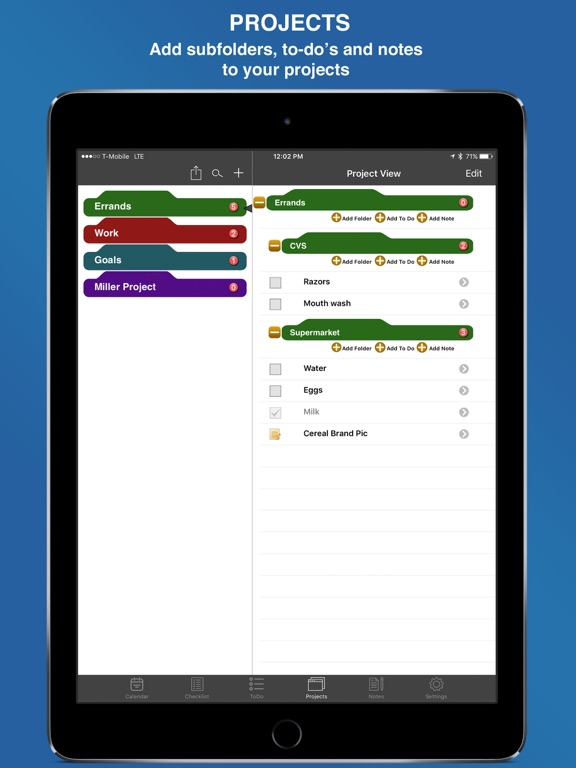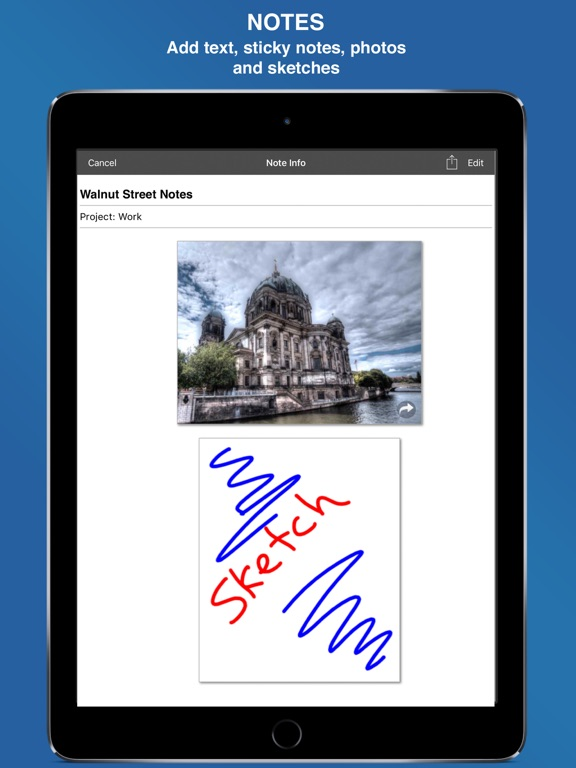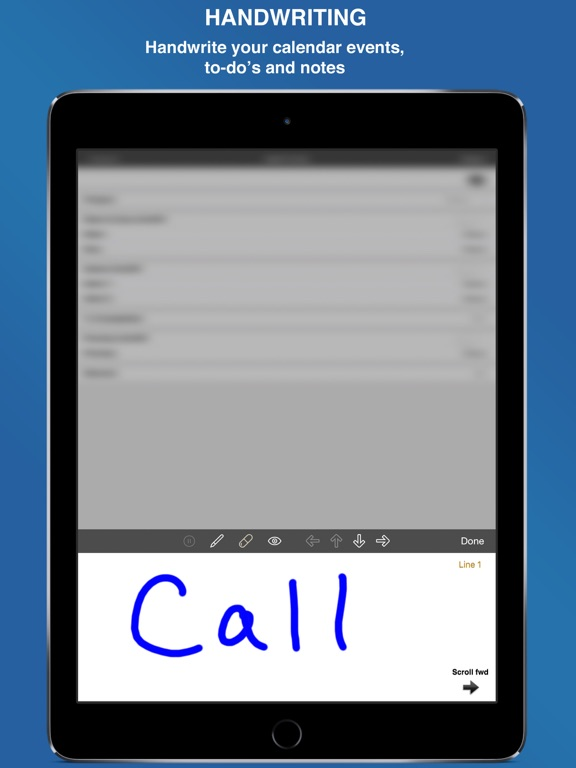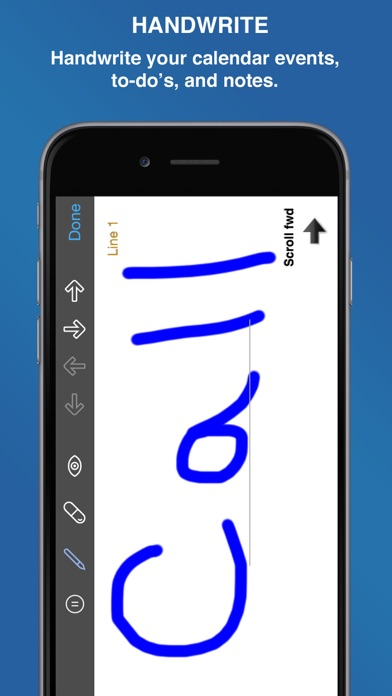InFocus Pro - All-in-One Organizer
免費
3.3.0for iPhone, iPad and more
8.7
287 Ratings
Elixir Software Group Inc.
Developer
45.6 MB
Size
2016年12月17日
Update Date
Productivity
Category
4+
Age Rating
Age Rating
InFocus Pro - All-in-One Organizer 螢幕截圖
About InFocus Pro - All-in-One Organizer
5 ways to become more productive with InFocus Pro! A Calendar, Checklist, To-do's, Projects & Notes, all-in-one. A great tool to easily get organized. InFocus Pro comes with indispensable tools for staying organized so you can get things done quicker and have more free time to do the things you love.
Great for work, school, shopping, organizing events, planning a vacation and organizing your daily life. Highly flexible so you can choose the way you want to organize yourself, from a simple checklist to a more complex project with to do’s and notes. With InFocus Pro, you are in control!
Ranked in the top 25 productivity apps multiple times in 2013, 2014 and 2015.
5 Apps All-In-One:
• Calendar
• Checklist
• To Do
• Projects
• Notes
Features:
Calendar:
• Be unique & personalize your Calendar with your own background image
• List, Day, Week & Month View for greater flexibility on the style you like
• Set alerts so you don’t forget an appointment again
• Set repeating events so you can easily create multiple events without any extra typing
• Add Notes to your Calendar so you can be better prepared for you appointments
• Use Apple, Google, Yahoo Calendars and have them sync to these accounts so your always connected
• Handwrite your calendar event for quicker entry
• You can listen to your events with text to voice so you can be hands-free
• Share your events with your co-workers, colleagues, family members or friends
Checklist
• A simple checklist which allows for quick entry
• Organize by project so you can be more efficient
• Set an alert to your checklist item so you don’t miss important things to do
• Hold and drag your list items so you can re-order your list fast
• Listen to your checklist items with text to voice so you can be hands-free
• Handwrite your Checklist item for quicker entry
• Share your checklist with your co-workers, colleagues, family members or friends
• Integrates with To Do & Projects module so no need to retype your entries
To Do
• A structured to do list for more precise organization
• Add a priority to your to do's so you know what's important
• Assign a project to your to do for enhanced organization
• View your to do’s with a variety of organizational tabs for more efficient viewing
• Set an alert to your to do’s so you don’t miss anything important again
• Add a start and end date which helps you keep track of start and completion dates
• Listen to your to do’s with text to voice so you can be hands-free
• Handwrite your to do for quicker entry
• Share your to do’s with your co-workers, colleagues, family members or friends
• Integrates with Checklist & Projects module so no need to retype your entries
Projects
• Color code your project folders so you can be more efficient and you can easily find folders
• Add a priority to your Projects so you know which projects are high priority
• Add subfolders to your projects so they are easier for you to view and for more advanced organization
• Add to do’s and notes to your project which allows you to have more powerful and advanced project organization that can handle all your projects
• Share your projects with your co-workers, colleagues, family members or friends
• Integrates with Checklist & To Do modules so no need to retype your entries
Notes
• Add text, handwritten sticky notes, pictures and sketches to your notes which will allow you greater note taking abilities
• Assign a project to your notes for advanced organization
• Handwrite your note title for quicker entry
• Share your note by email with multiple formats (JPG, PDF) so your note is accessible by almost anyone
• Save your note on your Photo Album for more flexibility in sharing
General
• Password protect your app so your important things stay secured
• Backup your data to iTunes for added security so don’t need to worry about data loss
• All modules have search capabilities so you can easily find your what your working on fast
Great for work, school, shopping, organizing events, planning a vacation and organizing your daily life. Highly flexible so you can choose the way you want to organize yourself, from a simple checklist to a more complex project with to do’s and notes. With InFocus Pro, you are in control!
Ranked in the top 25 productivity apps multiple times in 2013, 2014 and 2015.
5 Apps All-In-One:
• Calendar
• Checklist
• To Do
• Projects
• Notes
Features:
Calendar:
• Be unique & personalize your Calendar with your own background image
• List, Day, Week & Month View for greater flexibility on the style you like
• Set alerts so you don’t forget an appointment again
• Set repeating events so you can easily create multiple events without any extra typing
• Add Notes to your Calendar so you can be better prepared for you appointments
• Use Apple, Google, Yahoo Calendars and have them sync to these accounts so your always connected
• Handwrite your calendar event for quicker entry
• You can listen to your events with text to voice so you can be hands-free
• Share your events with your co-workers, colleagues, family members or friends
Checklist
• A simple checklist which allows for quick entry
• Organize by project so you can be more efficient
• Set an alert to your checklist item so you don’t miss important things to do
• Hold and drag your list items so you can re-order your list fast
• Listen to your checklist items with text to voice so you can be hands-free
• Handwrite your Checklist item for quicker entry
• Share your checklist with your co-workers, colleagues, family members or friends
• Integrates with To Do & Projects module so no need to retype your entries
To Do
• A structured to do list for more precise organization
• Add a priority to your to do's so you know what's important
• Assign a project to your to do for enhanced organization
• View your to do’s with a variety of organizational tabs for more efficient viewing
• Set an alert to your to do’s so you don’t miss anything important again
• Add a start and end date which helps you keep track of start and completion dates
• Listen to your to do’s with text to voice so you can be hands-free
• Handwrite your to do for quicker entry
• Share your to do’s with your co-workers, colleagues, family members or friends
• Integrates with Checklist & Projects module so no need to retype your entries
Projects
• Color code your project folders so you can be more efficient and you can easily find folders
• Add a priority to your Projects so you know which projects are high priority
• Add subfolders to your projects so they are easier for you to view and for more advanced organization
• Add to do’s and notes to your project which allows you to have more powerful and advanced project organization that can handle all your projects
• Share your projects with your co-workers, colleagues, family members or friends
• Integrates with Checklist & To Do modules so no need to retype your entries
Notes
• Add text, handwritten sticky notes, pictures and sketches to your notes which will allow you greater note taking abilities
• Assign a project to your notes for advanced organization
• Handwrite your note title for quicker entry
• Share your note by email with multiple formats (JPG, PDF) so your note is accessible by almost anyone
• Save your note on your Photo Album for more flexibility in sharing
General
• Password protect your app so your important things stay secured
• Backup your data to iTunes for added security so don’t need to worry about data loss
• All modules have search capabilities so you can easily find your what your working on fast
Show More
最新版本3.3.0更新日誌
Last updated on 2016年12月17日
歷史版本
This app has been updated by Apple to display the Apple Watch app icon.
- Upgraded to work natively on iPad.
- Fixed bug that caused the app to crash the first time you add an event on the Calendar.
- Fixed Calendar Event overview so you can view long addresses.
- Misc bug fixes.
- Upgraded to work natively on iPad.
- Fixed bug that caused the app to crash the first time you add an event on the Calendar.
- Fixed Calendar Event overview so you can view long addresses.
- Misc bug fixes.
Show More
Version History
3.3.0
2016年12月17日
This app has been updated by Apple to display the Apple Watch app icon.
- Upgraded to work natively on iPad.
- Fixed bug that caused the app to crash the first time you add an event on the Calendar.
- Fixed Calendar Event overview so you can view long addresses.
- Misc bug fixes.
- Upgraded to work natively on iPad.
- Fixed bug that caused the app to crash the first time you add an event on the Calendar.
- Fixed Calendar Event overview so you can view long addresses.
- Misc bug fixes.
3.2.2
2016年10月05日
Misc iOS 10 bug fixes
3.2.1
2016年09月28日
- Added iCloud backup
- iOS 10 compatible
- 64 bit compatible
- Misc fixes
- iOS 10 compatible
- 64 bit compatible
- Misc fixes
3.2.0
2015年05月18日
- Added Touch ID
- Show "Fixed" Date & Time only for iCloud Calendars. Other Calendar do not support it.
- Fixed Month View from adding duplicate events in the tableView after entering foreground
- Fixed Calendar Event note so that multiple line notes show on event details.
- Add Version number to Setting
- Fixed Repeating Events
- Allow Music to keep playing in the background
- Show "Fixed" Date & Time only for iCloud Calendars. Other Calendar do not support it.
- Fixed Month View from adding duplicate events in the tableView after entering foreground
- Fixed Calendar Event note so that multiple line notes show on event details.
- Add Version number to Setting
- Fixed Repeating Events
- Allow Music to keep playing in the background
3.1.2
2015年01月23日
- Optimize Calendar background image to load quicker
- Fixed Note module when sending a pdf so that it shows in the users email
- Fixed Calendar bug which did not allow changing an existing events calendar
- Fixed Calendar where it would sometimes show events twice in the tableview when deleting an event in Month View.
- Fixed bug in Calendar Detail view, in List, Day & week it always showed “Fixed” time zone, when in fact it may not be fixed.
- Added disclosure under Adding Event “Fixed Date & Time” that it only works with iCloud.
- Fixed bug where Alert would say the Calendar could not be modified, when it actually can be modified.
- Fixed Note module when sending a pdf so that it shows in the users email
- Fixed Calendar bug which did not allow changing an existing events calendar
- Fixed Calendar where it would sometimes show events twice in the tableview when deleting an event in Month View.
- Fixed bug in Calendar Detail view, in List, Day & week it always showed “Fixed” time zone, when in fact it may not be fixed.
- Added disclosure under Adding Event “Fixed Date & Time” that it only works with iCloud.
- Fixed bug where Alert would say the Calendar could not be modified, when it actually can be modified.
3.1.1
2015年01月03日
- Fixed a Notification issue with iOS 8. This issue prevented some users to receive alerts.
3.1.0
2014年10月06日
Updated for iOS 8
3.0.4
2014年05月15日
- Calendar - fixed bug where calendar crashes when user enters wrong international settings.
- Calendar - fixed Time Zone from changing when editing an Event.
- Calendar - show Time Zone on event preview.
- Calendar - month view - refresh views when app comes to foreground.
- Calendar - fixed after entering All Day event, then change it to hour event, it doesn't save properly.
- Calendar - fixed - when All Day & try and change dates, date labels change to wrong times.
- Calendar - fix - Preview Event so Location preview shows full address for long addresses.
- To Do - refresh views when app enters foreground.
- Calendar - fixed Time Zone from changing when editing an Event.
- Calendar - show Time Zone on event preview.
- Calendar - month view - refresh views when app comes to foreground.
- Calendar - fixed after entering All Day event, then change it to hour event, it doesn't save properly.
- Calendar - fixed - when All Day & try and change dates, date labels change to wrong times.
- Calendar - fix - Preview Event so Location preview shows full address for long addresses.
- To Do - refresh views when app enters foreground.
3.0.3
2014年04月18日
Fix some iOS 7.1 bugs:
- Fixed FAQ from crashing
- Fixed adding an event in Calendar
- Fixed adding an event in To Do
- Fixed FAQ from crashing
- Fixed adding an event in Calendar
- Fixed adding an event in To Do
3.0.2
2014年04月15日
*** Don't Update if your using iOS 7.1***
We found some bugs that need to be fixed.
- Misc bug fixes
We found some bugs that need to be fixed.
- Misc bug fixes
3.0.1
2014年03月14日
- Start Week on Monday or Sunday in your Calendar. This is automatically determined by your international settings.
- Time zone option to be fixed for Calendar events. This feature allows you to enter a date and time and not worry about it changing when you go to another time zone. Great for business travelers.
-Misc bug fixes
- Time zone option to be fixed for Calendar events. This feature allows you to enter a date and time and not worry about it changing when you go to another time zone. Great for business travelers.
-Misc bug fixes
3.0.0
2014年01月26日
- Major update with lots of iOS 7 changes & fixes
- Calendar - added ability to customize the calendar with a picture as the background
- Calendar - added ability to hide and/or add calendars
- To Do - added ability to add more tabs and sort the tab order
- Misc bug fixes
- Calendar - added ability to customize the calendar with a picture as the background
- Calendar - added ability to hide and/or add calendars
- To Do - added ability to add more tabs and sort the tab order
- Misc bug fixes
2.1.5
2013年09月21日
- Calendar - Added International compatibility so dates show up in the correct format for your location. This also fixed a bug in the Calendar where dates in 24 hour format did not always show the correct format.
- Calendar Alerts is now international compatible.
- Calendar - fixed bug in "All-day" switch for international users outside the USA.
- Password - fixed bug where changing the "Startup View" to something other than Calendar, the password login screen did not show.
- Notes - Fixed bug where a Note's text sometimes got cut off.
- Notes - Fixed bug where clicking "edit" on a text note sometimes took you to the wrong note to edit.
- General -Fixed bug where screen would sometimes turn white after leaving app and coming back to the app.
- Calendar Alerts is now international compatible.
- Calendar - fixed bug in "All-day" switch for international users outside the USA.
- Password - fixed bug where changing the "Startup View" to something other than Calendar, the password login screen did not show.
- Notes - Fixed bug where a Note's text sometimes got cut off.
- Notes - Fixed bug where clicking "edit" on a text note sometimes took you to the wrong note to edit.
- General -Fixed bug where screen would sometimes turn white after leaving app and coming back to the app.
2.1.4
2013年09月11日
- Ability to change Startup views
-Misc bug fixes
-Misc bug fixes
2.1.3
2013年08月26日
- Password Protect the app, if desired.
- To Do's - Start and Due date can now be "None".
- Notes - New menu to add and edit Notes. Now you can scroll all your note pictures, sketches, text and sticky notes.
- Calendar - New cleaner menu to add and edit events.
- To Do - New cleaner menu to add and edit events.
- Projects - fixed bug where Editing a project didn't scroll all the way down.
- To Do's - Start and Due date can now be "None".
- Notes - New menu to add and edit Notes. Now you can scroll all your note pictures, sketches, text and sticky notes.
- Calendar - New cleaner menu to add and edit events.
- To Do - New cleaner menu to add and edit events.
- Projects - fixed bug where Editing a project didn't scroll all the way down.
2.1.2
2013年07月11日
- Notes - You can email an individual picture
- Notes - Phone #'s, Web, Address are now all linkable
- Notes - Fixed bug with taking more than 4 photos
- Handwriting - Added ON/OFF button for Auto scroll
- Handwriting - Fixed bottom Scroll buttons (Scroll Forward)
- Handwriting is Transparent so emails don't have a background behind handwriting
- Calendar - Fixed bug when turning on "All-Day" button in some time zones
- Calendar - Adjust popup - it was going too low (below toolbar)
- Calendar - Fixed time zone issue with Day View where some events don't show in certain time zones
- Calendar - fix month view so showing long events will show on the last day also
- Calendar - Supports a 24 hour clock for Day and Week views
- Misc. fixes
- Notes - Phone #'s, Web, Address are now all linkable
- Notes - Fixed bug with taking more than 4 photos
- Handwriting - Added ON/OFF button for Auto scroll
- Handwriting - Fixed bottom Scroll buttons (Scroll Forward)
- Handwriting is Transparent so emails don't have a background behind handwriting
- Calendar - Fixed bug when turning on "All-Day" button in some time zones
- Calendar - Adjust popup - it was going too low (below toolbar)
- Calendar - Fixed time zone issue with Day View where some events don't show in certain time zones
- Calendar - fix month view so showing long events will show on the last day also
- Calendar - Supports a 24 hour clock for Day and Week views
- Misc. fixes
2.1.1
2013年06月09日
- Fixed bug with handwriting not working with iOS 5.
- Added ability to turn off Project priorities.
- Updated To Do so while searching for a project folder, folders are collapsed for easier viewing with lots of projects.
- Added ability to email Notes as PDF.
- Added ability to save a Note image to the photo album.
- Added ability to turn off Project priorities.
- Updated To Do so while searching for a project folder, folders are collapsed for easier viewing with lots of projects.
- Added ability to email Notes as PDF.
- Added ability to save a Note image to the photo album.
2.1.0
2013年05月28日
- Handwriting now automatically scrolls forward.
- Larger writing area for Handwriting.
- Misc Bug fixes.
- Larger writing area for Handwriting.
- Misc Bug fixes.
2.0.1
2013年05月13日
- Added Map link to Location on Calendar event preview
- Added MapLink, PhoneLink & AddressLink to Calendar Notes
- Misc bug fixes
- Added MapLink, PhoneLink & AddressLink to Calendar Notes
- Misc bug fixes
2.0.0
2013年05月09日
- New easier navigation for iOS 6.0 & greater users
- New UI updated buttons
- New Calendar update which gives more room to view your events
- Misc Bug fixes
- New UI updated buttons
- New Calendar update which gives more room to view your events
- Misc Bug fixes
1.5.1
2013年03月15日
- Fixed first download of App, Calendar sometimes doesn't show events.
- Misc bug fixes.
- Misc bug fixes.
1.5.0
2013年03月01日
**** Now iPhone 5 compatible ***
- Updated “eye” button on List View.
- Updated “eye” button on List View so its easier to click.
- Updated “Disclosure” button on Day & Week Calendar so its easier to click
- Added ability to share by email an individual to-do
- Fixed bug in Calendar on custom Alarms to show local time zone
- Added ability to edit a Note Text
- Update editing a note so Deleting is easier
- Fixed a bug in Calendar with very long calendar notes
- Updated “eye” button on List View.
- Updated “eye” button on List View so its easier to click.
- Updated “Disclosure” button on Day & Week Calendar so its easier to click
- Added ability to share by email an individual to-do
- Fixed bug in Calendar on custom Alarms to show local time zone
- Added ability to edit a Note Text
- Update editing a note so Deleting is easier
- Fixed a bug in Calendar with very long calendar notes
1.4.1
2013年02月10日
- Fixed Calendar Month view so it opens on correct date
- Updated FAQ's on Settings
- Fixed bug on Calendar when permission is Not granted to Access Calendar in iOS 6, added instructions to give the Calendar permission when clicking the “Input” icon or the “Pen” icon.
- Fixed a bug in Week Calendar. When an event expanded more than one day, it caused the Week Calendar to crash.
- Added Calendar Setting to allow you to choose a default startup Calendar
- Added an Alert to Restore before user restores data
- Fixed bug on Notes when deleting an image, sticky, text or sketch
- Fixed Bug in Projects for 3rd level subfolders
- Updated FAQ's on Settings
- Fixed bug on Calendar when permission is Not granted to Access Calendar in iOS 6, added instructions to give the Calendar permission when clicking the “Input” icon or the “Pen” icon.
- Fixed a bug in Week Calendar. When an event expanded more than one day, it caused the Week Calendar to crash.
- Added Calendar Setting to allow you to choose a default startup Calendar
- Added an Alert to Restore before user restores data
- Fixed bug on Notes when deleting an image, sticky, text or sketch
- Fixed Bug in Projects for 3rd level subfolders
1.4.0
2013年01月28日
- Misc. bug fixes
1.3.0
2013年01月04日
- Calendar now Syncs with iCal and Google Calendar
- Added a popup if cell is double tapped on List To-do for long to-do’s
- Added ability to change Priority settings in to-do to “None”
- Calendar Defaults to last used Calendar
- Handwriting Color defaults to last used color
- To do tab defaults to last used tab
- Updated to do scroll tabs for manual scrolling
- Misc. bug fixes
- Added a popup if cell is double tapped on List To-do for long to-do’s
- Added ability to change Priority settings in to-do to “None”
- Calendar Defaults to last used Calendar
- Handwriting Color defaults to last used color
- To do tab defaults to last used tab
- Updated to do scroll tabs for manual scrolling
- Misc. bug fixes
InFocus Pro - All-in-One Organizer FAQ
點擊此處瞭解如何在受限國家或地區下載InFocus Pro - All-in-One Organizer。
以下為InFocus Pro - All-in-One Organizer的最低配置要求。
iPhone
須使用 iOS 9.0 或以上版本。
iPad
須使用 iPadOS 9.0 或以上版本。
iPod touch
須使用 iOS 9.0 或以上版本。
InFocus Pro - All-in-One Organizer支持英文