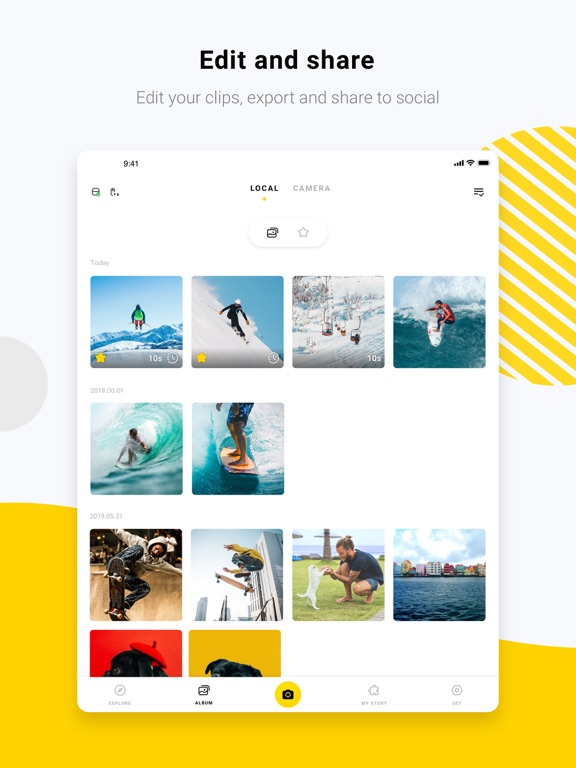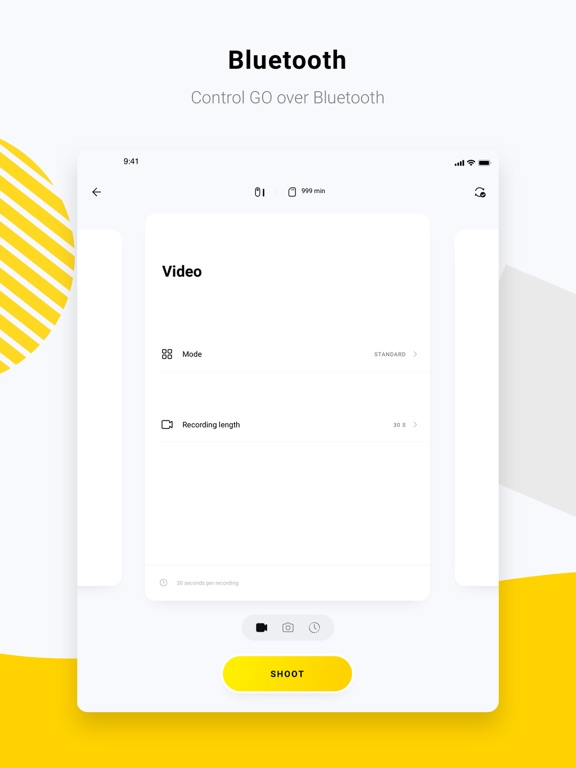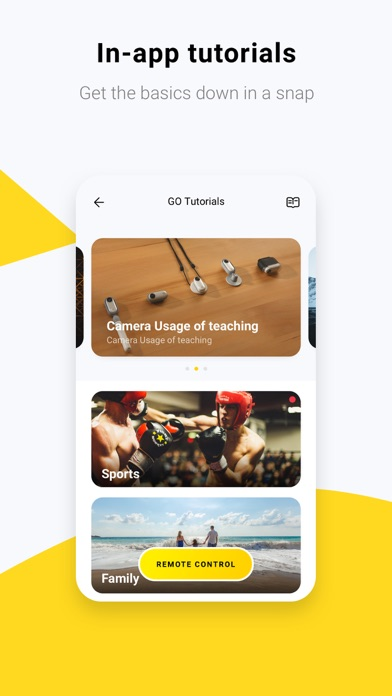Insta360 GO
免費
1.5.1for iPhone, iPad and more
5.1
69 Ratings
Shenzhen Arashi Vision Co., Ltd.
Developer
576.9 MB
Size
2021年10月19日
Update Date
Photo & Video
Category
17+
Age Rating
Age Rating
Insta360 GO 螢幕截圖
About Insta360 GO
Insta360 GO is the Ant-Man of cameras. Weighing in at 18.3 grams (that’s less than a fun-size Snickers), it goes places that other cameras can’t, captures angles other cameras don’t, and never gets in the way. The companion app is the sidekick to your new twenty-gram steady cam.
AI-powered auto-editing.
GO’s app doesn’t just save time and hassle during capture. It also cuts the hassle out of finding and editing your best clips. Here’s the kicker, it works with your phones footage too!
GO uses AI-powered image recognition to sort clips and combine them — on beat — into a stylized edit. GO can sort content based on theme (e.g. travel, food, sports), quality of shot composition, and a user’s past preferences. With GO, users can capture, edit and share their day in a few taps.
Hyperlapses made easy.
Thanks to its next-level stabilization, GO makes hyperlapses easy. Mind-blowing shots that used to take expensive gear and hours of editing can now be accomplished with a tap. GO captures hyperlapses for up to 30 minutes at 6x speed.
Stationary timelapses are just as easy. GO’s mount-anywhere design lets users capture the flow of time from impossible perspectives, Shoot for hours. All with the app.
Bluetooth Control
Use Bluetooth to control GO from a distance. Edit your settings or remap the Action button. It’s simple and super convenient for when GO is mounted out of reach.
Supported social platforms: Insta360 Community, Youtube, Instagram, Facebook, Whatsapp, Twitter, Snapchat, WeChat, Weibo, Vibrato, Line.
*Compatibility: Subject to the Insta360.com compatibility list.
Stop by and learn more at: www.insta360.com
Having some issues? Let us know at support@insta360.com
AI-powered auto-editing.
GO’s app doesn’t just save time and hassle during capture. It also cuts the hassle out of finding and editing your best clips. Here’s the kicker, it works with your phones footage too!
GO uses AI-powered image recognition to sort clips and combine them — on beat — into a stylized edit. GO can sort content based on theme (e.g. travel, food, sports), quality of shot composition, and a user’s past preferences. With GO, users can capture, edit and share their day in a few taps.
Hyperlapses made easy.
Thanks to its next-level stabilization, GO makes hyperlapses easy. Mind-blowing shots that used to take expensive gear and hours of editing can now be accomplished with a tap. GO captures hyperlapses for up to 30 minutes at 6x speed.
Stationary timelapses are just as easy. GO’s mount-anywhere design lets users capture the flow of time from impossible perspectives, Shoot for hours. All with the app.
Bluetooth Control
Use Bluetooth to control GO from a distance. Edit your settings or remap the Action button. It’s simple and super convenient for when GO is mounted out of reach.
Supported social platforms: Insta360 Community, Youtube, Instagram, Facebook, Whatsapp, Twitter, Snapchat, WeChat, Weibo, Vibrato, Line.
*Compatibility: Subject to the Insta360.com compatibility list.
Stop by and learn more at: www.insta360.com
Having some issues? Let us know at support@insta360.com
Show More
最新版本1.5.1更新日誌
Last updated on 2021年10月19日
歷史版本
Fix iOS15 export issue
Show More
Version History
1.5.1
2021年10月19日
Fix iOS15 export issue
1.4.2
2020年07月17日
1. You can now toggle "Anti-Flicker" in the Settings page.
2. Routine bug fixes and user experience improvements.
2. Routine bug fixes and user experience improvements.
1.4.1
2020年05月29日
1. FPV stabilization mode is now available for FPV videos.
2. You can now switch between wide and linear POV options.
3. You can now shoot a 5-minute FPV video with Bluetooth Control.
4. Routine bug fixes and user experience improvements.
2. You can now switch between wide and linear POV options.
3. You can now shoot a 5-minute FPV video with Bluetooth Control.
4. Routine bug fixes and user experience improvements.
1.4.0
2020年03月30日
You can now record 5-minute long videos with FPV mode
1.3.3
2020年03月13日
Routine improvements.
1.3.2
2019年12月06日
Routine optimization and improvements.
1.3.1
2019年11月16日
Introducing Color Plus. When toggled on, colors are more vivid and dynamic range looks even better in your videos. You can toggle it on or off during export.
1.3.0
2019年10月26日
1. You can now publish a post on the Explore section of the app.
2. You can now log in via Facebook.
3. iOS 13 Dark mode is now supported.
4. Hyperlapse auto acceleration has been improved.
5. Routine optimization and improvements.
2. You can now log in via Facebook.
3. iOS 13 Dark mode is now supported.
4. Hyperlapse auto acceleration has been improved.
5. Routine optimization and improvements.
1.2.3
2019年10月02日
Routine improvements
1.2.2
2019年09月17日
Improves FlashCut: FlashCut now more intelligently recommends clips for sports themed stories.
1.2.1
2019年09月04日
1. You can now use the "Video quality optimization" feature for low light conditions.
2. You can now record 1 minute videos.
3. Routine optimizations and improvements.
2. You can now record 1 minute videos.
3. Routine optimizations and improvements.
1.2.0
2019年08月28日
Insta360 GO is the Ant-Man of cameras. Weighing in at 18.3 grams (that’s less than a fun-size Snickers), it goes places that other cameras can’t, captures angles other cameras don’t, and never gets in the way. The companion app is the sidekick to your new twenty-gram steady cam.
AI-powered auto-editing.
GO’s app doesn’t just save time and hassle during capture. It also cuts the hassle out of finding and editing your best clips. Here’s the kicker, it works with your phones footage too!
GO uses AI-powered image recognition to sort clips and combine them — on beat — into a stylized edit. GO can sort content based on theme (e.g. travel, food, sports), quality of shot composition, and a user’s past preferences. With GO, users can capture, edit and share their day in a few taps.
Hyperlapses made easy.
Thanks to its next-level stabilization, GO makes hyperlapses easy. Mind-blowing shots that used to take expensive gear and hours of editing can now be accomplished with a tap. GO captures hyperlapses for up to 30 minutes at 6x speed.
Stationary timelapses are just as easy. GO’s mount-anywhere design lets users capture the flow of time from impossible perspectives, Shoot for hours. All with the app.
Bluetooth Control
Use Bluetooth to control GO from a distance. Edit your settings or remap the Action button. It’s simple and super convenient for when GO is mounted out of reach.
Supported social platforms: Insta360 Community, Youtube, Instagram, Facebook, Whatsapp, Twitter, Snapchat, WeChat, Weibo, Vibrato, Line.
*Compatibility: Subject to the Insta360.com compatibility list.
Stop by and learn more at: www.insta360.com
Having some issues? Let us know at support@insta360.com
AI-powered auto-editing.
GO’s app doesn’t just save time and hassle during capture. It also cuts the hassle out of finding and editing your best clips. Here’s the kicker, it works with your phones footage too!
GO uses AI-powered image recognition to sort clips and combine them — on beat — into a stylized edit. GO can sort content based on theme (e.g. travel, food, sports), quality of shot composition, and a user’s past preferences. With GO, users can capture, edit and share their day in a few taps.
Hyperlapses made easy.
Thanks to its next-level stabilization, GO makes hyperlapses easy. Mind-blowing shots that used to take expensive gear and hours of editing can now be accomplished with a tap. GO captures hyperlapses for up to 30 minutes at 6x speed.
Stationary timelapses are just as easy. GO’s mount-anywhere design lets users capture the flow of time from impossible perspectives, Shoot for hours. All with the app.
Bluetooth Control
Use Bluetooth to control GO from a distance. Edit your settings or remap the Action button. It’s simple and super convenient for when GO is mounted out of reach.
Supported social platforms: Insta360 Community, Youtube, Instagram, Facebook, Whatsapp, Twitter, Snapchat, WeChat, Weibo, Vibrato, Line.
*Compatibility: Subject to the Insta360.com compatibility list.
Stop by and learn more at: www.insta360.com
Having some issues? Let us know at support@insta360.com
1.1.0
2019年08月21日
Insta360 GO is the Ant-Man of cameras. Weighing in at 18.3 grams (that’s less than a fun-size Snickers), it goes places that other cameras can’t, captures angles other cameras don’t, and never gets in the way. The companion app is the sidekick to your new twenty-gram steady cam.
AI-powered auto-editing.
GO’s app doesn’t just save time and hassle during capture. It also cuts the hassle out of finding and editing your best clips. Here’s the kicker, it works with your phones footage too!
GO uses AI-powered image recognition to sort clips and combine them — on beat — into a stylized edit. GO can sort content based on theme (e.g. travel, food, sports), quality of shot composition, and a user’s past preferences. With GO, users can capture, edit and share their day in a few taps.
Hyperlapses made easy.
Thanks to its next-level stabilization, GO makes hyperlapses easy. Mind-blowing shots that used to take expensive gear and hours of editing can now be accomplished with a tap. GO captures hyperlapses for up to 30 minutes at 6x speed.
Stationary timelapses are just as easy. GO’s mount-anywhere design lets users capture the flow of time from impossible perspectives, Shoot for hours. All with the app.
Bluetooth Control
Use Bluetooth to control GO from a distance. Edit your settings or remap the Action button. It’s simple and super convenient for when GO is mounted out of reach.
Supported social platforms: Insta360 Community, Youtube, Instagram, Facebook, Whatsapp, Twitter, Snapchat, WeChat, Weibo, Vibrato, Line.
*Compatibility: Subject to the Insta360.com compatibility list.
Stop by and learn more at: www.insta360.com
Having some issues? Let us know at support@insta360.com
AI-powered auto-editing.
GO’s app doesn’t just save time and hassle during capture. It also cuts the hassle out of finding and editing your best clips. Here’s the kicker, it works with your phones footage too!
GO uses AI-powered image recognition to sort clips and combine them — on beat — into a stylized edit. GO can sort content based on theme (e.g. travel, food, sports), quality of shot composition, and a user’s past preferences. With GO, users can capture, edit and share their day in a few taps.
Hyperlapses made easy.
Thanks to its next-level stabilization, GO makes hyperlapses easy. Mind-blowing shots that used to take expensive gear and hours of editing can now be accomplished with a tap. GO captures hyperlapses for up to 30 minutes at 6x speed.
Stationary timelapses are just as easy. GO’s mount-anywhere design lets users capture the flow of time from impossible perspectives, Shoot for hours. All with the app.
Bluetooth Control
Use Bluetooth to control GO from a distance. Edit your settings or remap the Action button. It’s simple and super convenient for when GO is mounted out of reach.
Supported social platforms: Insta360 Community, Youtube, Instagram, Facebook, Whatsapp, Twitter, Snapchat, WeChat, Weibo, Vibrato, Line.
*Compatibility: Subject to the Insta360.com compatibility list.
Stop by and learn more at: www.insta360.com
Having some issues? Let us know at support@insta360.com
1.0
2019年08月07日
Insta360 GO FAQ
點擊此處瞭解如何在受限國家或地區下載Insta360 GO。
以下為Insta360 GO的最低配置要求。
iPhone
須使用 iOS 10.2 或以上版本。
iPad
須使用 iPadOS 10.2 或以上版本。
iPod touch
須使用 iOS 10.2 或以上版本。
Insta360 GO支持日文, 簡體中文, 英文