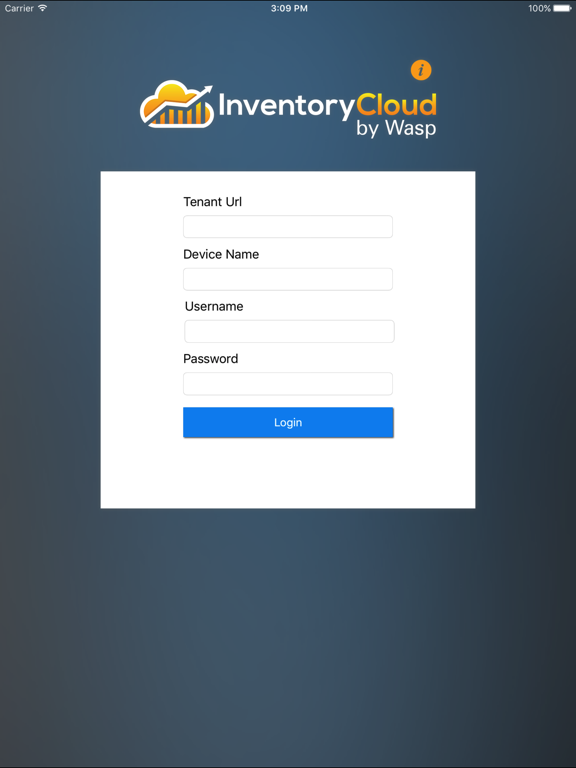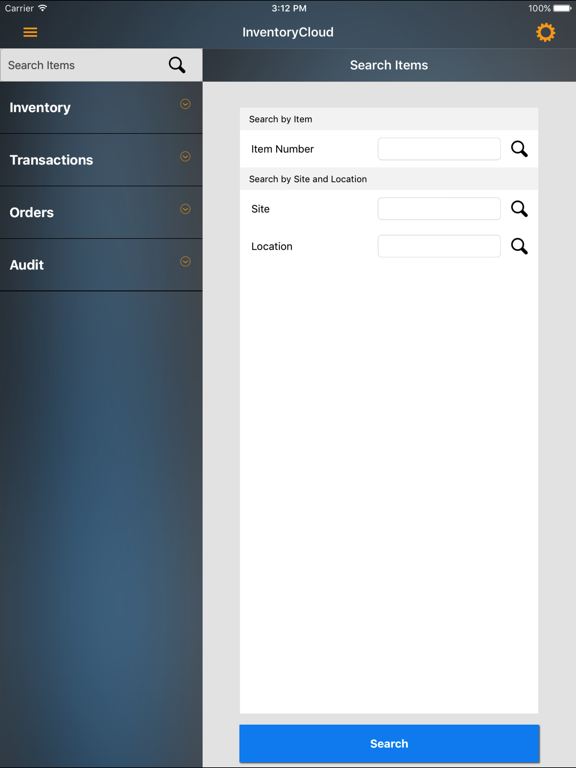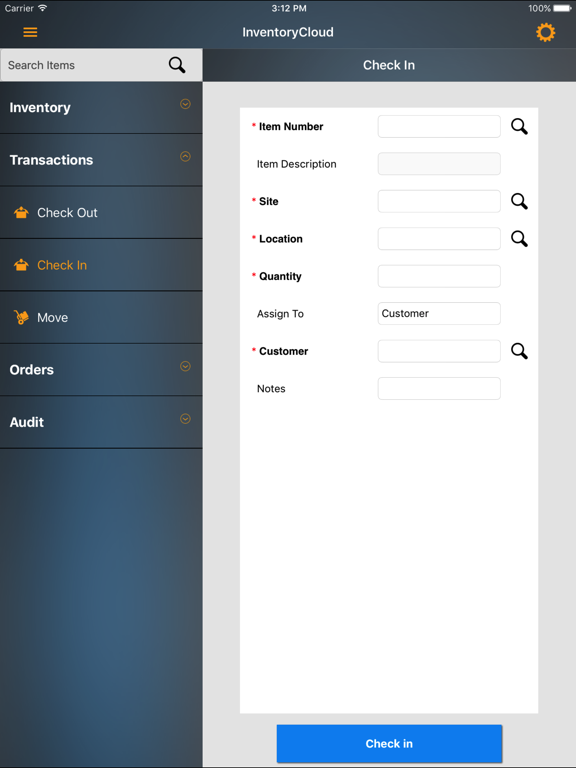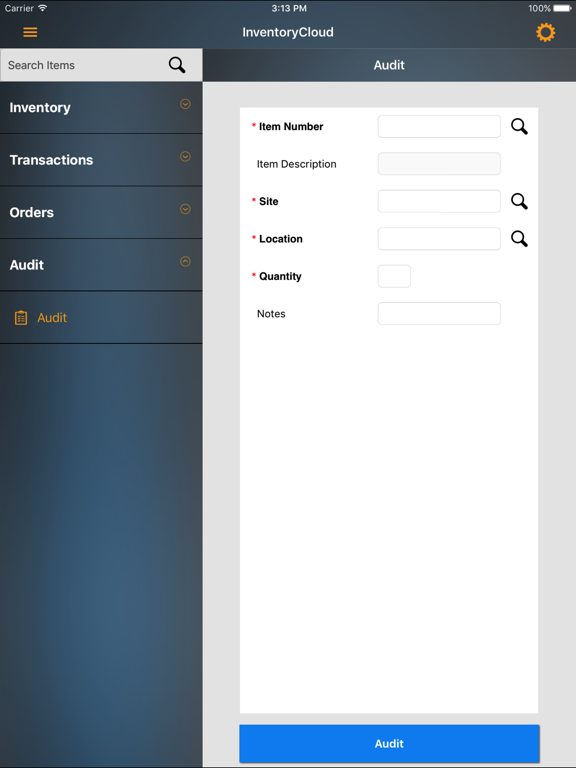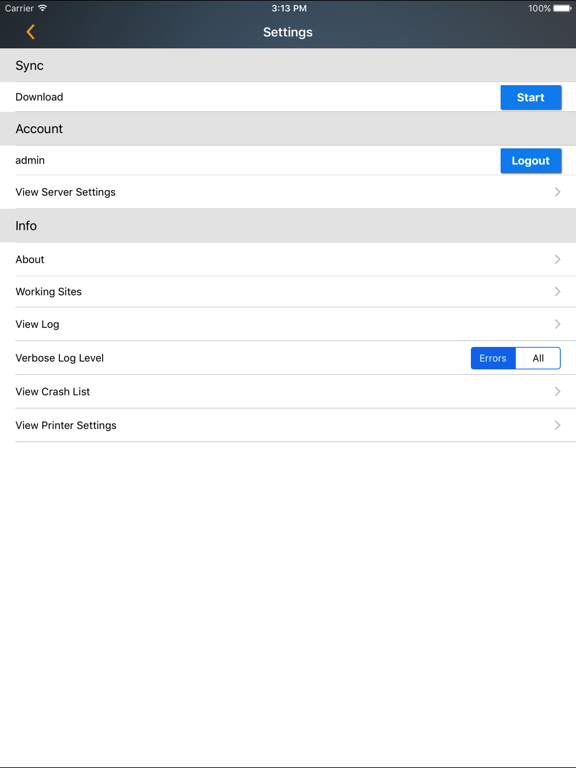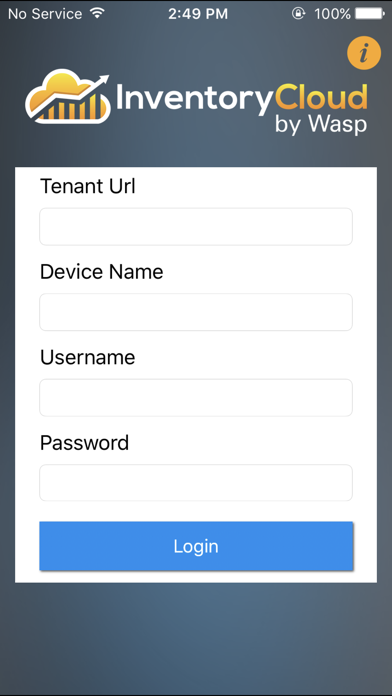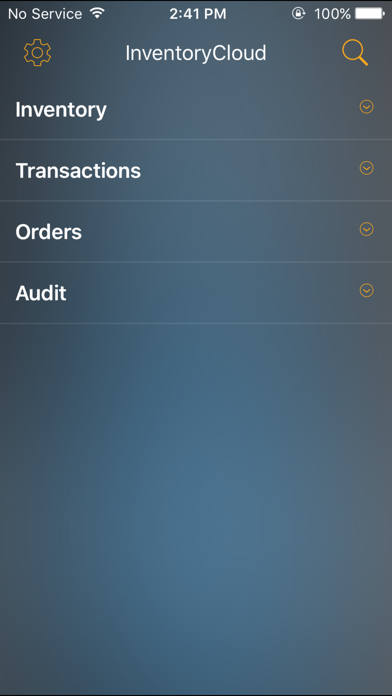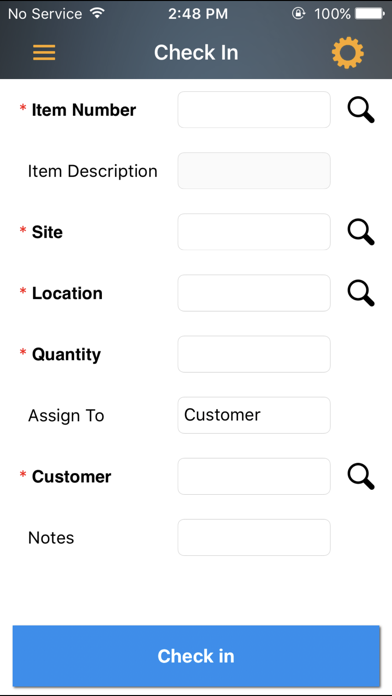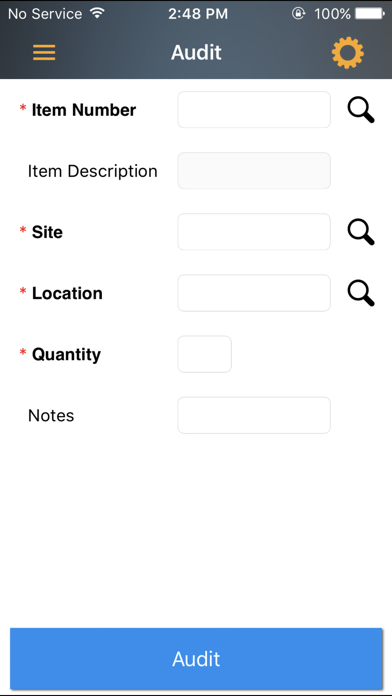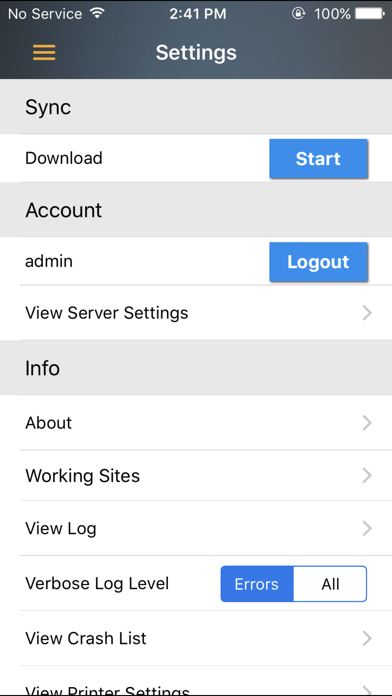InventoryCloud
Free
2.0.15for iPhone, iPad and more
7.7
10 Ratings
Informatics Holdings, Inc.
Developer
35.5 MB
Size
2023年02月13日
Update Date
Business
Category
4+
Age Rating
Age Rating
InventoryCloud 螢幕截圖
About InventoryCloud
Inventory management doesn’t always happen at your desk or near a computer. This is why we created the InventoryCloud mobile app for iOS. It gives you the power of InventoryCloud on the go on all your iOS devices. Whether you are in the warehouse, tool crib, on the road, or working at another site you can easily access all your inventory information.
With InventoryCloud for iOS you can:
• View real time inventory numbers
• Audit inventory (perform cycle counts) to verify your database accuracy
• Add and remove inventory
• Receive inventory from purchase orders
• Pick inventory from sales/pick orders
• Manage and edit existing items
• Move inventory from one location to another
• Check-out inventory, capture signatures, and assign due dates
InventoryCloud is a web-based, functionally robust, and highly scalable, inventory management platform that is extremely flexible. It enables companies to provide accountability and accuracy to their inventory management process that is scalable. This leads to data that provides further context to your business leading to accurate stock levels, no unexpected stock outages, accurate financial books, and decrease in overspending. The InventoryCloud app does require you to have a subscription to InventoryCloud by Wasp Barcode.
With InventoryCloud for iOS you can:
• View real time inventory numbers
• Audit inventory (perform cycle counts) to verify your database accuracy
• Add and remove inventory
• Receive inventory from purchase orders
• Pick inventory from sales/pick orders
• Manage and edit existing items
• Move inventory from one location to another
• Check-out inventory, capture signatures, and assign due dates
InventoryCloud is a web-based, functionally robust, and highly scalable, inventory management platform that is extremely flexible. It enables companies to provide accountability and accuracy to their inventory management process that is scalable. This leads to data that provides further context to your business leading to accurate stock levels, no unexpected stock outages, accurate financial books, and decrease in overspending. The InventoryCloud app does require you to have a subscription to InventoryCloud by Wasp Barcode.
Show More
最新版本2.0.15更新日誌
Last updated on 2023年02月13日
歷史版本
User is now able to filter the downloaded data by Site. This is to help reduce the amount of data downloaded to the device and improve performance in tenants with very large amounts of data.
Audit Windows Bug Fixes
Scan Parsing and Scanning Bug Fixes
Audit Windows Bug Fixes
Scan Parsing and Scanning Bug Fixes
Show More
Version History
2.0.15
2023年02月13日
User is now able to filter the downloaded data by Site. This is to help reduce the amount of data downloaded to the device and improve performance in tenants with very large amounts of data.
Audit Windows Bug Fixes
Scan Parsing and Scanning Bug Fixes
Audit Windows Bug Fixes
Scan Parsing and Scanning Bug Fixes
2.0.13
2022年11月06日
This version introduces support for item attachments
The View Item and Search Item screens received a UI update
Bug Fixes throughout the app
The View Item and Search Item screens received a UI update
Bug Fixes throughout the app
2.0.8
2022年07月17日
Allow displaying and capturing of Item pictures
Overhaul of Item Search and Details UI
Several bug fixes
Overhaul of Item Search and Details UI
Several bug fixes
2.0.5
2022年03月28日
Provide an Online/Offline status indicator
Various transaction UI bugs fixed
Various scanning fixes
Various transaction UI bugs fixed
Various scanning fixes
2.0.1
2021年10月18日
This build includes a few minor bug fixes in the transaction screens about automatic data population. The upload prompt should now correctly show.
2.0.0
2021年10月10日
The InventoryCloud app can now be used offline. If the app detects no network connection then it will begin stashes changes locally. The offline changes can then either be manually uploaded to the web or if the device detects a network connection an upload will be triggered automatically.
Site Category filtering configured in the web will also be applied on the mobile device.
Bug fixes include, but not limited to:
Decimal precision in the quantity field is no longer allowed to be more than the value configured in the web.
Build transaction allows partial quantity
Site Category filtering configured in the web will also be applied on the mobile device.
Bug fixes include, but not limited to:
Decimal precision in the quantity field is no longer allowed to be more than the value configured in the web.
Build transaction allows partial quantity
1.0.21
2021年06月23日
Special characters at the beginning of item numbers will no longer crash the pick screen
bugs fixes for decimal precision and trailing zeros
bugs fixes for decimal precision and trailing zeros
1.0.18
2021年05月12日
Bug Fixes:
Prevent using decimal precision beyond the value set up in settings
Fix problem with date code calendar control
Prevent using decimal precision beyond the value set up in settings
Fix problem with date code calendar control
1.0.17
2021年04月12日
New Feature:
Site filter on orders
Site filter on orders
1.0.16
2020年12月20日
Bug Fixes:
Available Quantity label on transaction screens shows quantity
Site and Location pinnable on Add Transaction
Add missing Transaction Code and Customer field to Adjust transaction
User with Add permission no longer needs Item Edit permission to perform Add transaction
Features:
Scan parsing can be disabled based on the app option in the web
Fields can be hidden on transaction screens using form customization in the web
Validate using certificate in On Premise environment
If app option is enabled, orders will be auto-closed when completed from the mobile device.
Available Quantity label on transaction screens shows quantity
Site and Location pinnable on Add Transaction
Add missing Transaction Code and Customer field to Adjust transaction
User with Add permission no longer needs Item Edit permission to perform Add transaction
Features:
Scan parsing can be disabled based on the app option in the web
Fields can be hidden on transaction screens using form customization in the web
Validate using certificate in On Premise environment
If app option is enabled, orders will be auto-closed when completed from the mobile device.
1.0.14
2020年06月01日
Use option in the web to disable scan parsing
1.0.13
2020年05月10日
New Features:
Scan Parsing available with bluetooth scanner
Fixes:
If new location entered into the Move To location field, you will be prompted to make a new location
Transaction history is now available even if the current quantity of the item is 0
UI fixes on the transaction pages
Date Code date format corrections
Scan Parsing available with bluetooth scanner
Fixes:
If new location entered into the Move To location field, you will be prompted to make a new location
Transaction history is now available even if the current quantity of the item is 0
UI fixes on the transaction pages
Date Code date format corrections
1.0.12
2019年10月28日
After selecting an item, the site and location lookups will only show entries that have quantity on Check Out, Move, Remove, and Pick screens
Screens that show Total Quantity and Available Quantity will show the expected value
If additional trackby fields are marked as hidden on the web they will be hidden on the app (i.e. Customer)
Sort Items on a Pick Order alpha-numerically
Screens that show Total Quantity and Available Quantity will show the expected value
If additional trackby fields are marked as hidden on the web they will be hidden on the app (i.e. Customer)
Sort Items on a Pick Order alpha-numerically
1.0.11
2019年06月24日
Audit Windows can be used on iOS now
Site Restrictions enforced in site lookup everywhere except Audit
Fixed crash when removing inventory
Discrete Units of Measure implemented
Hide Cost option implemented
Remove prompt when removing inventory
Quantity can be adjusted by count to 0
Audit will allow you to enter a value of 0
Site Restrictions enforced in site lookup everywhere except Audit
Fixed crash when removing inventory
Discrete Units of Measure implemented
Hide Cost option implemented
Remove prompt when removing inventory
Quantity can be adjusted by count to 0
Audit will allow you to enter a value of 0
1.0.10
2019年04月23日
Improve remove and pick when generating a large amount of serial numbers
Fix crash when adding quantity from item lookup screen
Remove and Pick only show locations that have quantity
Prevent over receiving if the option is not allowed
Fix crash when adding quantity from item lookup screen
Remove and Pick only show locations that have quantity
Prevent over receiving if the option is not allowed
1.0.9
2019年02月25日
User can now select Stocking Unit when creating new Item
Adjust reasons now associated with the correct adjust type
Prevent crash when performing a check out
Site and Location no longer required when receiving service items
Only show valid sites and locations when picking and removing
Adjust reasons now associated with the correct adjust type
Prevent crash when performing a check out
Site and Location no longer required when receiving service items
Only show valid sites and locations when picking and removing
1.0.8
2018年12月31日
Improved Date Code validation on several transaction screens
Serial number can now be auto generated for Assembly items when performing quick build
Improvements to scanning and pinning fields on transactions
Transactions selected from global search no longer crash
Improve item number scanning
User can select custom Adjust Reasons on the Adjust transaction screen.
Serial number can now be auto generated for Assembly items when performing quick build
Improvements to scanning and pinning fields on transactions
Transactions selected from global search no longer crash
Improve item number scanning
User can select custom Adjust Reasons on the Adjust transaction screen.
1.0.7
2018年08月20日
Build menu option now only requires the Build permission
Remove Inventory menu option now only requires the Remove permission
User with only View Item access no longer able to create New Items
Auto-Generate Serial number work flow improvements on transaction screens
Quantity field no longer restricted to whole number
Improvements when Pick/Receive with units other than base units
Remove Inventory menu option now only requires the Remove permission
User with only View Item access no longer able to create New Items
Auto-Generate Serial number work flow improvements on transaction screens
Quantity field no longer restricted to whole number
Improvements when Pick/Receive with units other than base units
1.0.6
2018年07月23日
Implemented alternate units of measure on Add and Remove transaction
Fixed problem with scanning date code
Fixed crash when selecting date on check out
Fixed problem that could cause the barcode scanner icon to disappear on several screens
Selecting date code from calendar no longer results in "insufficient quantity" message
Improved unit of measure handling on Receive screen
Fixed problem with scanning date code
Fixed crash when selecting date on check out
Fixed problem that could cause the barcode scanner icon to disappear on several screens
Selecting date code from calendar no longer results in "insufficient quantity" message
Improved unit of measure handling on Receive screen
1.0.5
2018年05月23日
Scanning moves cursor to next available field
Date code field is now scannable
Prevent barcode scanner icon from disappearing
Fixed enforcement of send to mobile option for custom fields
Allow adjusting assembly items
Blind audit feature will hide expected quantities
Prevent over picking when the option 'allow over pick' is turned off
Date code field is now scannable
Prevent barcode scanner icon from disappearing
Fixed enforcement of send to mobile option for custom fields
Allow adjusting assembly items
Blind audit feature will hide expected quantities
Prevent over picking when the option 'allow over pick' is turned off
1.0.4
2018年02月18日
Auto-Build feature added to quickly build assembly items without trackbys
Menu updated to match the website
Service and Non-Inventory items no longer require site and location to be entered
Improved Site search
Transactions no longer require clicking out of quantity field to save
Improvements to the adjust screen
Menu updated to match the website
Service and Non-Inventory items no longer require site and location to be entered
Improved Site search
Transactions no longer require clicking out of quantity field to save
Improvements to the adjust screen
1.0.3
2017年12月11日
New Features:
Collect Serial numbers on Invoicing only option.
Fixes various minor issues.
Over Receive will now work when the option is selected in app setting.
Unit of Measure now work in picking, receiving.
Non-Inventory Item will not prompt for Location.
Add QTY at 0 cost is now working.
Collect Serial numbers on Invoicing only option.
Fixes various minor issues.
Over Receive will now work when the option is selected in app setting.
Unit of Measure now work in picking, receiving.
Non-Inventory Item will not prompt for Location.
Add QTY at 0 cost is now working.
1.0.2
2017年11月14日
New item now shows custom fields
Fixed item trackbys with Datecode, Serial, and Lot tracking
Fixed issue with Remove kit item
Fixed several other app stability issues
Fixed item trackbys with Datecode, Serial, and Lot tracking
Fixed issue with Remove kit item
Fixed several other app stability issues
1.0
2017年09月17日
InventoryCloud FAQ
點擊此處瞭解如何在受限國家或地區下載InventoryCloud。
以下為InventoryCloud的最低配置要求。
iPhone
Requires iOS 9.3 or later.
iPad
Requires iPadOS 9.3 or later.
iPod touch
Requires iOS 9.3 or later.
InventoryCloud支持English