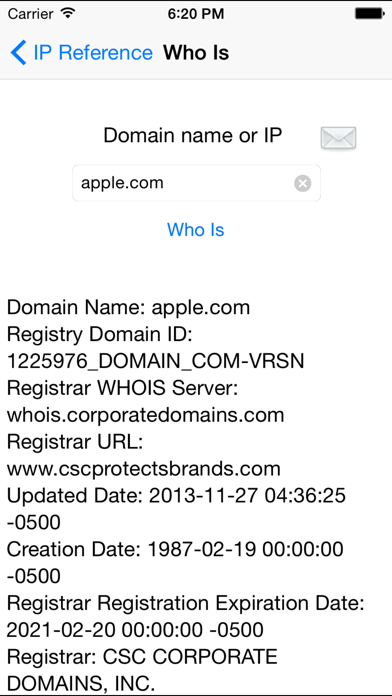9.9
2 Ratings
J W Phelps Consulting, inc.
Developer
14.8 MB
Size
2017年12月12日
Update Date
Utilities
Category
4+
Age Rating
Age Rating
IP Reference 螢幕截圖
About IP Reference
Not just another IP calculator!
IPv4 addressing tools including:
- net/subnet/host calculator
- VLSM Calculator
- IP Info tool that provides a comparison between IP addresses for class, common network segment, host addressing validity.
Also a classless subnet listing using network comparison.
-Ping: User defined payload length and ping count. Supported payload patterns 0x00, 0xff, 0xf0, and random.
- MAC OUI lookup to determine network device manufacturer. Also, information on MAC multicast conversion.
- NSLookup for both forward and reverse DNS queries.
- WHOIS for global domain information.
- RFC search by RFC number or keyword(s). Note: RFC titles and abstracts are locally stored. Once an RFC's body is displayed, it is also stored locally. This functionality is for supporting offline searches.
- TCP socket test. User configurable destination and TCP port number. "Send" will send ASCII text. "Enter" will send text followed by a carriage return.
- Ports and Protocols search by number or keyword(s). Includes IP protocols, TCP, UDP, and misc ports.
-Email results: all results except ASCII chart can now be emailed within the app by pressing the email envelope icon next to each results display.
New functionality is in the works and bug reports are appreciated!
IPv4 addressing tools including:
- net/subnet/host calculator
- VLSM Calculator
- IP Info tool that provides a comparison between IP addresses for class, common network segment, host addressing validity.
Also a classless subnet listing using network comparison.
-Ping: User defined payload length and ping count. Supported payload patterns 0x00, 0xff, 0xf0, and random.
- MAC OUI lookup to determine network device manufacturer. Also, information on MAC multicast conversion.
- NSLookup for both forward and reverse DNS queries.
- WHOIS for global domain information.
- RFC search by RFC number or keyword(s). Note: RFC titles and abstracts are locally stored. Once an RFC's body is displayed, it is also stored locally. This functionality is for supporting offline searches.
- TCP socket test. User configurable destination and TCP port number. "Send" will send ASCII text. "Enter" will send text followed by a carriage return.
- Ports and Protocols search by number or keyword(s). Includes IP protocols, TCP, UDP, and misc ports.
-Email results: all results except ASCII chart can now be emailed within the app by pressing the email envelope icon next to each results display.
New functionality is in the works and bug reports are appreciated!
Show More
最新版本2.0.5更新日誌
Last updated on 2017年12月12日
歷史版本
This app has been updated by Apple to display the Apple Watch app icon.
OUI and IAB update fixed
Ports & Protocols update fixed
RFC Database update fixed
Several formatting and bug fixes since the last update.
OUI and IAB update fixed
Ports & Protocols update fixed
RFC Database update fixed
Several formatting and bug fixes since the last update.
Show More
Version History
2.0.5
2017年12月12日
This app has been updated by Apple to display the Apple Watch app icon.
OUI and IAB update fixed
Ports & Protocols update fixed
RFC Database update fixed
Several formatting and bug fixes since the last update.
OUI and IAB update fixed
Ports & Protocols update fixed
RFC Database update fixed
Several formatting and bug fixes since the last update.
2.0.4
2015年04月13日
Whois fixed
2.0.3
2014年02月20日
Updates
- Added a selectable record type to NS lookup
Bug Fixes
- Disabled NSLookup button while NSLookup is in progress causing crash.
- VLSM issue where opening a subnet for subnetting when another table item is open caused both to close.
- Formatting in Ports & Protocols where text would scroll too high.
- Formatting of long entries to prevent text fields from extending past screen borders.
- Added a selectable record type to NS lookup
Bug Fixes
- Disabled NSLookup button while NSLookup is in progress causing crash.
- VLSM issue where opening a subnet for subnetting when another table item is open caused both to close.
- Formatting in Ports & Protocols where text would scroll too high.
- Formatting of long entries to prevent text fields from extending past screen borders.
2.0.2
2014年01月31日
Added optional boarders to buttons.
Bug Fixes
- Fixed issue where text fields would not correctly hold the cursor position during edit.
Bug Fixes
- Fixed issue where text fields would not correctly hold the cursor position during edit.
2.0.1
2014年01月28日
Added number of Subnets or Hosts to the VLSM subnet table.
Bug Fix
- Fixed iPad bug where Ports and Protocols did not update when different protocols were selected (IP, TCP, UDP).
Bug Fix
- Fixed iPad bug where Ports and Protocols did not update when different protocols were selected (IP, TCP, UDP).
2.0.0
2014年01月23日
Updated for iOS 7
New Module - Variable Length Subnet Mask Calculator
Bug fixes
- Fixed crashes during database updates
New Module - Variable Length Subnet Mask Calculator
Bug fixes
- Fixed crashes during database updates
1.6.4
2011年12月10日
Added Functionality
- IP Info now identifies, not just the valid subnets, but the number of hosts each submit will support.
- IP Calc now shows the broadcast address and bits for the subnet.
Bug Fixes
- WhoIs crash on iPhone
- Memory management issues
It should be noted that the Max Nets and Max Hosts in the IP Calc display are based on Classfull addresses. This is pretty much useless in today's world, but was put in for compatibility sake.
If one wants to find the number of valid subnets and hosts, one would need to compare one IP & mask to another. For instance, if you're assigned a block with a 23 bit mask, the only way to calculate the number of subnets, those subnet numbers, and supported hosts is to supply another mask for comparison and determine if that mask fits your needs. Calculating every iteration of subnet masks for a given mask would yield excessive and, in most cases, useless information.
- IP Info now identifies, not just the valid subnets, but the number of hosts each submit will support.
- IP Calc now shows the broadcast address and bits for the subnet.
Bug Fixes
- WhoIs crash on iPhone
- Memory management issues
It should be noted that the Max Nets and Max Hosts in the IP Calc display are based on Classfull addresses. This is pretty much useless in today's world, but was put in for compatibility sake.
If one wants to find the number of valid subnets and hosts, one would need to compare one IP & mask to another. For instance, if you're assigned a block with a 23 bit mask, the only way to calculate the number of subnets, those subnet numbers, and supported hosts is to supply another mask for comparison and determine if that mask fits your needs. Calculating every iteration of subnet masks for a given mask would yield excessive and, in most cases, useless information.
1.6.3
2011年12月06日
Added Functionality
- IP Info now identifies, not just the valid subnets, but the number of hosts each submit will support.
- IP Calc now shows the broadcast address and bits for the subnet.
Bug Fixes
- Memory management issues
It should be noted that the Max Nets and Max Hosts in the IP Calc display are based on Classfull addresses. This is pretty much useless in today's world, but was put in for compatibility sake.
If one wants to find the number of valid subnets and hosts, one would need to compare one IP & mask to another. For instance, if you're assigned a block with a 23 bit mask, the only way to calculate the number of subnets, those subnet numbers, and supported hosts is to supply another mask for comparison and determine if that mask fits your needs. Calculating every iteration of subnet masks for a given mask would yield excessive and, in most cases, useless information.
- IP Info now identifies, not just the valid subnets, but the number of hosts each submit will support.
- IP Calc now shows the broadcast address and bits for the subnet.
Bug Fixes
- Memory management issues
It should be noted that the Max Nets and Max Hosts in the IP Calc display are based on Classfull addresses. This is pretty much useless in today's world, but was put in for compatibility sake.
If one wants to find the number of valid subnets and hosts, one would need to compare one IP & mask to another. For instance, if you're assigned a block with a 23 bit mask, the only way to calculate the number of subnets, those subnet numbers, and supported hosts is to supply another mask for comparison and determine if that mask fits your needs. Calculating every iteration of subnet masks for a given mask would yield excessive and, in most cases, useless information.
1.6.2
2011年09月12日
Additional Functionality
- Added Initialize and Update options to the RFC Update. This will either erase the previously downloaded RFC text in each RFC then update the RFC summary from the internet or only update the RFC summary, and text if previously downloaded, from the internet. Note: You cannot both initialize the RFC and specify full RFC text since init will erase the text.
Bug Fixes
- Performance increase in the TCP Port Scanner
- Added Initialize and Update options to the RFC Update. This will either erase the previously downloaded RFC text in each RFC then update the RFC summary from the internet or only update the RFC summary, and text if previously downloaded, from the internet. Note: You cannot both initialize the RFC and specify full RFC text since init will erase the text.
Bug Fixes
- Performance increase in the TCP Port Scanner
1.6.1
2011年08月29日
Bug Fixes
- Fixed crash when updating RFC database
- Fixed crash when updating PPS database
- Fixed incomplete update of OUI database
- Fixed crash when updating RFC database
- Fixed crash when updating PPS database
- Fixed incomplete update of OUI database
1.6.0
2011年06月06日
TCP Port Scanner - You can now enter in ranges of IP Address and TCP Ports to see if you have listening sockets on your network.
WhoIs - Fixed bug where whois would crash when an invalid or non-existent domain was queried.
WhoIs - Fixed bug where whois would crash when an invalid or non-existent domain was queried.
1.4.11
2011年03月15日
Bug Fixes:
WhoIs - Fixed bug where many domains would return an invalid result.
NSLookup - Fixed bug that crashed application when multiple NSLookups were performed
WhoIs - Fixed bug where many domains would return an invalid result.
NSLookup - Fixed bug that crashed application when multiple NSLookups were performed
1.4.10
2011年02月08日
- Added support for AAAA DNS record in NSLookup.
- Added support for SSHFP DNS record in NSLookup.
- Added support for SSHFP DNS record in NSLookup.
1.4.9
2011年01月17日
Bug Fix
- Fixed issue with iPhone Ports and Protocols search not functioning properly.
Cosmetic Update
- Settings screen now dims during updates
- Dates are now completely visible on iPhone settings page
- Fixed issue with iPhone Ports and Protocols search not functioning properly.
Cosmetic Update
- Settings screen now dims during updates
- Dates are now completely visible on iPhone settings page
1.4.8
2010年12月07日
Bug Fix: Fixed issue where iPhone 3G running 3.1.3 would crash at launch.
1.4.7
2010年11月30日
Bug Fixes:
- PING scroll fixed to scroll to last ping.
Enhancements:
- PING, WHOIS, NSLOOKUP, and TCP Socket Test now remember the last host you tested.
- PING scroll fixed to scroll to last ping.
Enhancements:
- PING, WHOIS, NSLOOKUP, and TCP Socket Test now remember the last host you tested.
1.4.6
2010年10月08日
Bug Fixes:
- Screen will no longer turn off while updating RFC, PPS, and OUI databases
- iPad secondary IP now clears and saves properly
- Date correctly updated for PPS database update
- Screen will no longer turn off while updating RFC, PPS, and OUI databases
- iPad secondary IP now clears and saves properly
- Date correctly updated for PPS database update
1.4.5
2010年09月08日
Bug Fix: Fixed the zooming/scrolling in the iPhone RFC display.
If you find a bug, PLEASE report it so it can be fixed. The app works fine on my 3GS so if you don't tell me the bug, I won't be able to fix it.
If you find a bug, PLEASE report it so it can be fixed. The app works fine on my 3GS so if you don't tell me the bug, I won't be able to fix it.
1.4.4
2010年08月25日
Bug fix:
- Crash when using WhoIs for some WhoIs servers.
- Crash when using WhoIs for some WhoIs servers.
1.4.2
2010年08月17日
Bug Fixes:
- Crash when searching RFCs in landscape on iPad
- Description "OUI" in email rather than the correct output heading.
New Feature:
- Added email update field in Settings screen to support default email address when sending results.
- Crash when searching RFCs in landscape on iPad
- Description "OUI" in email rather than the correct output heading.
New Feature:
- Added email update field in Settings screen to support default email address when sending results.
1.4.0
2010年08月10日
Bug fixes: issue with NSLookup not resolving in-addr.arpa properly.
Added features:
-Ping: User defined payload length and ping count. Supported payload patterns 0x00, 0xff, 0xf0, and random.
-Email results: all results except ASCII chart can now be emailed within the app by pressing the email envelope icon next to each results display.
Added features:
-Ping: User defined payload length and ping count. Supported payload patterns 0x00, 0xff, 0xf0, and random.
-Email results: all results except ASCII chart can now be emailed within the app by pressing the email envelope icon next to each results display.
1.3.0
2010年08月06日
Bugs addressed:
- WhoIs lag when you tape the WhoIs tab.
- Subnet mask bits not displaying when the view first displays.
Known Issues:
- Crash when searching RFCs in landscape mode. Workaround is to view RFCs in portrait mode.
Added Functionality in this release:
- RFC search. Search the entire RFC database for RFCs by number of keyword. The entire RFC listing is local to the device so you don't need to be online to search. HOWEVER - you must be online when you access a specific RFC for the first time since only the titles and abstracts are in the preloaded database. Once an RFC is downloaded, it is stored locally.
- NSLookup. Query a public DNS server or specify a private DNS server.
- Ports and Protocols listing. You can now search for port or protocols by number or keyword.
- ASCII chart. Handy dandy ASCII chart at your fingertips.
- TCP socket test. Enter the host name/IP and TCP port number. Press connect to determine reachability. Keyboard data can be sent with a carriage return (Enter) or without a carriage return (Send).
As always, please rate and review the app so that other's can know what to expect and so that *I* will know what needs to be fixed or added!
- WhoIs lag when you tape the WhoIs tab.
- Subnet mask bits not displaying when the view first displays.
Known Issues:
- Crash when searching RFCs in landscape mode. Workaround is to view RFCs in portrait mode.
Added Functionality in this release:
- RFC search. Search the entire RFC database for RFCs by number of keyword. The entire RFC listing is local to the device so you don't need to be online to search. HOWEVER - you must be online when you access a specific RFC for the first time since only the titles and abstracts are in the preloaded database. Once an RFC is downloaded, it is stored locally.
- NSLookup. Query a public DNS server or specify a private DNS server.
- Ports and Protocols listing. You can now search for port or protocols by number or keyword.
- ASCII chart. Handy dandy ASCII chart at your fingertips.
- TCP socket test. Enter the host name/IP and TCP port number. Press connect to determine reachability. Keyboard data can be sent with a carriage return (Enter) or without a carriage return (Send).
As always, please rate and review the app so that other's can know what to expect and so that *I* will know what needs to be fixed or added!
1.2.0
2010年07月21日
We've updated IP Reference with additional functionality!
- Whois lookup for both DNS name and IP address assignments.
- TCP Connection test utility allows you to connect to any TCP socket on a configurable port and send raw keyboard data to ensure connectivity to TCP servers.
- Additional logic added for IP Compare
- Minor bug fixes
Keep checking back for more updates!
- Whois lookup for both DNS name and IP address assignments.
- TCP Connection test utility allows you to connect to any TCP socket on a configurable port and send raw keyboard data to ensure connectivity to TCP servers.
- Additional logic added for IP Compare
- Minor bug fixes
Keep checking back for more updates!
1.1.0
2010年07月15日
The big news of this version is that it should run on iPhone 3.0 or later in addition to running on iPad!
Version 1.1.0 also has some bug fixes and some internal changes to the OUI database.
Version 1.1.0 also has some bug fixes and some internal changes to the OUI database.
1.0.0
2010年07月07日
IP Reference 價格
今日:
HK$ 22.00
最低價格:
HK$ 22.00
最高價格:
HK$ 23.00
IP Reference FAQ
點擊此處瞭解如何在受限國家或地區下載IP Reference。
以下為IP Reference的最低配置要求。
iPhone
須使用 iOS 8.0 或以上版本。
iPad
須使用 iPadOS 8.0 或以上版本。
iPod touch
須使用 iOS 8.0 或以上版本。
IP Reference支持英文