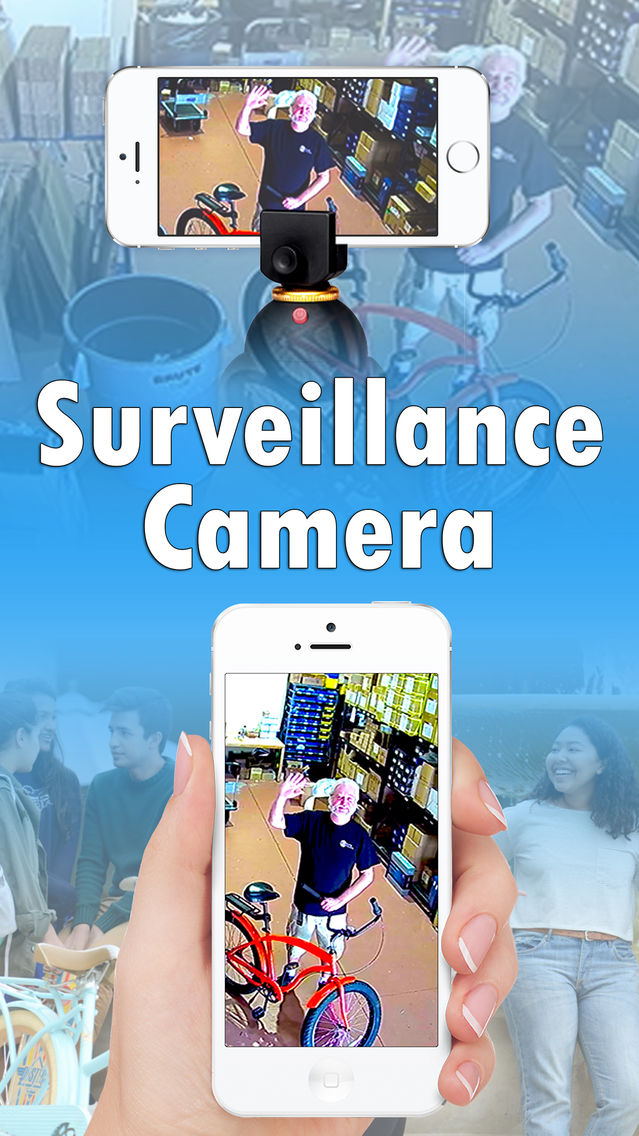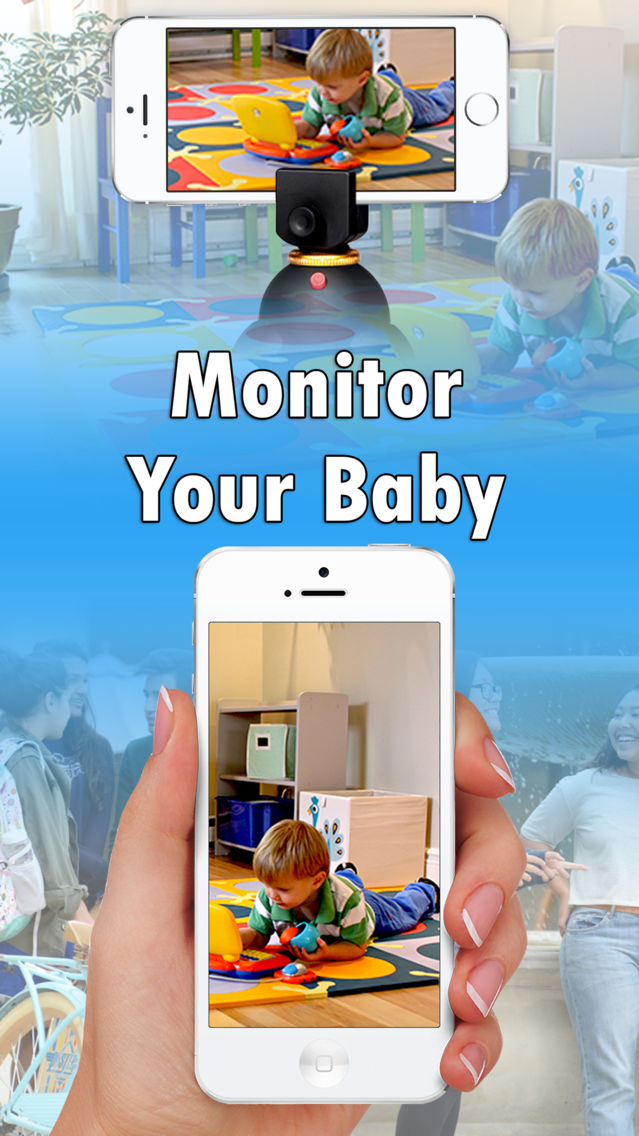IP Webcam Home Security Surviliance Wifi Camera
$15.99
1.0for iPhone, iPad
Age Rating
IP Webcam Home Security Surviliance Wifi Camera 螢幕截圖
About IP Webcam Home Security Surviliance Wifi Camera
IP Webcam home security surveillance is one of the best mobile wifi monitor app. It converts your old iPhone/iPad into IP camera.
It is Ads Free version of "IP Webcam Home Security Surveillance Monitor".
You can view camera live stream on multiple devices like iPhone/iPad or web browser inside wifi network without Internet access.
Stop spending thousands of dollars on expensive Wi-Fi IP cameras. Use your old smartphone as IP camera.
IP Webcam is a multi purpose app, you can use it as Home security camera, surveillance camera, baby monitor, Spy cam etc…
How To Use?
Install IP Camera Security App on two phones. Launch and select one phone as camera and other phone as viewer.
Copy IP address from “Camera Mode” and enter it in “Viewer Mode” address bar (without "http:// and port # ":8888"). You can also view camera screen or live streaming on web browser.
Simple copy Full IP Address with "http://" & port # ":8888"from Camera Mode and enter IP address in any browser.
Make sure both devices contacted to same local wifi network.
Features:
24/7 Free Live Streaming.
Capture Photos Remotely from 2nd Device.
Watch Video in Night Mode.
Increase Brightness remotely.
Convert live streaming into Night Vision remotely.
Zoom in/out remotely.
Focus for clear visibility.
High Quality Fast Live Streaming.
Online Live Streaming Feature Coming Soon.
If you face any issue or need help, feel free to contact us.
It is Ads Free version of "IP Webcam Home Security Surveillance Monitor".
You can view camera live stream on multiple devices like iPhone/iPad or web browser inside wifi network without Internet access.
Stop spending thousands of dollars on expensive Wi-Fi IP cameras. Use your old smartphone as IP camera.
IP Webcam is a multi purpose app, you can use it as Home security camera, surveillance camera, baby monitor, Spy cam etc…
How To Use?
Install IP Camera Security App on two phones. Launch and select one phone as camera and other phone as viewer.
Copy IP address from “Camera Mode” and enter it in “Viewer Mode” address bar (without "http:// and port # ":8888"). You can also view camera screen or live streaming on web browser.
Simple copy Full IP Address with "http://" & port # ":8888"from Camera Mode and enter IP address in any browser.
Make sure both devices contacted to same local wifi network.
Features:
24/7 Free Live Streaming.
Capture Photos Remotely from 2nd Device.
Watch Video in Night Mode.
Increase Brightness remotely.
Convert live streaming into Night Vision remotely.
Zoom in/out remotely.
Focus for clear visibility.
High Quality Fast Live Streaming.
Online Live Streaming Feature Coming Soon.
If you face any issue or need help, feel free to contact us.
Show More
最新版本1.0更新日誌
Last updated on 2017年08月24日
Version History
1.0
2017年08月24日
IP Webcam Home Security Surviliance Wifi Camera FAQ
點擊此處瞭解如何在受限國家或地區下載IP Webcam Home Security Surviliance Wifi Camera。
以下為IP Webcam Home Security Surviliance Wifi Camera的最低配置要求。
iPhone
iPad
IP Webcam Home Security Surviliance Wifi Camera支持English