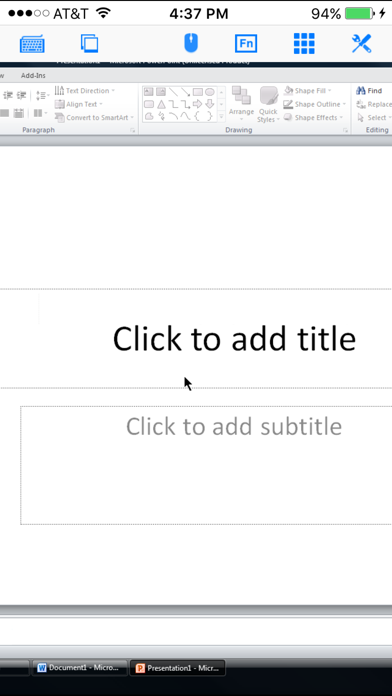iRemoteDesktop Lite
Connect to your PC
免費Offers In-App Purchases
1.2.10for iPhone, iPad and more
Age Rating
iRemoteDesktop Lite 螢幕截圖
About iRemoteDesktop Lite
Specifically designed for both iPad and iPhone!! Optimized to use the new iPad and iPhone retina screen! Great functionalities and It's FREE!
Access your Windows PC from iPad/iPhone/iPod Touch at anytime! Windows 7 Professional/Enterprise/Ultimate are supported!
iRemoteDesktop Free is a Windows Remote Desktop (RDP) client for iPhone/iPod Touch. Using it you can access your Windows PC from anywhere at anytime.
Note: Not all Windows support remote desktop. Check below for supported platforms or download the tool from http://www.hanamobiles.com/tools/HanaEasyConfig.exe.
Compared with this free version, the Pro version has more features:
- Multiple connections
- Trackpad to move mouse cursor (also support click) and do mouse wheel scroll
- Mouse right click, hover and mouse drag
- Modifier keypad including Shift, Ctrl and Alt which enables you to press almost any key combinations.
- A cool functional keyboard: Cut, copy & paste and other shortcuts keypad, including HOME, END, PAGE UP, PAGE DOWN, Arrow keys, etc.
- Easy dragging and resizing using virtual mousepad
- Startup password protection
- Virtual left button and right mouse button
- Support video output (need iPad or iOS4 and output connector)
Features:
- Specifically designed for both iPad and iPhone
- Take advantage of iPhone 4/4s and new iPad's HD retina screen
- Portrait and landscape mode
- Support various resolutions and colors
- Tap to do click, double tap to double click, and all easy to use features
- International keyboard support for many languages, including French, German, Korean, Russian etc.
- Pinch to zoom in and out. Choose the zoom scale you like
- Easy to use design
Supported Platform:
- Windows XP Professional
- Windows Vista Business/Enterprise/Ultimate
- Windows 7 Professional/Enterprise/Ultimate
- Windows Server 2000/2003/2008
Important: The following systems are NOT supported:
- Windows XP Home
- Windows Vista Home Basic/Premium
- Windows 7 Home Starter/Basic/Premium
- Others not listed in "Supported Platform" section
For detailed setup instructions and more information, see
http://www.hanajobs.com/mobile/forums/show/9.page
Note:
- Make sure Remote Desktop is enabled on your computer
- IMPORTANT: For Vista, Windows 7 and Windows Server, choose "Allow connections from computers running any version of Remote Desktop (less secure)"
- Modify firewall settings to allow Remote Desktop. You should try to connect from another Windows computer to make sure the Remote Desktop is enabled.
For more infomation on how to enable Remote Desktop, see
Windows XP: http://www.microsoft.com/windowsXp/using/mobility/getstarted/Remoteintro.mspx
Windows Vista/Windows 7:
http://www.howtogeek.com/howto/windows-vista/turn-on-remote-desktop-in-windows-vista/
http://windows.microsoft.com/en-US/windows-vista/Remote-Desktop-Connection-frequently-asked-questions
Send your comments/suggestions to hanamobiles@gmail.com or visit our website.
Access your Windows PC from iPad/iPhone/iPod Touch at anytime! Windows 7 Professional/Enterprise/Ultimate are supported!
iRemoteDesktop Free is a Windows Remote Desktop (RDP) client for iPhone/iPod Touch. Using it you can access your Windows PC from anywhere at anytime.
Note: Not all Windows support remote desktop. Check below for supported platforms or download the tool from http://www.hanamobiles.com/tools/HanaEasyConfig.exe.
Compared with this free version, the Pro version has more features:
- Multiple connections
- Trackpad to move mouse cursor (also support click) and do mouse wheel scroll
- Mouse right click, hover and mouse drag
- Modifier keypad including Shift, Ctrl and Alt which enables you to press almost any key combinations.
- A cool functional keyboard: Cut, copy & paste and other shortcuts keypad, including HOME, END, PAGE UP, PAGE DOWN, Arrow keys, etc.
- Easy dragging and resizing using virtual mousepad
- Startup password protection
- Virtual left button and right mouse button
- Support video output (need iPad or iOS4 and output connector)
Features:
- Specifically designed for both iPad and iPhone
- Take advantage of iPhone 4/4s and new iPad's HD retina screen
- Portrait and landscape mode
- Support various resolutions and colors
- Tap to do click, double tap to double click, and all easy to use features
- International keyboard support for many languages, including French, German, Korean, Russian etc.
- Pinch to zoom in and out. Choose the zoom scale you like
- Easy to use design
Supported Platform:
- Windows XP Professional
- Windows Vista Business/Enterprise/Ultimate
- Windows 7 Professional/Enterprise/Ultimate
- Windows Server 2000/2003/2008
Important: The following systems are NOT supported:
- Windows XP Home
- Windows Vista Home Basic/Premium
- Windows 7 Home Starter/Basic/Premium
- Others not listed in "Supported Platform" section
For detailed setup instructions and more information, see
http://www.hanajobs.com/mobile/forums/show/9.page
Note:
- Make sure Remote Desktop is enabled on your computer
- IMPORTANT: For Vista, Windows 7 and Windows Server, choose "Allow connections from computers running any version of Remote Desktop (less secure)"
- Modify firewall settings to allow Remote Desktop. You should try to connect from another Windows computer to make sure the Remote Desktop is enabled.
For more infomation on how to enable Remote Desktop, see
Windows XP: http://www.microsoft.com/windowsXp/using/mobility/getstarted/Remoteintro.mspx
Windows Vista/Windows 7:
http://www.howtogeek.com/howto/windows-vista/turn-on-remote-desktop-in-windows-vista/
http://windows.microsoft.com/en-US/windows-vista/Remote-Desktop-Connection-frequently-asked-questions
Send your comments/suggestions to hanamobiles@gmail.com or visit our website.
Show More
最新版本1.2.10更新日誌
Last updated on 2022年05月02日
歷史版本
- Fixed bugs
Show More
Version History
1.2.10
2022年05月02日
- Fixed bugs
1.2.9
2018年11月09日
- Support for iPhone XS Max
1.2.8
2016年01月08日
Fixed some crashing bugs
1.2.7
2014年05月07日
- Bug fix
1.2.6
2013年09月27日
- Fixed a bug
1.2.5
2013年07月02日
- Fixed a bug
1.2.3
2013年02月27日
- Bug fix
1.2.2
2012年12月10日
- Fixed a UI bug
1.2.1
2012年10月04日
- Support for iPhone 5
1.2.0
2012年07月31日
- Bug fix
1.1.9
2012年06月28日
- Bug fix
1.1.8
2012年03月26日
- Support Retina display of the new iPad
1.1.6
2011年04月22日
- Bug fixes
- Better mouse pad
- Better mouse pad
1.1.5
2010年11月28日
- International keyboard support for many languages, including French, German, Korean, Russian etc.
1.1
2010年11月09日
- Added virtual left button and right mouse button in Pro version
- Support video output in Pro version (need iPad or iOS4 and output connector)
- Better external keyboard support
- Support video output in Pro version (need iPad or iOS4 and output connector)
- Better external keyboard support
1.0
2010年10月06日
iRemoteDesktop Lite FAQ
點擊此處瞭解如何在受限國家或地區下載iRemoteDesktop Lite。
以下為iRemoteDesktop Lite的最低配置要求。
iPhone
須使用 iOS 8.0 或以上版本。
iPad
須使用 iPadOS 8.0 或以上版本。
iPod touch
須使用 iOS 8.0 或以上版本。
iRemoteDesktop Lite支持俄文, 德文, 意大利文, 日文, 法文, 瑞典文, 簡體中文, 繁體中文, 英文, 荷蘭文, 葡萄牙文, 西班牙文, 韓文
iRemoteDesktop Lite包含應用內購買。 以下為iRemoteDesktop Lite應用內購買價格清單。
iRemoteDesktop Pro
$4.99