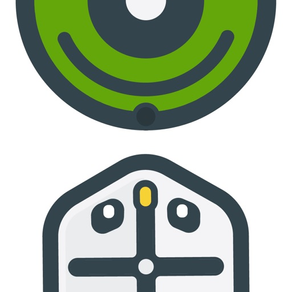
iRobot Coding
免費
2.1.7for iPhone, iPad and more
7.3
33 Ratings
iRobot Corporation
Developer
159.8 MB
Size
2021年08月28日
Update Date
Education
Category
4+
Age Rating
Age Rating
iRobot Coding 螢幕截圖
About iRobot Coding
With over 30 years of experience building and programming robots that empower you to do more, now you can learn-to-code with your friends at iRobot too.
Discover coding in a whole new way with iRobot® Coding, the app that lets you travel between the real and virtual world of robots. Designed to grow with you as your skills progress, beginners can start with graphical coding before advancing to hybrid coding, followed by full-text coding in the powerful programming language Swift.
Whether you’re learning to code for school, as career preparation, or simply for fun, iRobot® Coding gives you a personalized coding experience that continually evolves with your skills.
MASTER CODING WITH 3 LEARNING LEVELS
New to coding? No problem! Learn at your own pace with three developmental Learning Levels.
• Graphical Blocks: Begin with drag-and-drop, graphical blocks to learn the fundamental logic skills of coding—No reading skills required!
• Hybrid Blocks: Build upon your coding fluency by advancing to hybrid coding blocks, which feature a mix of graphics and coding script.
• Full-Text Blocks: Discover the structure and syntax of professional coding languages with full-text blocks.
SEAMLESSLY SWITCH CODE ACROSS LEARNING LEVELS
Build upon your skills by using the iRobot® Coding platform’s auto-level converter to instantly translate your programs across all three Learning Levels.
CONQUER CODING CHALLENGES WITH SIMBOTS
Program SimBots in virtual arenas for an entirely App-based learning experience.
CONNECT TO AND CONTROL REAL ROBOTS
Pair the App with your Root® coding robot to watch your code come to life! Innovative technology allows you to customize and control the Root® robot to drive, draw, detect, light up, play music, and more!
DISCOVER HOURS OF ACTIVITIES AT YOUR FINGERTIPS
Train your brain with hours of activities that support individual, one-to-one and even group participation. From free tutorials to ready-to-go code and beyond, explore our Learning Library or create your own coding adventures.
Additional questions about the iRobot® Coding App? Give us a shout at edu.irobot.com/contact-us
Discover coding in a whole new way with iRobot® Coding, the app that lets you travel between the real and virtual world of robots. Designed to grow with you as your skills progress, beginners can start with graphical coding before advancing to hybrid coding, followed by full-text coding in the powerful programming language Swift.
Whether you’re learning to code for school, as career preparation, or simply for fun, iRobot® Coding gives you a personalized coding experience that continually evolves with your skills.
MASTER CODING WITH 3 LEARNING LEVELS
New to coding? No problem! Learn at your own pace with three developmental Learning Levels.
• Graphical Blocks: Begin with drag-and-drop, graphical blocks to learn the fundamental logic skills of coding—No reading skills required!
• Hybrid Blocks: Build upon your coding fluency by advancing to hybrid coding blocks, which feature a mix of graphics and coding script.
• Full-Text Blocks: Discover the structure and syntax of professional coding languages with full-text blocks.
SEAMLESSLY SWITCH CODE ACROSS LEARNING LEVELS
Build upon your skills by using the iRobot® Coding platform’s auto-level converter to instantly translate your programs across all three Learning Levels.
CONQUER CODING CHALLENGES WITH SIMBOTS
Program SimBots in virtual arenas for an entirely App-based learning experience.
CONNECT TO AND CONTROL REAL ROBOTS
Pair the App with your Root® coding robot to watch your code come to life! Innovative technology allows you to customize and control the Root® robot to drive, draw, detect, light up, play music, and more!
DISCOVER HOURS OF ACTIVITIES AT YOUR FINGERTIPS
Train your brain with hours of activities that support individual, one-to-one and even group participation. From free tutorials to ready-to-go code and beyond, explore our Learning Library or create your own coding adventures.
Additional questions about the iRobot® Coding App? Give us a shout at edu.irobot.com/contact-us
Show More
最新版本2.1.7更新日誌
Last updated on 2021年08月28日
歷史版本
- NEW Share projects with URLs — Easily share projects with a custom web link from the project sharing window
- NEW Support for simulator games — Learn to code with new simulator challenges
- NEW Tooltips – Unsure what a button does? Hover or long press to see a description
- Backend improvements
- Bug fixes
- NEW Support for simulator games — Learn to code with new simulator challenges
- NEW Tooltips – Unsure what a button does? Hover or long press to see a description
- Backend improvements
- Bug fixes
Show More
Version History
2.1.7
2021年08月28日
- NEW Share projects with URLs — Easily share projects with a custom web link from the project sharing window
- NEW Support for simulator games — Learn to code with new simulator challenges
- NEW Tooltips – Unsure what a button does? Hover or long press to see a description
- Backend improvements
- Bug fixes
- NEW Support for simulator games — Learn to code with new simulator challenges
- NEW Tooltips – Unsure what a button does? Hover or long press to see a description
- Backend improvements
- Bug fixes
2.1.6
2021年06月07日
- NEW Renaming your robot — Give your physical Root robot a unique name to make it easier to find and connect to
- IMPROVED 3D simulator — Try out virtual stickers in the simulator and set the camera to follow your SimBot
- NEW Italian translation
- Bug fixes and optimizations
- IMPROVED 3D simulator — Try out virtual stickers in the simulator and set the camera to follow your SimBot
- NEW Italian translation
- Bug fixes and optimizations
2.1.5
2021年03月31日
- NEW workflow for managing projects — More easily share, rename, and delete projects across the app
- NEW color sensing in simulator — Detect and react to different colors using the Root SimBot
- NEW Root firmware — Detect colors more accurately (model rt1 only) and improve drawing of arcs
- Fixed a bug where the app would not work with certain language settings
- Other bug fixes and improvements
- NEW color sensing in simulator — Detect and react to different colors using the Root SimBot
- NEW Root firmware — Detect colors more accurately (model rt1 only) and improve drawing of arcs
- Fixed a bug where the app would not work with certain language settings
- Other bug fixes and improvements
2.1.4
2021年03月01日
- NEW Python syntax for Level 3 — Translate your projects into the popular Python 3 programming language
- IMPROVED 3D simulator — Enjoy higher quality drawings, improved 3D models, and easier touch interactions
- Bug fixes
- IMPROVED 3D simulator — Enjoy higher quality drawings, improved 3D models, and easier touch interactions
- Bug fixes
2.1.3
2021年01月17日
- NEW Translations for Spanish, German, French, and Czech
- NEW Japanese learning materials
- Bug fixes
- NEW Japanese learning materials
- Bug fixes
2.1.1
2020年12月17日
- NEW Integrated Learning Library — Easily explore our curated library of learning content to discover new projects and activities.
- NEW 3D Simulator — Run your code in our powerful, new 3D simulator. Draw in different colors, touch the robot to trigger sensors, and more!
- NEW Comment block — Add text comments in your code to help keep your projects organized.
- NEW Say block — Have Root say things in its own robot language.
- NEW Japanese translation
- Bug fixes
- NEW 3D Simulator — Run your code in our powerful, new 3D simulator. Draw in different colors, touch the robot to trigger sensors, and more!
- NEW Comment block — Add text comments in your code to help keep your projects organized.
- NEW Say block — Have Root say things in its own robot language.
- NEW Japanese translation
- Bug fixes
2.0.0
2020年09月23日
iRobot Coding FAQ
點擊此處瞭解如何在受限國家或地區下載iRobot Coding。
以下為iRobot Coding的最低配置要求。
iPhone
須使用 iOS 10.0 或以上版本。
iPad
須使用 iPadOS 10.0 或以上版本。
iPod touch
須使用 iOS 10.0 或以上版本。
iRobot Coding支持英文





























