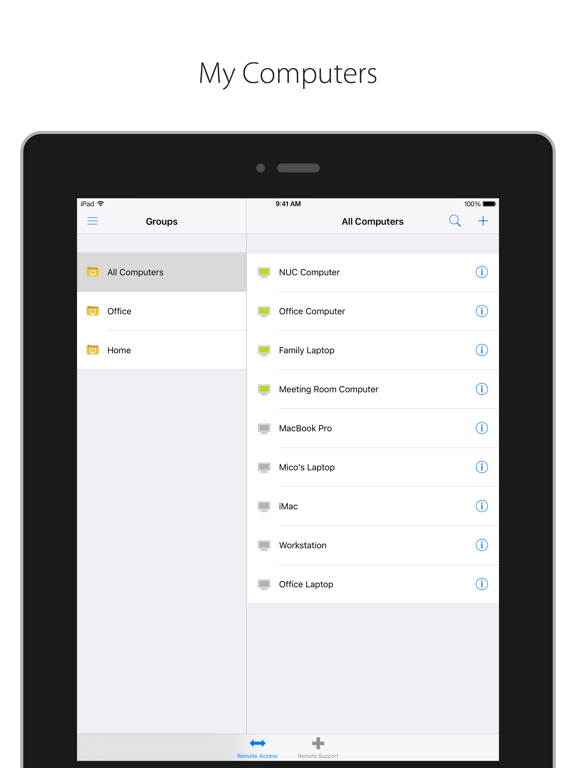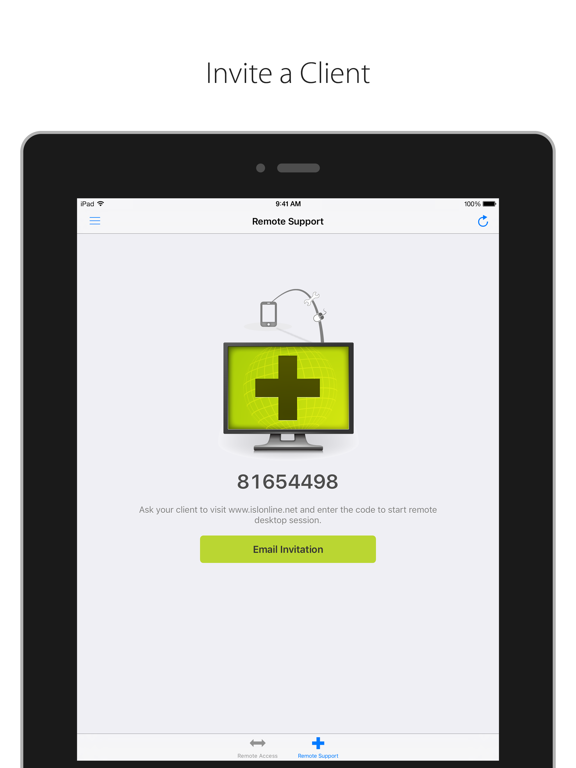ISL Light
Remote Support and Access
免費
4.4.2147.9for iPhone, iPad and more
Age Rating
ISL Light 螢幕截圖
About ISL Light
Share the screen of your iPhone or iPad with a remote technician to receive technical support or use your iOS device to remotely control any Windows, Mac, or Linux computer.
Receive technical support:
Whenever you need help with your iPhone or iPad, just share the screen of your iOS device with your help desk technician to receive efficient remote support.
Provide remote support:
Provide technical assistance to remote users by connecting to any Windows, Mac or Linux computer from your iPhone or iPad.
Access unattended computers:
Remotely access your unattended computers from your iPhone or iPad. Just install ISL Online's remote access agent to your computer and access it remotely at any time.
Features:
- Real-time iOS screen sharing
- Access remote computers, phones or tablets via WiFi/3G/LTE
- View remote screen
- Switch between multiple monitors
- Automatically adjusted Screen resolution
- Remotely control computer's keyboard and mouse
- Use special keys such as Ctrl, Alt, Windows® and function keys
- Send commands such as Ctrl+Alt+Del to remote computer
- Switch between left and right mouse click
- Reboot a remote computer and instantly resume the remote connection
- ISSC Turbo Desktop Sharing
- Text-chat with a remote user
- Sessions are secured by symmetrical AES 256-bit end-to-end encryption
NOTE:
To receive support, you can join a session without logging in. To provide support or to access unattended computers, you will need a valid ISL Online account.
About:
ISL Online is one of the pioneers of the remote desktop support industry. Since 2003, ISL Online has been providing remote control software to IT professionals and help desk technicians across 100 countries, with Japan being the strongest market. Delivered via the cloud or on-premises, ISL Online software allows users to access and control any Windows, Mac or Linux computer or a mobile device to provide ad hoc technical support or to manage systems remotely.
Receive technical support:
Whenever you need help with your iPhone or iPad, just share the screen of your iOS device with your help desk technician to receive efficient remote support.
Provide remote support:
Provide technical assistance to remote users by connecting to any Windows, Mac or Linux computer from your iPhone or iPad.
Access unattended computers:
Remotely access your unattended computers from your iPhone or iPad. Just install ISL Online's remote access agent to your computer and access it remotely at any time.
Features:
- Real-time iOS screen sharing
- Access remote computers, phones or tablets via WiFi/3G/LTE
- View remote screen
- Switch between multiple monitors
- Automatically adjusted Screen resolution
- Remotely control computer's keyboard and mouse
- Use special keys such as Ctrl, Alt, Windows® and function keys
- Send commands such as Ctrl+Alt+Del to remote computer
- Switch between left and right mouse click
- Reboot a remote computer and instantly resume the remote connection
- ISSC Turbo Desktop Sharing
- Text-chat with a remote user
- Sessions are secured by symmetrical AES 256-bit end-to-end encryption
NOTE:
To receive support, you can join a session without logging in. To provide support or to access unattended computers, you will need a valid ISL Online account.
About:
ISL Online is one of the pioneers of the remote desktop support industry. Since 2003, ISL Online has been providing remote control software to IT professionals and help desk technicians across 100 countries, with Japan being the strongest market. Delivered via the cloud or on-premises, ISL Online software allows users to access and control any Windows, Mac or Linux computer or a mobile device to provide ad hoc technical support or to manage systems remotely.
Show More
最新版本4.4.2147.9更新日誌
Last updated on 2023年03月14日
歷史版本
Fixed a crash of ISL Light application when trying to join a session while a call is active.
Show More
Version History
4.4.2147.9
2023年03月14日
Fixed a crash of ISL Light application when trying to join a session while a call is active.
4.4.2104.33
2021年05月31日
Internal framework upgrade from v.3 to v.4
Support for talk plugin which brings audio and video calling functionality
Support for server-side session recording
Support for talk plugin which brings audio and video calling functionality
Support for server-side session recording
4.4.2006.36
2020年11月05日
Added support for AppConfig
Added support for selecting connection options when connecting to an unattended computer
Added support for enabling/disabling black screen while in session
Extended support for command-line arguments
Added support for selecting connection options when connecting to an unattended computer
Added support for enabling/disabling black screen while in session
Extended support for command-line arguments
4.4.2006.23
2020年06月03日
We release updates regularly to improve ISL Light in order to help you troubleshoot computers and mobile devices remotely. This version includes several bug fixes and performance improvements.
4.4.2006.13
2020年04月02日
Added "Start Broadcast" button directly to chat to improve the workflow of broadcast functionality
Added functionality to automatically create and send a screenshot when joining session
Improved handling of background tasks
Bug fixes and performance improvements
Added functionality to automatically create and send a screenshot when joining session
Improved handling of background tasks
Bug fixes and performance improvements
4.4.1809.35
2018年12月06日
Support for Single Sign-On via SAML
Bug fixes and performance improvements
Bug fixes and performance improvements
4.4.1809.30
2018年10月16日
Bug fixes and performance improvements
4.4.1809.28
2018年10月04日
Improved user experience
Bug fixes and performance improvements
Bug fixes and performance improvements
4.4.1809.20
2018年07月17日
Support for switching screen orientation
4.4.1809.16
2018年04月24日
- Real-time iOS screen sharing
- Bug fixes and performance improvements
- Bug fixes and performance improvements
4.4.1734.15
2017年12月22日
- Bug fixes and performance improvements
4.4.1734.10
2017年10月13日
- Support for two factor authentication
- Bug fixes and performance improvements
- Bug fixes and performance improvements
4.1.2
2016年10月31日
- Enhanced support for app customization.
- Bug fixes and performance improvements.
- Bug fixes and performance improvements.
4.0.0
2016年10月17日
- View your remote computer groups.
- Added support for app customization.
- Now displays important in-app notifications.
- Redesigned one-time password access functionality.
- Sharing screen of iOS device with another iOS device is now possible.
- Bug fixes and performance improvements.
- Minimum supported operating system version is now iOS 8.
- Added support for app customization.
- Now displays important in-app notifications.
- Redesigned one-time password access functionality.
- Sharing screen of iOS device with another iOS device is now possible.
- Bug fixes and performance improvements.
- Minimum supported operating system version is now iOS 8.
3.2.0
2015年09月24日
- Improved support for the 64-bit ARM architecture.
- Pop-up chat notifications when the application is running in the background.
- Possibility to provide iOS system information and log file to remote user.
- Added gesture for screen scrolling.
- Fixed screen sharing codec.
- Added controls for viewing remote desktop or sharing iOS screen.
- Possibility to record iOS sessions.
- Bug fixes and performance improvements.
- Pop-up chat notifications when the application is running in the background.
- Possibility to provide iOS system information and log file to remote user.
- Added gesture for screen scrolling.
- Fixed screen sharing codec.
- Added controls for viewing remote desktop or sharing iOS screen.
- Possibility to record iOS sessions.
- Bug fixes and performance improvements.
3.1.0
2015年04月01日
- The possibility to view the screen of iOS devices through automated real-time screenshot sharing.
- Redesigned layout supports iPhone 6 and iPhone 6 Plus.
- Server license users can now join session directly from a webpage.
- Replaced crash-reporting library.
- Bug fixes and performance improvements.
- Redesigned layout supports iPhone 6 and iPhone 6 Plus.
- Server license users can now join session directly from a webpage.
- Replaced crash-reporting library.
- Bug fixes and performance improvements.
3.0.1
2014年03月20日
- Security certificates extended until 2029.
- Chat window closing issue has been fixed.
- Improved compatibility with SHA-2 SSL certificates.
- Chat window closing issue has been fixed.
- Improved compatibility with SHA-2 SSL certificates.
3.0.0
2014年01月07日
- Fully compatible with iOS 7 and optimized for iPhone 5S.
- New live chat layout.
- New live chat layout.
2.2.2
2013年09月20日
- Wake-on-LAN. Use your iPhone or iPad to power up a sleeping Mac or PC.
- Various minor bug fixes.
- Various minor bug fixes.
2.2.1
2013年06月21日
- Added support for new languages (Arabic, Brazilian Portuguese, Chinese Simplified, Chinese Traditional, Czech, Danish, Hindi, Russian)
- RADIUS authentication reconnect issues fixed
- RADIUS authentication reconnect issues fixed
2.2.0
2012年11月14日
- Support for iPhone 5 and iOS 6
- Adding support for new languages (Suomi and Portuguese)
- Adding support for new languages (Suomi and Portuguese)
2.1.1
2012年09月18日
Fixed "Add Computer" feature
2.1.0
2012年08月09日
- Improved performance by choosing the best server available
- Forgot Password functionality implemented for SaaS accounts
- Option to save Computer Access Password
- One-time Computer Access Password supported
- Forgot Password functionality implemented for SaaS accounts
- Option to save Computer Access Password
- One-time Computer Access Password supported
2.0.0
2012年03月25日
- Redesigned user experience
- Retina display support
- Improved performance
- Mouse modes (locked mouse, free mouse)
- Full remote keyboard implemented
- Added option to send SMS invitations
- Active/inactive session detection
- Retina display support
- Improved performance
- Mouse modes (locked mouse, free mouse)
- Full remote keyboard implemented
- Added option to send SMS invitations
- Active/inactive session detection
1.1.0
2011年09月21日
Localizations
Optimized performance
Computer search enabled
One time access password functionality
Optimized performance
Computer search enabled
One time access password functionality
ISL Light FAQ
ISL Light在以下限制國家以外的其他地區可用:
France
ISL Light支持丹麥文, 俄文, 北印度文, 德文, 意大利文, 捷克文, 日文, 法文, 波蘭文, 簡體中文, 繁體中文, 芬蘭文, 英文, 荷蘭文, 葡萄牙文, 西班牙文, 阿拉伯文
點擊此處瞭解如何在受限國家或地區下載ISL Light。
以下為ISL Light的最低配置要求。
iPhone
須使用 iOS 9.0 或以上版本。
iPad
須使用 iPadOS 9.0 或以上版本。
iPod touch
須使用 iOS 9.0 或以上版本。