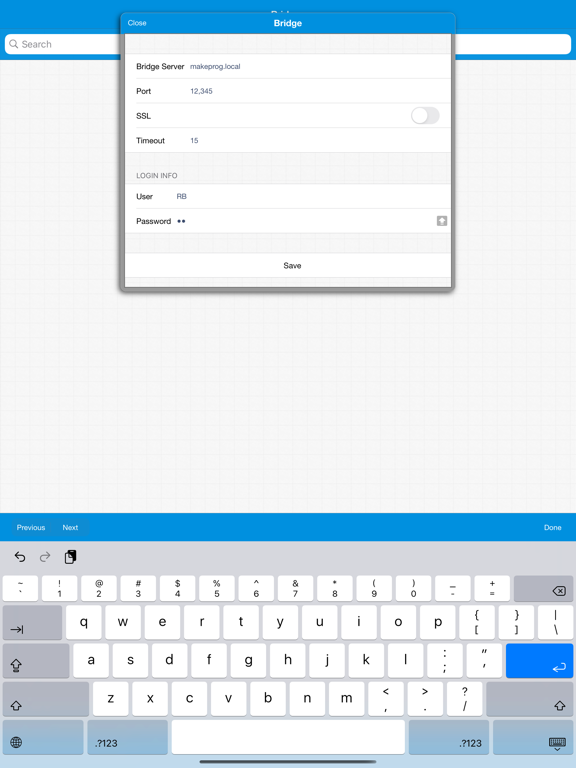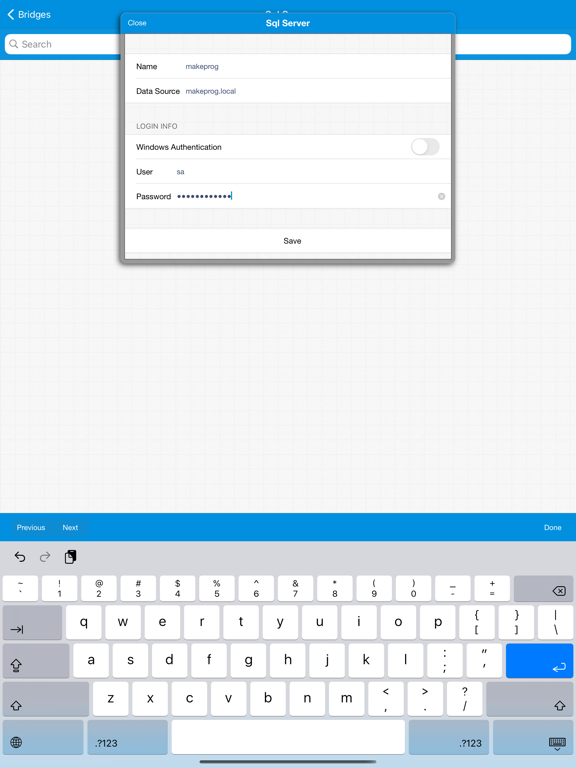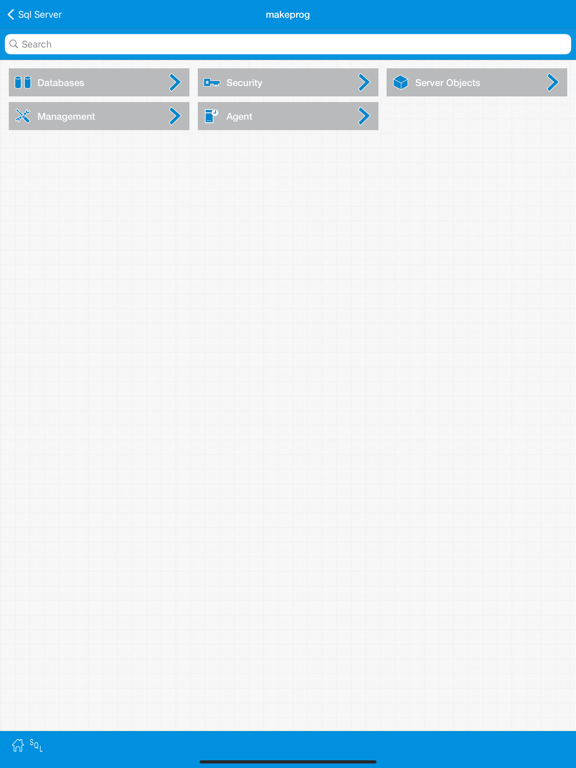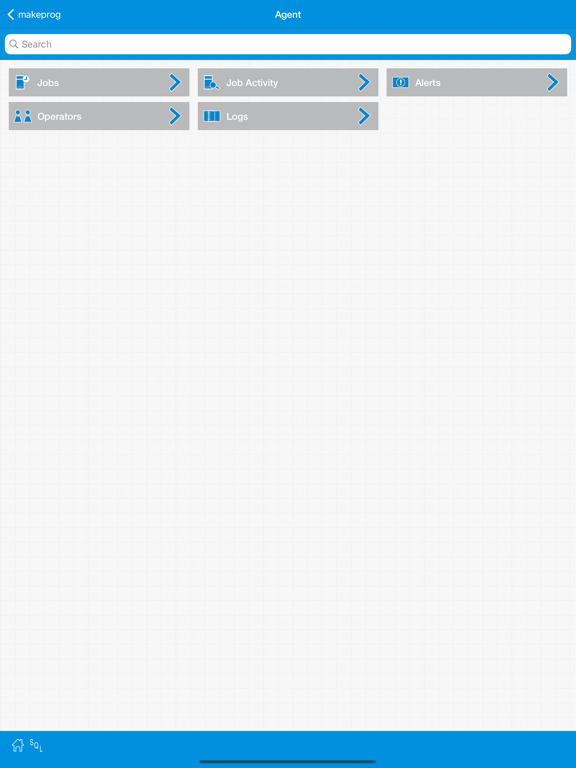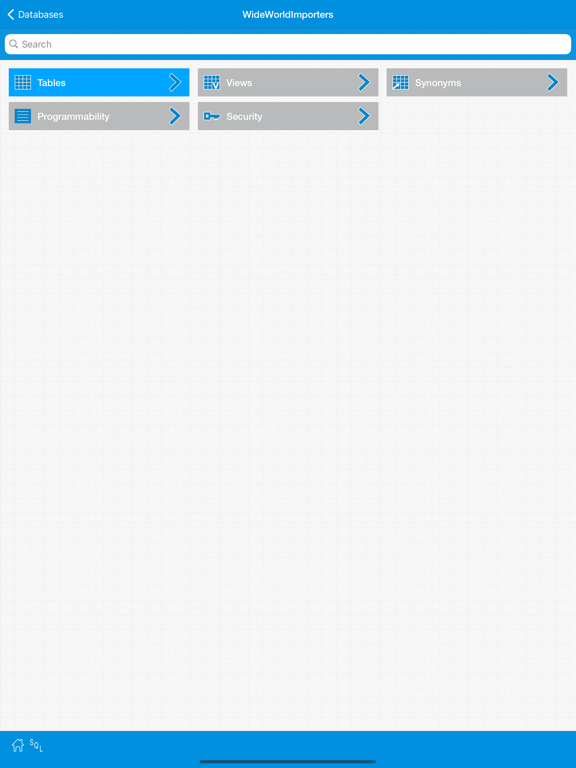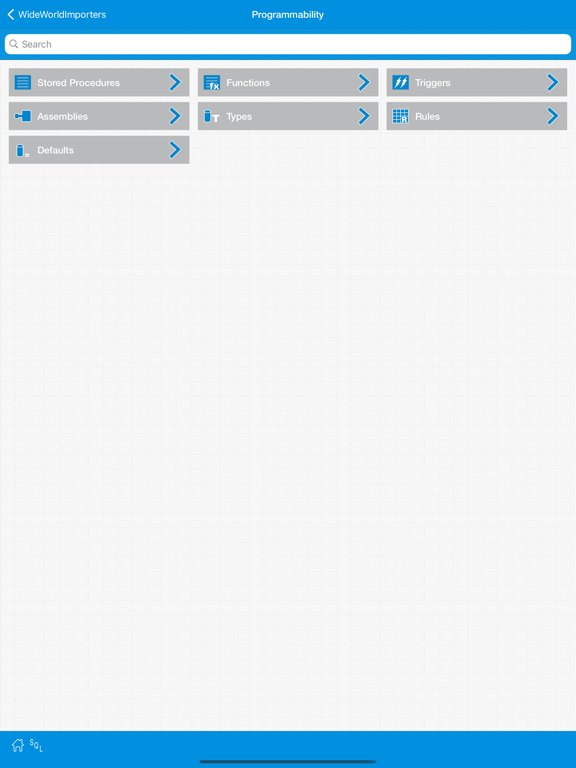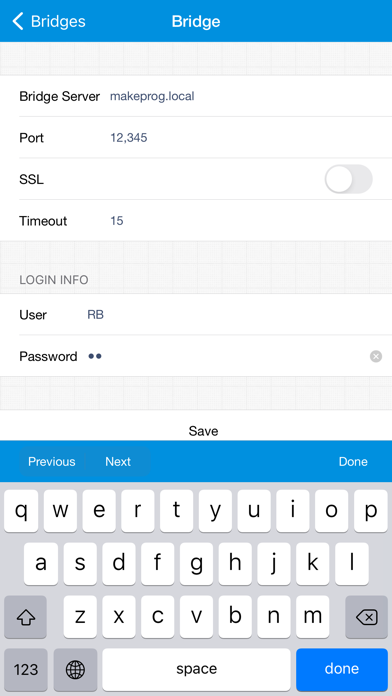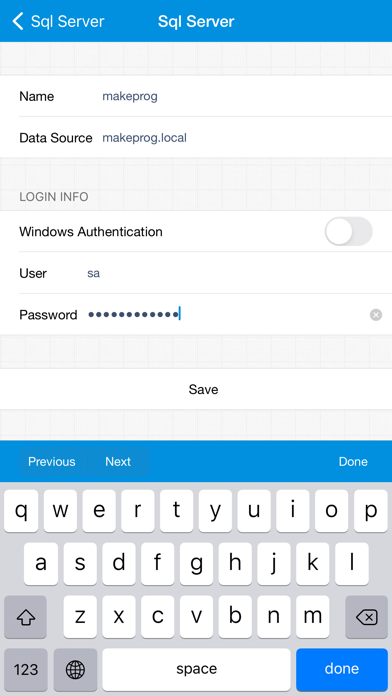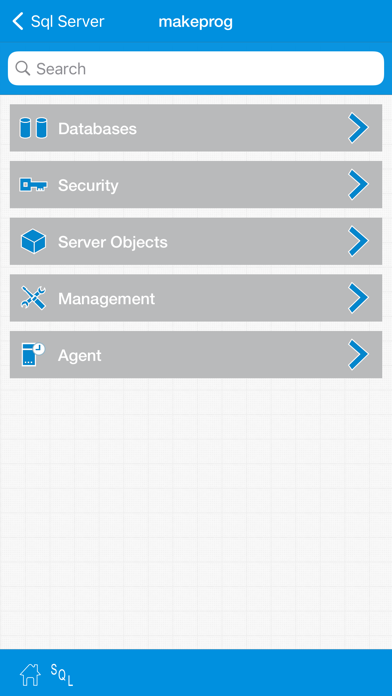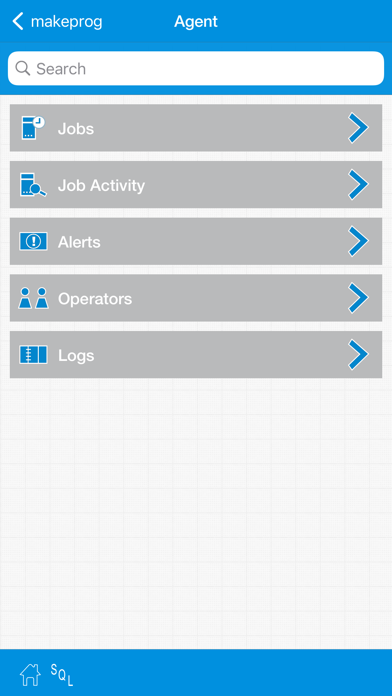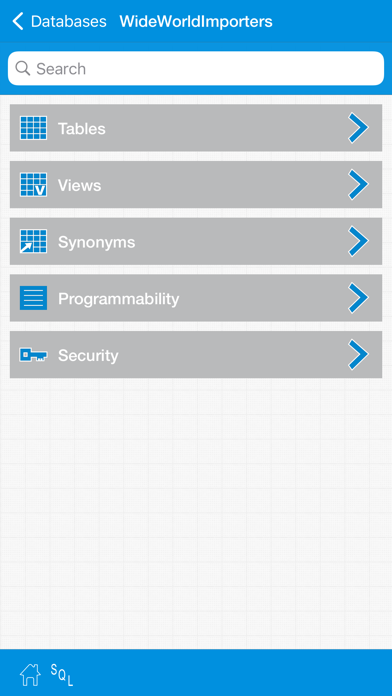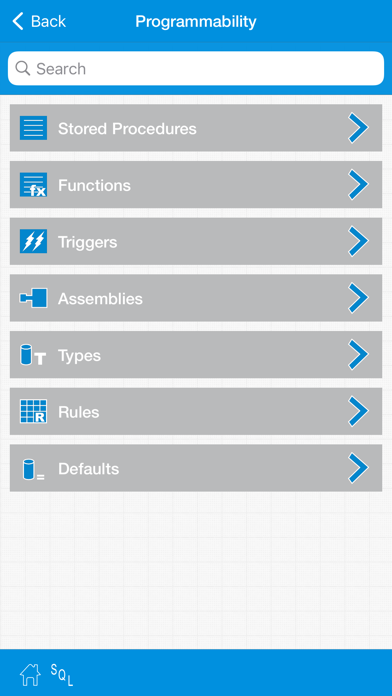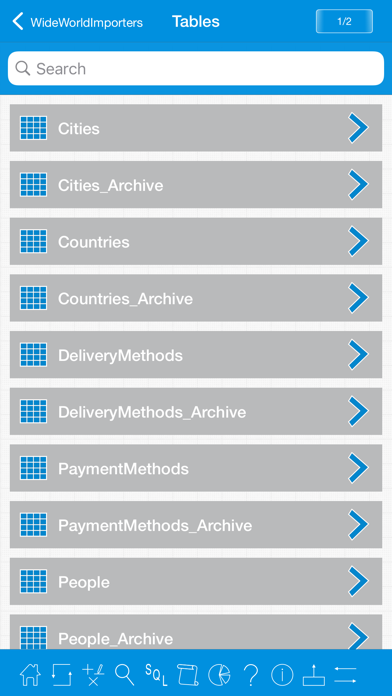iSqlWebProg Sql Server Client
HK$ 38.00
1.7.2for iPhone, iPad and more
Balasubramanian Ramanathan
Developer
21.5 MB
Size
2021年05月25日
Update Date
Productivity
Category
4+
Age Rating
Age Rating
iSqlWebProg Sql Server Client 螢幕截圖
About iSqlWebProg Sql Server Client
Are you a Sql Server database user and ever wished about exploring the database from iOS devices by touch from anywhere, then this is a powerful companion tool for you to remotely visualize and explore the Sql Server database in an intuitive way.
For detailed information please visit http://makeprog.com
FEATURES
• Visualize, search & script database objects.
• Database objects can be viewed in Tiles & Table view.
• Administer database by scripting.
• Sql Server agent support.
• Multi tab query runner with asynchronous and parallel query execution.
• Send any kind of ad-hoc query and browse the results in table.
• Fast access to SQL keywords using special SQL keyboard.
• Save queries to iOS device and reuse.
• Simple GUI table designer.
• Theme support for user interface.
SHARING
• Email script and query results instantly.
• Download saved queries using iTunes.
EXPLORE & SCRIPT
• Databases, Tables, Indexes, Keys, Constraints, Triggers & Table Columns.
• Views, Synonyms, Stored procedures & Functions.
• Table valued functions, Scalar valued functions & Aggregate functions.
• Database triggers, Assemblies & Types.
• User defined data types, User defined table types, User defined types & XML schema collections.
• Rules & Defaults.
• Security, Users, Roles & Application Roles.
• Schemas, Asymmetric keys & Symmetric Keys.
• Database audit specifications.
• Server objects, Logins, Roles & Credentials.
• Server audit specification & Backup devices.
• View and analyze Sql Server logs.
• Sql Server agent & Job activity monitor.
• Alerts, Operators & Jobs.
• Start and stop jobs.
WINDOWSPROG BRIDGE SERVER (FREE)
• This iOS application requires a Bridge Server to be installed in a Windows Machine to process the requests made by iOS Devices.
• The Bridge Server is the one stop communication point for Sql Server and it can be downloaded for free from http://makeprog.com
• Refer to http://makeprog.com/Products/iWindowsProg/WindowsProgBridgeServer.aspx for more information and why it makes your database stay secure.
• Works Over 3G/4G.
Privacy Policy : http://makeprog.com/documents/Privacy Policy.pdf
Terms & Conditions : http://makeprog.com/documents/Terms and Conditions.pdf
If you need any assistance/more information/feedback please contact us at support@makeprog.com
For detailed information please visit http://makeprog.com
FEATURES
• Visualize, search & script database objects.
• Database objects can be viewed in Tiles & Table view.
• Administer database by scripting.
• Sql Server agent support.
• Multi tab query runner with asynchronous and parallel query execution.
• Send any kind of ad-hoc query and browse the results in table.
• Fast access to SQL keywords using special SQL keyboard.
• Save queries to iOS device and reuse.
• Simple GUI table designer.
• Theme support for user interface.
SHARING
• Email script and query results instantly.
• Download saved queries using iTunes.
EXPLORE & SCRIPT
• Databases, Tables, Indexes, Keys, Constraints, Triggers & Table Columns.
• Views, Synonyms, Stored procedures & Functions.
• Table valued functions, Scalar valued functions & Aggregate functions.
• Database triggers, Assemblies & Types.
• User defined data types, User defined table types, User defined types & XML schema collections.
• Rules & Defaults.
• Security, Users, Roles & Application Roles.
• Schemas, Asymmetric keys & Symmetric Keys.
• Database audit specifications.
• Server objects, Logins, Roles & Credentials.
• Server audit specification & Backup devices.
• View and analyze Sql Server logs.
• Sql Server agent & Job activity monitor.
• Alerts, Operators & Jobs.
• Start and stop jobs.
WINDOWSPROG BRIDGE SERVER (FREE)
• This iOS application requires a Bridge Server to be installed in a Windows Machine to process the requests made by iOS Devices.
• The Bridge Server is the one stop communication point for Sql Server and it can be downloaded for free from http://makeprog.com
• Refer to http://makeprog.com/Products/iWindowsProg/WindowsProgBridgeServer.aspx for more information and why it makes your database stay secure.
• Works Over 3G/4G.
Privacy Policy : http://makeprog.com/documents/Privacy Policy.pdf
Terms & Conditions : http://makeprog.com/documents/Terms and Conditions.pdf
If you need any assistance/more information/feedback please contact us at support@makeprog.com
Show More
最新版本1.7.2更新日誌
Last updated on 2021年05月25日
歷史版本
iOS 14 related changes
Show More
Version History
1.7.2
2021年05月25日
iOS 14 related changes
1.7.1
2019年07月14日
* Removing InApp Purchase
1.7.0
2019年06月27日
Removing links to in-place youtube videos
1.6.2
2019年03月25日
Bug Fixes
1.6.1
2019年03月11日
Bug fixes and Improvements
1.6.0
2019年02月16日
Support for iPhone XS, iPhone XS Max, iPhone XR, iPad Pro 2018
1.5.9
2018年03月24日
Bug fixes & Improvements.
1.5.8
2018年03月13日
Support for iPhone X.
1.5.7
2016年05月16日
• Bug fixes and Improvements.
1.5.5
2016年03月30日
• iPad Pro Support.
1.5.4
2015年09月21日
• iOS9 Compatibility Fixes.
1;5;3
2015年03月06日
• Bug Fixes & Improvements,
1.5.2
2014年12月06日
• Added 64bit support.
1.5.1
2014年11月23日
• Support for iPhone 6 & iPhone 6 Plus
1.5.0
2014年09月16日
• IOS8 Compatibility fixes.
• Added Browse and Query Table data functionality.
• Added Browse and Query Table data functionality.
1.4.7
2014年02月26日
• Bug fixes and stability improvements.
1.4.6
2013年12月11日
• Design changes.
• Bug fixes and stability improvements.
• Bug fixes and stability improvements.
1.4.5
2013年10月04日
• iOS 7 Compatibility & Stability Improvements
• Now Passwords can be more than 15 characters
• This version requires WindowsProg Bridge Server 1.5.5
• Now Passwords can be more than 15 characters
• This version requires WindowsProg Bridge Server 1.5.5
1.4.1
2013年09月17日
• Compatibility and Stability improvements.
1.4.0
2013年06月04日
• Stability improvements in InApp Purchase.(Restore your purchases after this upgrade).
• This version requires WindowsProg Bridge Server Version 1.5.
• This version requires WindowsProg Bridge Server Version 1.5.
1.3.9
2013年05月28日
• Various Bug fixes and improvements.
1.3.8
2013年05月22日
• Adding localization support for Chinese, Spanish, Japanese, Portuguese, German, French, Russian and Korean.
• Navigation Bar and Toolbar theme support.
• User Interface background customization.
• Added metro colors to theming.
• Navigation Bar and Toolbar theme support.
• User Interface background customization.
• Added metro colors to theming.
1.3.7
2013年05月17日
• Adding localization support for Chinese, Spanish, Japanese, Portuguese, German, French, Russian and Korean.
• Navigation Bar and Toolbar theme support.
• User Interface background customization.
• Navigation Bar and Toolbar theme support.
• User Interface background customization.
1.3.5
2013年04月16日
✰ iSqlWebProg is redesigned and redeveloped from scratch, taking advantage of new features in iOS 5 & 6. So before downloading delete the existing application.
✰ Please note that this version is a paid upgrade through InApp Purchase. So make sure you have the backup of previous version.
✰ Special upgrade price $4.99 only avaialble for first few days.
✰ New Features
✓ Redesign of UI.
✓ New Tiles View added.
✓ Blue, Red, Green, Moss Green & Neon Purple theme.
✓ Performance Improvements.
✓ Paging on Results added.
✓ Handling large set of data.
✓ Powerful search option added to all the options.
✓ Sort results on user selectable columns.
✓ New WindowsProg Bridge Server instead of SqlWebProg Server.
✓ New WindowsProg Back Office Application to Manage WindowsProg Bridge Server.
✓ Supports only iOS 5.1 and above.
✓ Requires WindowsProg Bridge Server 1.4 and above.
✓ Multi Tab Query Runner.
✓ Added SQL keyboard.
✓ Save and reuse queries.
✓ Download queries using iTunes.
✰ Please note that this version is a paid upgrade through InApp Purchase. So make sure you have the backup of previous version.
✰ Special upgrade price $4.99 only avaialble for first few days.
✰ New Features
✓ Redesign of UI.
✓ New Tiles View added.
✓ Blue, Red, Green, Moss Green & Neon Purple theme.
✓ Performance Improvements.
✓ Paging on Results added.
✓ Handling large set of data.
✓ Powerful search option added to all the options.
✓ Sort results on user selectable columns.
✓ New WindowsProg Bridge Server instead of SqlWebProg Server.
✓ New WindowsProg Back Office Application to Manage WindowsProg Bridge Server.
✓ Supports only iOS 5.1 and above.
✓ Requires WindowsProg Bridge Server 1.4 and above.
✓ Multi Tab Query Runner.
✓ Added SQL keyboard.
✓ Save and reuse queries.
✓ Download queries using iTunes.
1.3
2011年10月12日
❖ Improving compatibility with iOS5.0
❖ Timeout Improvements
❖ Sending Results as Mail Attachments
❖ Timeout Improvements
❖ Sending Results as Mail Attachments
iSqlWebProg Sql Server Client FAQ
點擊此處瞭解如何在受限國家或地區下載iSqlWebProg Sql Server Client。
以下為iSqlWebProg Sql Server Client的最低配置要求。
iPhone
須使用 iOS 8.0 或以上版本。
iPad
須使用 iPadOS 8.0 或以上版本。
iPod touch
須使用 iOS 8.0 或以上版本。
iSqlWebProg Sql Server Client支持俄文, 德文, 日文, 法文, 簡體中文, 英文, 葡萄牙文, 西班牙文, 韓文