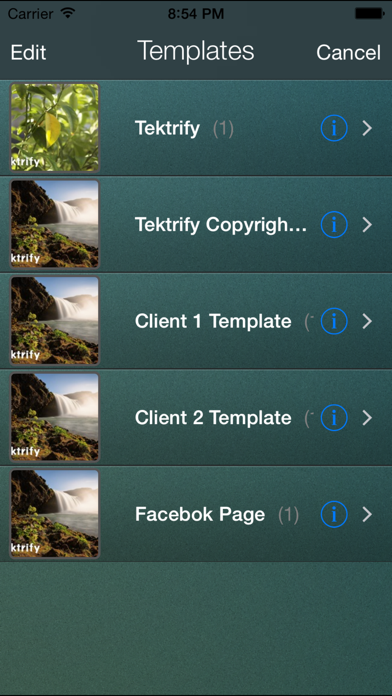iStamp - Batch Watermark Photos
免費
1.8.0for iPhone, iPad and more
Age Rating
iStamp - Batch Watermark Photos 螢幕截圖
About iStamp - Batch Watermark Photos
Quickly and easily add watermarks to all your photos in one shot! Protect and copyright has never been so easy.
- Add text, logo, image to photo
- Choose any color or font for you text
- Adjust scale, opacity, font, color, angle for your watermark
- Save your watermarks as template to quickly reuse later
Q: I want to use my signature or logo as the visible watermark for my photos. How do I add graphic to use in app?
A: To do that you need to make the .png graphics on your computer, email it to yourself, open the email on your iOS device and save to your photo album. In iStamp, to create a graphic watermark and choose the graphic from your photo album to add it as a new watermark.
- Add text, logo, image to photo
- Choose any color or font for you text
- Adjust scale, opacity, font, color, angle for your watermark
- Save your watermarks as template to quickly reuse later
Q: I want to use my signature or logo as the visible watermark for my photos. How do I add graphic to use in app?
A: To do that you need to make the .png graphics on your computer, email it to yourself, open the email on your iOS device and save to your photo album. In iStamp, to create a graphic watermark and choose the graphic from your photo album to add it as a new watermark.
Show More
最新版本1.8.0更新日誌
Last updated on 2016年03月04日
歷史版本
This app has been updated by Apple to display the Apple Watch app icon.
- Fix bug where template between app and photo extension not sharing
- Performance improvement
- Fix bug where template between app and photo extension not sharing
- Performance improvement
Show More
Version History
1.8.0
2016年03月04日
This app has been updated by Apple to display the Apple Watch app icon.
- Fix bug where template between app and photo extension not sharing
- Performance improvement
- Fix bug where template between app and photo extension not sharing
- Performance improvement
1.7.0
2016年01月13日
- Add Action Extension so now you can add watermark to your photos from Photos app or any other apps
- Huge performance improvements
- Fix some bugs
- Huge performance improvements
- Fix some bugs
1.6.0
2015年08月21日
- Fix template bug on iPad
- Add iCloud syncing
- Other bug fixes
- Add iCloud syncing
- Other bug fixes
1.5.0
2015年04月24日
Version 1.5.0:
- Fix major crash when select photos
- New photos picker
- Only support iOS 7+
- Fix major crash when select photos
- New photos picker
- Only support iOS 7+
1.4.0
2014年06月13日
Version 1.4.0:
- Able to Cancel
- Further optimize performance when doing large batch of photos
- Fix old photos showing up on new session
- Fix black photos
- Fix not able to more text watermark around
Let us know if you have any other problems.
Thanks
- Able to Cancel
- Further optimize performance when doing large batch of photos
- Fix old photos showing up on new session
- Fix black photos
- Fix not able to more text watermark around
Let us know if you have any other problems.
Thanks
1.3.0
2014年06月03日
Version 1.3.0:
- Fix stuck when processing a bunch of photos
- Optimize processing a lot of photos
Let us know if you still have problems. If you like the update and feel generous with your time, it would mean a lot of you can rate iStamp on the App Store.
Thank you guys!
- Fix stuck when processing a bunch of photos
- Optimize processing a lot of photos
Let us know if you still have problems. If you like the update and feel generous with your time, it would mean a lot of you can rate iStamp on the App Store.
Thank you guys!
1.2.0
2013年12月20日
You have asked and we have listened:
- Preserve photo location
- Preserve edit and filter from Photos app
- Add double tap on text to edit
- Allow exporting at different size
- Fix not saving all photos or saving photos with no watermark
- Fix can't move text out of screen
- Fix select multiple photos correctly
- Better scrolling between photos
Let us know if you have any other questions or concerns. Now go protect those photos :).
- Preserve photo location
- Preserve edit and filter from Photos app
- Add double tap on text to edit
- Allow exporting at different size
- Fix not saving all photos or saving photos with no watermark
- Fix can't move text out of screen
- Fix select multiple photos correctly
- Better scrolling between photos
Let us know if you have any other questions or concerns. Now go protect those photos :).
1.0.0
2013年04月10日
iStamp - Batch Watermark Photos FAQ
點擊此處瞭解如何在受限國家或地區下載iStamp - Batch Watermark Photos。
以下為iStamp - Batch Watermark Photos的最低配置要求。
iPhone
須使用 iOS 7.0 或以上版本。
iPad
須使用 iPadOS 7.0 或以上版本。
iPod touch
須使用 iOS 7.0 或以上版本。
iStamp - Batch Watermark Photos支持英文