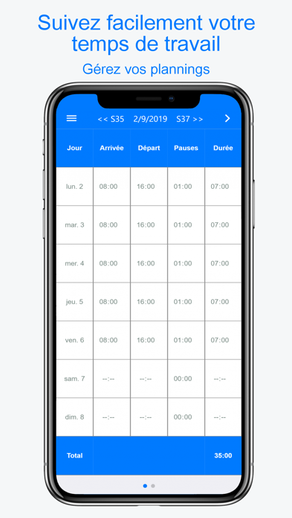
Planningify : 工作時間表
申請計算工作時間和加班時間
免費Offers In-App Purchases
9.1.9for iPhone, iPad and more
Age Rating
Planningify : 工作時間表 螢幕截圖
About Planningify : 工作時間表
iziTime / Planningify 是一個時間管理應用程序,允許其用戶每月或每周有效地管理他們的日程安排
您可以輕鬆記錄下週的預定時間/名單,每天花費的時間,還可以添加年度假期
輸入您的工作時間,應用程序將完成剩下的工作
特徵:
- 每日安排(抵達時間,出發,休息,評論)
- 2天規劃類型:1班,2班
- 每月安排
- 導出CSV / PDF
- 夜間管理
- 計算有效工作時間
● 如何輸入我的出勤時間?
只需點擊您的時間表,然後點擊與您的到達時間,出發或休息時間相對應的框
輸入您的實際或計劃時數(即將推出)
通過在到達和離開工作時啟動iziTime,可以非常快速準確地捕獲他的時間記錄!
● 如何輸入一天的評論?
小時輸入屏幕存在拖到左邊,你可以輸入音符的每一天,例如:離開,RTT,項目管理...)
● 如何管理每小時蕭條(係數)?
激活你的日程安排“時間因素”選項,你可以再輸入每一天的係數(紅利/蘋果),如周日支付200%或90%(救護車扣除的情況)
● 如何打印我的時間表?
轉到每月時間表,然後菜單和打印
您可以在紙張或PDF上打印日程表(需要AirPrint打印機)
● 如何以CSV格式導出我的日程表?
您可以在電子表格如Excel或Numbers通過電子郵件和打開導出CSV格式的時間(每週,每月或全部)
● 如何備份我的數據?
您的數據(輸入小時和評論/備註)是私有的,只能存儲在您的手機上,我們建議您定期備份(因為參數出口JSON)數據
● 如何重新激活完整版?
轉到菜單,設置和恢復購買
iziTime的使用是免費的。
您可以訂閱以下選項以獲得更多功能。
- 刪除所有廣告
您的iTunes帳戶將從購買確認中扣除。續訂時,您的帳戶將在當前期間結束前24小時內收取相同金額。這些選項通過iTunes收費,每年自動續訂。
可以在用戶帳戶設置中禁用自動續訂。您可以隨時通過iTunes帳戶創建,修改或取消訂閱。必須在當前訂閱期結束前至少24小時取消自動續訂。在當前活動期間無法取消。
EULA: https://www.hooliapps.com/zh/izitime/eula
Data privacy : https://www.hooliapps.com/zh/izitime/privacy
您可以輕鬆記錄下週的預定時間/名單,每天花費的時間,還可以添加年度假期
輸入您的工作時間,應用程序將完成剩下的工作
特徵:
- 每日安排(抵達時間,出發,休息,評論)
- 2天規劃類型:1班,2班
- 每月安排
- 導出CSV / PDF
- 夜間管理
- 計算有效工作時間
● 如何輸入我的出勤時間?
只需點擊您的時間表,然後點擊與您的到達時間,出發或休息時間相對應的框
輸入您的實際或計劃時數(即將推出)
通過在到達和離開工作時啟動iziTime,可以非常快速準確地捕獲他的時間記錄!
● 如何輸入一天的評論?
小時輸入屏幕存在拖到左邊,你可以輸入音符的每一天,例如:離開,RTT,項目管理...)
● 如何管理每小時蕭條(係數)?
激活你的日程安排“時間因素”選項,你可以再輸入每一天的係數(紅利/蘋果),如周日支付200%或90%(救護車扣除的情況)
● 如何打印我的時間表?
轉到每月時間表,然後菜單和打印
您可以在紙張或PDF上打印日程表(需要AirPrint打印機)
● 如何以CSV格式導出我的日程表?
您可以在電子表格如Excel或Numbers通過電子郵件和打開導出CSV格式的時間(每週,每月或全部)
● 如何備份我的數據?
您的數據(輸入小時和評論/備註)是私有的,只能存儲在您的手機上,我們建議您定期備份(因為參數出口JSON)數據
● 如何重新激活完整版?
轉到菜單,設置和恢復購買
iziTime的使用是免費的。
您可以訂閱以下選項以獲得更多功能。
- 刪除所有廣告
您的iTunes帳戶將從購買確認中扣除。續訂時,您的帳戶將在當前期間結束前24小時內收取相同金額。這些選項通過iTunes收費,每年自動續訂。
可以在用戶帳戶設置中禁用自動續訂。您可以隨時通過iTunes帳戶創建,修改或取消訂閱。必須在當前訂閱期結束前至少24小時取消自動續訂。在當前活動期間無法取消。
EULA: https://www.hooliapps.com/zh/izitime/eula
Data privacy : https://www.hooliapps.com/zh/izitime/privacy
Show More
最新版本9.1.9更新日誌
Last updated on 2023年06月03日
歷史版本
Small technical optimisations
Show More
Version History
9.1.9
2023年06月03日
Small technical optimisations
9.1.5
2022年10月30日
錯誤修正:
- 計劃 > 報告 > 週、月、年 > 計算公式:“總計”公式的顯示格式錯誤
- 計劃 > 報告 > 年/月 > 計算公式:“總計”公式的計算錯誤
- 計劃 > 報告 > 週、月、年 > 計算公式:“總計”公式的顯示格式錯誤
- 計劃 > 報告 > 年/月 > 計算公式:“總計”公式的計算錯誤
9.1.3
2022年02月27日
Improvements for iOS 15
9.1.2
2022年01月15日
錯誤更正:使用“DURATION_INTERVAL”公式(白天/黑夜時間)計算的持續時間有時是錯誤的。
9.1.1
2021年12月09日
- 計劃/日曆同步:修復了阻止使用名稱包含特殊字符(例如電子郵件)的日曆的錯誤
- 為沒有完整版而想嘗試而不購買它的人提供的新功能:您可以創建一個“計劃測試”,它具有所有功能,沒有任何廣告,但每週都會刪除時間表。
- 為沒有完整版而想嘗試而不購買它的人提供的新功能:您可以創建一個“計劃測試”,它具有所有功能,沒有任何廣告,但每週都會刪除時間表。
9.0.4
2021年11月09日
iOS 15.2 的改進
錯誤更正:“規劃 > 工具 > 嚮導”
錯誤更正:“規劃 > 工具 > 嚮導”
9.0.3
2021年10月11日
iOS 15.1 的改進
9.0.2
2021年09月10日
我們進行了更改,以使 Planningify 與最新版本的 Dropbox 兼容。 因此,如果您使用 Dropbox,則必須進行此更新。
9.0.1
2021年09月09日
我們進行了更改,以使 Planningify 與最新版本的 Dropbox 兼容。 因此,如果您使用 Dropbox,則必須進行此更新。
8.12.4
2021年06月14日
Correction of a bug concerning the entry of "Overtime" on tablets
8.12.1
2021年05月30日
Bug correction : Reports (2 weeks options)
8.12.0
2021年05月14日
輸入時間:“每週”或“每兩週”(兩週)
用於輸入時間表的新“時間選擇器”
用於輸入時間表的新“時間選擇器”
8.11.2
2021年04月28日
Bug correction : The time picker was displayed in AM/PM format for all users since last iOS version
8.11.1
2021年04月18日
計算列,新的顯示格式:
-號碼(例如:150分鐘)
-數字,時間格式(例如02:30)
-數字,百分之一的格式(例如:02.50)
-號碼(例如:150分鐘)
-數字,時間格式(例如02:30)
-數字,百分之一的格式(例如:02.50)
8.9.14
2021年03月21日
Bug correction : Ad-free version
8.9.12
2021年03月21日
Small corrections
8.9.10
2021年03月11日
-计算夜间时间的新公式
-改进-订单
-改进-日历同步
-改进-订单
-改进-日历同步
8.9.9
2021年02月16日
Technical improvements
8.9.8
2021年02月05日
GDPR Form : Improvements
8.9.6
2021年01月29日
Bug correction : JSON Export (in "Settings" page)
8.9.5
2021年01月26日
Bug correction : Calendar synchronisation
8.9.4
2021年01月25日
Improvements
New accessibility option : Increase the length of "boxes" up to 150%
Links to our Facebook page/group are now removed from first page, and only display in "Menu"
New accessibility option : Increase the length of "boxes" up to 150%
Links to our Facebook page/group are now removed from first page, and only display in "Menu"
8.9.3
2021年01月24日
Improvements
New accessibility option : Increase the length of "boxes" up to 150%
Links to our Facebook page/group are removed from first page, and only display in "Menu"
New accessibility option : Increase the length of "boxes" up to 150%
Links to our Facebook page/group are removed from first page, and only display in "Menu"
8.9.1
2021年01月09日
PDF Generation bug correction
8.9.0
2021年01月03日
GDPR Update
Planningify : 工作時間表 FAQ
點擊此處瞭解如何在受限國家或地區下載Planningify : 工作時間表。
以下為Planningify : 工作時間表的最低配置要求。
iPhone
須使用 iOS 11.0 或以上版本。
iPad
須使用 iPadOS 11.0 或以上版本。
iPod touch
須使用 iOS 11.0 或以上版本。
Planningify : 工作時間表支持德文, 意大利文, 法文, 英文, 荷蘭文, 葡萄牙文
Planningify : 工作時間表包含應用內購買。 以下為Planningify : 工作時間表應用內購買價格清單。
Full version (1 year)
$5.99
Ad-free version (1 year)
$3.99






































