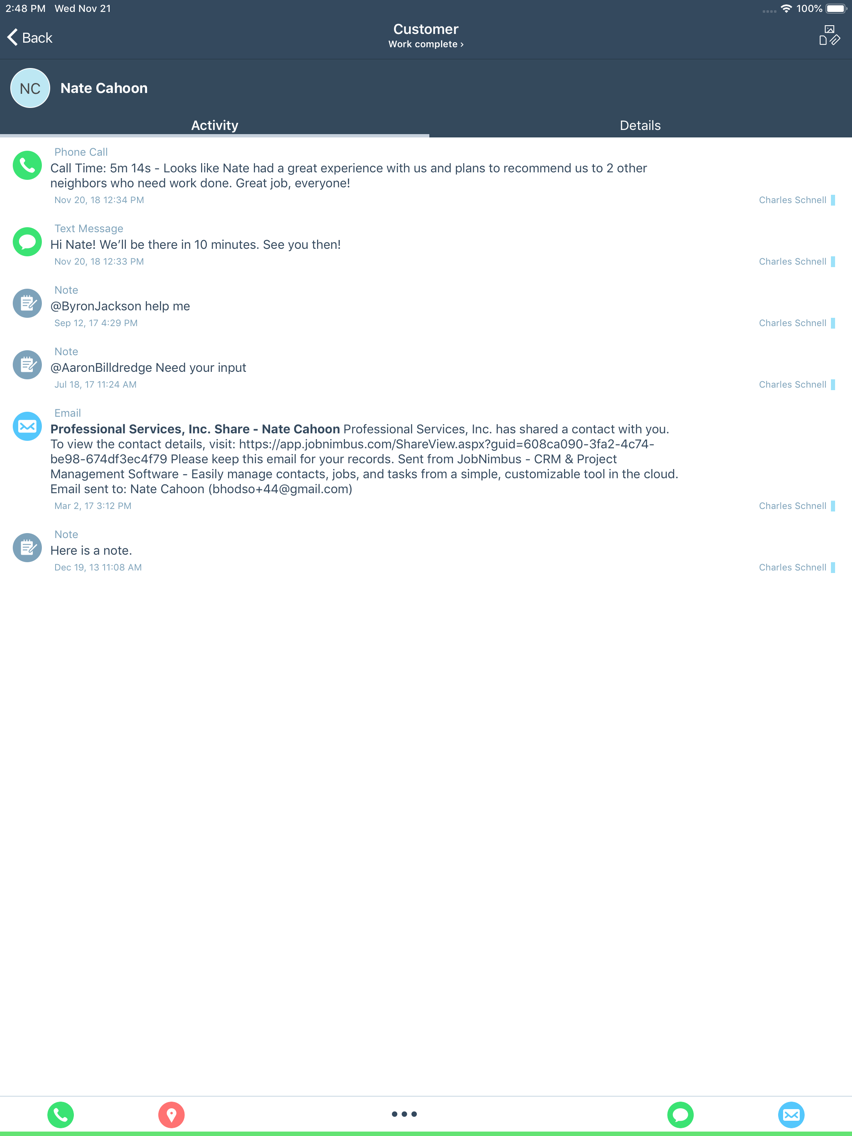JobNimbus Legacy
Grow your sales, own your day
Free
3.1.10for iPhone, iPad
Age Rating
JobNimbus Legacy 螢幕截圖
About JobNimbus Legacy
This is the legacy JobNimbus mobile app. If you would like the latest JobNimbus features, please download our new app with the name "JobNimbus Mobile". This legacy app will be unsupported in a future release.
Please search "JobNimbus Mobile" on the App Store to get the new JobNimbus app.
Please search "JobNimbus Mobile" on the App Store to get the new JobNimbus app.
Show More
最新版本3.1.10更新日誌
Last updated on 2022年05月06日
歷史版本
• We updated a few things to prepare our users before this app is removed from the App Store.
Show More
Version History
3.1.10
2022年05月06日
• We updated a few things to prepare our users before this app is removed from the App Store.
3.1.9
2022年03月19日
- Fixes a bug where the notifications badge was never clearing.
- Updates the name of the app to "JobNimbus Legacy". Please search "JobNimbus Mobile" on the App Store to get the new JobNimbus app.
- Updates the name of the app to "JobNimbus Legacy". Please search "JobNimbus Mobile" on the App Store to get the new JobNimbus app.
3.1.8
2021年09月17日
- Addresses an issue with opening .docx files from the related attachments screen.
2.5.9
2020年12月20日
- addressed an issue preventing navigating to contacts and jobs from notifications and related records
- addressed an issue that could prevent the app from launching.
- addressed an issue that could prevent the app from launching.
2.5.8
2020年12月11日
- Fixed a bug that prevented linking Jobs to files being added to the app.
- Fixed a bug that prevent navigating to Contacts and Jobs from tasks.
- Fixed a bug that prevent navigating to Contacts and Jobs from tasks.
2.5.7
2020年12月01日
NEW FEATURES
• Duplicate records
• Upload photos with date picture taken for better sorting
• Sentiment feedback buttons in the main menu
IMPROVEMENTS
• Improved offline experience
• Fixed profile image loading
• Fixed issues with Open In
• Fixed thumbnail orientation issues
• Improved offline check
• Improved reset password messaging
• Fixed issue with displaying custom fields
• Fixed issue with loading the task list
• Fixed issue with loading templates into emails
• Duplicate records
• Upload photos with date picture taken for better sorting
• Sentiment feedback buttons in the main menu
IMPROVEMENTS
• Improved offline experience
• Fixed profile image loading
• Fixed issues with Open In
• Fixed thumbnail orientation issues
• Improved offline check
• Improved reset password messaging
• Fixed issue with displaying custom fields
• Fixed issue with loading the task list
• Fixed issue with loading templates into emails
2.5.6
2020年11月17日
New Features
- New pdf and office document viewer that supports search!
- Populate email subjects from templates!
Improvements
- fixed an issue preventing live updates on contact and job details
- improved calendar performance
- improved contact & job list performance
- fix issue where HTML tags appeared in activity entries
- fixed an issue with inactive users showing up when selecting assignees
- fixed an issue where call notes appeared on a different contact
- fixed an error when saving dates on tasks
- New pdf and office document viewer that supports search!
- Populate email subjects from templates!
Improvements
- fixed an issue preventing live updates on contact and job details
- improved calendar performance
- improved contact & job list performance
- fix issue where HTML tags appeared in activity entries
- fixed an issue with inactive users showing up when selecting assignees
- fixed an issue where call notes appeared on a different contact
- fixed an error when saving dates on tasks
2.5.5
2020年10月06日
• Fixed “Save” button when creating/editing something
• Viewing financial records won’t log you out
• Loading fixed on login screen
• Email attachments sent won’t duplicate
• Removed inactive users from @mention list
• Completed tasks sort by Date Updated
• Limited Access users can select email templates
• Only active users and contacts show when sending email
• Renaming photos won’t remove file extension
• Action menu on job tasks will show correct actions
• Viewing financial records won’t log you out
• Loading fixed on login screen
• Email attachments sent won’t duplicate
• Removed inactive users from @mention list
• Completed tasks sort by Date Updated
• Limited Access users can select email templates
• Only active users and contacts show when sending email
• Renaming photos won’t remove file extension
• Action menu on job tasks will show correct actions
2.5.4
2020年09月08日
- ability to edit proposals
- address an issue preventing some agenda items from being seen
- improve icons of board sort selection
- address an issue preventing the activity feed from displaying
- address an issue preventing some agenda items from being seen
- improve icons of board sort selection
- address an issue preventing the activity feed from displaying
2.5.3
2020年08月27日
- Addresses issues with saving custom fields
- Improve task list stability
- Address issues with viewing PDFs (new pdf image viewer)
- addressed issues with the all day setting on contact and job start/end time
- Improve task list stability
- Address issues with viewing PDFs (new pdf image viewer)
- addressed issues with the all day setting on contact and job start/end time
2.5.2
2020年07月16日
- Addressed a crash issue when adding photos on iPad in iOS 13
- addressed an issue with loading related contacts in the email recipients list
- addressed an issue with loading related contacts in the email recipients list
2.5.0
2020年06月09日
View other team members tasks on your calendar
Improved searching and filtering (including archived records)
Faster first-time login
Huge performance improvements for users with a large amount of data
Improved searching and filtering (including archived records)
Faster first-time login
Huge performance improvements for users with a large amount of data
2.4.9
2019年09月28日
A new update coming at you! Here’s what we’ve been working on:
• Bug fixes and performance improvements
Enjoy this latest update! If you experience any issues, please use the “Get Help” option from the main menu in the app or contact support@jobnimbus.com
• Bug fixes and performance improvements
Enjoy this latest update! If you experience any issues, please use the “Get Help” option from the main menu in the app or contact support@jobnimbus.com
2.4.8
2019年09月18日
Describe what's new in this version of your app, such as new features, improvements, and bug fixes.
A new update coming at you! Here’s what we’ve been working on:
• Bug fixes and performance improvements
Enjoy this latest update! If you experience any issues, please use the “Get Help” option from the main menu in the app or contact support@jobnimbus.com
A new update coming at you! Here’s what we’ve been working on:
• Bug fixes and performance improvements
Enjoy this latest update! If you experience any issues, please use the “Get Help” option from the main menu in the app or contact support@jobnimbus.com
2.4.7
2019年09月12日
A new update coming at you! Here’s what we’ve been working on:
• Bug fixes and performance improvements
Enjoy this latest update! If you experience any issues, please use the “Get Help” option from the main menu in the app or contact support@jobnimbus.com
• Bug fixes and performance improvements
Enjoy this latest update! If you experience any issues, please use the “Get Help” option from the main menu in the app or contact support@jobnimbus.com
2.4.6
2019年08月05日
Photo experience bug fixes
2.4.5
2019年07月30日
Improved Photo Experience
Improved overall speed
Small bug fixes
Improved overall speed
Small bug fixes
2.4.3
2019年07月02日
Photo experience improvements
Performance improvements
Bug fixes
Performance improvements
Bug fixes
2.4.2
2019年05月02日
Improved First Time load for larger accounts
Many small bug fixes
Many small bug fixes
2.4.1
2019年04月12日
Significant Performance Improvements to load times and syncing
Many small bug fixes
Many small bug fixes
2.3.1
2019年03月08日
Swipe-able images and minor bug fixes.
2.3.0
2018年12月02日
Hey everyone! Big update coming through:
IMPROVEMENTS
• Huge performance boost - We've rebuilt much of the app's infrastructure to supercharge performance. Sync, views, and actions all got a huge speed boost.
• Task List - Updated Task list interface, giving you a better view of what's overdue, due now, and upcoming.
• Status - We've updated the Type and Status at the top of each Contact/Job to take up less room and be less prone to miss-taps. Just tap on the status at the top to choose a new one, or change it while editing.
• Contacts - Activity & Details are now tabs, making it easier to swipe left and right on a contact to see what you need.
- We also did some updates to the Contact/Job Edit area to make things easier.
• Calendar - We've enriched the calendar with a new Agenda view and more to see your day in a whole new way.
• DisplayName - Added "DisplayName" as the unique identifier for contacts
- Also added unique job name functionality
FIXES
• Alerts: We hope you don't see any, but if you do we want them to be helpful. Alerts should now also walk you through what to do to fix them.
• Other bug squashings to help your day go by that much smoother.
IMPROVEMENTS
• Huge performance boost - We've rebuilt much of the app's infrastructure to supercharge performance. Sync, views, and actions all got a huge speed boost.
• Task List - Updated Task list interface, giving you a better view of what's overdue, due now, and upcoming.
• Status - We've updated the Type and Status at the top of each Contact/Job to take up less room and be less prone to miss-taps. Just tap on the status at the top to choose a new one, or change it while editing.
• Contacts - Activity & Details are now tabs, making it easier to swipe left and right on a contact to see what you need.
- We also did some updates to the Contact/Job Edit area to make things easier.
• Calendar - We've enriched the calendar with a new Agenda view and more to see your day in a whole new way.
• DisplayName - Added "DisplayName" as the unique identifier for contacts
- Also added unique job name functionality
FIXES
• Alerts: We hope you don't see any, but if you do we want them to be helpful. Alerts should now also walk you through what to do to fix them.
• Other bug squashings to help your day go by that much smoother.
2.2.0
2018年03月22日
Hey everyone! Big update coming through:
NEW FEATURES
• JobNimbus Payments - Now you can receive payments from customers right from the mobile app. Just tap "Collect Payment" from the ••• menu on a contact or job.
• Email - Compose emails from within the app, add attachments from the contact/job, use email templates to quickly build great-looking emails for customers, subcontractors, insurance adjusters, and more.
• Caller ID - Know who's calling from your JobNimbus contacts, address them by name when you answer, and build relationships with your customers.
• Invoices, Work Orders, Material Orders - Yes, you read that right. You can now see invoices, WOs, and MOs on the app! You can view them in the contact/job and see scheduled items on the calendar.
IMPROVEMENTS
• Faster sync times! In some cases, initial sync can be 3-4x faster!
• Better support for iPhone X
• Statuses are now in the workflow order, rather than alphabetical
• Improved photo upload process
• Better error handling and smoother recovery
• Many more improvements
FIXES
We've applied an unhealthy amount of elbow grease to every corner of the app, which keeps things running smoothly for you.
NEW FEATURES
• JobNimbus Payments - Now you can receive payments from customers right from the mobile app. Just tap "Collect Payment" from the ••• menu on a contact or job.
• Email - Compose emails from within the app, add attachments from the contact/job, use email templates to quickly build great-looking emails for customers, subcontractors, insurance adjusters, and more.
• Caller ID - Know who's calling from your JobNimbus contacts, address them by name when you answer, and build relationships with your customers.
• Invoices, Work Orders, Material Orders - Yes, you read that right. You can now see invoices, WOs, and MOs on the app! You can view them in the contact/job and see scheduled items on the calendar.
IMPROVEMENTS
• Faster sync times! In some cases, initial sync can be 3-4x faster!
• Better support for iPhone X
• Statuses are now in the workflow order, rather than alphabetical
• Improved photo upload process
• Better error handling and smoother recovery
• Many more improvements
FIXES
We've applied an unhealthy amount of elbow grease to every corner of the app, which keeps things running smoothly for you.
2.1.6
2017年12月16日
Performance improvements and bug fixes
2.1.4
2017年10月27日
2.1.4
- Bug fixes and performance improvements
2.1.0
- Improved Filtering
- Custom Field Drop Down Lists
- Show related contact/job on task list
- Contact/Job filters now apply to search results
- Several performance improvements and other bug fixes
- Bug fixes and performance improvements
2.1.0
- Improved Filtering
- Custom Field Drop Down Lists
- Show related contact/job on task list
- Contact/Job filters now apply to search results
- Several performance improvements and other bug fixes
2.1.3
2017年10月07日
2.1.3
- Bug fixes and performance improvements
2.1.0
- Improved Filtering
- Custom Field Drop Down Lists
- Show related contact/job on task list
- Contact/Job filters now apply to search results
- Several performance improvements and other bug fixes
- Bug fixes and performance improvements
2.1.0
- Improved Filtering
- Custom Field Drop Down Lists
- Show related contact/job on task list
- Contact/Job filters now apply to search results
- Several performance improvements and other bug fixes
2.1.2
2017年09月26日
- Improved Filtering
- Custom Field Drop Down Lists
- Show related contact/job on task list
- Contact/Job filters now apply to search results
- Several performance improvements and other bug fixes
- Custom Field Drop Down Lists
- Show related contact/job on task list
- Contact/Job filters now apply to search results
- Several performance improvements and other bug fixes
2.1.0
2017年09月19日
- Improved Filtering
- Custom Field Drop Down Lists
- Show related contact/job on task list
- Contact/Job filters now apply to search results
- Several performance improvements and other bug fixes
- Custom Field Drop Down Lists
- Show related contact/job on task list
- Contact/Job filters now apply to search results
- Several performance improvements and other bug fixes
2.0.16
2017年09月01日
Big fixes and performance improvements
2.0.15
2017年08月02日
NEW: TURBO SPEED!
All the rockets from July 4th had us inspired. You should see a 1.63x overall speed improvement. More specifically:
- From app launch to ready-to-use is 1.57x faster
- App screens are now cached, going back to recently viewed items and screens is really fast
- The app intelligently detects granular changes to your data and updates the app in real-time
- Sync is a lot faster. Previous versions of the app would take between 20-30 seconds to shows changes. Now, in most cases, that time is less than 2 seconds.
IMPORTANT NOTE: We removed the “Last Sync Time” from the main menu because the app now processes data changes in near real-time, so the “last sync time” is basically always “now”. If there are sync delays or the app detects a sync issue, the color bar at the bottom of the app will turn yellow (a temporary delay that should resolve itself) or red (app is offline or sync cannot restart itself).
IMPROVEMENTS
• Better internal error reporting. We’ve improved our relationship with the app, so it feels comfortable telling us when things break so we can fix them as soon as they happen.
• Improved file cache handling. Sometimes thumbnails and local images would not show up, but now they will.
• Larger database handling so it doesn’t get sluggish as you add more stuff.
• Optimized photo upload process.
• Improvements to naturalForms error reporting.
FIXES
• Custom field default values would be added to a record when the custom field values were being deleted.
• Addressed an issue where the activity feed would sometimes stop scrolling.
• Fixed an issue where an old status would be shown instead of the current one.
• Fixed a rare crash when using the camera
• Addressed issues with the Contact and Job lists not scrolling
• Fixed several issues with relating Contacts to Jobs and Jobs to Contacts.
• Fixed issues with the app remembering where you left off when relaunching.
All the rockets from July 4th had us inspired. You should see a 1.63x overall speed improvement. More specifically:
- From app launch to ready-to-use is 1.57x faster
- App screens are now cached, going back to recently viewed items and screens is really fast
- The app intelligently detects granular changes to your data and updates the app in real-time
- Sync is a lot faster. Previous versions of the app would take between 20-30 seconds to shows changes. Now, in most cases, that time is less than 2 seconds.
IMPORTANT NOTE: We removed the “Last Sync Time” from the main menu because the app now processes data changes in near real-time, so the “last sync time” is basically always “now”. If there are sync delays or the app detects a sync issue, the color bar at the bottom of the app will turn yellow (a temporary delay that should resolve itself) or red (app is offline or sync cannot restart itself).
IMPROVEMENTS
• Better internal error reporting. We’ve improved our relationship with the app, so it feels comfortable telling us when things break so we can fix them as soon as they happen.
• Improved file cache handling. Sometimes thumbnails and local images would not show up, but now they will.
• Larger database handling so it doesn’t get sluggish as you add more stuff.
• Optimized photo upload process.
• Improvements to naturalForms error reporting.
FIXES
• Custom field default values would be added to a record when the custom field values were being deleted.
• Addressed an issue where the activity feed would sometimes stop scrolling.
• Fixed an issue where an old status would be shown instead of the current one.
• Fixed a rare crash when using the camera
• Addressed issues with the Contact and Job lists not scrolling
• Fixed several issues with relating Contacts to Jobs and Jobs to Contacts.
• Fixed issues with the app remembering where you left off when relaunching.
2.0.14
2017年05月17日
Bug fixes and performance improvements
2.0.13
2017年04月14日
***Please ensure your team members update the app on all of their devices***
NEW: PDF SIGNATURES
Now you can sign any PDF attachment in the app. Go to the Attachments, tap on the PDF, and choose “Add Signature”.
NEW: DOCUMENT BUILDER*
Create proposals, contracts, and more from templates you’ve created on the web app. *requires internet
NEW: ADD CONTACTS FORM JOB, JOBS & CONTACTS FROM CONTACT
That should make things easier if you’re using Jobs.
NEW: SUPPORT FOR COMMON ATTACHMENT TYPES (DOC, XLS, PPT, etc)
NEW: MULTI-PHOTO UPLOAD FROM ALBUM
You can now upload more than one photo at a time from album. Great for when you need to annotate images before uploading.
NEW: GET HELP FASTER
Now when you request support from in-app, logs are sent with your email, this will help us resolve your issues much faster.
IMPROVEMENTS
• Camera Overhaul: Much better performance for loading, saving, and viewing photos
- Both camera upload list and saves are faster and more stable
- Now access the camera roll or camera right from the action bar
• We’ve optimized the activity feed for faster performance
• Oh, and the Task list loads up to 16x faster
• And did we mention Related Items load much faster, too? That’s up to 5x faster
• We’ve added optimizations to significantly reduce the size of the app, especially if you’re trigger happy with the camera
• We’ll now show calendar items if you’re a Sales Rep, even if you aren’t an assignee
• We refined the online estimate and document builder experiences
• New tutorial screens have been added to help walk you through some of the new stuff in 2.0
• We added workflow icons on the Contact and Job lists. You can set icons for each of your workflows in the Contact Workflows and Job Workflows tabs of your settings on the web app.
• Jobs now pull contact details from the Primary Contact, which means you can now call, text or email your customer directly from the job
• You can now send texts and make calls by tapping on their phone number when looking at contact details
• The Android hardware back button now closes the app when on boards, calendar, or the task list
FIXES
• We made “Open In” more stable to help you get attachments into JobNimbus from other apps
• Fixed a bug where the photo upload attachment type was missing, which caused the upload to fail
• Search require at least two characters, to match web app search
• We’ve prevented auto-capitalize in the search field
• Handling for inactive users in Sales Rep and Assignee lists
• Fixed an issue with the call log when saving and exiting the note screen
• Fixed a bug where the filter icon on Link To wouldn’t turn on. Now it does.
• Fixed a case of mistaken identity between the activity feed and activity details screens
• Fixed a UI issue on the Task list where items were twice their normal height. Naughty, naughty.
• Custom fields weren’t visible after creating a Contact or Job if they were blank. Now they are visible, but still blank.
• We’re now preventing multiple saves on uploading attachments from Open In
• We fixed an issue with Contact and Job sorting not sticking around between app launches. Now, like a good dog to his passed-out owner, it now sticks around.
• Fixed several search/selection issues in the Link To lists
• Link To Contact/Job filtering now works, which is an improvement over not working
• We fixed an issue with initial replication failing on the first attempt. Just trust us on this one, this is a good thing.
• We fixed another issue with failure to login with a different account on the same device
• We fixed an issue where, if a task was missing an End Date it wasn’t being handled gracefully. We sent it to ballet and now its grace level has increased substantially.
• We made sure the search tool tip doesn’t disappear prematurely on Link To
• We patched the Android phone calendar scroll issue
NEW: PDF SIGNATURES
Now you can sign any PDF attachment in the app. Go to the Attachments, tap on the PDF, and choose “Add Signature”.
NEW: DOCUMENT BUILDER*
Create proposals, contracts, and more from templates you’ve created on the web app. *requires internet
NEW: ADD CONTACTS FORM JOB, JOBS & CONTACTS FROM CONTACT
That should make things easier if you’re using Jobs.
NEW: SUPPORT FOR COMMON ATTACHMENT TYPES (DOC, XLS, PPT, etc)
NEW: MULTI-PHOTO UPLOAD FROM ALBUM
You can now upload more than one photo at a time from album. Great for when you need to annotate images before uploading.
NEW: GET HELP FASTER
Now when you request support from in-app, logs are sent with your email, this will help us resolve your issues much faster.
IMPROVEMENTS
• Camera Overhaul: Much better performance for loading, saving, and viewing photos
- Both camera upload list and saves are faster and more stable
- Now access the camera roll or camera right from the action bar
• We’ve optimized the activity feed for faster performance
• Oh, and the Task list loads up to 16x faster
• And did we mention Related Items load much faster, too? That’s up to 5x faster
• We’ve added optimizations to significantly reduce the size of the app, especially if you’re trigger happy with the camera
• We’ll now show calendar items if you’re a Sales Rep, even if you aren’t an assignee
• We refined the online estimate and document builder experiences
• New tutorial screens have been added to help walk you through some of the new stuff in 2.0
• We added workflow icons on the Contact and Job lists. You can set icons for each of your workflows in the Contact Workflows and Job Workflows tabs of your settings on the web app.
• Jobs now pull contact details from the Primary Contact, which means you can now call, text or email your customer directly from the job
• You can now send texts and make calls by tapping on their phone number when looking at contact details
• The Android hardware back button now closes the app when on boards, calendar, or the task list
FIXES
• We made “Open In” more stable to help you get attachments into JobNimbus from other apps
• Fixed a bug where the photo upload attachment type was missing, which caused the upload to fail
• Search require at least two characters, to match web app search
• We’ve prevented auto-capitalize in the search field
• Handling for inactive users in Sales Rep and Assignee lists
• Fixed an issue with the call log when saving and exiting the note screen
• Fixed a bug where the filter icon on Link To wouldn’t turn on. Now it does.
• Fixed a case of mistaken identity between the activity feed and activity details screens
• Fixed a UI issue on the Task list where items were twice their normal height. Naughty, naughty.
• Custom fields weren’t visible after creating a Contact or Job if they were blank. Now they are visible, but still blank.
• We’re now preventing multiple saves on uploading attachments from Open In
• We fixed an issue with Contact and Job sorting not sticking around between app launches. Now, like a good dog to his passed-out owner, it now sticks around.
• Fixed several search/selection issues in the Link To lists
• Link To Contact/Job filtering now works, which is an improvement over not working
• We fixed an issue with initial replication failing on the first attempt. Just trust us on this one, this is a good thing.
• We fixed another issue with failure to login with a different account on the same device
• We fixed an issue where, if a task was missing an End Date it wasn’t being handled gracefully. We sent it to ballet and now its grace level has increased substantially.
• We made sure the search tool tip doesn’t disappear prematurely on Link To
• We patched the Android phone calendar scroll issue
2.0.12
2017年03月19日
Bug fixes and performance improvements
2.0.11
2017年02月11日
Bug fixes and performance improvements
2.0.10
2017年01月10日
Bug fixes and performance improvements
2.3.2
2016年12月22日
iOS 12.2 compatibility
2.0
2016年12月22日
JobNimbus Legacy FAQ
點擊此處瞭解如何在受限國家或地區下載JobNimbus Legacy。
以下為JobNimbus Legacy的最低配置要求。
iPhone
iPad
JobNimbus Legacy支持English