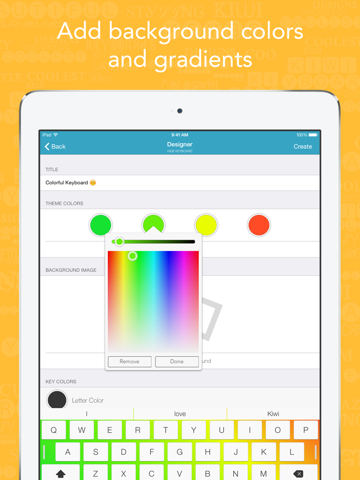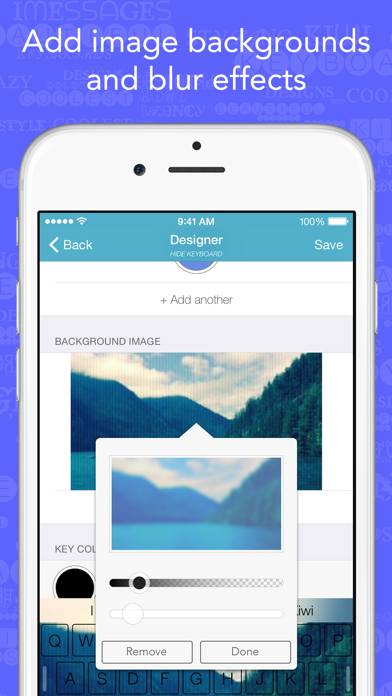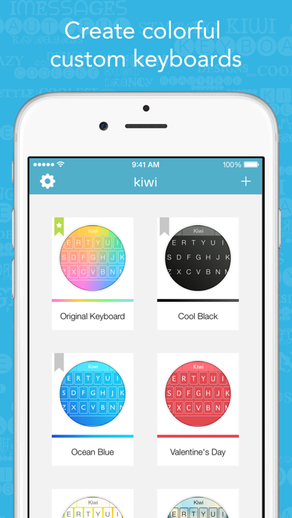
Kiwi - Colorful, Custom Keyboard Designer with Emoji for iOS 8
免費Offers In-App Purchases
1.4.1for iPhone, iPad and more
7.5
44 Ratings
nomtasticapps, LLC
Developer
48.9 MB
Size
2015年07月27日
Update Date
Utilities
Category
4+
Age Rating
Age Rating
Kiwi - Colorful, Custom Keyboard Designer with Emoji for iOS 8 螢幕截圖
About Kiwi - Colorful, Custom Keyboard Designer with Emoji for iOS 8
Kiwi for iOS 8 is the best way to create and share beautiful, fully-functional custom keyboards for your iOS device. Combine an array of endless colors in vibrant gradients, add your own exciting background images, apply blur effects, and select from over 200 unique keyboard fonts! Enjoy Kiwi's unique autocorrection capabilities and easily swipe between letters, emoji, and special characters. Best of all, you can easily share your favorite keyboard creations for anyone to download and use!
Note: Kiwi requires Full Access in Settings > General > Keyboard > Keyboards > Kiwi. This allows the Kiwi app to display your custom keyboard as the system wide keyboard. We value your privacy and we do not collect any data that you type — all of that stays on your device. Once you've enabled Full Access, tap the globe icon on the bottom left of your keyboard to see your newly created Kiwi keyboard!
Note: Kiwi requires Full Access in Settings > General > Keyboard > Keyboards > Kiwi. This allows the Kiwi app to display your custom keyboard as the system wide keyboard. We value your privacy and we do not collect any data that you type — all of that stays on your device. Once you've enabled Full Access, tap the globe icon on the bottom left of your keyboard to see your newly created Kiwi keyboard!
Show More
最新版本1.4.1更新日誌
Last updated on 2015年07月27日
歷史版本
This app has been updated by Apple to display the Apple Watch app icon.
Kiwi 1.4.1:
- Fixes a save issue affecting large keyboard libraries
- Fixes an issue that causes some keyboards to not display correctly
- Restores emoji outline colors
- Fixes crashes
New in Kiwi 1.4:
- Completely redesigned Kiwi Social experience! Discover and install new keyboards from all over the world!
- Added all new 8.3 emoji
- Much faster launch time
- New tutorial for installing Kiwi
- Fixed bullet point outputting an incorrect character
- Fixed paint bucket popovers in designer
- Removed duplicate original keyboards
- Bug fixes
Kiwi 1.4.1:
- Fixes a save issue affecting large keyboard libraries
- Fixes an issue that causes some keyboards to not display correctly
- Restores emoji outline colors
- Fixes crashes
New in Kiwi 1.4:
- Completely redesigned Kiwi Social experience! Discover and install new keyboards from all over the world!
- Added all new 8.3 emoji
- Much faster launch time
- New tutorial for installing Kiwi
- Fixed bullet point outputting an incorrect character
- Fixed paint bucket popovers in designer
- Removed duplicate original keyboards
- Bug fixes
Show More
Version History
1.4.1
2015年07月27日
This app has been updated by Apple to display the Apple Watch app icon.
Kiwi 1.4.1:
- Fixes a save issue affecting large keyboard libraries
- Fixes an issue that causes some keyboards to not display correctly
- Restores emoji outline colors
- Fixes crashes
New in Kiwi 1.4:
- Completely redesigned Kiwi Social experience! Discover and install new keyboards from all over the world!
- Added all new 8.3 emoji
- Much faster launch time
- New tutorial for installing Kiwi
- Fixed bullet point outputting an incorrect character
- Fixed paint bucket popovers in designer
- Removed duplicate original keyboards
- Bug fixes
Kiwi 1.4.1:
- Fixes a save issue affecting large keyboard libraries
- Fixes an issue that causes some keyboards to not display correctly
- Restores emoji outline colors
- Fixes crashes
New in Kiwi 1.4:
- Completely redesigned Kiwi Social experience! Discover and install new keyboards from all over the world!
- Added all new 8.3 emoji
- Much faster launch time
- New tutorial for installing Kiwi
- Fixed bullet point outputting an incorrect character
- Fixed paint bucket popovers in designer
- Removed duplicate original keyboards
- Bug fixes
1.4
2015年07月09日
New in Kiwi 1.4:
- Completely redesigned Kiwi Social experience! Discover and install new keyboards from all over the world!
- Added all new 8.3 emoji
- Much faster launch time
- New tutorial for installing Kiwi
- Fixed bullet point outputting an incorrect character
- Fixed paint bucket popovers in designer
- Removed duplicate original keyboards
- Bug fixes
- Completely redesigned Kiwi Social experience! Discover and install new keyboards from all over the world!
- Added all new 8.3 emoji
- Much faster launch time
- New tutorial for installing Kiwi
- Fixed bullet point outputting an incorrect character
- Fixed paint bucket popovers in designer
- Removed duplicate original keyboards
- Bug fixes
1.3.5
2014年12月17日
1.3.5:
- Fixes an issue some users reported when opening the app
- Fixes an issue some users reported when opening the app
1.3.4
2014年12月14日
1.3.4:
- Fixed crash that some users were experiencing
- Fixed crash that some users were experiencing
1.3.3
2014年12月01日
1.3.3:
- Minor enhancements
- Minor enhancements
1.3.2
2014年11月21日
1.3.2 update:
- Fixed a crash when sharing a keyboard
- Improved load time during launch
- Other minor bug improvements
- Fixed a crash when sharing a keyboard
- Improved load time during launch
- Other minor bug improvements
1.3.1
2014年11月11日
Improvements for 1.3.1:
- Fixed a crash that occured while viewing Kiwi Social.
- Fixed lag when opening keyboard.
- Added the ability to simultaneously download multiple keyboards from Kiwi Social.
- Optimized storage of keyboard library.
- Fixed issue with image caching.
- Other minor bug fixes.
As a reminder, here's what was new in Kiwi 1.3:
- Introducing Kiwi Social! See the most recent and popular Kiwi keyboards and add your own!
- Improvements to make the keyboard more responsive!
- Improvements to autocorrect and predictive text!
- Added keyboard preview images when sharing via iMessage and email.
- Fixed issues while upgrading and restoring Kiwi Pro.
We want Kiwi to be the BEST custom keyboard app on the App Store! If you have any questions or feedback, please feel free to email us at support@getkiwiapp.com or follow us on Twitter, Facebook, and Instagram @getkiwiapp. Enjoy!
- Fixed a crash that occured while viewing Kiwi Social.
- Fixed lag when opening keyboard.
- Added the ability to simultaneously download multiple keyboards from Kiwi Social.
- Optimized storage of keyboard library.
- Fixed issue with image caching.
- Other minor bug fixes.
As a reminder, here's what was new in Kiwi 1.3:
- Introducing Kiwi Social! See the most recent and popular Kiwi keyboards and add your own!
- Improvements to make the keyboard more responsive!
- Improvements to autocorrect and predictive text!
- Added keyboard preview images when sharing via iMessage and email.
- Fixed issues while upgrading and restoring Kiwi Pro.
We want Kiwi to be the BEST custom keyboard app on the App Store! If you have any questions or feedback, please feel free to email us at support@getkiwiapp.com or follow us on Twitter, Facebook, and Instagram @getkiwiapp. Enjoy!
1.3
2014年10月27日
Another big update for Kiwi! Here's what's new in Kiwi 1.3:
- Introducing Kiwi Social! See the most recent and popular Kiwi keyboards and add your own!
- Improvements to make the keyboard more responsive!
- Improvements to autocorrect and predictive text!
- Added keyboard preview images when sharing via iMessage and email.
- Fixed issues while upgrading and restoring Kiwi Pro.
- Fixed issues with favorite keyboards.
- Other bug and crash fixes.
We want Kiwi to be the BEST custom keyboard app on the App Store! If you have any questions or feedback, please feel free to email us at support@getkiwiapp.com or follow us on Twitter, Facebook, and Instagram @getkiwiapp. Enjoy!
- Introducing Kiwi Social! See the most recent and popular Kiwi keyboards and add your own!
- Improvements to make the keyboard more responsive!
- Improvements to autocorrect and predictive text!
- Added keyboard preview images when sharing via iMessage and email.
- Fixed issues while upgrading and restoring Kiwi Pro.
- Fixed issues with favorite keyboards.
- Other bug and crash fixes.
We want Kiwi to be the BEST custom keyboard app on the App Store! If you have any questions or feedback, please feel free to email us at support@getkiwiapp.com or follow us on Twitter, Facebook, and Instagram @getkiwiapp. Enjoy!
1.2.1
2014年10月09日
Updates in Kiwi 1.2.1:
- Fixed keyboard background image resolutions. Those blurry lines were weird, huh?
- Faster saving after designing a keyboard.
- Switches back to letters after pressing the space bar when using special characters.
- UI adjustments for iPhone 6 and iPhone 6 Plus.
- Fixed incorrect capitalization in some cases.
- Squashed some bugs and crash fixes!
Here's a reminder about what's new in the big Kiwi 1.2 update:
- Much more responsive keyboard!
- Added the keyboard click sound *click click*
- Added keyboard shortcuts!
- Added the option to remove the autocorrect bar.
- Larger keyboard layout to match the system keyboard height (keys aren't squished together)
- Added option to use special characters and numbers by tapping on the 12# key instead of swiping.
- Less agressive autocorrect. Seriously, chill out autocorrect.
- Added an FAQ section, with pictures!
- Other bug and crash fixes
We want you to love using Kiwi and we want it to be the BEST custom keyboard app on the App Store! If you have any questions or feedback, please feel free to email us at support@getkiwiapp.com or follow us on Twitter, Facebook, and Instagram @getkiwiapp. Enjoy!
- Fixed keyboard background image resolutions. Those blurry lines were weird, huh?
- Faster saving after designing a keyboard.
- Switches back to letters after pressing the space bar when using special characters.
- UI adjustments for iPhone 6 and iPhone 6 Plus.
- Fixed incorrect capitalization in some cases.
- Squashed some bugs and crash fixes!
Here's a reminder about what's new in the big Kiwi 1.2 update:
- Much more responsive keyboard!
- Added the keyboard click sound *click click*
- Added keyboard shortcuts!
- Added the option to remove the autocorrect bar.
- Larger keyboard layout to match the system keyboard height (keys aren't squished together)
- Added option to use special characters and numbers by tapping on the 12# key instead of swiping.
- Less agressive autocorrect. Seriously, chill out autocorrect.
- Added an FAQ section, with pictures!
- Other bug and crash fixes
We want you to love using Kiwi and we want it to be the BEST custom keyboard app on the App Store! If you have any questions or feedback, please feel free to email us at support@getkiwiapp.com or follow us on Twitter, Facebook, and Instagram @getkiwiapp. Enjoy!
1.2
2014年09月30日
Whoa this is a big update! Here's what's new in Kiwi 1.2:
- Much more responsive keyboard!
- Added the keyboard click sound *click click*
- Added keyboard shortcuts!
- Added the option to remove the autocorrect bar.
- Larger keyboard layout to match the system keyboard height (keys aren't squished together)
- Added option to use special characters and numbers by tapping on the 12# key instead of swiping.
- Less agressive autocorrect. Seriously, chill out autocorrect.
- Added an FAQ section, with pictures!
- Other bug and crash fixes
We want you to love using Kiwi and we want it to be the BEST custom keyboard app on the App Store! If you have any questions or feedback, please feel free to email us at support@getkiwiapp.com or follow us on Twitter, Facebook, and Instagram @getkiwiapp. Enjoy!
- Much more responsive keyboard!
- Added the keyboard click sound *click click*
- Added keyboard shortcuts!
- Added the option to remove the autocorrect bar.
- Larger keyboard layout to match the system keyboard height (keys aren't squished together)
- Added option to use special characters and numbers by tapping on the 12# key instead of swiping.
- Less agressive autocorrect. Seriously, chill out autocorrect.
- Added an FAQ section, with pictures!
- Other bug and crash fixes
We want you to love using Kiwi and we want it to be the BEST custom keyboard app on the App Store! If you have any questions or feedback, please feel free to email us at support@getkiwiapp.com or follow us on Twitter, Facebook, and Instagram @getkiwiapp. Enjoy!
1.1
2014年09月24日
New in version 1.1:
- Fixes issue with Today view extension becoming unresponsive
- Added reminders and tips for using Kiwi
- Fixed display issue with keyboards using faded letters
- Easier app store updates
Feel free to contact us with any issues at support@getkiwiapp.com. We'd love to see the designs you come up with! Find us on Twitter, Facebook, and Instagram @getkiwiapp or #getkiwiapp :)
- Fixes issue with Today view extension becoming unresponsive
- Added reminders and tips for using Kiwi
- Fixed display issue with keyboards using faded letters
- Easier app store updates
Feel free to contact us with any issues at support@getkiwiapp.com. We'd love to see the designs you come up with! Find us on Twitter, Facebook, and Instagram @getkiwiapp or #getkiwiapp :)
1.0
2014年09月17日
Kiwi - Colorful, Custom Keyboard Designer with Emoji for iOS 8 FAQ
點擊此處瞭解如何在受限國家或地區下載Kiwi - Colorful, Custom Keyboard Designer with Emoji for iOS 8。
以下為Kiwi - Colorful, Custom Keyboard Designer with Emoji for iOS 8的最低配置要求。
iPhone
須使用 iOS 8.0 或以上版本。
iPad
須使用 iPadOS 8.0 或以上版本。
iPod touch
須使用 iOS 8.0 或以上版本。
Kiwi - Colorful, Custom Keyboard Designer with Emoji for iOS 8支持俄文, 克羅地亞文, 塞爾維亞文, 德文, 日文, 波士尼亞文, 烏爾都文, 簡體中文, 繁體中文, 英文, 韓文
Kiwi - Colorful, Custom Keyboard Designer with Emoji for iOS 8包含應用內購買。 以下為Kiwi - Colorful, Custom Keyboard Designer with Emoji for iOS 8應用內購買價格清單。
Kiwi Pro
HK$ 8.00
Slate Keyboard
HK$ 8.00
San Francisco
HK$ 0.00
Kiwi Pro
HK$ 0.00
Gold Edition
HK$ 8.00