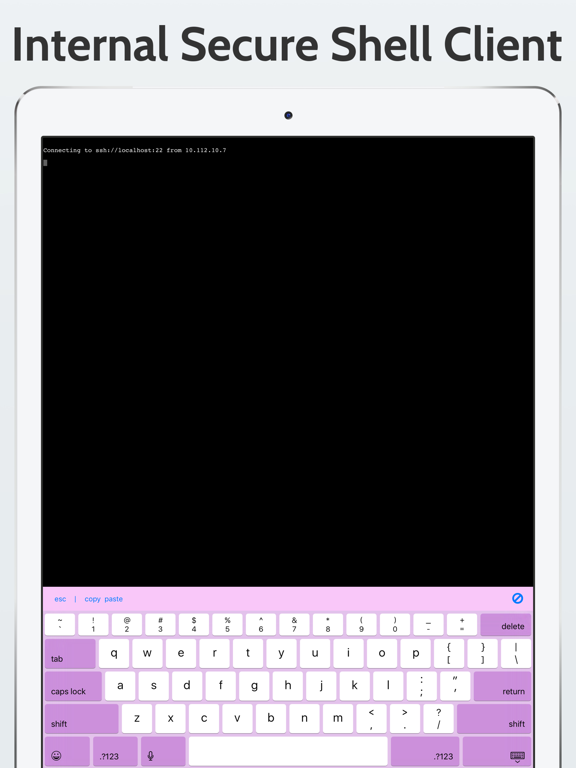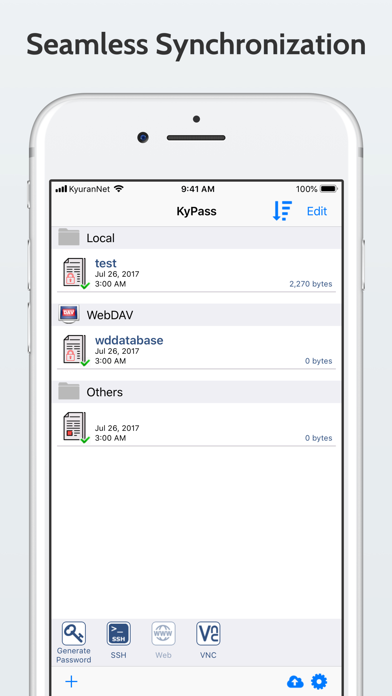8.1
376 Ratings
Miguel Vanhove
Developer
30.2 MB
Size
2023年09月09日
Update Date
#90
in Productivity
17+
Age Rating
Age Rating
KyPass - KeePass in Sync 螢幕截圖
About KyPass - KeePass in Sync
KyPass is an application for people with extremely high demands on secure personal data management.
It uses the same database format than the open source software KeePass Password Safe.
Your database could be backed up:
• with iCloud Drive,
• with Dropbox,
• with Google drive,
• with Onedrive (private and business),
• with SFTP,
• or with any WebDav compliant cloud service.
KyPass saves many different information (user names, passwords, urls, comments, ...) in one single database. The entries are sorted in groups. The integrated search function allows to search in the complete database.
UNIQUES FEATURES IN THIS NEW VERSION
• Treeview (especially on iPad)
• Full Field References support
• Full history support (View & Maintain History of entries)
• Full Recycle-Bin Support
• Folder selection in Dropbox, WebDav
• Full attachment support (read, write)
AND ALSO
• Cloud Supports (Best way to keep multiple devices in Sync with the same information)
• Safari Integration (and some common 3rd Party like iCab etc.)
• Password Generator with Advanced features like prevent look alike characters
• KDBX4 Support (Introduced with Keepass 2.35 see http://keepass.info/help/kb/kdbx_4.html)
• External Keyboard support
• Webdav local browser to import directly into KyPass without need for a cloud
• Download database from URL
• Touch-ID Security or Pin Code: Database password can be saved to the iOS Keyring so you don't have to type long passwords
• One Time Passwords
• Barcode exchange of entries
• All entry informations (including last changed date and expiry)
KyPass is powerful enough the replace your desktop application!
KyPass is also the most complete iOS version with a lot of feature not available in our competitors.
Documentation with all the features available at https://docs.kypass.eu
It uses the same database format than the open source software KeePass Password Safe.
Your database could be backed up:
• with iCloud Drive,
• with Dropbox,
• with Google drive,
• with Onedrive (private and business),
• with SFTP,
• or with any WebDav compliant cloud service.
KyPass saves many different information (user names, passwords, urls, comments, ...) in one single database. The entries are sorted in groups. The integrated search function allows to search in the complete database.
UNIQUES FEATURES IN THIS NEW VERSION
• Treeview (especially on iPad)
• Full Field References support
• Full history support (View & Maintain History of entries)
• Full Recycle-Bin Support
• Folder selection in Dropbox, WebDav
• Full attachment support (read, write)
AND ALSO
• Cloud Supports (Best way to keep multiple devices in Sync with the same information)
• Safari Integration (and some common 3rd Party like iCab etc.)
• Password Generator with Advanced features like prevent look alike characters
• KDBX4 Support (Introduced with Keepass 2.35 see http://keepass.info/help/kb/kdbx_4.html)
• External Keyboard support
• Webdav local browser to import directly into KyPass without need for a cloud
• Download database from URL
• Touch-ID Security or Pin Code: Database password can be saved to the iOS Keyring so you don't have to type long passwords
• One Time Passwords
• Barcode exchange of entries
• All entry informations (including last changed date and expiry)
KyPass is powerful enough the replace your desktop application!
KyPass is also the most complete iOS version with a lot of feature not available in our competitors.
Documentation with all the features available at https://docs.kypass.eu
Show More
最新版本6.1更新日誌
Last updated on 2023年09月09日
歷史版本
box & sftp are back !
Show More
Version History
6.1
2023年09月09日
box & sftp are back !
6.0
2023年08月26日
- More stable
- Up to date with the last iOS.
- Removal of unnecessary functions that are difficult to maintain (vnc and ssh)
- Box no more supported. (SDK not maintained by box.net)
- Up to date with the last iOS.
- Removal of unnecessary functions that are difficult to maintain (vnc and ssh)
- Box no more supported. (SDK not maintained by box.net)
5.6
2021年11月18日
Added new settings to show extensions & to sort groups
Fix dark mode
Various bug fixes
Preparing to v6.0
Fix dark mode
Various bug fixes
Preparing to v6.0
5.5
2020年10月09日
Fix webdav encoding
5.4
2020年09月23日
Added:
- Improve start speed
Fixed:
- Don't remove PIN code after a valid touch/face ID.
- Fix pin check when use face id
- Removed all the ASIHTTPRequest call that hang on ios14.2beta
- Improve start speed
Fixed:
- Don't remove PIN code after a valid touch/face ID.
- Fix pin check when use face id
- Removed all the ASIHTTPRequest call that hang on ios14.2beta
5.3
2020年06月01日
Added:
Year is now selectable in expiration date
Added count in shortcuts section
Added cloud provider icon in file list
Added empty trash function
Browse history entries
Added database title in the bottom bar
Allow certificates in O365 login
New documentation website at https://docs.kypass.eu
Fixed:
Autofill function is back for ios12 users
Fix box.com sync
Fix size display for local files
Fix large file (>4mb) upload with MSGraph
Digits argument is now supported in OTP uri
Fix the UIViewcontroller bug (when the use shortcut option was not set)
Year is now selectable in expiration date
Added count in shortcuts section
Added cloud provider icon in file list
Added empty trash function
Browse history entries
Added database title in the bottom bar
Allow certificates in O365 login
New documentation website at https://docs.kypass.eu
Fixed:
Autofill function is back for ios12 users
Fix box.com sync
Fix size display for local files
Fix large file (>4mb) upload with MSGraph
Digits argument is now supported in OTP uri
Fix the UIViewcontroller bug (when the use shortcut option was not set)
5.2
2020年04月19日
dropbox sync fix
5.1
2020年04月18日
O365 support rewriting
Fix autofill function
Added options in password generation
Fix autofill function
Added options in password generation
5.0
2020年03月09日
Dark mode support
Remove folder change in quick view
Fix O365 default folder creation
Added reveal password button in the master password view
Remove folder change in quick view
Fix O365 default folder creation
Added reveal password button in the master password view
4.5.3
2019年09月10日
Added personnalisation for the AutoFill QuickType bar cache
Added Quick view in search panel
Revamp synchronisation panel
Added Shortcut list by default (out of beta)
Fix magnified password change when OTP changes
Added Quick view in search panel
Revamp synchronisation panel
Added Shortcut list by default (out of beta)
Fix magnified password change when OTP changes
4.5.2
2019年04月10日
Added support to the AutoFill QuickType bar
4.5.1
2019年03月31日
Fix UI bug in file view on iOS<11.0
Fix msgraph (and sftp) bug when user is offline (files are not removed anymore)
Edition is working again with kdb v1.x file
Fix deletion of local files
Fix msgraph (and sftp) bug when user is offline (files are not removed anymore)
Edition is working again with kdb v1.x file
Fix deletion of local files
4.5
2019年03月22日
Refreshing UI
New file view
Sort filter
Tags editor
InputStick support
GoogleDrive fix
New file view
Sort filter
Tags editor
InputStick support
GoogleDrive fix
4.4.3
2018年10月21日
Fix internal browser for iPhone X and later
Fix bluetooth popup at start
Fix search when used with KDB v1 (defintively)
Fix bluetooth popup at start
Fix search when used with KDB v1 (defintively)
4.4.2
2018年10月04日
Allow password to be copied in clipboard from password generator
Fix the autocapitalize of the title field
Fix creation(modification) date when create(modify) entry
Fix search when used with KDB v1
Fix the autocapitalize of the title field
Fix creation(modification) date when create(modify) entry
Fix search when used with KDB v1
4.4.1
2018年09月21日
Fix language in old autofill extension
Fix paste of {REF} field in autofill extension
Fix iCloud support in autofill extension
Fix paste of {REF} field in autofill extension
Fix iCloud support in autofill extension
4.4.0
2018年09月18日
Added autofill extension (goto the accounts and password iOS Setting and activate Kypass support there)
Passing theme option from beta to release and added the blue theme
Tag/keyword view (Edit of Tags in the next release)
Fix a webdav bug
Fix alignement of editable cell in configuration form
Passing theme option from beta to release and added the blue theme
Tag/keyword view (Edit of Tags in the next release)
Fix a webdav bug
Fix alignement of editable cell in configuration form
4.3.2
2018年06月03日
fix face id crash
4.3.1
2018年05月28日
- Added custom extension synchronisation
- Fixed background color of the navigator in preview attachment
- New tools menu (in group form) with password generator (more to come)
- Folder tree (expandable)
- Fix « open in » menu
- Import barcode directly in any field (via tools menu)
- Added time in the expiration time field
- SSH: added the pipe key
- Fixed background color of the navigator in preview attachment
- New tools menu (in group form) with password generator (more to come)
- Folder tree (expandable)
- Fix « open in » menu
- Import barcode directly in any field (via tools menu)
- Added time in the expiration time field
- SSH: added the pipe key
4.3.0
2018年04月24日
* Added OneDrive Enterprise (msgraph) as sync
* Show shared folder in OneDrive
* improved ssh client
* Add Hide expired entries in search as beta feature
* Add backup as a beta feature
* Fix a bug in WebDav sync when device is offline
* Show shared folder in OneDrive
* improved ssh client
* Add Hide expired entries in search as beta feature
* Add backup as a beta feature
* Fix a bug in WebDav sync when device is offline
4.2.1
2017年12月19日
Fix attachments view
Fix a bug when you cancel the pincode/faceid/touchid window when returning to KyPass
New chinese translation (thanks to Licong Liu)
Fix a bug when you cancel the pincode/faceid/touchid window when returning to KyPass
New chinese translation (thanks to Licong Liu)
4.2
2017年11月29日
•OneDrive is now supported as cloud provider
•Display information instead of Empty screens in file view, group view & entry view
•Template edition could be choosing for an entry
•Add folder name in file list (if cloud provider has more than one folder in configuration)
•New share entry button
•Logging system to help developer to improve KyPass
•Add OTP key support from the plugin KeeOTP
•When adding an additional field, you could now choose one of the already used fields
•Hide folder if cloud provider is off in configuration
•Dropbox: sync now works with database in the root folder.
•Fix copy/paste in ssh
•Add reset theme in iOS preferences main page
•Color scheme designer (beta)
•Night theme (beta)
•iPhone X notch support
•Added contact form
•New webdav username/password bug fixed
•Flat icon in entry list
•Display information instead of Empty screens in file view, group view & entry view
•Template edition could be choosing for an entry
•Add folder name in file list (if cloud provider has more than one folder in configuration)
•New share entry button
•Logging system to help developer to improve KyPass
•Add OTP key support from the plugin KeeOTP
•When adding an additional field, you could now choose one of the already used fields
•Hide folder if cloud provider is off in configuration
•Dropbox: sync now works with database in the root folder.
•Fix copy/paste in ssh
•Add reset theme in iOS preferences main page
•Color scheme designer (beta)
•Night theme (beta)
•iPhone X notch support
•Added contact form
•New webdav username/password bug fixed
•Flat icon in entry list
4.1.1
2017年10月20日
Fixed a crash in search panel with entry that have no username
Capture QR Code now save database immediately
Fixed bug in the tools menu
Added option to clear search at start
Expiration date could be modified
Attachments could be added/deleted
Database is not reloaded anymore after uploading
Fix dropbox folder in configuration
Google Drive: Hide trashed file
Google Drive: Erase local file if deleted on server
Google Drive: Display modification date from server
Webdav: Erase local file if deleted on server
iCloud Files are now shown in browser extension
Move Key Files to its own section in the file list
New duplicate entry menu
Dropbox: Migrate to new the official API v2 (verify if you need to make a new connection ?)
Dropbox: Removing a folder from the list of Sync folders remove the files
Fix some font in the entry view
Modified date to relative
Removed ASIHTTPRequest dependency. Fix some WebDAV problem with SSL.
Fix key file with that are 64 bytes long without hexadecimal content
VNC: enabled server to client clipboard
Key file could be used with any cloud provider
Folder selection in cloud provider
Fixed the copy comments bug.
Capture QR Code now save database immediately
Fixed bug in the tools menu
Added option to clear search at start
Expiration date could be modified
Attachments could be added/deleted
Database is not reloaded anymore after uploading
Fix dropbox folder in configuration
Google Drive: Hide trashed file
Google Drive: Erase local file if deleted on server
Google Drive: Display modification date from server
Webdav: Erase local file if deleted on server
iCloud Files are now shown in browser extension
Move Key Files to its own section in the file list
New duplicate entry menu
Dropbox: Migrate to new the official API v2 (verify if you need to make a new connection ?)
Dropbox: Removing a folder from the list of Sync folders remove the files
Fix some font in the entry view
Modified date to relative
Removed ASIHTTPRequest dependency. Fix some WebDAV problem with SSL.
Fix key file with that are 64 bytes long without hexadecimal content
VNC: enabled server to client clipboard
Key file could be used with any cloud provider
Folder selection in cloud provider
Fixed the copy comments bug.
4.01
2017年09月25日
bug fixes
4.0
2017年09月24日
KyPass - KeePass in Sync 價格
今日:
HK$ 58.00
最低價格:
HK$ 38.00
最高價格:
HK$ 58.00
KyPass - KeePass in Sync FAQ
點擊此處瞭解如何在受限國家或地區下載KyPass - KeePass in Sync。
以下為KyPass - KeePass in Sync的最低配置要求。
iPhone
須使用 iOS 12.0 或以上版本。
iPad
須使用 iPadOS 12.0 或以上版本。
iPod touch
須使用 iOS 12.0 或以上版本。
KyPass - KeePass in Sync支持俄文, 德文, 法文, 簡體中文, 英文, 荷蘭文