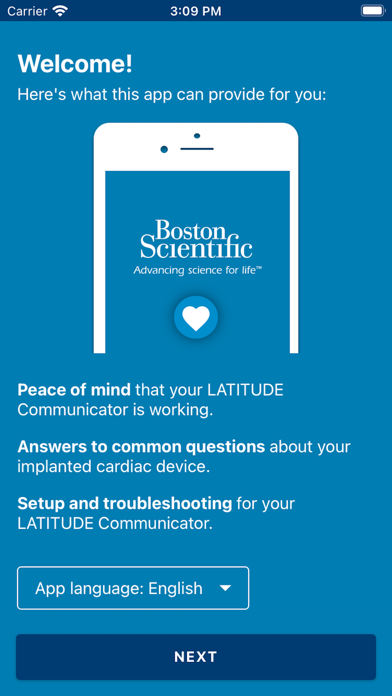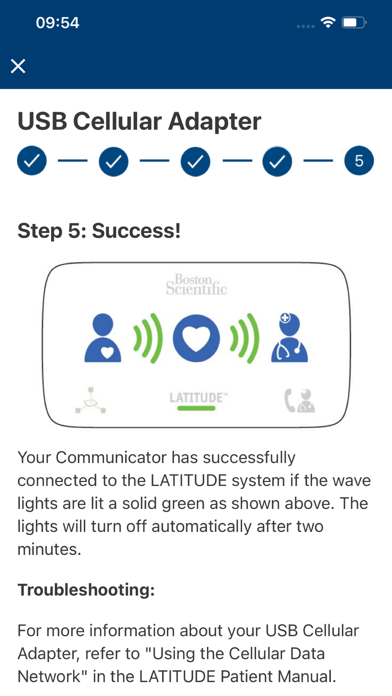MyLATITUDE
Free
2.24.0for iPhone, iPod touch
Age Rating
MyLATITUDE 螢幕截圖
About MyLATITUDE
Download the latest version of the MyLATITUDE™ Patient App for free! This app is intended primarily for Boston Scientific patients who utilize the LATITUDE™ NXT Communicator.
Save time and avoid a call to Customer Support. MyLATITUDE™ can guide you through the setup of your LATITUDE™ NXT Communicator, as well as help you understand the status lights. The app also provides information about the status of your Communicator if you are a Boston Scientific patient.
MyLATITUDE™ is not intended to replace your Patient Manual. Please refer to your LATITUDE Patient Manual or call LATITUDE Customer Support if you have questions.
LATITUDE™ NXT Patient Management System
Important Safety Information
LATITUDE™ NXT Patient Management is a remote monitoring system that gives your health care provider access to your implanted device data. The LATITUDE Patient Management system is not intended to assist with medical emergencies. If you are not feeling well, call your doctor or local emergency number. The Communicator does not provide continuous monitoring.
The Communicator is designed to operate on standard telephone lines like those found in most homes. The Communicator may work on other telephone systems, such as Digital Subscriber Line (DSL) and Voice Over IP (VoIP) Internet systems, if those systems provide an analog interface for connecting the Communicator.
The Communicator is designed to work only with the implanted device of the patient for whom it was prescribed. It will not work with other patients’ implanted devices and should be used only as authorized by the prescribing physician. The Communicator is not for use with any pulse generator other than a Boston Scientific device. Ask your physician if you have questions about any risks with using the Communicator or your implanted device.
It is very important that the Communicator remain plugged into the power outlet. Your communicator should remain connected to a telephone line, ethernet adaptor or cellular adaptor. Some household appliances and other sources of electromagnetic energy could interfere with the communication between your Communicator and your implanted device. You should be at least 36 inches (3 ft.) away from televisions, VCRs, DVD players, personal computers, and other electronic equipment, when you are using the Communicator.
It is recommended that the customer install a surge arrestor in the electrical outlet to which the Communicator is connected. Rx only (Rev.A) 92481216
© 2021 Boston Scientific Corporation and its affiliates. All rights reserved. CRM-629411-AB
Save time and avoid a call to Customer Support. MyLATITUDE™ can guide you through the setup of your LATITUDE™ NXT Communicator, as well as help you understand the status lights. The app also provides information about the status of your Communicator if you are a Boston Scientific patient.
MyLATITUDE™ is not intended to replace your Patient Manual. Please refer to your LATITUDE Patient Manual or call LATITUDE Customer Support if you have questions.
LATITUDE™ NXT Patient Management System
Important Safety Information
LATITUDE™ NXT Patient Management is a remote monitoring system that gives your health care provider access to your implanted device data. The LATITUDE Patient Management system is not intended to assist with medical emergencies. If you are not feeling well, call your doctor or local emergency number. The Communicator does not provide continuous monitoring.
The Communicator is designed to operate on standard telephone lines like those found in most homes. The Communicator may work on other telephone systems, such as Digital Subscriber Line (DSL) and Voice Over IP (VoIP) Internet systems, if those systems provide an analog interface for connecting the Communicator.
The Communicator is designed to work only with the implanted device of the patient for whom it was prescribed. It will not work with other patients’ implanted devices and should be used only as authorized by the prescribing physician. The Communicator is not for use with any pulse generator other than a Boston Scientific device. Ask your physician if you have questions about any risks with using the Communicator or your implanted device.
It is very important that the Communicator remain plugged into the power outlet. Your communicator should remain connected to a telephone line, ethernet adaptor or cellular adaptor. Some household appliances and other sources of electromagnetic energy could interfere with the communication between your Communicator and your implanted device. You should be at least 36 inches (3 ft.) away from televisions, VCRs, DVD players, personal computers, and other electronic equipment, when you are using the Communicator.
It is recommended that the customer install a surge arrestor in the electrical outlet to which the Communicator is connected. Rx only (Rev.A) 92481216
© 2021 Boston Scientific Corporation and its affiliates. All rights reserved. CRM-629411-AB
Show More
最新版本2.24.0更新日誌
Last updated on 2022年09月14日
歷史版本
Thank you for using the MyLATITUDE Patient App! This release includes enhancements and bug fixes.
Show More
Version History
2.24.0
2022年09月14日
Thank you for using the MyLATITUDE Patient App! This release includes enhancements and bug fixes.
2.23.0
2022年01月11日
Thank you for using the MyLATITUDE Patient App! This release includes enhancements and bug fixes.
2.22.0
2021年11月04日
Thank you for using the MyLATITUDE Patient App! This release includes enhancements and bug fixes.
2.20.2
2021年07月28日
Thank you for using the MyLATITUDE Patient App! This release includes enhancements and bug fixes.
2.19.0
2021年06月10日
Thank you for using the MyLATITUDE Patient App! This release includes enhancements and bug fixes.
2.16.1
2021年03月30日
Thank you for using the MyLATITUDE™ Patient App! This release includes enhancements and bug fixes.
2.6.2
2020年11月17日
Thank you for using the MyLATITUDE(tm) Patient App. This release includes enhancements and bug fixes.
2.5.4
2020年09月24日
Thank you for using the MyLATITUDE Patient App! This release includes enhancements and bug fixes.
2.4.0
2020年01月22日
Thank you for using the MyLATITUDE Patient App! This release includes enhancements and bug fixes.
2.3.8
2019年11月26日
Bug fixes and enhancements.
2.3.0
2019年10月29日
Thank you for using the MyLATITUDE™ Patient App. This update can allow you to receive important information and updates through push notifications.
2.2.5
2019年07月16日
Thank you for using the MyLATITUDE(TM) Patient App. This update introduces a backend framework update.
2.1.0
2019年05月16日
Thank you for using the MyLATITUDE™ Patient App, previously known as the LATITUDE™ Communicator App. This update introduces the following:
Information about the status of your LATITUDE™ Communicator
Usability enhancements
Bug fixes
Information about the status of your LATITUDE™ Communicator
Usability enhancements
Bug fixes
2.0.0
2019年05月07日
Thank you for using the MyLATITUDE™ Patient App, previously known as the LATITUDE™ Communicator App.
This update introduces the following:
Information about the status of your LATITUDE™ Communicator
Updated Terms of Use
Usability enhancements
This update introduces the following:
Information about the status of your LATITUDE™ Communicator
Updated Terms of Use
Usability enhancements
1.7.0
2019年04月16日
Added LATITUDE™ Communicator status based on received user feedback.
1.6.3
2019年02月05日
Built out communicator setup instructions and added a new FAQ.
1.5.1
2019年01月17日
Application security and privacy updates.
1.5
2019年01月02日
Addressed bugs, improves application performance and introduces FAQs.
1.4
2018年11月28日
Addressed bugs and improves application performance
1.3
2018年10月15日
New data privacy policy and updates to navigation.
1.2
2018年07月09日
New feature to store your device information in the app. This update requires internet connectivity to use the app.
1.1
2018年03月21日
Added functionality for monitor setup and improved display in iOS.
1.0
2018年03月13日
MyLATITUDE FAQ
點擊此處瞭解如何在受限國家或地區下載MyLATITUDE。
以下為MyLATITUDE的最低配置要求。
iPhone
Requires iOS 11.0 or later.
iPod touch
Requires iOS 11.0 or later.
MyLATITUDE支持English