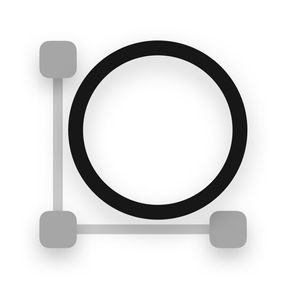
Layer Outer — Design Anywhere
Free
1.7for iPhone, iPad
Age Rating
Layer Outer — Design Anywhere 螢幕截圖
About Layer Outer — Design Anywhere
Layer Outer is an interface design tool that lets you create beautiful designs and work in the .sketch format with new or existing documents.
Explore, design, and deliver with an easy-to-use interface carefully designed for touch.
Now your designs are right there with you and you can make progress anytime inspiration hits.
Features:
• Open .sketch files from iCloud Drive or anywhere in the Files app
• Use an intuitive interface to see your organized pages and artboards
• Capture your ideas by adding images, shapes, and text
• Use advanced tools like Color Fills, Image Fills, Kerning, and more
• Edit your files by adding, deleting, moving, resizing, locking, and hiding layers
• Organize layers with layer snapping
• Add images by selecting any image, transparent or opaque, from your photo library
• Select from any custom font installed on your device
• Export your designs in high resolution
• Fly through your designs, because Layer Outer is built for speed and takes advantage of the latest native technologies on iPadOS and iOS
• Work in Dark Mode
• Work in any Split Screen size on iPadOS
Coming soon:
• Drag-and-drop
• Gradient Fills
• Groups
• Group Resizing
• Keyboard shortcuts
• Multiple Windows
• Pattern Fills
• Prototyping
• SVG
• Slices
• Shapes
—
About Layer Outer+
Layer Outer is completely free for limited time for the month of June to celebrate the launch of the app. In the future, Layer Outer will offer the ability to open and view your existing files for free, and Layer Outer+ will be available for an annual subscription price or a monthly subscription price and will unlock the full power of Layer Outer, with the ability to edit files, export designs, start with helpful templates, and more. The ability to edit files is free for now only for a limited time and will soon be available as an optional upgrade.
Thank you for trying out Layer Outer! We would love to hear your feedback and ideas at features@funfocus.app.
Explore, design, and deliver with an easy-to-use interface carefully designed for touch.
Now your designs are right there with you and you can make progress anytime inspiration hits.
Features:
• Open .sketch files from iCloud Drive or anywhere in the Files app
• Use an intuitive interface to see your organized pages and artboards
• Capture your ideas by adding images, shapes, and text
• Use advanced tools like Color Fills, Image Fills, Kerning, and more
• Edit your files by adding, deleting, moving, resizing, locking, and hiding layers
• Organize layers with layer snapping
• Add images by selecting any image, transparent or opaque, from your photo library
• Select from any custom font installed on your device
• Export your designs in high resolution
• Fly through your designs, because Layer Outer is built for speed and takes advantage of the latest native technologies on iPadOS and iOS
• Work in Dark Mode
• Work in any Split Screen size on iPadOS
Coming soon:
• Drag-and-drop
• Gradient Fills
• Groups
• Group Resizing
• Keyboard shortcuts
• Multiple Windows
• Pattern Fills
• Prototyping
• SVG
• Slices
• Shapes
—
About Layer Outer+
Layer Outer is completely free for limited time for the month of June to celebrate the launch of the app. In the future, Layer Outer will offer the ability to open and view your existing files for free, and Layer Outer+ will be available for an annual subscription price or a monthly subscription price and will unlock the full power of Layer Outer, with the ability to edit files, export designs, start with helpful templates, and more. The ability to edit files is free for now only for a limited time and will soon be available as an optional upgrade.
Thank you for trying out Layer Outer! We would love to hear your feedback and ideas at features@funfocus.app.
Show More
最新版本1.7更新日誌
Last updated on 2020年07月11日
歷史版本
• A redesigned toolbar now lets you add layers, edit your selection, and use the D-Pad more easily
• Numerical fields have been made more compact
• A number pad! Tap on any numerical field to use a floating number pad that saves you a round trip to the full keyboard
• The file's thumbnail is now properly saved after editing a file
• Numerical fields have been made more compact
• A number pad! Tap on any numerical field to use a floating number pad that saves you a round trip to the full keyboard
• The file's thumbnail is now properly saved after editing a file
Show More
Version History
1.7
2020年07月11日
• A redesigned toolbar now lets you add layers, edit your selection, and use the D-Pad more easily
• Numerical fields have been made more compact
• A number pad! Tap on any numerical field to use a floating number pad that saves you a round trip to the full keyboard
• The file's thumbnail is now properly saved after editing a file
• Numerical fields have been made more compact
• A number pad! Tap on any numerical field to use a floating number pad that saves you a round trip to the full keyboard
• The file's thumbnail is now properly saved after editing a file
1.6
2020年07月07日
• Text Layers now use the smart default line height and can quickly reset their values for line height and kern
• Auto-sizing of Text Layers has been improved and should feel much more accurate
• A refined compact toolbar allows you to use Nudge and layer shortcuts without having sidebars open
Support for Undo & Redo is up next in Layer Outer version 1.7
If you have any feedback or requests, we would love to hear them at support@funfocus.app!
• Auto-sizing of Text Layers has been improved and should feel much more accurate
• A refined compact toolbar allows you to use Nudge and layer shortcuts without having sidebars open
Support for Undo & Redo is up next in Layer Outer version 1.7
If you have any feedback or requests, we would love to hear them at support@funfocus.app!
1.5
2020年07月01日
- A new design for numerical fields — easily increase font size with a tap, hold to increase further, or tap the value to type in another number
- Text layers now support Auto Width, Auto Height, and Fixed to automatically update their sizes while you type
- Performance improvements when opening documents with many artboards
Thank you for giving Layer Outer a try. If you have any feedback or requests, we would love to hear them at support@funfocus.app.
- Text layers now support Auto Width, Auto Height, and Fixed to automatically update their sizes while you type
- Performance improvements when opening documents with many artboards
Thank you for giving Layer Outer a try. If you have any feedback or requests, we would love to hear them at support@funfocus.app.
1.4.1
2020年06月25日
- Layer snapping has been added. Thank you for your feedback, this was the most-requested feature to be priority #1
- A surprise new feature has been added, called "Nudge". Nudge adds a simple D-Pad that lets you "nudge" a layer in any direction, by 1, 10, or 100 pixels!
Thank you for giving Layer Outer a try. If you have any feedback or requests, we would love to hear them at support@funfocus.app.
- A surprise new feature has been added, called "Nudge". Nudge adds a simple D-Pad that lets you "nudge" a layer in any direction, by 1, 10, or 100 pixels!
Thank you for giving Layer Outer a try. If you have any feedback or requests, we would love to hear them at support@funfocus.app.
1.4
2020年06月24日
- Layer snapping has been added. Thank you for your feedback, this was the most-requested feature to be priority #1
- A surprise new feature has been added, called "Nudge". Nudge adds a simple D-Pad that lets you "nudge" a layer in any direction, by 1, 10, or 100 pixels!
Thank you for giving Layer Outer a try. If you have any feedback or requests, we would love to hear them at support@funfocus.app.
- A surprise new feature has been added, called "Nudge". Nudge adds a simple D-Pad that lets you "nudge" a layer in any direction, by 1, 10, or 100 pixels!
Thank you for giving Layer Outer a try. If you have any feedback or requests, we would love to hear them at support@funfocus.app.
1.3
2020年06月21日
- Added a new way to add layers — tap then touch and drag anywhere on the canvas to size and place
- Added a new layer toolbar with shortcuts for common layer actions
- Released a new design for the canvas area
Thank you for giving Layer Outer a try. If you have any feedback or requests, we would love to hear them at support@funfocus.app.
- Added a new layer toolbar with shortcuts for common layer actions
- Released a new design for the canvas area
Thank you for giving Layer Outer a try. If you have any feedback or requests, we would love to hear them at support@funfocus.app.
1.2.3
2020年06月18日
- Added templates and a new home screen. Just tap a template to start!
Thank you for giving Layer Outer a try. If you have any feedback or requests, we would love to hear them at support@funfocus.app.
Thank you for giving Layer Outer a try. If you have any feedback or requests, we would love to hear them at support@funfocus.app.
1.2.2
2020年06月16日
- Added templates and a new home screen. Just tap a template to start!
- Improved the responsiveness of dragging and resizing layers
Thank you for giving Layer Outer a try. If you have any feedback or requests, we would love to hear them at support@funfocus.app.
- Improved the responsiveness of dragging and resizing layers
Thank you for giving Layer Outer a try. If you have any feedback or requests, we would love to hear them at support@funfocus.app.
1.2.1
2020年06月14日
- Added templates and a new home screen. Just tap a template to start!
Thank you for giving Layer Outer a try. If you have any feedback or requests, we would love to hear them at support@funfocus.app.
Thank you for giving Layer Outer a try. If you have any feedback or requests, we would love to hear them at support@funfocus.app.
1.2
2020年06月13日
- Added a new, easier design for making changes. A row of buttons now appears when you select a layer!
- Added more buttons in the right panel for exporting an artboard easily
Thank you for giving Layer Outer a try. If you have any feedback or requests, we would love to hear them at features@funfocus.app!
- Added more buttons in the right panel for exporting an artboard easily
Thank you for giving Layer Outer a try. If you have any feedback or requests, we would love to hear them at features@funfocus.app!
1.1.1
2020年06月09日
Thank you for giving Layer Outer a try. If you have any feedback or requests, we would love to hear them at features@funfocus.app.
New in this update:
- You can now rename pages and layers by accessing the "..." button on either
- You can now add and delete pages
New in this update:
- You can now rename pages and layers by accessing the "..." button on either
- You can now add and delete pages
1.1
2020年06月08日
Thank you for giving Layer Outer a try. If you have any feedback or requests, we would love to hear them at features@funfocus.app.
New in this update:
- You can now rename pages and layers by accessing the "..." button on either
- You can now add and delete pages
New in this update:
- You can now rename pages and layers by accessing the "..." button on either
- You can now add and delete pages
1.0
2020年06月07日
Layer Outer — Design Anywhere FAQ
點擊此處瞭解如何在受限國家或地區下載Layer Outer — Design Anywhere。
以下為Layer Outer — Design Anywhere的最低配置要求。
iPhone
iPad
Layer Outer — Design Anywhere支持English

























