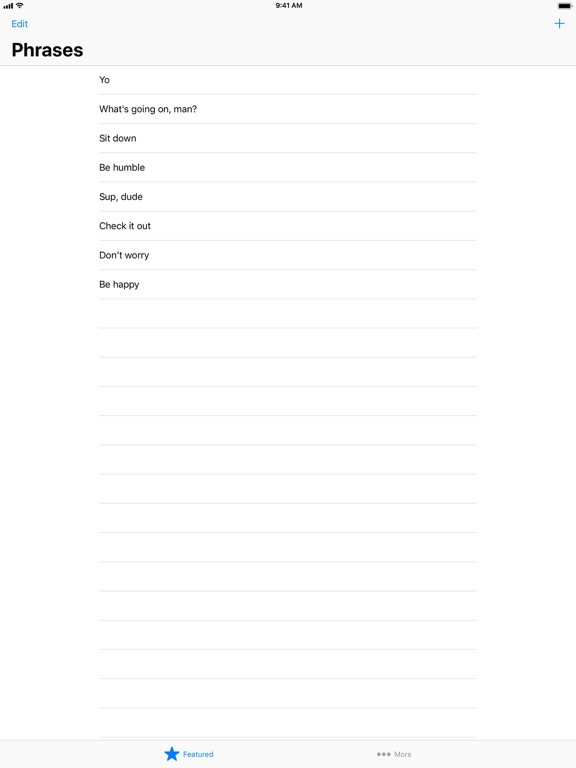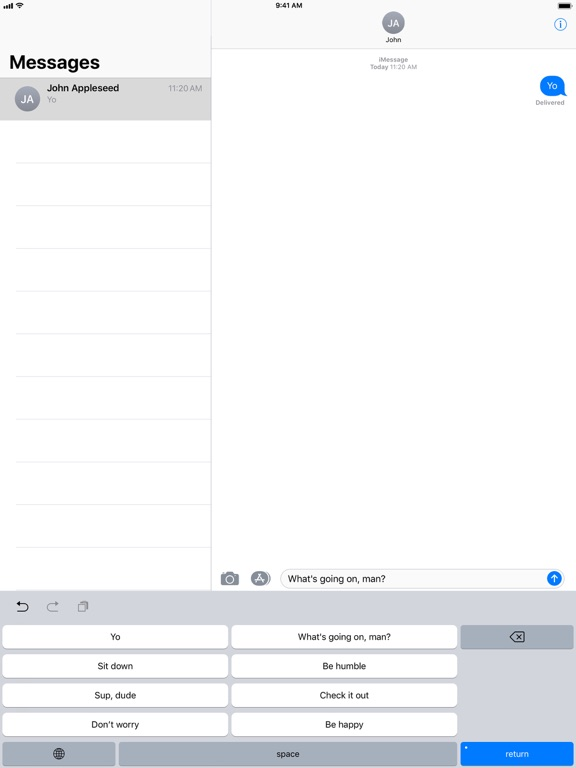Lazy K - Custom Keyboard
Type fast, really.
免費Offers In-App Purchases
2.2.0for iPhone, iPad and more
Age Rating
Lazy K - Custom Keyboard 螢幕截圖
About Lazy K - Custom Keyboard
It was so painful to input messages when chatting on iPhone.
"What's going on, man?", "I'm fine", "Sit down, be humble"...these common phrases are enough to cover daily chatting.
You can customize these phrase yourself, and just need one tap when inputting.
What's more, Lazy K could help you auto-return, which means you really need is just one tap. And with the vibration, the feeling is just so cool.
Besides, we can also type the current clipboard in one click. The word segmentation is supported as well.(Need to open the "Allow Full Access" control)
And just a warm hint:
Lazy K won't force you to "Allow Full Access" to this keyboard. So we have no way to get your private data. Safe and sound.
Besides, Lazy K support backup and restore phrases list via iCloud Drive. And you even can share phrases with your friends!
(Lazy K is still a custom keyboard on iOS, so you may need to go to the "Settings - General - Keyboard - Keyboards - Lazy K" to enable it)
"What's going on, man?", "I'm fine", "Sit down, be humble"...these common phrases are enough to cover daily chatting.
You can customize these phrase yourself, and just need one tap when inputting.
What's more, Lazy K could help you auto-return, which means you really need is just one tap. And with the vibration, the feeling is just so cool.
Besides, we can also type the current clipboard in one click. The word segmentation is supported as well.(Need to open the "Allow Full Access" control)
And just a warm hint:
Lazy K won't force you to "Allow Full Access" to this keyboard. So we have no way to get your private data. Safe and sound.
Besides, Lazy K support backup and restore phrases list via iCloud Drive. And you even can share phrases with your friends!
(Lazy K is still a custom keyboard on iOS, so you may need to go to the "Settings - General - Keyboard - Keyboards - Lazy K" to enable it)
Show More
最新版本2.2.0更新日誌
Last updated on 2020年12月18日
歷史版本
Happy Holidays Sale!
50% cut off price to become the Premium user! unlock all the power of this keyboard!
Once a year only, catch this chance!
50% cut off price to become the Premium user! unlock all the power of this keyboard!
Once a year only, catch this chance!
Show More
Version History
2.2.0
2020年12月18日
Happy Holidays Sale!
50% cut off price to become the Premium user! unlock all the power of this keyboard!
Once a year only, catch this chance!
50% cut off price to become the Premium user! unlock all the power of this keyboard!
Once a year only, catch this chance!
2.1.0
2020年08月30日
Dark Mode support and some optimizations.
2.0.0
2019年01月24日
Lazy K 2.0 is coming! We've brought two main functions:
1. "From the Clipboard"
2. Word segmentation support
1. "From the Clipboard"
2. Word segmentation support
1.2.0
2018年12月05日
1. Paste into clipboard when selecting item in main app
2. Optimizations on UI
2. Optimizations on UI
1.1.1
2018年04月18日
Thank you for using "Lazy K"! This update includes refinements and bug fixes.
- Smoothly scroll process
- More fluently when switching keyboards
- Optimized for iPhone X
- Smoothly scroll process
- More fluently when switching keyboards
- Optimized for iPhone X
1.1.0
2018年03月09日
Thank you for using Lazy K! This update includes new features and bug fixes.
- Backup and restore your phrases via iCloud Drive
- Preview the long text when long pressing on the key
- Minor refinements
- Other bug fixes
- Backup and restore your phrases via iCloud Drive
- Preview the long text when long pressing on the key
- Minor refinements
- Other bug fixes
1.0.0
2018年02月23日
Lazy K - Custom Keyboard FAQ
點擊此處瞭解如何在受限國家或地區下載Lazy K - Custom Keyboard。
以下為Lazy K - Custom Keyboard的最低配置要求。
iPhone
須使用 iOS 13.0 或以上版本。
iPad
須使用 iPadOS 13.0 或以上版本。
iPod touch
須使用 iOS 13.0 或以上版本。
Lazy K - Custom Keyboard支持簡體中文, 英文
Lazy K - Custom Keyboard包含應用內購買。 以下為Lazy K - Custom Keyboard應用內購買價格清單。
Lazy K Premium
HK$ 22.00