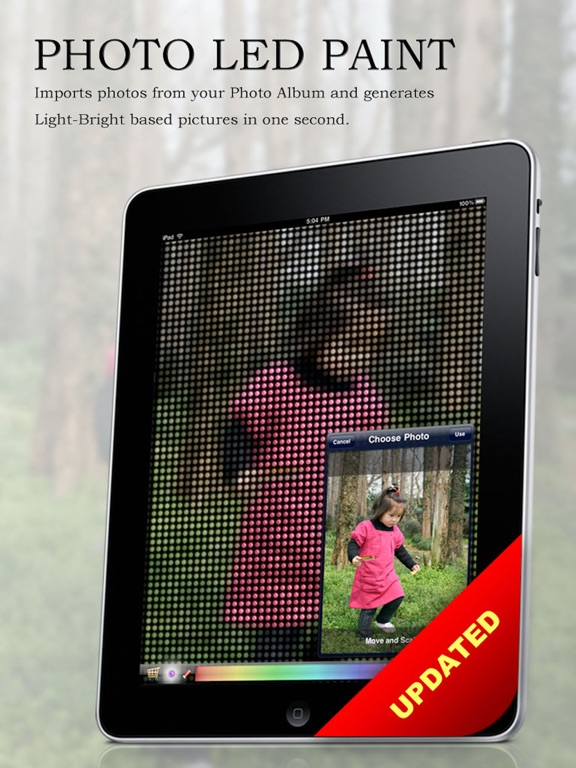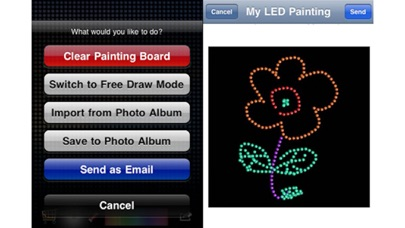LED Paint - doodle LED lights
免費Offers In-App Purchases
4.1.3for iPhone, iPad and more
Age Rating
LED Paint - doodle LED lights 螢幕截圖
About LED Paint - doodle LED lights
This app enables you to light up LEDs with your fingers and share them with your friends and family...
There are so many painting programs in the PC or mobile world, but do you ever think drawing a picture using LED lights?
Here is a good example which you may try to experience. With this small application, you can draw every kinds of pictures, such as text based or ad painting board like ones... After finishing the design, you can save your creation into the photo album by clicking the action button and share it with your friends...
[KEY FEATURES]
* draw with LED
* colorful LED (numerous colors)
* random colors
* easy eraser
* save project to photo album
* shake to clear paint board
* full screen paint board
* auto orientation
* share via Sina Weibo
* Grid-Draw mode
In the Grid-Draw mode, the LEDs are stuck in place, as in restricted to perfectly aligned rows and lines... that way you can create some cool pixel art stuff and it would be easier for precise drawing.
* Import Photos from the Album
Import photos from your Photo Album and generates light based pictures in one second.
[INSTRUCTIONS]
1. Launch the application by clicking the LED Paint icon.
2. Bottom side panel is the toolbar. Push and slide on the color panel to change the color, you can see the selected LED on the left.
3. Click or drag your finger on the area outside of the toolbar to start design.
4. Click the LED in front of the color panel to switch modes (free-draw or grid-draw).
5. The toolbar will automatically disappear to make fullscreen. Click the 'i' icon to restore the toolbar.
6. Click the Eraser icon in front of the color panel to switch eraser mode (draw or eraser).
7. After finishing the design, click the Action button on the bottom right corner to save your creation. Select 'Clear Painting Board' to clear current and restart the design.
8. Click 'Import from Photo Album' to import pictures to the design area.
9. Shaking the iPhone/iPod may also clear the paiting board.
10. Place to landscape orientation to start landscape design.
[Enjoy!]
Finally, we really hope you enjoy this application.
This are several updates for this program although, many exciting features will be added soon in the coming versions.
Please give us a positive review or good rating if you feel this application useful. That will be definitely helpful to improve the application and will be greatly appreciated!
* If you have any questions, comments, or suggestions, please contact us by emailing to: support@foxlabapp.com *
There are so many painting programs in the PC or mobile world, but do you ever think drawing a picture using LED lights?
Here is a good example which you may try to experience. With this small application, you can draw every kinds of pictures, such as text based or ad painting board like ones... After finishing the design, you can save your creation into the photo album by clicking the action button and share it with your friends...
[KEY FEATURES]
* draw with LED
* colorful LED (numerous colors)
* random colors
* easy eraser
* save project to photo album
* shake to clear paint board
* full screen paint board
* auto orientation
* share via Sina Weibo
* Grid-Draw mode
In the Grid-Draw mode, the LEDs are stuck in place, as in restricted to perfectly aligned rows and lines... that way you can create some cool pixel art stuff and it would be easier for precise drawing.
* Import Photos from the Album
Import photos from your Photo Album and generates light based pictures in one second.
[INSTRUCTIONS]
1. Launch the application by clicking the LED Paint icon.
2. Bottom side panel is the toolbar. Push and slide on the color panel to change the color, you can see the selected LED on the left.
3. Click or drag your finger on the area outside of the toolbar to start design.
4. Click the LED in front of the color panel to switch modes (free-draw or grid-draw).
5. The toolbar will automatically disappear to make fullscreen. Click the 'i' icon to restore the toolbar.
6. Click the Eraser icon in front of the color panel to switch eraser mode (draw or eraser).
7. After finishing the design, click the Action button on the bottom right corner to save your creation. Select 'Clear Painting Board' to clear current and restart the design.
8. Click 'Import from Photo Album' to import pictures to the design area.
9. Shaking the iPhone/iPod may also clear the paiting board.
10. Place to landscape orientation to start landscape design.
[Enjoy!]
Finally, we really hope you enjoy this application.
This are several updates for this program although, many exciting features will be added soon in the coming versions.
Please give us a positive review or good rating if you feel this application useful. That will be definitely helpful to improve the application and will be greatly appreciated!
* If you have any questions, comments, or suggestions, please contact us by emailing to: support@foxlabapp.com *
Show More
最新版本4.1.3更新日誌
Last updated on 2017年10月18日
歷史版本
This app has been updated by Apple to display the Apple Watch app icon.
• Fixes the compatibility issue.
• Fixes the compatibility issue.
Show More
Version History
4.1.3
2017年10月18日
This app has been updated by Apple to display the Apple Watch app icon.
• Fixes the compatibility issue.
• Fixes the compatibility issue.
4.1.2
2014年05月09日
• Saving and sharing support retina images now.
4.1.1
2014年03月31日
- fix some minor issues.
4.1
2014年03月22日
- compatible with iOS 7.
- fix some issues for the toolbar.
- fix some issues for the toolbar.
4.0.2
2013年10月14日
• compatible with iOS 7.
• fix some minor issues.
• fix some minor issues.
4.0.1
2013年06月14日
* Fix crash on startup.
Sorry, we are late. Please update this version to fix crash on startup. Thank you all for your feedback and patience.
Please let us know what you think and we will make the app better.
Sorry, we are late. Please update this version to fix crash on startup. Thank you all for your feedback and patience.
Please let us know what you think and we will make the app better.
4.0
2013年03月22日
Please do NOT update this version, since it may cause crash on some devices. We will release a new update soon. Please wait.
Thank you for your patience.
* supports iOS 6 and iPhone/iPod Touch 5.
Thank you for your patience.
* supports iOS 6 and iPhone/iPod Touch 5.
3.1
2012年04月01日
* Shares your doodles with your friends via Sina Weibo.
3.0
2011年12月03日
* Makes universal (support for both iPhone/iPod touch and iPad)
Click Update to get this awesome feature for FREE.
Click Update to get this awesome feature for FREE.
2.3.3
2011年10月17日
- Supports iOS 5.
2.3.2
2011年03月25日
- Fix bugs.
2.3.1
2011年03月03日
[2.3.1]
* Significantly improve the performance when drawing the lights (especially for iPhone 4), and thus makes creating more smoothly.
[more features in v2.3]
* import from photo album
* send by email
* random colors
* Significantly improve the performance when drawing the lights (especially for iPhone 4), and thus makes creating more smoothly.
[more features in v2.3]
* import from photo album
* send by email
* random colors
2.3
2011年01月06日
* Adds a Random Color option, so you are able to draw creations with random colors now.
2.2
2010年10月01日
1) Support sharing your LED Painting with friends by Email.
2) Fix bugs and thus more stable.
2) Fix bugs and thus more stable.
2.1
2010年09月22日
* Support using photo as background in Free Draw mode.
* UI Improvements & Bug Fixes.
* UI Improvements & Bug Fixes.
2.0
2010年09月16日
√ Make fully compatible with iOS 4.
√ Enhance UI with more friendly user experience.
√ Fix bugs, improve performance & more stable.
√ Enhance UI with more friendly user experience.
√ Fix bugs, improve performance & more stable.
1.1
2010年05月11日
This version adds an eraser, which helps user undo some mistake changes very easily...
1) adds an eraser.
2) support new language - Chinese.
3) enlarge the touch area of the info button to make it easier to touch.
4) other enhancements & bug fix.
Quick usage - click the LED in front of the color panel to switch modes (free draw or eraser).
1) adds an eraser.
2) support new language - Chinese.
3) enlarge the touch area of the info button to make it easier to touch.
4) other enhancements & bug fix.
Quick usage - click the LED in front of the color panel to switch modes (free draw or eraser).
1.0
2009年10月19日
LED Paint - doodle LED lights FAQ
點擊此處瞭解如何在受限國家或地區下載LED Paint - doodle LED lights。
以下為LED Paint - doodle LED lights的最低配置要求。
iPhone
須使用 iOS 8.0 或以上版本。
iPad
須使用 iPadOS 8.0 或以上版本。
iPod touch
須使用 iOS 8.0 或以上版本。
LED Paint - doodle LED lights支持簡體中文, 繁體中文, 英文
LED Paint - doodle LED lights包含應用內購買。 以下為LED Paint - doodle LED lights應用內購買價格清單。
LED Paint Pro
HK$ 8.00