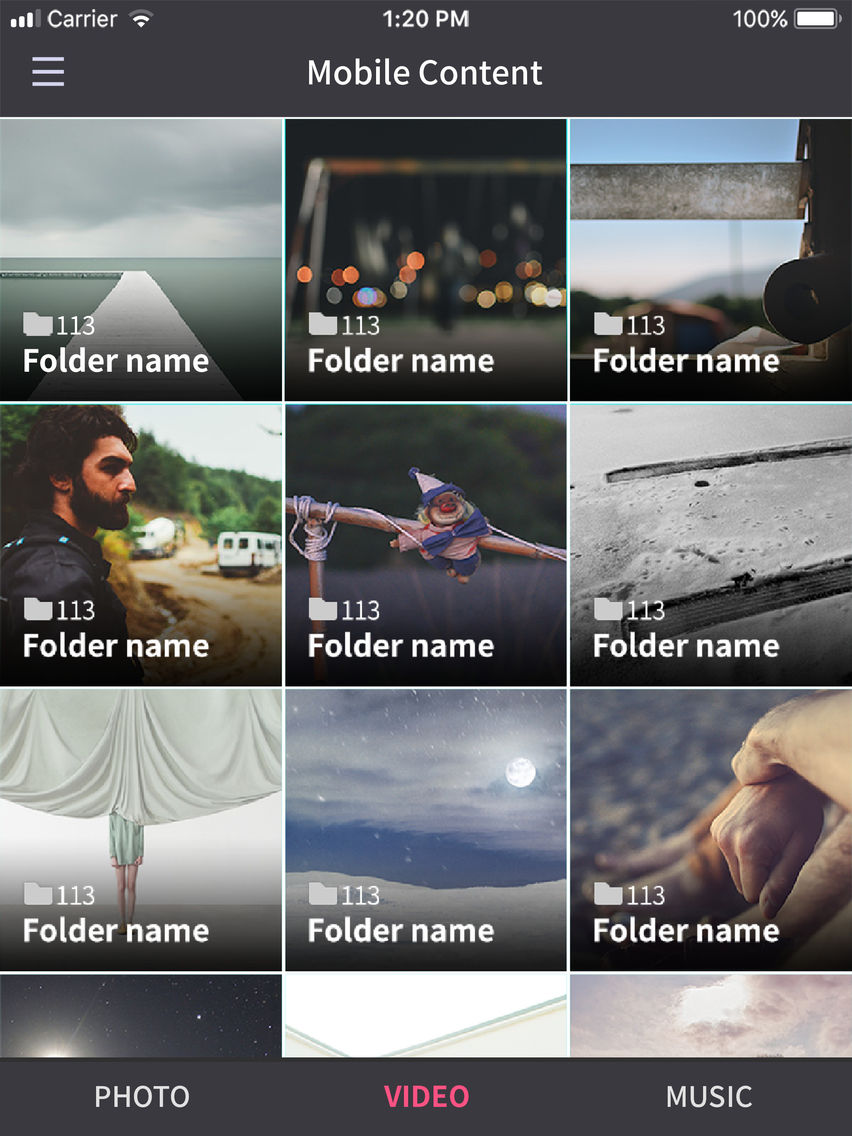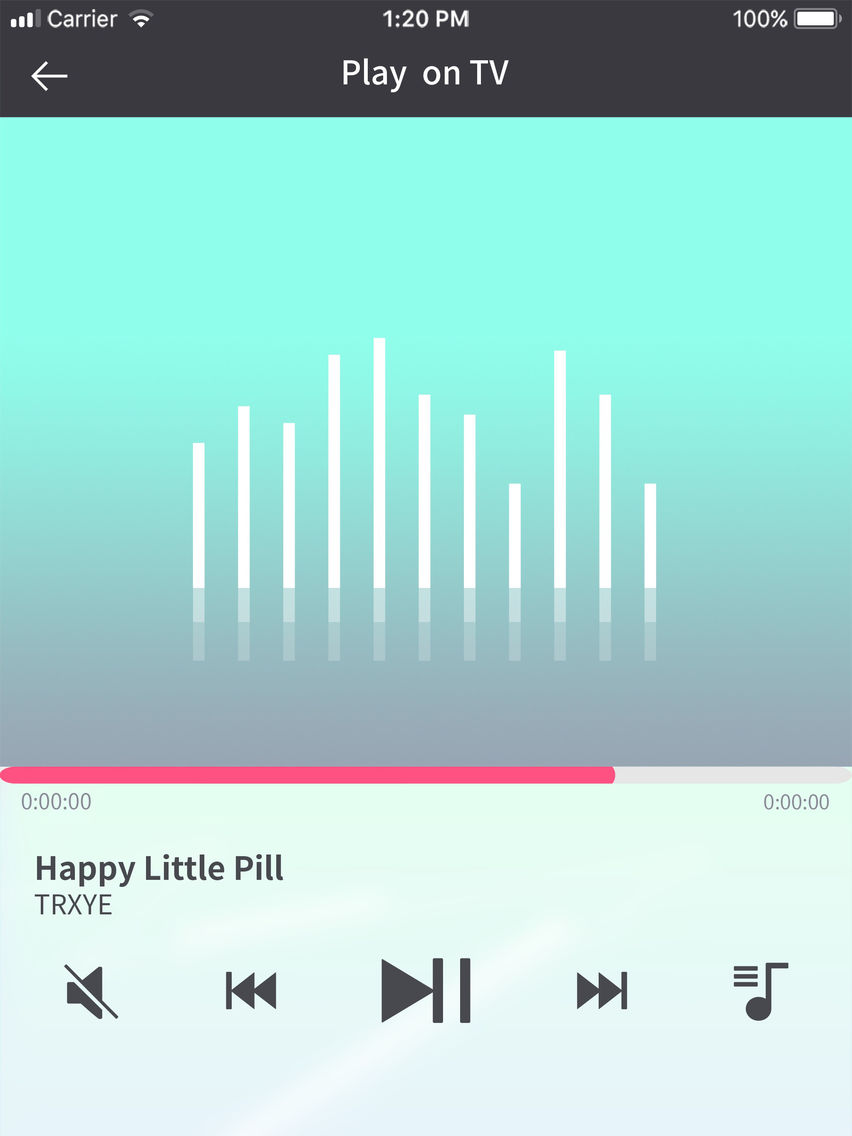LG TV Plus
Free
5.0.2for iPhone, iPad
Age Rating
LG TV Plus 螢幕截圖
About LG TV Plus
With the LG TV Plus app, control your smart TV, view photos, and play videos and music from your phone on the big TV screen!
Broaden your Smart TV experience with the LG TV Plus app.
The remote control function enables you to operate the LG webOS TV.
Easily browse your photos, videos, and music on your smartphone from the LG TV Plus app and enjoy them on the big screen.
[Notes]
This app supports only LG webOS Smart TV released on and after 2014.
You can use LG TV Plus after pairing your TV and mobile device on the same Wi-Fi network.
[Supported Models]
'14 ~ ’20 webOS TV
"EC93xx", "EC97xx", "EC98xx", "EF95xx", "EF98xx", "EG91xx", "EG92xx", "EG95xx",
"EG97xx", "EG99xx", "JL90xx", "LA96xx", "LB63xx", "LB65xx", "LB67xx", "LB68xx",
"LB69xx", "LB70xx", "LB71xx", "LB72xx", "LB73xx", "LB75xx", "LB86xx", "LB87xx",
"LC71xx", "LF51xx", "LF54xx", "LF59xx", "LF63xx", "LF64xx", "LF65xx", "LF72xx",
"UB82xx", "UB84xx", "UB85xx", "UB88xx", "UB93xx", "UB95xx", "UB98xx", "UC89xx",
"UC97xx", "UC9x", "UF63xx", "UF64xx", "UF67xx", "UF68xx", "UF69xx", "UF77xx",
"UF83xx", "UF84xx", "UF85xx", "UF86xx", "UF87xx", "UF93xx", "UF94xx", "UF95xx",
"UG73xx", "UG87xx", "UG88xx",
"G6", "E6", "C6", "B6", "UC9", "UH98xx", "UH96xx",
"UH95xx", "UH93xx", "UH92xx", "UH88xx", "UH87xx", "UH86xx", "UH85xx", "UH84xx",
"UH79xx", "UH77xx", "UH76xx", "UH75xx", "UH74xx", "UH68xx", "UH66xx", "UH65xx",
"UH64xx", "UH63xx", "UH62xx", "UH61xx", "UH60xx", "UH55xx", "UH10xx", "LH66xx",
"LH63xx", "LH60xx", "LH59xx", "LH58xx", "LF63xx",
"EC98xx", "LJ68xx", "LJ64xx", "LJ62xx", "LJ61xx", "LJ60xx", "LJ57xx", "LJ55xx", "SJ95xx",
"SJ85xx", "SJ80xx", "SJ75xx", "UJ98xx", "UJ94xx", "UJ88xx", "UJ78xx", "UJ77xx",
"UJ76xx", "UJ75xx", "UJ74xx", "UJ72xx", "UJ69xx", "UJ68xx", "UJ67xx", "UJ66xx",
"UJ65xx", "UJ64xx", "UJ63xx", "UJ62xx", "UJ61xx", "UJ60xx", "US80xx", "W7", "W7S", "G7", "E7", "C7", "B7", "EG9A7",
“B8x”, “C8”, “E8”, “G8”, “LK54xx”, “LK57xx”, “LK61xx”, “LK62xx”, “SK79xx”, “SK80xx”, “SK85xx”, “SK95xx”, “UK62xx”, “UK63xx”, “UK65xx”, “UK67xx”, “UK75xx”, “W8”
"B9", "C9", "E9", "FK75xx", "LM57xx", "LM62xx", "LM63xx", "LM65xx", "R9", "SM80xx", "SM81xx",
"SM82xx", "SM85xx", "SM86xx", "SM90xx", "SM95xx", "SM98xx", "SM99xx", "UM71xx", "UM72xx",
"UM73xx", "UM74xx", "UM75xx", "UM76xx", "UM77xx", "W9", "Z9"
"ZX", "WX", "GX", "CX", "BX", "RX",
"UN89XX", UN85XX", "UN81XX", "UN80XX", "UN78XX", "UN74XX", "UN73XX",
"UN72XX", "UN71XX", "UN70XX", "LN56XX", "UN69XX", "LG73CN", "NANO99X",
"NANO98", "NANO97X", "NANO96", "NANO95X", "NANO93", "NANO91X",
"NANO90X", "NANO86X", "NANO85", "NANO83", "NANO81X", "NANO80X"
'17 webOS miniBeam
"HF80Jx", "HF85Jx", "HF65Fx", "HF60Hx", "PF1xxx"
[Required permissions]
1) Mandatory app permissions : Not required
2) Optional app permissions
- Photos : Access photos and videos content on your device to display on the TV.
- Media & Apple Music (Media Library) : Access music content on your device to display on the TV.
- Calendars : Read calendar information on your device to display on the TV. (Available from 2016 webOS TV and above)
※ You can still use the service without giving the app optional permissions.
Broaden your Smart TV experience with the LG TV Plus app.
The remote control function enables you to operate the LG webOS TV.
Easily browse your photos, videos, and music on your smartphone from the LG TV Plus app and enjoy them on the big screen.
[Notes]
This app supports only LG webOS Smart TV released on and after 2014.
You can use LG TV Plus after pairing your TV and mobile device on the same Wi-Fi network.
[Supported Models]
'14 ~ ’20 webOS TV
"EC93xx", "EC97xx", "EC98xx", "EF95xx", "EF98xx", "EG91xx", "EG92xx", "EG95xx",
"EG97xx", "EG99xx", "JL90xx", "LA96xx", "LB63xx", "LB65xx", "LB67xx", "LB68xx",
"LB69xx", "LB70xx", "LB71xx", "LB72xx", "LB73xx", "LB75xx", "LB86xx", "LB87xx",
"LC71xx", "LF51xx", "LF54xx", "LF59xx", "LF63xx", "LF64xx", "LF65xx", "LF72xx",
"UB82xx", "UB84xx", "UB85xx", "UB88xx", "UB93xx", "UB95xx", "UB98xx", "UC89xx",
"UC97xx", "UC9x", "UF63xx", "UF64xx", "UF67xx", "UF68xx", "UF69xx", "UF77xx",
"UF83xx", "UF84xx", "UF85xx", "UF86xx", "UF87xx", "UF93xx", "UF94xx", "UF95xx",
"UG73xx", "UG87xx", "UG88xx",
"G6", "E6", "C6", "B6", "UC9", "UH98xx", "UH96xx",
"UH95xx", "UH93xx", "UH92xx", "UH88xx", "UH87xx", "UH86xx", "UH85xx", "UH84xx",
"UH79xx", "UH77xx", "UH76xx", "UH75xx", "UH74xx", "UH68xx", "UH66xx", "UH65xx",
"UH64xx", "UH63xx", "UH62xx", "UH61xx", "UH60xx", "UH55xx", "UH10xx", "LH66xx",
"LH63xx", "LH60xx", "LH59xx", "LH58xx", "LF63xx",
"EC98xx", "LJ68xx", "LJ64xx", "LJ62xx", "LJ61xx", "LJ60xx", "LJ57xx", "LJ55xx", "SJ95xx",
"SJ85xx", "SJ80xx", "SJ75xx", "UJ98xx", "UJ94xx", "UJ88xx", "UJ78xx", "UJ77xx",
"UJ76xx", "UJ75xx", "UJ74xx", "UJ72xx", "UJ69xx", "UJ68xx", "UJ67xx", "UJ66xx",
"UJ65xx", "UJ64xx", "UJ63xx", "UJ62xx", "UJ61xx", "UJ60xx", "US80xx", "W7", "W7S", "G7", "E7", "C7", "B7", "EG9A7",
“B8x”, “C8”, “E8”, “G8”, “LK54xx”, “LK57xx”, “LK61xx”, “LK62xx”, “SK79xx”, “SK80xx”, “SK85xx”, “SK95xx”, “UK62xx”, “UK63xx”, “UK65xx”, “UK67xx”, “UK75xx”, “W8”
"B9", "C9", "E9", "FK75xx", "LM57xx", "LM62xx", "LM63xx", "LM65xx", "R9", "SM80xx", "SM81xx",
"SM82xx", "SM85xx", "SM86xx", "SM90xx", "SM95xx", "SM98xx", "SM99xx", "UM71xx", "UM72xx",
"UM73xx", "UM74xx", "UM75xx", "UM76xx", "UM77xx", "W9", "Z9"
"ZX", "WX", "GX", "CX", "BX", "RX",
"UN89XX", UN85XX", "UN81XX", "UN80XX", "UN78XX", "UN74XX", "UN73XX",
"UN72XX", "UN71XX", "UN70XX", "LN56XX", "UN69XX", "LG73CN", "NANO99X",
"NANO98", "NANO97X", "NANO96", "NANO95X", "NANO93", "NANO91X",
"NANO90X", "NANO86X", "NANO85", "NANO83", "NANO81X", "NANO80X"
'17 webOS miniBeam
"HF80Jx", "HF85Jx", "HF65Fx", "HF60Hx", "PF1xxx"
[Required permissions]
1) Mandatory app permissions : Not required
2) Optional app permissions
- Photos : Access photos and videos content on your device to display on the TV.
- Media & Apple Music (Media Library) : Access music content on your device to display on the TV.
- Calendars : Read calendar information on your device to display on the TV. (Available from 2016 webOS TV and above)
※ You can still use the service without giving the app optional permissions.
Show More
最新版本5.0.2更新日誌
Last updated on 2020年04月27日
歷史版本
- Add installation guidance for LG ThinQ
- Support webOS 5.0
- Fix bugs and stabilization
- Support webOS 5.0
- Fix bugs and stabilization
Show More
Version History
5.0.2
2020年04月27日
- Add installation guidance for LG ThinQ
- Support webOS 5.0
- Fix bugs and stabilization
- Support webOS 5.0
- Fix bugs and stabilization
5.0.1
2020年03月30日
- Support webOS 5.0
- Fix bugs and stabilization
- Fix bugs and stabilization
5.0.0
2020年03月04日
- Support webOS 5.0
- Fix bugs and stabilization
- Fix bugs and stabilization
4.5.1
2019年03月16日
- Support webOS TV 4.5
- Changed app design
- Support WOL feature(2019Y TV)
- Support "Related Search" feature
- Stabilized "Mobile Content" feature
- Changed app design
- Support WOL feature(2019Y TV)
- Support "Related Search" feature
- Stabilized "Mobile Content" feature
4.5.0
2019年03月01日
- Support webOS TV 4.5
- Changed app design
- Support WOL feature(2019Y TV)
- Support "Related Search" feature
- Stabilized "Mobile Content" feature
- Changed app design
- Support WOL feature(2019Y TV)
- Support "Related Search" feature
- Stabilized "Mobile Content" feature
4.0.2
2018年03月31日
- UI bug improvements in iPhone 4s
- Fix bugs and stabilization
- Fix bugs and stabilization
4.0.1
2018年02月10日
- Support webOS 4.0
- Changed app design
- Support lyric for mobile music
- Fix bugs and stabilization
- Changed app design
- Support lyric for mobile music
- Fix bugs and stabilization
4.0.0
2018年02月03日
- Support webOS 4.0
- Changed app design
- Support lyric for mobile music
- Fix bugs and stabilization
- Changed app design
- Support lyric for mobile music
- Fix bugs and stabilization
3.5.3
2017年08月10日
- Add 'i'(information) button to Touchpad screen
3.5.2
2017年07月09日
- Add a notice popup before requesting permissions at runtime
- UI bug improvements in some languages
- Modified list of supported models
- UI bug improvements in some languages
- Modified list of supported models
3.5.1
2017年04月20日
- Add a notice popup before requesting permissions at runtime
- UI bug improvements in some languages
- Modified list of supported models
- UI bug improvements in some languages
- Modified list of supported models
3.5.0
2017年02月15日
- Support for webOS TV 3.5
- Deletion of content server related function (Home, TV Guide, Wish List, Universal Search)
- Support Video and Music contents in Mobile Connection (available with webOS TV 3.5)
- Improved loading performance of mobile contents (photo, music, video)
- Bug fixes and stabilization
- Deletion of content server related function (Home, TV Guide, Wish List, Universal Search)
- Support Video and Music contents in Mobile Connection (available with webOS TV 3.5)
- Improved loading performance of mobile contents (photo, music, video)
- Bug fixes and stabilization
3.3.1
2016年09月14日
- webOS TV 3.3 support
- Support Magic Mobile Connection (available with webOS TV 3.3)
- Support My Starter (available with webOS TV 3.3)
- Bug fix and stabilization
- Support Magic Mobile Connection (available with webOS TV 3.3)
- Support My Starter (available with webOS TV 3.3)
- Bug fix and stabilization
3.0.4
2016年03月14日
- network error fix
- bug fixes
- bug fixes
3.0.3
2016年03月03日
crash issue fix
3.0.2
2016年02月27日
- crash issue fix
3.0.0
2016年02月23日
- support Mobile Content feature
- support for 2016 webOS TV 3.0
- Bug fixes
- support for 2016 webOS TV 3.0
- Bug fixes
2.2.2
2015年10月04日
- iOS 9 support
- Solve the problem of translation not done in some cases after iOS 9 update
- Solve the problem of TV discovery not happening after iOS 9 update
- Bug fixes
- Solve the problem of translation not done in some cases after iOS 9 update
- Solve the problem of TV discovery not happening after iOS 9 update
- Bug fixes
2.2.1
2015年09月18日
- Enabled to skip account login
- performance improvement and bug fix
- performance improvement and bug fix
2.2.0
2015年08月05日
- Popular Live TV/TV Shows/Movies recommendations
- TV Shows/Movies VOD browsing
- Live TV schedule browsing
- Contents WishList
- Bluetooth Connection Management
- TV Shows/Movies VOD browsing
- Live TV schedule browsing
- Contents WishList
- Bluetooth Connection Management
1.1.14
2014年11月14日
- Version number update in settings page after app update
- Terms & Use agreement status reset after app upgrade
- Black screen displaying bug is fixed
- Terms & Use agreement status reset after app upgrade
- Black screen displaying bug is fixed
1.1.13
2014年11月08日
- RECORD button enable/disable based on country settings
- SEARCH IN WEB feature updated with proper URL based on country
- Supported TV MODEL list updated
- Japan TV Numberpad stabilization
- 2-finger scroll bug in Touchpad is fixed
- minor bug fix
- SEARCH IN WEB feature updated with proper URL based on country
- Supported TV MODEL list updated
- Japan TV Numberpad stabilization
- 2-finger scroll bug in Touchpad is fixed
- minor bug fix
1.1.12
2014年08月29日
- TV discovery performance enhancement
- minor bug fix
- minor bug fix
1.1.11
2014年08月01日
- iPad GUI support
- UUID based auto piring instead of IP based auto pairing
- Bug fix & Optimization
- UUID based auto piring instead of IP based auto pairing
- Bug fix & Optimization
1.1.8
2014年07月15日
- Ch Info program progress display for ATV channels
- Bug fix and Optimization
- Bug fix and Optimization
1.1.6
2014年07月02日
- Displays Channel Information
- Auto Pairing & PIN based pairing
- UI changes
- Performance improvement & stabilization
- Bug fix
- Auto Pairing & PIN based pairing
- UI changes
- Performance improvement & stabilization
- Bug fix
1.0.7
2014年05月07日
- GUI optimization
- Channel sorting & Channel selection focus added
- Other minor bug fixes and stabilization
- Channel sorting & Channel selection focus added
- Other minor bug fixes and stabilization
1.0.6
2014年05月02日
- GUI optimization
- App size is reduced
- 3 digit input in Japanese keypad is supported
- Long key support for navigation keys
- App icon and splash screen updated
- Other minor bug fixes and stabilization
- App size is reduced
- 3 digit input in Japanese keypad is supported
- Long key support for navigation keys
- App icon and splash screen updated
- Other minor bug fixes and stabilization
LG TV Plus FAQ
點擊此處瞭解如何在受限國家或地區下載LG TV Plus。
以下為LG TV Plus的最低配置要求。
iPhone
iPad
LG TV Plus支持Albanian, Arabic, Bosnian, Bulgarian, Chinese, Croatian, Czech, Danish, Dutch, English, Estonian, Finnish, French, German, Greek, Hebrew, Hungarian, Indonesian, Italian, Japanese, Kazakh, Korean, Latvian, Lithuanian, Macedonian, Malay, Norwegian Bokmål, Persian, Polish, Portuguese, Romanian, Russian, Serbian, Slovak, Slovenian, Spanish, Swedish, Thai, Turkish, Ukrainian, Uzbek, Vietnamese