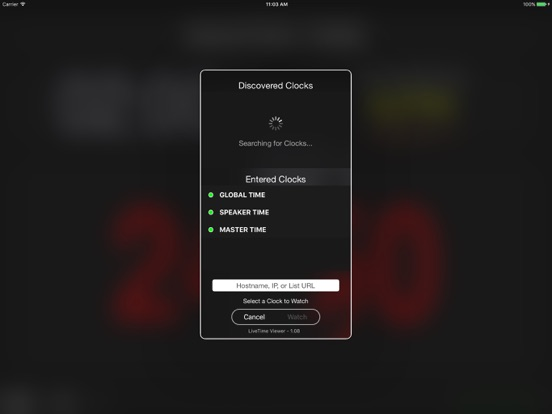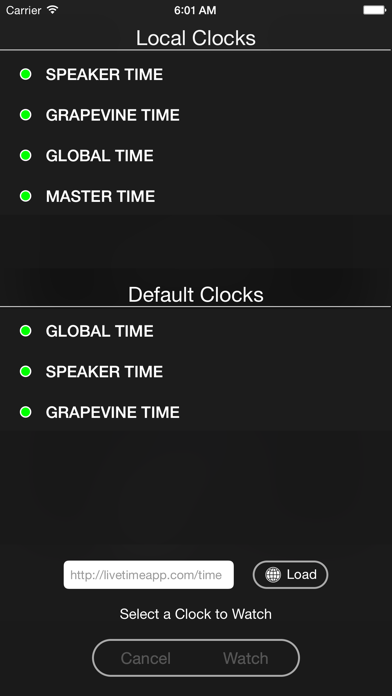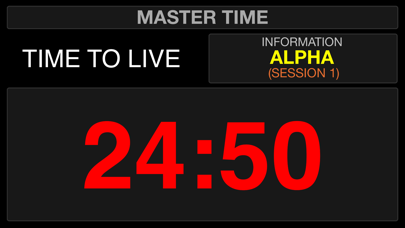Age Rating
LiveTime Viewer 螢幕截圖
About LiveTime Viewer
**NOTE: Live Time Viewer is used in conjunction with Live Time for OS X. If you do not own or have viewing access to Live Time for OS X with an enabled Clock Display, you won’t have anything to view with this iOS app.
Live Time Viewer is the easiest way to see your Live Time Clock Display on any iOS device! Need to keep track of your live event’s time but aren’t at a laptop or desktop computer? No problem, now you can keep track of your event anywhere you have an iOS device and an internet connection (cellular or wifi).
Supports portrait and landscape viewing.
• Ability to disable your device from sleeping while viewing a Clock.
• Automatic discovery of nearby Live Time Clocks Displays for quick connecting.
• Quickly load Live Time clocks to watch by simply entering a URL.
• Automatically keeps you connected even when switching between cellular and wifi connections when the Clock Display is externally available through a global hostname.
Live Time Viewer is the easiest way to see your Live Time Clock Display on any iOS device! Need to keep track of your live event’s time but aren’t at a laptop or desktop computer? No problem, now you can keep track of your event anywhere you have an iOS device and an internet connection (cellular or wifi).
Supports portrait and landscape viewing.
• Ability to disable your device from sleeping while viewing a Clock.
• Automatic discovery of nearby Live Time Clocks Displays for quick connecting.
• Quickly load Live Time clocks to watch by simply entering a URL.
• Automatically keeps you connected even when switching between cellular and wifi connections when the Clock Display is externally available through a global hostname.
Show More
最新版本1.17.1更新日誌
Last updated on 2022年09月22日
歷史版本
Fixes iOS 16 issue with rotation.
Show More
Version History
1.17.1
2022年09月22日
Fixes iOS 16 issue with rotation.
1.17
2021年02月01日
Improvements to network self discovery.
1.16.2
2020年10月13日
• Fix to a little bug with iPad's showing the new status outline.
1.16.1
2020年07月09日
• Fix to a bug with iPad's showing the new status outline.
## FROM 1.16
• Support for Negative Tick.
• iPhone in portrait mode will now show a green or red outline for connection status.
• Bug fixes and performance improvements.
## FROM 1.16
• Support for Negative Tick.
• iPhone in portrait mode will now show a green or red outline for connection status.
• Bug fixes and performance improvements.
1.16
2020年07月08日
• Support for Negative Tick.
• iPhone in portrait mode will now show a green or red outline for connection status.
• Bug fixes and performance improvements.
• iPhone in portrait mode will now show a green or red outline for connection status.
• Bug fixes and performance improvements.
1.13.1
2020年04月02日
• Bug fixes and performance improvements.
• Countdowns.. now 00:00 means 00:00.00 ! Zero is Zero!
• Time of Day and functions related to Date/Time are now using the system time.
• Countdowns.. now 00:00 means 00:00.00 ! Zero is Zero!
• Time of Day and functions related to Date/Time are now using the system time.
1.12
2018年04月19日
• NEW: Offset your connection!
• NEW: Supports global background color changes. Your connected server must be on version 1.12+.
• NEW: Supports global background color changes. Your connected server must be on version 1.12+.
1.11
2018年02月22日
• Fix to an occasional crash or two.
• Improvements to hostname and network connecting.
• Additional stability and performance improvements.
• Improvements to hostname and network connecting.
• Additional stability and performance improvements.
1.10.1
2017年11月14日
• Network connection stability improvements.
• Fix to several crashes related to an impaired network environment.
From 1.10:
• NEW: A timer can now flash when it hits "zero"!
• Simplification of NTP features.
• Unified output colors across all platforms.
• Fix to possible crash when using "Current Time" mode.
• NEW: A timer can now flash when it hits "zero"!
• Simplification of NTP features.
• Unified output colors across all platforms.
• Improvements for the iPhone X.
• Improvements for the Apple Watch and connecting to your iPhone.
*** NOTE: To use the new features, you and the viewing LiveTime apps must be on version 1.10+ for macOS, tvOS, iOS, watchOS or later.
• Fix to several crashes related to an impaired network environment.
From 1.10:
• NEW: A timer can now flash when it hits "zero"!
• Simplification of NTP features.
• Unified output colors across all platforms.
• Fix to possible crash when using "Current Time" mode.
• NEW: A timer can now flash when it hits "zero"!
• Simplification of NTP features.
• Unified output colors across all platforms.
• Improvements for the iPhone X.
• Improvements for the Apple Watch and connecting to your iPhone.
*** NOTE: To use the new features, you and the viewing LiveTime apps must be on version 1.10+ for macOS, tvOS, iOS, watchOS or later.
1.10
2017年10月16日
• NEW: A timer can now flash when it hits "zero"!
• Simplification of NTP features.
• Unified output colors across all platforms.
• Fix to possible crash when using "Current Time" mode.
• NEW: A timer can now flash when it hits "zero"!
• Simplification of NTP features.
• Unified output colors across all platforms.
• Improvements for the iPhone X.
• Improvements for the Apple Watch and connecting to your iPhone.
• Many stability improvements.
*** NOTE: To use the new features, you and the viewing LiveTime apps must be on version 1.10+ for macOS, tvOS, iOS, watchOS or later.
• Simplification of NTP features.
• Unified output colors across all platforms.
• Fix to possible crash when using "Current Time" mode.
• NEW: A timer can now flash when it hits "zero"!
• Simplification of NTP features.
• Unified output colors across all platforms.
• Improvements for the iPhone X.
• Improvements for the Apple Watch and connecting to your iPhone.
• Many stability improvements.
*** NOTE: To use the new features, you and the viewing LiveTime apps must be on version 1.10+ for macOS, tvOS, iOS, watchOS or later.
1.09
2017年05月08日
• Support for timer colors!
• Support for hiding the Clock name on the display.
• General stability and performance improvements.
*** NOTE: To use the new features, you and the viewing LiveTime apps must be on version 1.09+ for macOS, tvOS, iOS, watchOS or later.
• Support for hiding the Clock name on the display.
• General stability and performance improvements.
*** NOTE: To use the new features, you and the viewing LiveTime apps must be on version 1.09+ for macOS, tvOS, iOS, watchOS or later.
1.08.3
2016年11月14日
• Fixed a bug with global hostname resolving and re-connecting.
• Fixed a bug loading clock server lists.
• Fixed a bug loading clock server lists.
1.08.2
2016年11月11日
• Fixed a bug related to IPv4 and self discovery.
1.08.1
2016年11月04日
• Improvement to the interface when loading a manually added Clock Server.
• Watch app will now give some details on its last update state.
• Improvements to watch app connecting.
• Support for IPv6.
From 1.08:
• You can now manually add a clock server via IP, hostname, global hostname, or load list.
• You can now swipe to delete clock servers from the manual list.
• Watch app has been re-engineered and updated. (Now exclusive to watchOS 3).
• Watch app will now give some details on its last update state.
• Improvements to watch app connecting.
• Support for IPv6.
From 1.08:
• You can now manually add a clock server via IP, hostname, global hostname, or load list.
• You can now swipe to delete clock servers from the manual list.
• Watch app has been re-engineered and updated. (Now exclusive to watchOS 3).
1.08
2016年10月24日
• You can now manually add a clock server via IP, hostname, global hostname, or load list.
• You can now swipe to delete clock servers from the manual list.
• Watch app has been re-engineered and updated. (Now exclusive to watchOS 3).
• General bug fixes.
• You can now swipe to delete clock servers from the manual list.
• Watch app has been re-engineered and updated. (Now exclusive to watchOS 3).
• General bug fixes.
1.06
2015年09月18日
• Fix to an issue with switching the clock server you are watching.
• Stability Improvements.
• iOS 9 compatibility.
• Stability Improvements.
• iOS 9 compatibility.
1.05
2015年09月01日
• General Improvements.
1.04
2015年08月10日
• New: Support for the new 24h display and the ability to hide seconds with timers in "Current Time" mode. NOTE: Requires a connection to a LiveTime Server with 1.04+.
• Accuracy improvements to the AppleWatch experience.
• General performance updates and bug fixes.
• Accuracy improvements to the AppleWatch experience.
• General performance updates and bug fixes.
1.03
2015年05月15日
• Improvements to the AppleWatch experience.
• Bug fix for when selecting a clock server and disregarding.
• Bug fix for rotation on the iPhone after selecting a clock server.
• Additional performance improvements.
• Bug fix for when selecting a clock server and disregarding.
• Bug fix for rotation on the iPhone after selecting a clock server.
• Additional performance improvements.
1.02
2015年04月10日
Apple Watch Support:
• View a Glance to get the state of the Main and Aux timers.
• Watch App will show timers, overlays, and clock information.
Improvements:
• Faster reconnecting when switching from wifi to cellular.
• Improvements to clock discovery and reliability.
• General performance enhancements and bug fixes.
• View a Glance to get the state of the Main and Aux timers.
• Watch App will show timers, overlays, and clock information.
Improvements:
• Faster reconnecting when switching from wifi to cellular.
• Improvements to clock discovery and reliability.
• General performance enhancements and bug fixes.
1.01
2015年02月18日
• Fix a bug where the Clock Display would show a default value upon connecting or an orientation change.
1.0
2015年02月04日
• First public release!
• Improvements to different output layouts.
• Improvements to Wifi discovery timeouts.
• Fixes to reconnecting incorrectly.
• Improvements to different output layouts.
• Improvements to Wifi discovery timeouts.
• Fixes to reconnecting incorrectly.
0.90
2014年12月30日
LiveTime Viewer 價格
今日:
免費
最低價格:
免費
最高價格:
HK$ 38.00
LiveTime Viewer FAQ
點擊此處瞭解如何在受限國家或地區下載LiveTime Viewer。
以下為LiveTime Viewer的最低配置要求。
iPhone
須使用 iOS 12.0 或以上版本。
iPad
須使用 iPadOS 12.0 或以上版本。
Apple TV
須使用 tvOS 12.0 或以上版本。
Apple Watch
須使用 watchOS 3.0 或以上版本。
iPod touch
須使用 iOS 12.0 或以上版本。
LiveTime Viewer支持英文