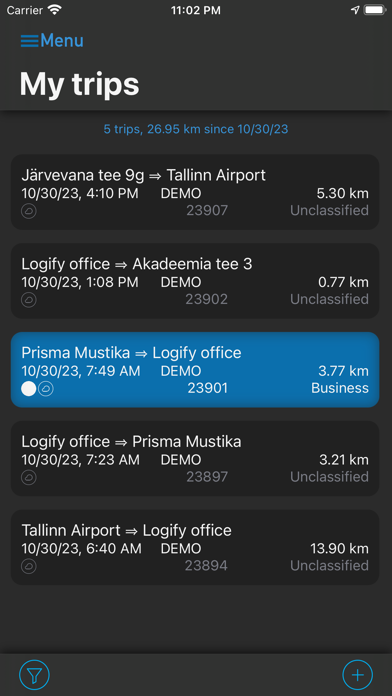Logify Automatic Mileage Log
Business trips GPS tracker
免費Offers In-App Purchases
2.6.3for iPhone, iPad
Age Rating
Logify Automatic Mileage Log 螢幕截圖
About Logify Automatic Mileage Log
Best Solution for Vehicle Mileage Tracking, Tax Deduction, Business Expense Reimbursement and Trip Data Analysis.
• Logify logs your mileage by itself!
• No need to push a button to start or stop the logging!
• No need to type with your cloves, on a chilly morning, from where to where you drove!
• Cross my heart!
Just install the free app and introduce it to your car. Once you have done that, you can just drive and forget the app until you need to report your trips and mileage. If you are curious and want to check the logged mileage earlier, your free to do it, but there’s no need for that.
Logify app is primarily meant for logging the mileage and making minor adjustments. Reporting and data analysis can be performed in our web environment.
Where can you use Logify data?
• Tax Deduction Reports
• Business Expense Reimbursement
• Business and Personal Driving Data Analysis
o Why Jim reports twice the mileage of Jack when their sales areas are approximately the same size?
o I think I drove as much as usual in January but why did I use so much gas?
• Reporting to and billing customers
App is highly configurable and can be customized to meet your needs. For example: does a short stop between two trips start a new trip or does the first one continue?
Your car and Logify app can be aquainted using your car’s Bluetooth hands-free. If your car is not equipped with one, then a device called iBeacon can be used. If neither of these options are for you, then you can log your trips manually or use less accurate options like Vehicle movement detection or Charger detection.
DISCLAIMER!
Continued use of GPS running in the background can dramatically decrease battery life.
Terms of Use: https://www.apple.com/legal/internet-services/itunes/dev/stdeula/
---
Parim lahendus sõiduandmete kogumiseks, analüüsiks ja sõidupäeviku koostamiseks.
• Logify äpp salvestab teie ettevõtte autode sõidud täitsa ise!
• Keegi ei pea sõidu alustamisel või lõpetamisel telefoni välja otsima ja nuppu vajutama!
• Ei ole vaja külma ilmaga autos kinnastega telefoni toksida, kust ja kuhu sõidetakse.
• Tegelikult ka!
Esialgu piisab tasuta äpi installeerimistest ning selle autole tutvustamisest. Siis tuleb lihtsalt sõita ja äpi võib järgmise aruande esitamiseni ära unustada. Uudishimulikumad võivad loomulikult vahepeal telefonist kontrollida, mis toimub, aga vajalik see ei ole. .
Äpp on mõeldud eelkõige sõiduandmete kogumiseks ning vajadusel pisiparanduste tegemiseks. Andmete analüüsiks ja aruannete koostamiseks on mõeldud meie veebirakendus.
Milleks saab Logify kogutud andmeid kasutada?
• Sõidupäeviku koostamiseks. Maksu- ja Tolliamet aktsepteerib Logify andmete põhjal koostatud aruannet sõidupäevikuna.
• Ettevõtte või isiklike sõiduandmete analüüsiks.
o Miks Jüri sõidab autoga kaks korda rohkem kuigi tema müügipiirkond on täpselt sama suur kui Matil?
o Miks mul jaanuaris kulus nii palju kütust kuigi ma enda arust sõitsin sama palju kui alati?
• Klientidele tehtud tööde kohta aruannete ja arvete esitamiseks.
Äpis on suur hulk seadeid, millega saab kohandada selle töötamist vastavalt enda vajadustele. Näiteks, kas lühike peatus kahe sõidu vahel tähendab uue sõidu alustamist või eelmise jätkamist jne.
Äpp ja auto saavad omavahel sõbraks kui neid handsfree kaudu üksteisele tutvustada. Kui autos handsfreed ei ole (tegelikult ju peaks olema), siis saab ka kasutada sellist seadet nagu iBeacon. Kui kumbki ülalmainitud variantidest ei sobi, siis jäävad veel üle sõiduki liikumise tuvastus, laadija tuvastus ja käsitsi käivitus.
HOIATUS!
Pidev GPS-i taustal kasutamine võib vähendada aku kestvust.
Kasutustingimused: https://www.apple.com/legal/internet-services/itunes/dev/stdeula/
• Logify logs your mileage by itself!
• No need to push a button to start or stop the logging!
• No need to type with your cloves, on a chilly morning, from where to where you drove!
• Cross my heart!
Just install the free app and introduce it to your car. Once you have done that, you can just drive and forget the app until you need to report your trips and mileage. If you are curious and want to check the logged mileage earlier, your free to do it, but there’s no need for that.
Logify app is primarily meant for logging the mileage and making minor adjustments. Reporting and data analysis can be performed in our web environment.
Where can you use Logify data?
• Tax Deduction Reports
• Business Expense Reimbursement
• Business and Personal Driving Data Analysis
o Why Jim reports twice the mileage of Jack when their sales areas are approximately the same size?
o I think I drove as much as usual in January but why did I use so much gas?
• Reporting to and billing customers
App is highly configurable and can be customized to meet your needs. For example: does a short stop between two trips start a new trip or does the first one continue?
Your car and Logify app can be aquainted using your car’s Bluetooth hands-free. If your car is not equipped with one, then a device called iBeacon can be used. If neither of these options are for you, then you can log your trips manually or use less accurate options like Vehicle movement detection or Charger detection.
DISCLAIMER!
Continued use of GPS running in the background can dramatically decrease battery life.
Terms of Use: https://www.apple.com/legal/internet-services/itunes/dev/stdeula/
---
Parim lahendus sõiduandmete kogumiseks, analüüsiks ja sõidupäeviku koostamiseks.
• Logify äpp salvestab teie ettevõtte autode sõidud täitsa ise!
• Keegi ei pea sõidu alustamisel või lõpetamisel telefoni välja otsima ja nuppu vajutama!
• Ei ole vaja külma ilmaga autos kinnastega telefoni toksida, kust ja kuhu sõidetakse.
• Tegelikult ka!
Esialgu piisab tasuta äpi installeerimistest ning selle autole tutvustamisest. Siis tuleb lihtsalt sõita ja äpi võib järgmise aruande esitamiseni ära unustada. Uudishimulikumad võivad loomulikult vahepeal telefonist kontrollida, mis toimub, aga vajalik see ei ole. .
Äpp on mõeldud eelkõige sõiduandmete kogumiseks ning vajadusel pisiparanduste tegemiseks. Andmete analüüsiks ja aruannete koostamiseks on mõeldud meie veebirakendus.
Milleks saab Logify kogutud andmeid kasutada?
• Sõidupäeviku koostamiseks. Maksu- ja Tolliamet aktsepteerib Logify andmete põhjal koostatud aruannet sõidupäevikuna.
• Ettevõtte või isiklike sõiduandmete analüüsiks.
o Miks Jüri sõidab autoga kaks korda rohkem kuigi tema müügipiirkond on täpselt sama suur kui Matil?
o Miks mul jaanuaris kulus nii palju kütust kuigi ma enda arust sõitsin sama palju kui alati?
• Klientidele tehtud tööde kohta aruannete ja arvete esitamiseks.
Äpis on suur hulk seadeid, millega saab kohandada selle töötamist vastavalt enda vajadustele. Näiteks, kas lühike peatus kahe sõidu vahel tähendab uue sõidu alustamist või eelmise jätkamist jne.
Äpp ja auto saavad omavahel sõbraks kui neid handsfree kaudu üksteisele tutvustada. Kui autos handsfreed ei ole (tegelikult ju peaks olema), siis saab ka kasutada sellist seadet nagu iBeacon. Kui kumbki ülalmainitud variantidest ei sobi, siis jäävad veel üle sõiduki liikumise tuvastus, laadija tuvastus ja käsitsi käivitus.
HOIATUS!
Pidev GPS-i taustal kasutamine võib vähendada aku kestvust.
Kasutustingimused: https://www.apple.com/legal/internet-services/itunes/dev/stdeula/
Show More
最新版本2.6.3更新日誌
Last updated on 2024年04月19日
歷史版本
Minor bug fixes
Show More
Version History
2.6.3
2024年04月19日
Minor bug fixes
2.6.2
2024年04月15日
Minor bug fixes
2.5.9
2024年02月28日
Automatic recording start and web synchronization optimizations
2.5.8
2024年02月20日
Recording cycle battery usage optimizations
2.5.7
2024年01月31日
Minor bug fixes
2.5.6
2024年01月25日
Minor bug fixes
2.5.5
2023年11月30日
Filtered history action button fix and couple of other minor bug fixes.
2.5.4
2023年11月04日
Synchronization with web service, instead of upload.
Better compatibility with IOS 17.
Visual updates and improvements.
Better compatibility with IOS 17.
Visual updates and improvements.
2.1.3
2023年04月04日
Background recording fix for IOS version 16.4
2.1.2
2022年10月12日
Cloud user deletion possibility
2.1.1
2020年06月26日
Trip purpose
Trip type rate
General bug fixes
Trip type rate
General bug fixes
2.1.0
2020年05月28日
iBeacon-related functionality improvements
Smaller bug fixes
Smaller bug fixes
2.0.9
2020年05月07日
Bug fixes and dependancy updates
2.0.8
2020年05月05日
Bug fixes
2.0.7
2020年04月24日
Bug fixes
2.0.6
2020年04月09日
Bug fixes
Sign in with Apple
App Store subscriptions
Support for iOS 13 Dark Mode
Sign in with Apple
App Store subscriptions
Support for iOS 13 Dark Mode
2.0.4
2020年02月21日
Bug fixes
Sign in with Apple
App Store subscriptions
Support for iOS 13 Dark Mode
Sign in with Apple
App Store subscriptions
Support for iOS 13 Dark Mode
2.0.2
2020年01月27日
Bug fixes
Sign in with Apple
App Store subscriptions
Support for iOS 13 Dark Mode
Sign in with Apple
App Store subscriptions
Support for iOS 13 Dark Mode
2.0.0
2020年01月17日
Bug fixes
Sign in with Apple
App Store subscriptions
Support for iOS 13 Dark Mode
Sign in with Apple
App Store subscriptions
Support for iOS 13 Dark Mode
1.9.9
2020年01月09日
Bug fixes
Sign in with Apple
App Store subscriptions
Support for iOS 13 Dark Mode
Sign in with Apple
App Store subscriptions
Support for iOS 13 Dark Mode
1.9.8
2020年01月02日
Sign in with Apple
App Store subscriptions
Support for iOS 13 Dark Mode
Bug fixes
App Store subscriptions
Support for iOS 13 Dark Mode
Bug fixes
1.9.7
2020年01月01日
Sign in with Apple
App Store subscriptions
Support for iOS 13 Dark Mode
Bug fixes
App Store subscriptions
Support for iOS 13 Dark Mode
Bug fixes
1.9.6
2019年12月21日
Sign in with Apple
App Store subscriptions
Support for iOS 13 Dark Mode
Bug fixes
App Store subscriptions
Support for iOS 13 Dark Mode
Bug fixes
1.9.5
2019年12月20日
Sign in with Apple
App Store subscriptions
Support for iOS 13 Dark Mode
Bug fixes
App Store subscriptions
Support for iOS 13 Dark Mode
Bug fixes
1.9.4
2019年12月18日
Sign in with Apple
App Store subscriptions
Support for iOS 13 Dark Mode
Bug fixes
App Store subscriptions
Support for iOS 13 Dark Mode
Bug fixes
Logify Automatic Mileage Log FAQ
點擊此處瞭解如何在受限國家或地區下載Logify Automatic Mileage Log。
以下為Logify Automatic Mileage Log的最低配置要求。
iPhone
須使用 iOS 12.1 或以上版本。
iPad
須使用 iPadOS 12.1 或以上版本。
Logify Automatic Mileage Log支持愛沙尼亞文, 芬蘭文, 英文
Logify Automatic Mileage Log包含應用內購買。 以下為Logify Automatic Mileage Log應用內購買價格清單。
Yearly
HK$ 213.00
Monthly
HK$ 20.00