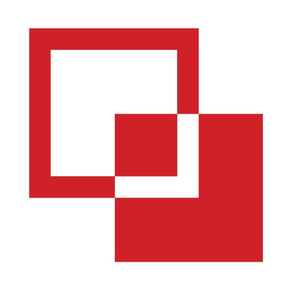
LTS Connect
免費
5.4.3for iPhone, iPad and more
9.3
5K+ Ratings
LT Security Inc.
Developer
420.5 MB
Size
2024年03月14日
Update Date
Photo & Video
Category
4+
Age Rating
Age Rating
LTS Connect 螢幕截圖
About LTS Connect
The LTS Connect app works to optimize your security experience, giving you full control of LTS series DVRs, NVRs, IP cameras, the video doorbell, and access control. With more PT Cloud functions added, you’ll have video sharing capabilities as well. Start by creating an account and adding your security devices. Then you can live view, search and play back recorded video of all your cameras and optimize your other LTS security devices remotely from anywhere on a global scale. LTS Connect also notifies you instantly when a motion detection alarm is triggered.
Key Features:
1. Real-time monitoring
2. Search and Video Playback
3. Motion detection alarm notification
4. Access Control and doorbell features
Key Features:
1. Real-time monitoring
2. Search and Video Playback
3. Motion detection alarm notification
4. Access Control and doorbell features
Show More
最新版本5.4.3更新日誌
Last updated on 2024年03月14日
歷史版本
Fixed a bug that may cause iPad and iPhone to incorrectly store video causing storage issues on the device.
Show More
Version History
5.4.3
2024年03月14日
Fixed a bug that may cause iPad and iPhone to incorrectly store video causing storage issues on the device.
5.4.2
2024年02月02日
New Features:
1. Control Supplement Light of IPCs from NVR
- Display light modes for cameras with white light LEDs.
- Easily configure compensation light and adjust white and IR light intensity.
2. Optimized NVR arm and disarm controls
- Three buttons for arming, silent arming, and disarming devices.
- Enhanced alarm notification control with visual and audible alerts.
- Improved management of area and camera details pages.
Bug Fix:
- Resolved NVR recording discovery issue
- Enhanced playback time bar control
1. Control Supplement Light of IPCs from NVR
- Display light modes for cameras with white light LEDs.
- Easily configure compensation light and adjust white and IR light intensity.
2. Optimized NVR arm and disarm controls
- Three buttons for arming, silent arming, and disarming devices.
- Enhanced alarm notification control with visual and audible alerts.
- Improved management of area and camera details pages.
Bug Fix:
- Resolved NVR recording discovery issue
- Enhanced playback time bar control
5.1.2
2023年10月07日
New Features:
- Support scanning QR code to activate and set up IPCs and NVR/DVRs (Phone must be in the same LAN as the devices)
- Support scanning QR code to activate and set up LTH-303M-WIFI on local Wi-Fi.
- Support supplement light settings on the APP for hybrid illumination IPCs and dual light IPCs.
- Bug Fix
- Fixed a bug in sharing via QR code leading to error 404.
- Fixed a bug in sharing where the device list refreshes incorrectly causing duplicating devices.
- Fixed a bug where the doorbell failed to communicate two-way.
- Fixed a bug where the app keeps reminding users of firmware upgrade when none is available.
- Fixed a few icons and texts.
- Fixed color inconsistencies.
- Support scanning QR code to activate and set up IPCs and NVR/DVRs (Phone must be in the same LAN as the devices)
- Support scanning QR code to activate and set up LTH-303M-WIFI on local Wi-Fi.
- Support supplement light settings on the APP for hybrid illumination IPCs and dual light IPCs.
- Bug Fix
- Fixed a bug in sharing via QR code leading to error 404.
- Fixed a bug in sharing where the device list refreshes incorrectly causing duplicating devices.
- Fixed a bug where the doorbell failed to communicate two-way.
- Fixed a bug where the app keeps reminding users of firmware upgrade when none is available.
- Fixed a few icons and texts.
- Fixed color inconsistencies.
5.1.0
2023年05月30日
Fix bugs
4.19.5
2023年02月09日
Fix bugs
4.19.4
2023年01月17日
Fixed an issue where calls from intercom LTH-303M-WIFI may crash the app.
4.19.2
2022年10月13日
Various bug fixes.
4.19.1
2022年09月07日
Fixed a bug in viewing dual lens camera via IP
4.19.0
2022年05月10日
Video Intercom Mute Calls: User can disable the notifications of calls from video intercom devices on the device settings page. Note: Call history is still available. Indoor stations and door stations supported.
Auto Answer: When answering calls from a video intercom device. User’s voice will not be played on the video intercom device until user allows it if user disabled Auto Answer in account settings.
Lighter App: Reduced the file size of the Mobile Client so that it is easier and faster to download
Supports adding, controlling, and configuring a new solar camera model.
Improved two-way audio algorithms to further reduce noise.
Auto Answer: When answering calls from a video intercom device. User’s voice will not be played on the video intercom device until user allows it if user disabled Auto Answer in account settings.
Lighter App: Reduced the file size of the Mobile Client so that it is easier and faster to download
Supports adding, controlling, and configuring a new solar camera model.
Improved two-way audio algorithms to further reduce noise.
4.11.4
2021年12月14日
Fixed an issue causing APP freeze in iOS 15 when answering calls from intercom system without the app running in the background.
4.11.3
2021年12月03日
Fixed a bug that causes crash when answering a call in iOS 15;
Fixed the wrong product icon for the new LTH-302M-WIFI door station.
Fixed the wrong product icon for the new LTH-302M-WIFI door station.
4.11.2
2021年11月16日
Bug fix regarding in some occasions where unbinding devices in LAN network will fail.
4.11.1
2021年07月01日
Fixed sharing issues in PT Cloud.
4.11
2021年02月01日
Improving Doorbell Wi-Fi Connectivity.
4.1.0
2020年06月25日
1.Optimized UI and visual design to provide a more user-friendly experience.
2.Supports event playback in the playback module, which provides a convenient way to view the event-related video footage of a specific device.
3.Supports sharing a specific device to another user via the icon on the device list.
4.Optimize the interactive page of the intercom products and doorbells, and display the historical call records on the device’s main page;
2.Supports event playback in the playback module, which provides a convenient way to view the event-related video footage of a specific device.
3.Supports sharing a specific device to another user via the icon on the device list.
4.Optimize the interactive page of the intercom products and doorbells, and display the historical call records on the device’s main page;
3.13.1
2020年04月15日
Support connect Chime to Doorbell
3.13.0.0306
2020年03月25日
1. Support Intercom Devices
2. Fix bugs while adding doorbell
2. Fix bugs while adding doorbell
3.10.1
2019年10月22日
Bug fixes and enhancements.
3.7.3
2019年06月18日
bug fix
3.7.2
2019年05月27日
1.Support more PTZ operations under tablet mode (or landscape mode), such as preset settings, zoom control, focus control, and iris control, etc.
2.Supports more alarm types of the thermal imaging devices, including temperature alarm, temperature pre-alarm, ship detection, and temperature difference alarm.
3.Updated the picture for displaying the Reset button of the wireless device.
4.Optimized the pop-up window of notifications on the Mobile Client.
5.Bug fixes and enhancements.
2.Supports more alarm types of the thermal imaging devices, including temperature alarm, temperature pre-alarm, ship detection, and temperature difference alarm.
3.Updated the picture for displaying the Reset button of the wireless device.
4.Optimized the pop-up window of notifications on the Mobile Client.
5.Bug fixes and enhancements.
3.6.0
2018年12月03日
1.Optimized UI of the Sharing Device module, and enhanced page-loading speed and fluency. Tap More->Manage Sharing Settings to view more details.
2.Supports login by authenticating fingerprint, safeguarding your privacy.
3.Supports deleting account.
4.Supports sharing device on the Live View page in Visitor mode.
5.Bug fixes and enhancements.
2.Supports login by authenticating fingerprint, safeguarding your privacy.
3.Supports deleting account.
4.Supports sharing device on the Live View page in Visitor mode.
5.Bug fixes and enhancements.
3.5.1
2018年09月20日
1.Supports sharing devices with others by scanning his/her QR code.
2.Supports manually configuring the alarm ouput of NVR or DVR after the device being added via LTS Connect domain.
3.Supports displaying the statuses of multiple HDDs in NVR or DVR.
4.Enhances the success rate of scanning QR codes generated from devices.
5.New design for tablets,Provides better user experience by displaying all the interfaces in landscape mode on tablet.
6.Provides third-party protocol to intergrate the app with third-party apps.
7.Fixes bugs.
2.Supports manually configuring the alarm ouput of NVR or DVR after the device being added via LTS Connect domain.
3.Supports displaying the statuses of multiple HDDs in NVR or DVR.
4.Enhances the success rate of scanning QR codes generated from devices.
5.New design for tablets,Provides better user experience by displaying all the interfaces in landscape mode on tablet.
6.Provides third-party protocol to intergrate the app with third-party apps.
7.Fixes bugs.
3.4.0
2018年07月11日
1.Supports the intercom door station with two locks.
2.Supports more countries and regions.
3.Increased volume of two-way audio.
4.Optimized ringtone of intercom door station and doorbell
5.Bug fixed.
2.Supports more countries and regions.
3.Increased volume of two-way audio.
4.Optimized ringtone of intercom door station and doorbell
5.Bug fixed.
3.3.0
2018年01月05日
1.Add access control related functions.
3.1.2
2017年10月24日
Bug fix.
LTS Connect FAQ
點擊此處瞭解如何在受限國家或地區下載LTS Connect。
以下為LTS Connect的最低配置要求。
iPhone
須使用 iOS 11.0 或以上版本。
iPad
須使用 iPadOS 11.0 或以上版本。
iPod touch
須使用 iOS 11.0 或以上版本。
LTS Connect支持丹麥文, 俄文, 保加利亞文, 克羅地亞文, 匈牙利文, 印尼文, 哈薩克文, 土耳其文, 塞爾維亞文, 巴克摩挪威文, 希伯來文, 希臘文, 德文, 意大利文, 愛沙尼亞文, 拉脫維亞文, 捷克文, 斯洛伐克文, 斯洛文尼亞文, 日文, 法文, 波斯文, 波蘭文, 泰文, 烏克蘭文, 烏茲別克文, 瑞典文, 立陶宛文, 簡體中文, 繁體中文, 羅馬尼亞文, 芬蘭文, 英文, 荷蘭文, 葡萄牙文, 西班牙文, 越南文, 阿拉伯文, 韓文


























