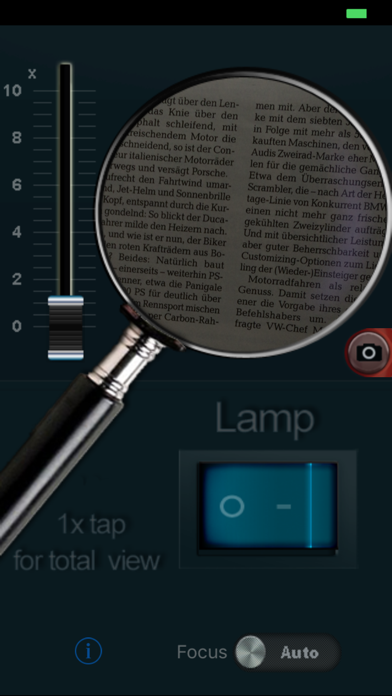Magnifier with light+zoom
HK$ 8.00
1.4for iPhone, iPod touch
Age Rating
Magnifier with light+zoom 螢幕截圖
About Magnifier with light+zoom
Having trouble reading the small print again? No problem! You can now have your personal pocket-sized magnifying glass for reading and viewing - handy and ready-to-use at all times! Up to 10-times zoom and with an integrated light, it makes it easy and comfortable for you to see even in poor lighting conditions.
Please note the mode of operation:
The magnifying glass uses your cell phone's integrated camera. Hold it at least 5cm away from the object you want to enlarge and allow the camera to focus on it first (image is brought into focus). Then slowly move the slide switch to enlarge. If the camera does not focus properly, please increase the distance to the object and make a control for the automatic focus (focus not locked) and lighting conditions. Click once for full screen view and then once more for normal. In the full screen view, you can even zoom by spreading the image with your fingers. Clicking the red button will create a snapshot of the zoomed image. It is then saved to your photo album.
Tip: No fast movements!
Please note the mode of operation:
The magnifying glass uses your cell phone's integrated camera. Hold it at least 5cm away from the object you want to enlarge and allow the camera to focus on it first (image is brought into focus). Then slowly move the slide switch to enlarge. If the camera does not focus properly, please increase the distance to the object and make a control for the automatic focus (focus not locked) and lighting conditions. Click once for full screen view and then once more for normal. In the full screen view, you can even zoom by spreading the image with your fingers. Clicking the red button will create a snapshot of the zoomed image. It is then saved to your photo album.
Tip: No fast movements!
Show More
最新版本1.4更新日誌
Last updated on 2020年07月01日
歷史版本
- added all screen sizes
- changed launch screen
- changed launch screen
Show More
Version History
1.4
2020年07月01日
- added all screen sizes
- changed launch screen
- changed launch screen
1.3
2017年05月02日
- needed Update for 64-bit support
1.2
2013年02月15日
-add iPhone 5 display
1.1
2012年02月24日
- Snapshot of the zoomed image
- Zoom even in full screen view
- Choice of focus on automatic and locked
- Zoom even in full screen view
- Choice of focus on automatic and locked
1.0
2011年05月25日
Magnifier with light+zoom FAQ
點擊此處瞭解如何在受限國家或地區下載Magnifier with light+zoom。
以下為Magnifier with light+zoom的最低配置要求。
iPhone
須使用 iOS 9.0 或以上版本。
iPod touch
須使用 iOS 9.0 或以上版本。
Magnifier with light+zoom支持俄文, 德文, 意大利文, 法文, 英文, 荷蘭文, 西班牙文