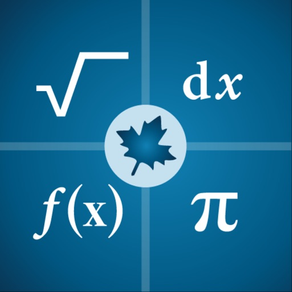
Maple Calculator: Math Solver
Get math homework help
免費Offers In-App Purchases
3.3.20for iPhone, iPad and more
Age Rating
Maple Calculator: Math Solver 螢幕截圖
About Maple Calculator: Math Solver
Powered by Maple, the most powerful math engine in the world, this all-in-one calculator solves math problems, generates 2-D and 3-D visualizations, and provides step-by-step solutions for a wide variety of math homework problems encountered at high school and university.
[STEP BY STEP MATH SOLUTIONS FOR HOMEWORK] This app is a graphing calculator, scientific calculator, algebra calculator, calculus calculator, and integration calculator combined all into one! Take a picture of your problem using your phone's camera or enter it via the app's built-in math editor to see the final answer or get step-by-step solutions.
[QUICK AND POWERFUL MATH SOLVER] No matter how you enter your problem, you can find derivatives and integrals, factor polynomials, invert matrices, solve systems of equations, solve ODEs, and much more. Our calculator has the power of the world-leading Maple math engine behind it, so it can do a LOT of math!
[GRAPH PROBLEMS AND RESULTS] See 2-D and 3-D graphs of your expressions instantly, and watch how the graph changes as you change the expression. On this calculator you can zoom in, pan, and even rotate 3-D plots to get a closer look at areas of interest.
[PLAY A BUILT-IN FUN MATH GAME] Play our calculator’s built in game, Sumzle, which is like Wordle but for math and equations.
FEATURES:
• Enter Math Problems Using Your Camera Or By Drawing them with the Handwriting Palette Or By Entering Directly with the Built-in Math Keyboard
• Do All Sorts Of Math Operations And Get Step By Step Solutions
• Get Answers Even When You Are Offline
• Take Quality Math Notes Through Maple Learn. Use The Calculator Camera To Automatically Send Your Handwritten Steps To Maple Learn Where You Can Uncover Mistakes And Share Your Work With Others.
• You Can Upload Mathematical Expressions From Our Calculator To Maple Desktop
• International Language Support (English, Spanish, French, German, Russian, Danish, Swedish, Japanese, Hindi, And Simplified Chinese)
MATH CAPABILITIES ON OUR CALCULATOR:
• Basic Math: Arithmetic, Fractions, Decimals, Integers, Factors, Square Roots, Powers
• Algebra: Solving And Graphing Linear Equations, Solving And Graphing Systems Of Equations, Working With Polynomials, Quadratic Equations, And Functions, Logarithmic And Exponential Functions, Trigonometric Functions, Trigonometric Identities
• Precalculus: Graphing, Piecewise Functions, Absolute Value, Inequalities, Implicit Functions
• Linear Algebra: Finding The Determinant, Inverse, Transpose, Eigenvalues, And Eigenvectors, Solving Matrices (Reduced Echelon Form & Gaussian Elimination)
• Differential Equations: Solving Ordinary Differential Equations
• And more
[STEP BY STEP MATH SOLUTIONS FOR HOMEWORK] This app is a graphing calculator, scientific calculator, algebra calculator, calculus calculator, and integration calculator combined all into one! Take a picture of your problem using your phone's camera or enter it via the app's built-in math editor to see the final answer or get step-by-step solutions.
[QUICK AND POWERFUL MATH SOLVER] No matter how you enter your problem, you can find derivatives and integrals, factor polynomials, invert matrices, solve systems of equations, solve ODEs, and much more. Our calculator has the power of the world-leading Maple math engine behind it, so it can do a LOT of math!
[GRAPH PROBLEMS AND RESULTS] See 2-D and 3-D graphs of your expressions instantly, and watch how the graph changes as you change the expression. On this calculator you can zoom in, pan, and even rotate 3-D plots to get a closer look at areas of interest.
[PLAY A BUILT-IN FUN MATH GAME] Play our calculator’s built in game, Sumzle, which is like Wordle but for math and equations.
FEATURES:
• Enter Math Problems Using Your Camera Or By Drawing them with the Handwriting Palette Or By Entering Directly with the Built-in Math Keyboard
• Do All Sorts Of Math Operations And Get Step By Step Solutions
• Get Answers Even When You Are Offline
• Take Quality Math Notes Through Maple Learn. Use The Calculator Camera To Automatically Send Your Handwritten Steps To Maple Learn Where You Can Uncover Mistakes And Share Your Work With Others.
• You Can Upload Mathematical Expressions From Our Calculator To Maple Desktop
• International Language Support (English, Spanish, French, German, Russian, Danish, Swedish, Japanese, Hindi, And Simplified Chinese)
MATH CAPABILITIES ON OUR CALCULATOR:
• Basic Math: Arithmetic, Fractions, Decimals, Integers, Factors, Square Roots, Powers
• Algebra: Solving And Graphing Linear Equations, Solving And Graphing Systems Of Equations, Working With Polynomials, Quadratic Equations, And Functions, Logarithmic And Exponential Functions, Trigonometric Functions, Trigonometric Identities
• Precalculus: Graphing, Piecewise Functions, Absolute Value, Inequalities, Implicit Functions
• Linear Algebra: Finding The Determinant, Inverse, Transpose, Eigenvalues, And Eigenvectors, Solving Matrices (Reduced Echelon Form & Gaussian Elimination)
• Differential Equations: Solving Ordinary Differential Equations
• And more
Show More
最新版本3.3.20更新日誌
Last updated on 2024年04月01日
歷史版本
• The Maple Calculator now comes with a handwriting palette. Use the palette to enter math with your fingertip. You’ll find the new handwriting palette in the editor screen.
• This update includes bug fixes for plots.
• This update includes bug fixes for plots.
Show More
Version History
3.3.20
2024年04月01日
• The Maple Calculator now comes with a handwriting palette. Use the palette to enter math with your fingertip. You’ll find the new handwriting palette in the editor screen.
• This update includes bug fixes for plots.
• This update includes bug fixes for plots.
3.3.19
2024年02月15日
• The Maple Calculator now comes with a handwriting palette. Use the palette to enter math with your fingertip. You’ll find the new handwriting palette in the editor screen.
• This update includes bug fixes for plots.
• This update includes bug fixes for plots.
3.3.18
2024年01月25日
• The Maple Calculator now comes with a handwriting palette. Use the palette to enter math with your fingertip. You’ll find the new handwriting palette in the editor screen.
• This update includes bug fixes for plots.
• This update includes bug fixes for plots.
3.3.17
2023年11月10日
• The Maple Calculator now comes with a handwriting palette. Use the palette to enter math with your fingertip. You’ll find the new handwriting palette in the editor screen.
• This update includes bug fixes for plots.
• This update includes bug fixes for plots.
3.3.15
2023年10月06日
• The Maple Calculator now comes with a handwriting palette. Use the palette to enter math with your fingertip. You’ll find the new handwriting palette in the editor screen.
• This update includes bug fixes for plots.
• This update includes bug fixes for plots.
3.3.14
2023年09月19日
• The Maple Calculator now comes with a handwriting palette. Use the palette to enter math with your fingertip. You’ll find the new handwriting palette in the editor screen.
• This update includes bug fixes for plots.
• This update includes bug fixes for plots.
3.3.13
2023年08月08日
• The Maple Calculator now comes with a handwriting palette. Use the palette to enter math with your fingertip. You’ll find the new handwriting palette in the editor screen.
• This update includes bug fixes for plots.
• This update includes bug fixes for plots.
3.3.12
2023年07月25日
• The Maple Calculator now comes with a handwriting palette. Use the palette to enter math with your fingertip. You’ll find the new handwriting palette in the editor screen.
• This update includes bug fixes for plots.
• This update includes bug fixes for plots.
3.3.11
2023年06月14日
• The Maple Calculator now comes with a handwriting palette. Use the palette to enter math with your fingertip. You’ll find the new handwriting palette in the editor screen.
• This update includes bug fixes for plots.
• This update includes bug fixes for plots.
3.3.10
2023年05月30日
• The Maple Calculator now comes with a handwriting palette. Use the palette to enter math with your fingertip. You’ll find the new handwriting palette in the editor screen.
• This update includes bug fixes for plots.
• This update includes bug fixes for plots.
3.3.9
2023年05月08日
• The Maple Calculator now comes with a handwriting palette. Use the palette to enter math with your fingertip. You’ll find the new handwriting palette in the editor screen.
• This update includes bug fixes for plots.
• This update includes bug fixes for plots.
3.3.4
2023年03月07日
• The Maple Calculator now comes with a handwriting palette. Use the palette to enter math with your fingertip. You’ll find the new handwriting palette in the editor screen.
• This update includes bug fixes for plots.
• This update includes bug fixes for plots.
3.3.3
2023年02月10日
• The Maple Calculator now comes with a handwriting palette. Use the palette to enter math with your fingertip. You’ll find the new handwriting palette in the editor screen.
• This update includes bug fixes for plots.
• This update includes bug fixes for plots.
3.3.2
2023年02月07日
• The Maple Calculator now comes with a handwriting palette. Use the palette to enter math with your fingertip. You’ll find the new handwriting palette in the editor screen.
• This update includes bug fixes for 3D plots.
• This update includes bug fixes for 3D plots.
3.3.1
2022年12月12日
• The Maple Calculator now comes with a handwriting palette. Use the palette to enter math with your fingertip. You’ll find the new handwriting palette in the editor screen.
• This update includes bug fixes for 3D plots.
• This update includes bug fixes for 3D plots.
3.3
2022年11月28日
• The Maple Calculator now comes with a handwriting palette. Use the palette to enter math with your fingertip. You’ll find the new handwriting palette in the editor screen.
• This update includes bug fixes for 3D plots.
• This update includes bug fixes for 3D plots.
3.2.2
2022年10月05日
The Maple Calculator now calculates numbers of permutations and combinations.
3.2.1
2022年08月10日
The Maple Calculate now calculates numbers of permutations and combinations.
3.2
2022年05月19日
• Introducing Sumzle, your daily math brain-buster! Inspired by Wordle, this fun and addictive math puzzle will keep your math skills sharp and add some fun to those long, tedious study sessions.
3.1.4
2022年04月25日
• Fixed some issues with the camera
• Improved camera control for devices with auto image stabilization
• Improved camera control for devices with auto image stabilization
3.1.3
2022年03月31日
• Fixed some issues with the camera
• Improved camera control for devices with auto image stabilization
• Improved camera control for devices with auto image stabilization
3.1.2
2022年02月23日
• We’ve fixed an issue affecting some premium users
3.1.1
2021年12月15日
• The calculator now includes Hindi language support
• We’ve made it easy for you to share the app with your friends
• The app provides step-by-step solutions for more problem types
• We’ve made improvements to plotting based on user-feedback and bug reports
• We’ve made it easy for you to share the app with your friends
• The app provides step-by-step solutions for more problem types
• We’ve made improvements to plotting based on user-feedback and bug reports
3.1
2021年12月04日
• The calculator now includes Hindi language support
• We’ve made it easy for you to share the app with your friends
• The app provides step-by-step solutions for more problem types
• We’ve made improvements to plotting based on user-feedback and bug reports
• We’ve made it easy for you to share the app with your friends
• The app provides step-by-step solutions for more problem types
• We’ve made improvements to plotting based on user-feedback and bug reports
3.0
2021年09月29日
-The app now offers step-by-step solutions for solving differential equations.
-You can define a piecewise function directly from the editor screen.
-The calculator supports floor and ceiling calculations.
-We’ve moved the functions keyboard so it’s easier to access the most common functions.
-You can define a piecewise function directly from the editor screen.
-The calculator supports floor and ceiling calculations.
-We’ve moved the functions keyboard so it’s easier to access the most common functions.
Maple Calculator: Math Solver FAQ
點擊此處瞭解如何在受限國家或地區下載Maple Calculator: Math Solver。
以下為Maple Calculator: Math Solver的最低配置要求。
iPhone
須使用 iOS 12.0 或以上版本。
iPad
須使用 iPadOS 12.0 或以上版本。
iPod touch
須使用 iOS 12.0 或以上版本。
Maple Calculator: Math Solver支持丹麥文, 俄文, 北印度文, 德文, 日文, 法文, 瑞典文, 簡體中文, 英文, 西班牙文, 韓文
Maple Calculator: Math Solver包含應用內購買。 以下為Maple Calculator: Math Solver應用內購買價格清單。
1 month
HK$ 58.00
12 months
HK$ 233.00
6 months
HK$ 188.00
































