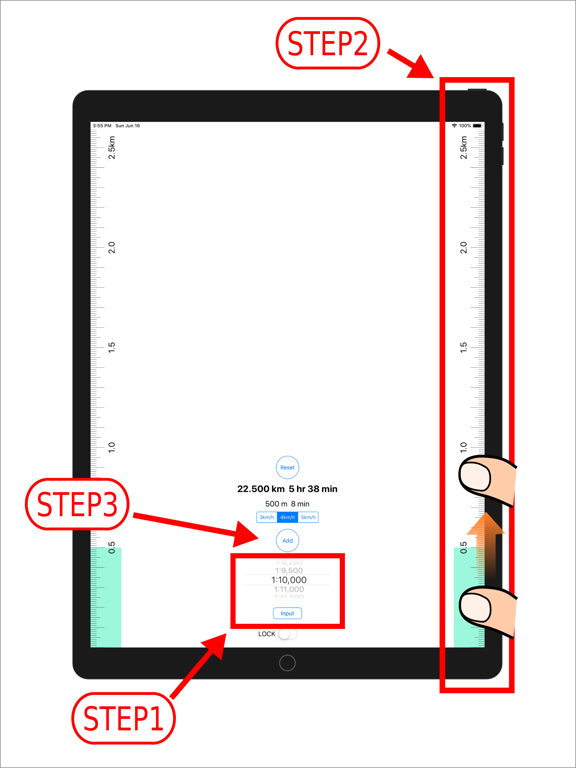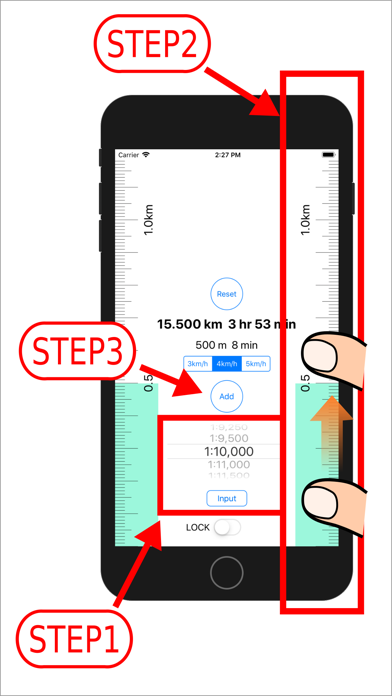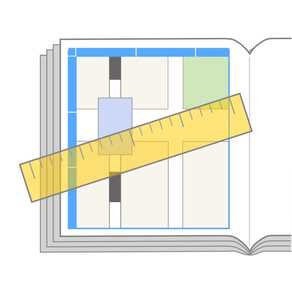
MapRuler for paper map
This is for use on a paper map
免費
2.8for iPhone, iPad and more
Age Rating
MapRuler for paper map 螢幕截圖
About MapRuler for paper map
Mapruler is application to measure the distance of a map in the trip magazines.
※ Attention: I cannot guarantee the accuracy of the scales.
■ How to use:
・ You set a scale and put iPhone on a map.(Step1)
・ When you drag a scale, a light blue indicator will be displayed.
・ You drag it to the position that you want to measure.(Step2)
・ The measured value are displayed with the "distance" "travel time".
※ When the time required is within one minute, it is displayed with one minute.
・ You can choose speed among 3km/h, 4km/h, 5km/h.
・ The measured value are added when you tap the button "add".
The result is displayed by a total value.(Step3)
・ When you tap a "reset" button, measured value, an indicator are reset.
・ You can lock a reduced scale with a switch.
Sorry, an advertisement is displayed during unlocking.
・ When you finish application, a total value, measurements, the indicator are reset.
■ Reduced scale setting method
・ The choice of the reduced scale with the picker.
Please choose the reduced scale that you want to set among a picker.
・ Input of the reduced scale denominator
You tap an "input" button. and you tap “scale" button.
You input a reduced scale denominator, and you tap "Done" button.
A scale is displayed in a locked state.
・ Input of the distance
You tap an "input" button. and you tap “distance" button.
You input distance (m) for 1cm in the map, and you tap "Done" button.
A scale is displayed in a locked state.
■ Specification of Mapruler
- reduced scale setting range
1:100〜1:200,000
- Maximum total value
999km
- Indication of the distance
under 100m unit of distance:m(one decimal places)
over 100m〜under 1000m unit of distance:m
over 1000m unit of distance:km(three decimal places)
※ Attention: I cannot guarantee the accuracy of the scales.
■ How to use:
・ You set a scale and put iPhone on a map.(Step1)
・ When you drag a scale, a light blue indicator will be displayed.
・ You drag it to the position that you want to measure.(Step2)
・ The measured value are displayed with the "distance" "travel time".
※ When the time required is within one minute, it is displayed with one minute.
・ You can choose speed among 3km/h, 4km/h, 5km/h.
・ The measured value are added when you tap the button "add".
The result is displayed by a total value.(Step3)
・ When you tap a "reset" button, measured value, an indicator are reset.
・ You can lock a reduced scale with a switch.
Sorry, an advertisement is displayed during unlocking.
・ When you finish application, a total value, measurements, the indicator are reset.
■ Reduced scale setting method
・ The choice of the reduced scale with the picker.
Please choose the reduced scale that you want to set among a picker.
・ Input of the reduced scale denominator
You tap an "input" button. and you tap “scale" button.
You input a reduced scale denominator, and you tap "Done" button.
A scale is displayed in a locked state.
・ Input of the distance
You tap an "input" button. and you tap “distance" button.
You input distance (m) for 1cm in the map, and you tap "Done" button.
A scale is displayed in a locked state.
■ Specification of Mapruler
- reduced scale setting range
1:100〜1:200,000
- Maximum total value
999km
- Indication of the distance
under 100m unit of distance:m(one decimal places)
over 100m〜under 1000m unit of distance:m
over 1000m unit of distance:km(three decimal places)
Show More
最新版本2.8更新日誌
Last updated on 2023年09月25日
歷史版本
Update for iPhone 15 , iPhone 15 Plus , iPhone 15 Pro , iPhone 15 Pro Max.
Show More
Version History
2.8
2023年09月25日
Update for iPhone 15 , iPhone 15 Plus , iPhone 15 Pro , iPhone 15 Pro Max.
2.7
2022年10月03日
Update for iPhone 14 , iPhone 14 Plus , iPhone 14 Pro , iPhone 14 Pro Max.
2.6
2022年03月20日
Update for the iPad Air (10.9-inch) (5th generation) , iPhone SE (3rd generation).
2.5
2021年10月01日
Update for the iPad Pro (11-inch) (3rd generation) , iPad Pro (12.9-inch) (5th generation) , iPad mini (6th generation), iPhone 13 minii , iPhone 13 , iPhone 13 Pro,iPhone 13 Pro Max.
2.4
2020年11月15日
Update for the iPad Air(4rd generation) , iPad (8rd generation) , iPhone 12 minii , iPhone 12 , iPhone 12 Pro iPhone 12 Pro Max.
2.3
2020年04月25日
Update for the iPad Pro(11 inch)(2rd generation) , iPad Pro(12.9inch)(4rd generation),Phone SE(2rd generation).
2.2
2019年10月02日
Update for the iPad(7th generation).
Support for dark mode.
Support for dark mode.
2.1
2019年09月25日
Update for the iPhone 11,iPhone 11 Pro,iPhone 11 Pro Max.
2.0
2019年06月17日
The layout of the screen has been changed from horizontal to vertical.
1.8
2017年09月21日
Update for the iPhone 8 and iPhone 8 Plus.
1.7
2017年06月21日
Update for the iPad Pro(10.5 inch).
1.6
2017年03月23日
Update for the iPad (5th generation).
1.5
2016年09月20日
Update for the iPhone 7 and iPhone 7 Plus
1.4
2016年03月24日
Update for the iPhone SE and iPad Pro (9.7 inch)
1.3
2015年12月08日
Update for the iPad Pro.
Update for the iPhone 6, iPhone 6 Plus.
Support for "Zoomed" of the "Display Zoom".
Update for the iPhone 6, iPhone 6 Plus.
Support for "Zoomed" of the "Display Zoom".
1.2
2015年09月17日
Update for the iPad mini4
1.1
2015年01月16日
Added an explanation of the English version.
1.0
2014年12月30日
MapRuler for paper map FAQ
點擊此處瞭解如何在受限國家或地區下載MapRuler for paper map。
以下為MapRuler for paper map的最低配置要求。
iPhone
須使用 iOS 15.0 或以上版本。
iPad
須使用 iPadOS 15.0 或以上版本。
iPod touch
須使用 iOS 15.0 或以上版本。
MapRuler for paper map支持日文, 英文