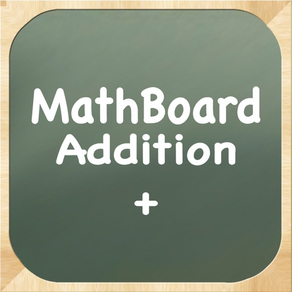
MathBoard Addition
免費
3.7for iPhone, iPad and more
8.7
90 Ratings
PalaSoftware Inc.
Developer
16.4 MB
Size
2024年01月24日
Update Date
Education
Category
4+
Age Rating
Age Rating
MathBoard Addition 螢幕截圖
About MathBoard Addition
MathBoard 加法版是 MathBoard 的一个免费版本,只提供加法运算。
MathBoard 加法版应用可以灵活配置,适用于所有学习加法运算的学龄儿童。 您可以根据孩子/学生的能力水平,对 MathBoard 加法版应用进行灵活配置。
除了标准的算术练习,MathBoard 还鼓励学生动脑思考解决问题,而不只是简单猜测答案。 为实现这一目的,该应用提供了一个可以动手计算结果的刮板区,还提供了多种答案样式。 在遇到困难时,学生还可以求助于 MathBoard 解题助手。 这一强大的教学功能可以引导学生熟悉方程运算的各个步骤。 此外,应用中包含的快速参考表也是一项颇为有用的学习工具。
数学活动。 这些活动包括找符号、比较大小和记忆力算数(一种考验记忆力的游戏)。 每项活动都以当前设置的难度级别为基准,让问题的难度与学生的知识水平相互匹配。
功能:
– 可设置数字范围,并可指定每道题中包含特定的数字。
– 可以限制要显示的数字的位数和顺序,让方程符合特定的学习级别(例如两位数对应的学习级别要高于一位数)。
– 可生成简单的方程和单步代数方程。(例如 6+x=12;x+8=2)。
– 智能化生成问题和“错误”答案,提高猜测答案的难度。
– 包含多项选择和填空等题型。
– 可采用倒计时或已耗费时间两种方式限定活动和测验的时间。
– 方程配置设置可保存以便日后使用或与他人分享。
– 可以保存多个学生档案。 可保存、检查和分享活动及测验的结果。
– 解题助手会列出解题的必要步骤。
– 除标准练习外,还包括多项活动(找符号、比较大小和记忆力算数)。
– 快速参考表可帮助进行计数和加法运算。
MathBoard 加法版应用可以灵活配置,适用于所有学习加法运算的学龄儿童。 您可以根据孩子/学生的能力水平,对 MathBoard 加法版应用进行灵活配置。
除了标准的算术练习,MathBoard 还鼓励学生动脑思考解决问题,而不只是简单猜测答案。 为实现这一目的,该应用提供了一个可以动手计算结果的刮板区,还提供了多种答案样式。 在遇到困难时,学生还可以求助于 MathBoard 解题助手。 这一强大的教学功能可以引导学生熟悉方程运算的各个步骤。 此外,应用中包含的快速参考表也是一项颇为有用的学习工具。
数学活动。 这些活动包括找符号、比较大小和记忆力算数(一种考验记忆力的游戏)。 每项活动都以当前设置的难度级别为基准,让问题的难度与学生的知识水平相互匹配。
功能:
– 可设置数字范围,并可指定每道题中包含特定的数字。
– 可以限制要显示的数字的位数和顺序,让方程符合特定的学习级别(例如两位数对应的学习级别要高于一位数)。
– 可生成简单的方程和单步代数方程。(例如 6+x=12;x+8=2)。
– 智能化生成问题和“错误”答案,提高猜测答案的难度。
– 包含多项选择和填空等题型。
– 可采用倒计时或已耗费时间两种方式限定活动和测验的时间。
– 方程配置设置可保存以便日后使用或与他人分享。
– 可以保存多个学生档案。 可保存、检查和分享活动及测验的结果。
– 解题助手会列出解题的必要步骤。
– 除标准练习外,还包括多项活动(找符号、比较大小和记忆力算数)。
– 快速参考表可帮助进行计数和加法运算。
Show More
最新版本3.7更新日誌
Last updated on 2024年01月24日
歷史版本
更新至 iOS 17。
額外的錯誤修復。
額外的錯誤修復。
Show More
Version History
3.7
2024年01月24日
更新至 iOS 17。
額外的錯誤修復。
額外的錯誤修復。
3.6
2021年09月29日
針對 iOS 15 更新。
額外的錯誤修復。
額外的錯誤修復。
3.5.3
2021年03月09日
修復了從右到左語言的顯示問題。
其他錯誤修復。
其他錯誤修復。
3.5.2
2020年11月23日
添加了鼠標和触控板支持,包括Apple Magic Keyboard(指針交互)。
3.5.1
2020年11月14日
添加了鼠標和触控板支持,包括Apple Magic Keyboard(指針交互)。
3.5
2020年04月27日
添加了鼠標和触控板支持,包括Apple Magic Keyboard(指針交互)。
3.4.2
2018年11月07日
其他错误修复。
3.4.1
2018年10月27日
其他错误修复。
3.4
2018年10月02日
其他错误修复。
3.3.9
2018年08月09日
其他错误修复。
3.3.8
2018年06月02日
其他错误修复。
3.3.7
2018年05月13日
其他错误修复。
3.3.6
2018年03月08日
其他错误修复。
3.3.5
2018年01月15日
其他錯誤修復。
3.3.4
2018年01月04日
其他錯誤修復。
3.3.3
2017年11月06日
iOS 11更新。
3.3.2
2017年10月21日
iOS 11更新。
3.3.1
2017年10月20日
iOS 11更新。
3.3
2017年10月08日
iOS 11更新。
3.2
2017年09月22日
iOS 11更新。
3.1.1
2017年04月03日
已新增「語音輸入」做為 「按鍵」回答方式的選項 (現在您可以說出您的回答)。
已改進 iCloud 支援。
次要增強功能和修正。
已改進 iCloud 支援。
次要增強功能和修正。
3.1
2017年03月29日
已新增「語音輸入」做為 「按鍵」回答方式的選項 (現在您可以說出您的回答)。
已改進 iCloud 支援。
次要增強功能和修正。
已改進 iCloud 支援。
次要增強功能和修正。
3.0.1
2016年03月25日
• 已改善使用者介面。
• 已新增 iCloud (同步處理) 支援。
• 現已可與 iOS 9 相容。
• 已新增 Slide Over 和 Split View 支援。
• 已新增 Apple Pencil 支援。
• 已新增鍵盤命令。
• 已新增 iCloud (同步處理) 支援。
• 現已可與 iOS 9 相容。
• 已新增 Slide Over 和 Split View 支援。
• 已新增 Apple Pencil 支援。
• 已新增鍵盤命令。
3.0
2016年03月22日
• 已改善使用者介面。
• 已新增 iCloud (同步處理) 支援。
• 現已可與 iOS 9 相容。
• 已新增 Slide Over 和 Split View 支援。
• 已新增 Apple Pencil 支援。
• 已新增鍵盤命令。
• 已新增 iCloud (同步處理) 支援。
• 現已可與 iOS 9 相容。
• 已新增 Slide Over 和 Split View 支援。
• 已新增 Apple Pencil 支援。
• 已新增鍵盤命令。
2.4.2
2014年10月24日
Additional bug fixes and improvements
MathBoard Addition FAQ
點擊此處瞭解如何在受限國家或地區下載MathBoard Addition。
以下為MathBoard Addition的最低配置要求。
iPhone
須使用 iOS 12.0 或以上版本。
iPad
須使用 iPadOS 12.0 或以上版本。
iPod touch
須使用 iOS 12.0 或以上版本。
MathBoard Addition支持德文, 意大利文, 日文, 法文, 泰文, 簡體中文, 繁體中文, 英文, 荷蘭文, 葡萄牙文, 西班牙文, 韓文
































