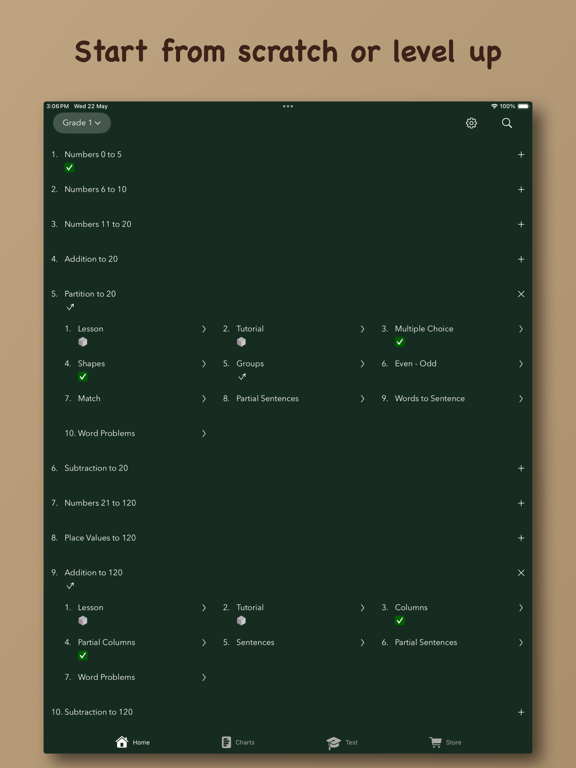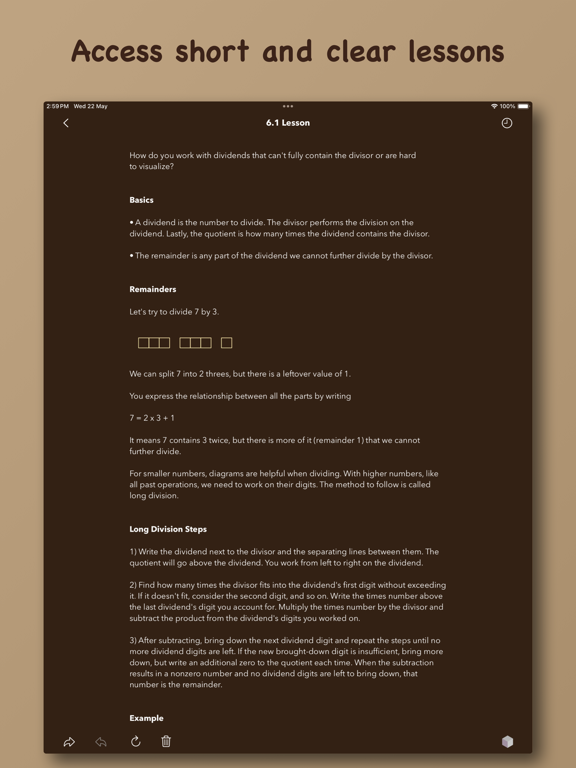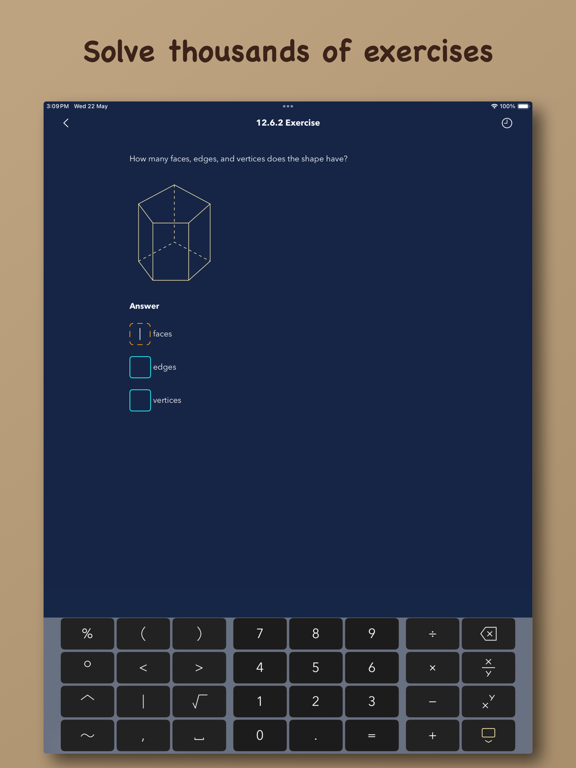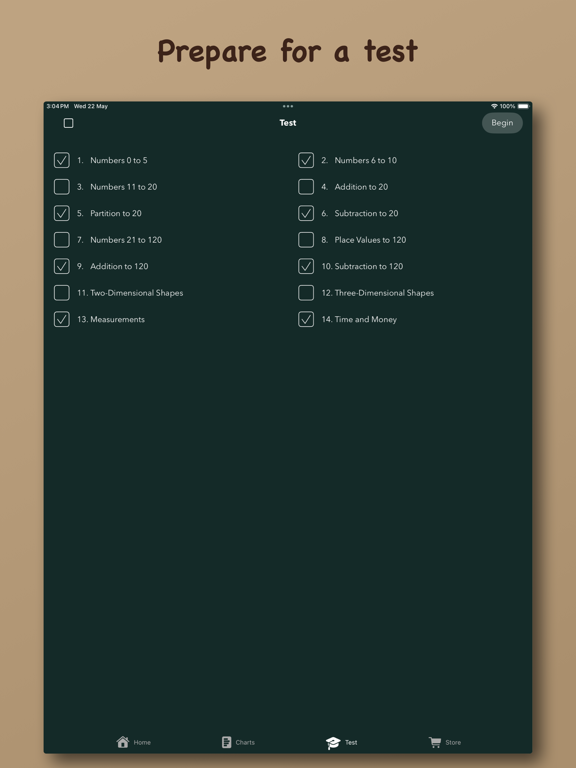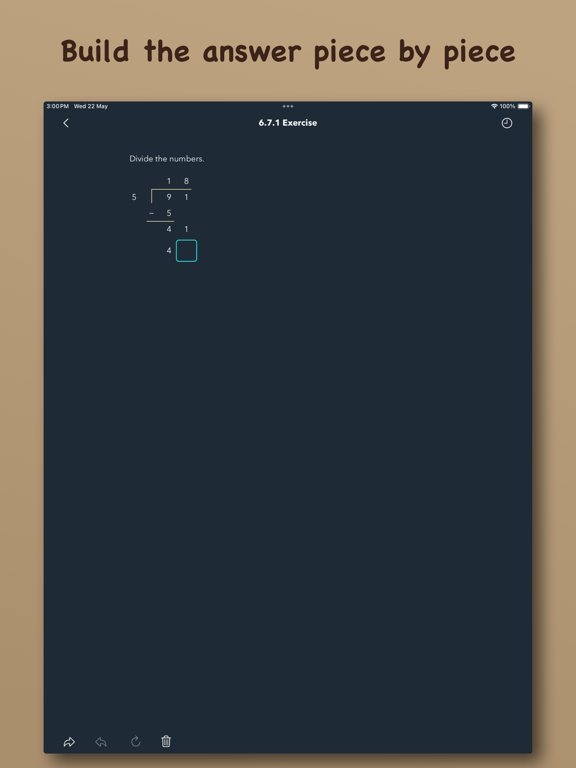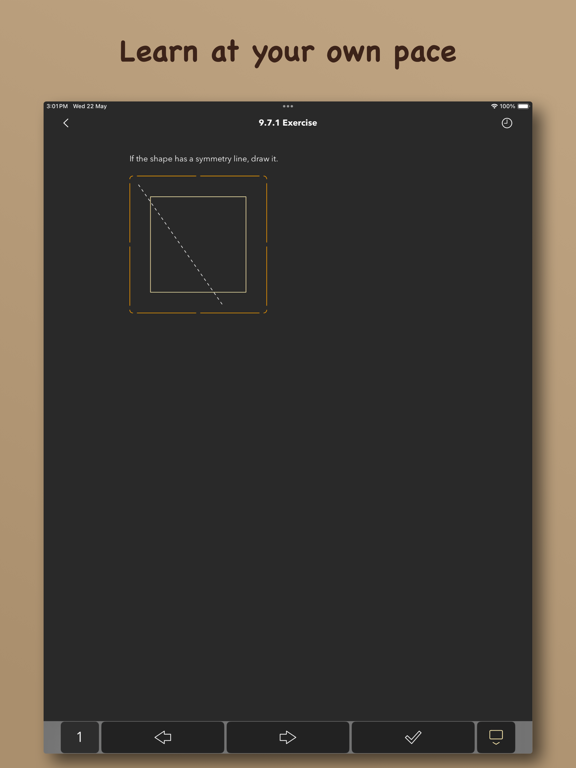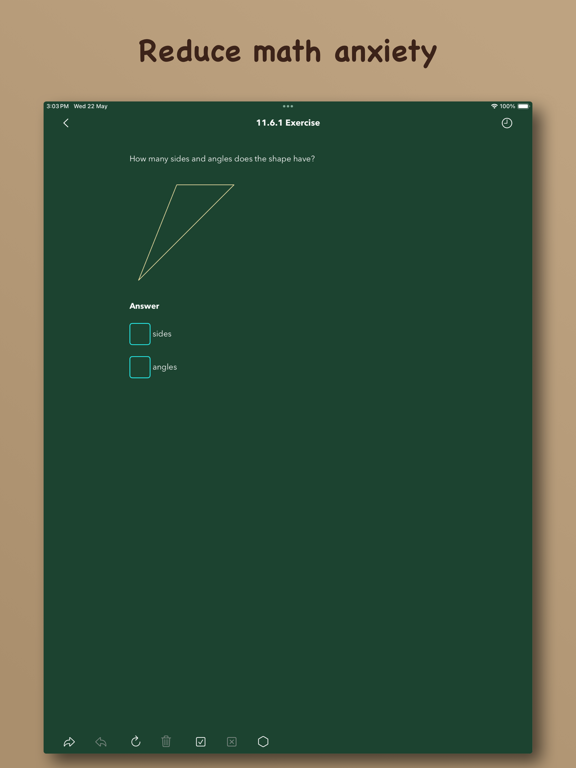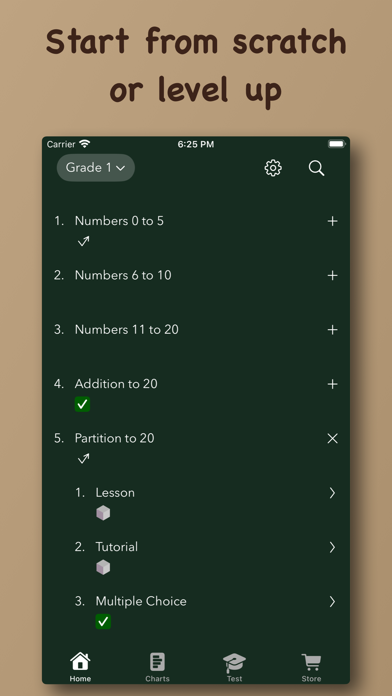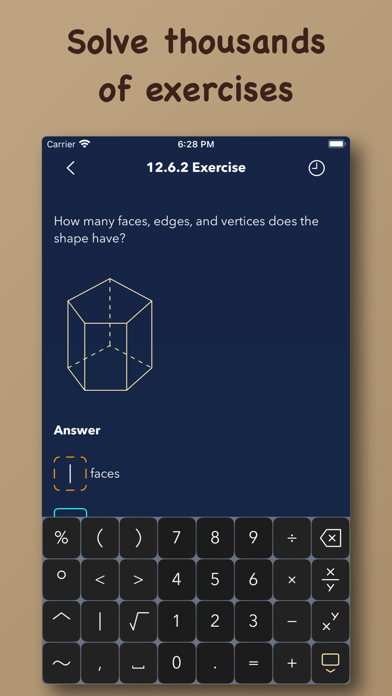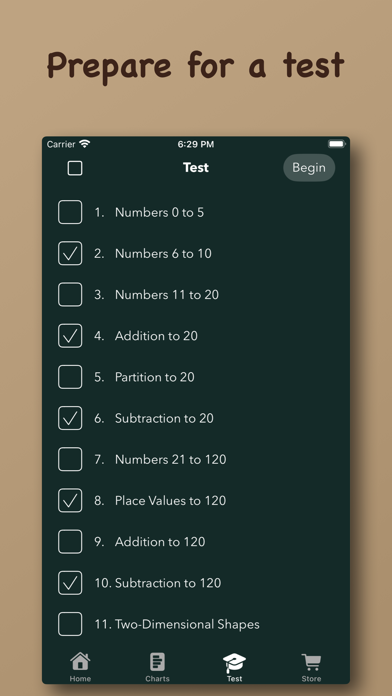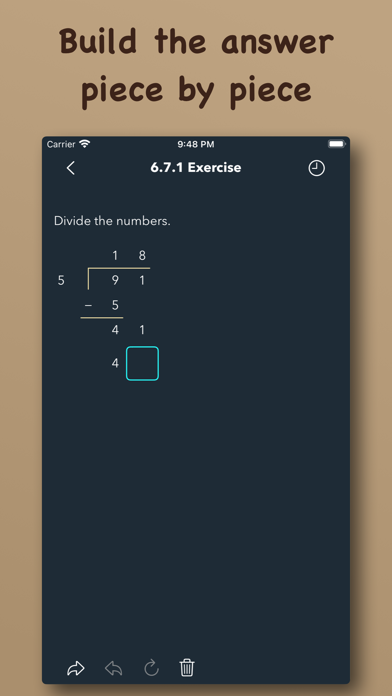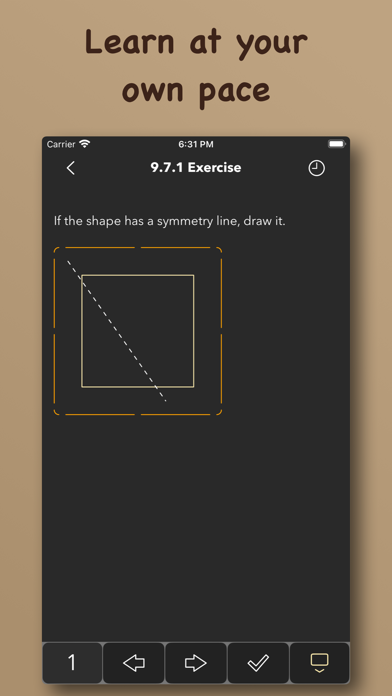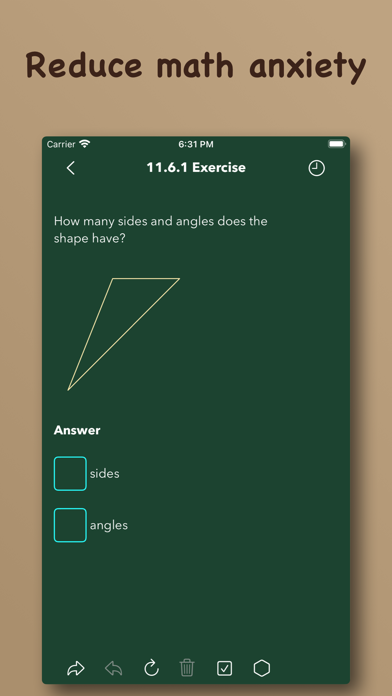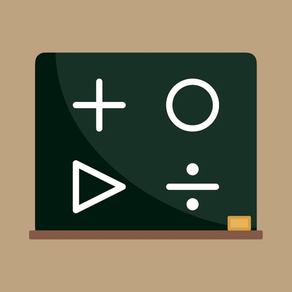
Mathlect: Learn Math, Practice
Grade 1-3 Homework, Test Tutor
免費Offers In-App Purchases
1.29for iPhone, iPad and more
Age Rating
Mathlect: Learn Math, Practice 螢幕截圖
About Mathlect: Learn Math, Practice
Discover concise lessons and thousands of exercises for students in grades 1-3. Work on filling knowledge gaps or dealing with math anxiety. Start from zero if needed and make your way up.
Features:
• Explore the curriculum or text search
• Complete a random task from any range of chapters as a test
• Add a countdown timer or a stopwatch
• Write the solution step by step and save it
• Get help with repetitions
• Access a simple progress screen
• Modify the background, secondary text colors, and font
• Advance at your own pace without getting pressured
• No account is required
Each chapter and year builds on top of prior ones. You are free to go through the content in any way you want. The structure of each grade is available below.
Grade 1
1. Numbers 0 to 5
2. Numbers 6 to 10
3. Numbers 11 to 20
4. Addition to 20
5. Partition to 20
6. Subtraction to 20
7. Numbers 21 to 120
8. Place Values to 120
9. Addition to 120
10. Subtraction to 120
11. Two-Dimensional Shapes
12. Three-Dimensional Shapes
13. Measurements
14. Time and Money
Grade 2
1. Numbers 121 to 1000
2. Place Values to 1000
3. Addition to 1000
4. Subtraction to 1000
5. Multiplication to 100
6. Introduction to Division
7. Multiplication to 1000
8. Introduction to Length Units
9. 2D Shapes
Grade 3
1. Counting in Thousands
2. Place Values in Thousands
3. Long Addition
4. Long Subtraction
5. Long Multiplication
6. Division and Remainders
For questions, errors, bugs, or suggestions, please send a message to mathlectinfo@gmail.com
Features:
• Explore the curriculum or text search
• Complete a random task from any range of chapters as a test
• Add a countdown timer or a stopwatch
• Write the solution step by step and save it
• Get help with repetitions
• Access a simple progress screen
• Modify the background, secondary text colors, and font
• Advance at your own pace without getting pressured
• No account is required
Each chapter and year builds on top of prior ones. You are free to go through the content in any way you want. The structure of each grade is available below.
Grade 1
1. Numbers 0 to 5
2. Numbers 6 to 10
3. Numbers 11 to 20
4. Addition to 20
5. Partition to 20
6. Subtraction to 20
7. Numbers 21 to 120
8. Place Values to 120
9. Addition to 120
10. Subtraction to 120
11. Two-Dimensional Shapes
12. Three-Dimensional Shapes
13. Measurements
14. Time and Money
Grade 2
1. Numbers 121 to 1000
2. Place Values to 1000
3. Addition to 1000
4. Subtraction to 1000
5. Multiplication to 100
6. Introduction to Division
7. Multiplication to 1000
8. Introduction to Length Units
9. 2D Shapes
Grade 3
1. Counting in Thousands
2. Place Values in Thousands
3. Long Addition
4. Long Subtraction
5. Long Multiplication
6. Division and Remainders
For questions, errors, bugs, or suggestions, please send a message to mathlectinfo@gmail.com
Show More
最新版本1.29更新日誌
Last updated on 2024年05月23日
歷史版本
• The chapter Division and Remainders is available in grade 3
• Some items got a small resize to improve the UI consistency
• Some items got a small resize to improve the UI consistency
Show More
Version History
1.29
2024年05月23日
• The chapter Division and Remainders is available in grade 3
• Some items got a small resize to improve the UI consistency
• Some items got a small resize to improve the UI consistency
1.28.2
2024年04月01日
• The alignment of some items has changed to improve readability across different types of screens
• A few lessons and exercises have minor text and diagram updates.
• A few lessons and exercises have minor text and diagram updates.
1.28.1
2024年01月26日
The settings screens have minor layout changes
1.28
2023年12月20日
• Grade 3 has a new chapter (Long Multiplication)
• The keyboard has been reworked from the ground up to improve the user experience
• The multiple-choice and text controls more closely resemble the keyboard
• You can add a stopwatch instead of a timer when working against time
• The color and font settings screens have a new UI
• Text updates
• Background color updates
• Icon redesigns
• The keyboard has been reworked from the ground up to improve the user experience
• The multiple-choice and text controls more closely resemble the keyboard
• You can add a stopwatch instead of a timer when working against time
• The color and font settings screens have a new UI
• Text updates
• Background color updates
• Icon redesigns
1.27
2023年11月02日
• Tabs have replaced some buttons to make navigation more intuitive
• On startup, you'll start from the last visited grade
• The progress screens have a new design
• To start a test, you first set the chapters to include
• The multiple-choice and multiple-text controls have a new design
• The search field has a button to erase its contents on a single tap
• A few screens have a new layout better suited to multiple-column mode
• The bottom toolbar will display its main buttons in fixed positions and activate them when appropriate
• Text updates throughout the UI and in some lessons and tutorials
• Several icon updates
• Background color updates
• Some of the customization options are not available anymore
• Performance improvements
• Bug fixes
The changes above, in addition to many other minor ones not mentioned, conclude the last big update during the summer. For any feedback or bugs, please send a message at mathlectinfo@gmail.com
• On startup, you'll start from the last visited grade
• The progress screens have a new design
• To start a test, you first set the chapters to include
• The multiple-choice and multiple-text controls have a new design
• The search field has a button to erase its contents on a single tap
• A few screens have a new layout better suited to multiple-column mode
• The bottom toolbar will display its main buttons in fixed positions and activate them when appropriate
• Text updates throughout the UI and in some lessons and tutorials
• Several icon updates
• Background color updates
• Some of the customization options are not available anymore
• Performance improvements
• Bug fixes
The changes above, in addition to many other minor ones not mentioned, conclude the last big update during the summer. For any feedback or bugs, please send a message at mathlectinfo@gmail.com
1.26
2023年09月06日
• Chapter Long Subtraction is available in 3rd grade
• The timer will not self-delete when you jump to a different list of exercises or quit a test
• Several lessons have minor text updates
• The content will extend more to the bottom of the screen in specific cases
The timer change enables you to redo any part of the content without risking peeking at already solved parts. Set a timer and jump to any sequence of exercises you see fit to create a series of tests instead of the random ones the app already provides.
• The timer will not self-delete when you jump to a different list of exercises or quit a test
• Several lessons have minor text updates
• The content will extend more to the bottom of the screen in specific cases
The timer change enables you to redo any part of the content without risking peeking at already solved parts. Set a timer and jump to any sequence of exercises you see fit to create a series of tests instead of the random ones the app already provides.
1.25
2023年08月17日
• Chapter Time and Money is available in grade 1
• The title of each screen and its accessory buttons are more compact and not scrollable
• The bottom navigation buttons have a fixed position and are more compact with a different design
• The toolbar in the exercises type screen was replaced by a new one, more compact and will not cover part of the content anymore
• You can no longer change the toolbar placement or expansion state
• The timer is no longer part of the toolbar
• The multiple-choice and text controls have a new layout with a lower profile
• iPad devices will only use the portrait keyboard layout from now on
• All text fields are vertically more compact in larger font sizes
• The text and geometry items are more compact
• The selected state of all items has a new look
• The lesson, tutorial, and exercise titles no longer contain cardinality, only their position within the content, and search results follow suit
• The analytics screen has all the chapters and their lists numbered
• Text updates
• Bug fixes
• Performance improvements
• Several other minor changes, too many to mention here
Please consider sending a message to mathlectinfo@gmail.com if you encounter bugs or don't like any changes.
• The title of each screen and its accessory buttons are more compact and not scrollable
• The bottom navigation buttons have a fixed position and are more compact with a different design
• The toolbar in the exercises type screen was replaced by a new one, more compact and will not cover part of the content anymore
• You can no longer change the toolbar placement or expansion state
• The timer is no longer part of the toolbar
• The multiple-choice and text controls have a new layout with a lower profile
• iPad devices will only use the portrait keyboard layout from now on
• All text fields are vertically more compact in larger font sizes
• The text and geometry items are more compact
• The selected state of all items has a new look
• The lesson, tutorial, and exercise titles no longer contain cardinality, only their position within the content, and search results follow suit
• The analytics screen has all the chapters and their lists numbered
• Text updates
• Bug fixes
• Performance improvements
• Several other minor changes, too many to mention here
Please consider sending a message to mathlectinfo@gmail.com if you encounter bugs or don't like any changes.
1.24
2023年05月13日
- Chapter Measurements is available in grade 1.
- All text fields will auto-delete the last character of your answer shortly after typing it when it's incorrect.
- The numbered rulers in centimeters or inches are resized and more detailed.
- A few minor text updates.
- General maintenance.
- All text fields will auto-delete the last character of your answer shortly after typing it when it's incorrect.
- The numbered rulers in centimeters or inches are resized and more detailed.
- A few minor text updates.
- General maintenance.
1.23
2023年03月12日
- A minor issue in the test screen got fixed.
- The tests have a number to count how many you went through.
- The toolbar's next-page button preserves its position.
- The response checkmark has a better position in some cases.
- A few other minor text changes.
- The tests have a number to count how many you went through.
- The toolbar's next-page button preserves its position.
- The response checkmark has a better position in some cases.
- A few other minor text changes.
1.22
2023年03月07日
-The response after an evaluation no longer has text.
-Text fields that can contain more than one character are more compact.
-The timer's text color is restricted to white.
-An active timer zeros out when you visit the toolbar instructions or the countdown list.
-The toolbar's left layout has swapped two of its buttons.
-Minor bug fixes for the next and previous step in the toolbar.
-A few icons are redesigned.
-Minor text and layout updates.
-Small changes in the color and font settings.
-Text fields that can contain more than one character are more compact.
-The timer's text color is restricted to white.
-An active timer zeros out when you visit the toolbar instructions or the countdown list.
-The toolbar's left layout has swapped two of its buttons.
-Minor bug fixes for the next and previous step in the toolbar.
-A few icons are redesigned.
-Minor text and layout updates.
-Small changes in the color and font settings.
1.21
2023年02月27日
-Text fields auto-evaluate. You don't have to evaluate your answer through the keyboard.
-All tutorials are updated due to the new text field trait.
-The keyboard has new layouts without the evaluation button.
-You can no longer initiate a purchase when tapping a locked exercise.
-Purchasing through the grade store requires answering a multiple-choice math question.
-Buttons and icons have lighter shadows.
-A few minor text updates.
-All tutorials are updated due to the new text field trait.
-The keyboard has new layouts without the evaluation button.
-You can no longer initiate a purchase when tapping a locked exercise.
-Purchasing through the grade store requires answering a multiple-choice math question.
-Buttons and icons have lighter shadows.
-A few minor text updates.
1.20
2023年02月22日
All lessons and tutorials in grades 1, 2, and 3 have various text updates.
Bug fix for lesson 7 in first grade.
Bug fix for lesson 7 in first grade.
1.19
2023年02月13日
Chapter Long Addition is available in grade 3.
Lesson 9 in 1st grade and Lesson 3 in 2nd grade have several text updates.
All the addition, subtraction, and multiplication exercises with column-aligned numbers have different digit spacing when in a solved state.
The evaluation message got a new size, animation, and bug fixes.
If a timer is on, a message appears when the time runs out.
A few icons got a light redesign.
Lesson 9 in 1st grade and Lesson 3 in 2nd grade have several text updates.
All the addition, subtraction, and multiplication exercises with column-aligned numbers have different digit spacing when in a solved state.
The evaluation message got a new size, animation, and bug fixes.
If a timer is on, a message appears when the time runs out.
A few icons got a light redesign.
1.18
2023年01月20日
Chapter Place Values in Thousands is available in grade 3.
Grades 1 and 2 have conversion and rounding exercises in the 7th and 2nd chapters, respectively.
Grade 2 has even-odd exercises in the 6th chapter.
You can add a countdown timer to all exercises.
Simpler toolbar instructions.
A few icons got a redesign.
Grades 1 and 2 have conversion and rounding exercises in the 7th and 2nd chapters, respectively.
Grade 2 has even-odd exercises in the 6th chapter.
You can add a countdown timer to all exercises.
Simpler toolbar instructions.
A few icons got a redesign.
1.17
2022年12月30日
-Chapter Counting in Thousands is available in grade 3.
-The 7th and 1st chapter in 1st and 2nd grade respectively have number lines content.
-Students can participate in small tests by completing a random exercise at a time from all the accessible ones.
-A bug that would prevent part of the progress screen from adjusting when font weight and size changes got fixed.
-Several buttons and icons got updated.
-A few exercises got a different solution structure.
-The 7th and 1st chapter in 1st and 2nd grade respectively have number lines content.
-Students can participate in small tests by completing a random exercise at a time from all the accessible ones.
-A bug that would prevent part of the progress screen from adjusting when font weight and size changes got fixed.
-Several buttons and icons got updated.
-A few exercises got a different solution structure.
1.16
2022年11月24日
Chapter 2D Shapes is now available in grade 2.
1.15
2022年11月07日
Chapter Introduction to Length Units is now available in grade 2.
1.14
2022年10月15日
Chapter Multiplication to 1000 is now available in second grade.
1.13
2022年09月23日
Chapter Introduction to Division is now available in second grade.
1.12
2022年09月12日
1. Due to a rendering problem replaced ChalkboardSE with Verdana font.
2. Several small text changes in many chapters.
3. Chapter Multiplication to 100 is now available in second grade.
2. Several small text changes in many chapters.
3. Chapter Multiplication to 100 is now available in second grade.
1.11
2022年08月30日
Chapter Subtraction to 1000 is now available in second grade.
1.10
2022年08月17日
Chapter Addition to 1000 is now available in second grade.
1.9
2022年08月05日
Chapter Place Values to 1000 is now available in grade 2.
1.8
2022年07月26日
Grade 2 content will be available from now on. The first chapter of grade 2 is Numbers 121 to 1000.
1.7
2022年06月20日
Chapter Three-Dimensional Shapes is now available.
Mathlect: Learn Math, Practice FAQ
點擊此處瞭解如何在受限國家或地區下載Mathlect: Learn Math, Practice。
以下為Mathlect: Learn Math, Practice的最低配置要求。
iPhone
須使用 iOS 15.0 或以上版本。
iPad
須使用 iPadOS 15.0 或以上版本。
iPod touch
須使用 iOS 15.0 或以上版本。
Mathlect: Learn Math, Practice支持英文
Mathlect: Learn Math, Practice包含應用內購買。 以下為Mathlect: Learn Math, Practice應用內購買價格清單。
Division and Remainders
HK$ 8.00
Long Multiplication
HK$ 8.00
Long Subtraction
HK$ 8.00
Time and Money
HK$ 8.00
Measurements
HK$ 8.00
Long Addition
HK$ 8.00
Place Values in Thousands
HK$ 8.00
Counting in Thousands
HK$ 8.00
2D Shapes
HK$ 8.00
Introduction to Length Units
HK$ 8.00