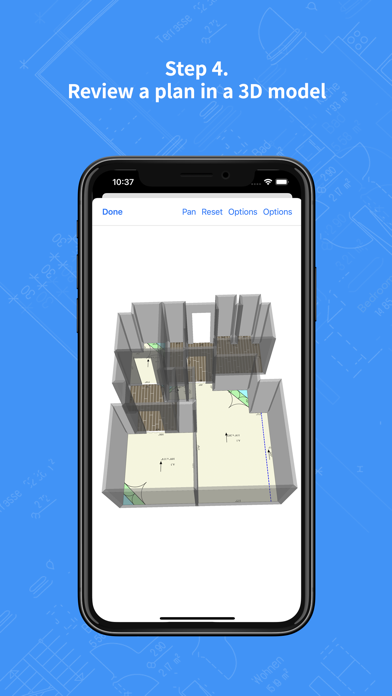MeasureSquare Mobile
Measure, Estimate, Sell Onsite
免費Offers In-App Purchases
3.0.8for iPhone, iPad and more
9.3
988 Ratings
Measure Square Corp.
Developer
160.2 MB
Size
2024年04月19日
Update Date
Business
Category
17+
Age Rating
Age Rating
MeasureSquare Mobile 螢幕截圖
About MeasureSquare Mobile
Join the 4,500+ customers that use MeasureSquare for their onsite measure, estimating, and sales needs. Integrated with laser meters to create floor plans, it accurately estimates carpet, vinyl, tile, hardwood & laminate and more, creating Quotes, PO, WO, Invoices - without double-entry...
MeasureSquare Mobile quickly and accurately measures residential homes or commercial buildings to create floor plans that include doors, windows, kitchen countertops & cabinets, tubs, showers, and other attachments. Site measurement and photos can be easily marked up and attached with individual rooms as part of the site report.
MeasureSquare Mobile is a great fit for renovation, remodeling and restoration contractors. This is especially for those that need professional flooring sales estimates, installations and home building bids. Users can build their own catalogs with products and labor services charges.
Accurately estimate carpet, vinyl, ceramic tile, hardwood & laminate, wallpaper, painting, drywall products, various area products such as underlayment, plywood and pad, linear products such as base, seam tape, molding & trims, and EA count products. And yes, this enables the user to create a quote onsite with a customer, and close the sale at the spot. Then the app creates a purchase order, work order and invoice -- without double entry.
Generate professional reports that will include product quantity information, as well as the floorplan, and 2D/3D diagram automatically for customers and installers.
The 1st measuring app is integrated with Leica Disto, Bosch, and DeWalt laser meters, allowing for quick and accurate measurements of floor plans, critical for high volume site measurers.
Here are supported measurer models:
- Leica Disto D1, Leica Disto D2, Leica Disto E7100i, Leica Disto D110, Leica Disto D510, Leica Disto X3/ X4
- Bosch GLM 50/100 C, Bosch GLM 120/150 C, Bosch GLM400C/CL, Bosch GLM165-27C/CG/CGL, Bosch GLM 50-27C/CG, Bosch PLR 30/40/50 C
- DeWALT DW099S, DeWALT DW0165S, DeWALT DW0330S, Dewalt DW03050-XJ, Dewalt DW03101-XJ
- Stanley TLM 99si, Stanley TLM 165s
- HOZO DESIGN Meazor
- Stabila LD 250 BT
- Hilti PD-I
- Moasure One (Moasure, Moasure Pro)
MeasureSquare Mobile has been used by a wide spectrum of home improvement and construction professionals including:
Flooring retail dealers, home building contractors, remodelers, installers.
Tile contractors for kitchen, bath and shower floor and wall designs in 2D/3D.
Real estate agents, flippers, interior designers and stagers to create quick floor plans, furniture layout, and property square footage survey reports.
Painting, drywall contractors to measure onsite, estimate product usages and quote with a client.
Electrical and plumbing contractors to lay out wires, pipes, and devices on a floor plan in 2D/3D.
Landing scaping contractors to measure onsite (indoor or outdoor), lay out products, and prepare a proposal.
Commercial janitorial services providers to lay out floor plans with product cleaning types and frequency schedules, and prepare a bid package.
More trade applications can be found in the product link below.
MeasureSquare Mobile quickly and accurately measures residential homes or commercial buildings to create floor plans that include doors, windows, kitchen countertops & cabinets, tubs, showers, and other attachments. Site measurement and photos can be easily marked up and attached with individual rooms as part of the site report.
MeasureSquare Mobile is a great fit for renovation, remodeling and restoration contractors. This is especially for those that need professional flooring sales estimates, installations and home building bids. Users can build their own catalogs with products and labor services charges.
Accurately estimate carpet, vinyl, ceramic tile, hardwood & laminate, wallpaper, painting, drywall products, various area products such as underlayment, plywood and pad, linear products such as base, seam tape, molding & trims, and EA count products. And yes, this enables the user to create a quote onsite with a customer, and close the sale at the spot. Then the app creates a purchase order, work order and invoice -- without double entry.
Generate professional reports that will include product quantity information, as well as the floorplan, and 2D/3D diagram automatically for customers and installers.
The 1st measuring app is integrated with Leica Disto, Bosch, and DeWalt laser meters, allowing for quick and accurate measurements of floor plans, critical for high volume site measurers.
Here are supported measurer models:
- Leica Disto D1, Leica Disto D2, Leica Disto E7100i, Leica Disto D110, Leica Disto D510, Leica Disto X3/ X4
- Bosch GLM 50/100 C, Bosch GLM 120/150 C, Bosch GLM400C/CL, Bosch GLM165-27C/CG/CGL, Bosch GLM 50-27C/CG, Bosch PLR 30/40/50 C
- DeWALT DW099S, DeWALT DW0165S, DeWALT DW0330S, Dewalt DW03050-XJ, Dewalt DW03101-XJ
- Stanley TLM 99si, Stanley TLM 165s
- HOZO DESIGN Meazor
- Stabila LD 250 BT
- Hilti PD-I
- Moasure One (Moasure, Moasure Pro)
MeasureSquare Mobile has been used by a wide spectrum of home improvement and construction professionals including:
Flooring retail dealers, home building contractors, remodelers, installers.
Tile contractors for kitchen, bath and shower floor and wall designs in 2D/3D.
Real estate agents, flippers, interior designers and stagers to create quick floor plans, furniture layout, and property square footage survey reports.
Painting, drywall contractors to measure onsite, estimate product usages and quote with a client.
Electrical and plumbing contractors to lay out wires, pipes, and devices on a floor plan in 2D/3D.
Landing scaping contractors to measure onsite (indoor or outdoor), lay out products, and prepare a proposal.
Commercial janitorial services providers to lay out floor plans with product cleaning types and frequency schedules, and prepare a bid package.
More trade applications can be found in the product link below.
Show More
最新版本3.0.8更新日誌
Last updated on 2024年04月19日
歷史版本
1. Performance optimization
2. Support Room Scanner Pro 1.0.8
3. Fix Moasure PRO connection
4. 3D Bugs
5. ICP
2. Support Room Scanner Pro 1.0.8
3. Fix Moasure PRO connection
4. 3D Bugs
5. ICP
Show More
Version History
3.0.8
2024年04月19日
1. Performance optimization
2. Support Room Scanner Pro 1.0.8
3. Fix Moasure PRO connection
4. 3D Bugs
5. ICP
2. Support Room Scanner Pro 1.0.8
3. Fix Moasure PRO connection
4. 3D Bugs
5. ICP
3.0.7
2024年03月20日
1. Performance optimization
2. Support Room Scanner Pro 1.0.8
3. Fix Moasure PRO connection
4. 3D Bugs
5. ICP
2. Support Room Scanner Pro 1.0.8
3. Fix Moasure PRO connection
4. 3D Bugs
5. ICP
3.0.6
2024年01月02日
1. Performance optimization
2. Support Room Scanner Pro 1.0.8
3. Fix Moasure PRO connection
4. 3D Bugs
2. Support Room Scanner Pro 1.0.8
3. Fix Moasure PRO connection
4. 3D Bugs
3.0.5
2023年12月12日
1. Performance optimization
2. Support Room Scanner Pro 1.0.8
3. Fix Moasure PRO connection
4. 3D Bugs
2. Support Room Scanner Pro 1.0.8
3. Fix Moasure PRO connection
4. 3D Bugs
3.0.4
2023年12月06日
1. Performance optimization
2. Support Room Scanner Pro 1.0.8
3. Fix Moasure PRO connection
4. 3D Bugs
2. Support Room Scanner Pro 1.0.8
3. Fix Moasure PRO connection
4. 3D Bugs
3.0.3
2023年11月29日
1. Performance optimization
2. Support Room Scanner Pro 1.0.8
3. Fix Moasure PRO connection
4. 3D view options
2. Support Room Scanner Pro 1.0.8
3. Fix Moasure PRO connection
4. 3D view options
3.0.2
2023年11月23日
1. Performance optimization
2. Support Room Scanner Pro 1.0.8
3. Fix Moasure PRO connection
4. 3D view options
2. Support Room Scanner Pro 1.0.8
3. Fix Moasure PRO connection
4. 3D view options
3.0.1
2023年11月19日
1. Performance optimization
2. Support Room Scanner Pro 1.0.8
3. Fix Moasure Pro connection
2. Support Room Scanner Pro 1.0.8
3. Fix Moasure Pro connection
3.0.0
2023年11月10日
1. Performance optimization
2. Support Room Scanner Pro 1.0.8
2. Support Room Scanner Pro 1.0.8
2.9.13
2023年10月11日
- Can measure rooms with the new standalone room scanning tool that utilizes the new LiDAR scanning technology
- Bug fixes
- Bug fixes
2.9.12
2023年10月10日
- Can measure rooms with the new standalone room scanning tool that utilizes the new LiDAR scanning technology
- Bug fixes
- Bug fixes
2.9.11
2023年09月20日
- Can measure rooms with the new standalone room scanning tool that utilizes the new LiDAR scanning technology
2.9.10
2023年09月14日
- Can measure rooms with the new standalone room scanning tool that utilizes the new LiDAR scanning technology
2.9.9
2023年09月02日
- Can measure rooms with the new standalone room scanning tool that utilizes the new LiDAR scanning technology
2.9.8
2023年08月31日
- Can measure rooms with the new standalone room scanning tool that utilizes the new LiDAR scanning technology
2.9.7
2023年08月29日
- Can measure rooms with the new standalone room scanning tool that utilizes the new LiDAR scanning technology
2.9.6
2023年06月28日
1. Auto-Renewable subscription. When subscription is purchased through Apple, it can renew automatically.
2. Delete wall segment. Combine 2 wall segments into one by removing one of the wall breaks. Find the tool under the Room Edit menu when tapping on a room.
3. Reorganize view option page, Add Roll/Tile pattern grid view options. Views are not categorized for easier viewing.
4. Support Bosch PLR 30/40/50 C BlueTooth Lasers
5. Support STANLEY TLM 165s/99si BlueTooth Lasers
6. Bug hunting & fixes, improved performance, stability improvements
2. Delete wall segment. Combine 2 wall segments into one by removing one of the wall breaks. Find the tool under the Room Edit menu when tapping on a room.
3. Reorganize view option page, Add Roll/Tile pattern grid view options. Views are not categorized for easier viewing.
4. Support Bosch PLR 30/40/50 C BlueTooth Lasers
5. Support STANLEY TLM 165s/99si BlueTooth Lasers
6. Bug hunting & fixes, improved performance, stability improvements
2.9.5
2023年06月26日
1. Auto-Renewable subscription. When subscription is purchased through Apple, it can renew automatically.
2. Delete wall segment. Combine 2 wall segments into one by removing one of the wall breaks. Find the tool under the Room Edit menu when tapping on a room.
3. Reorganize view option page, Add Roll/Tile pattern grid view options. Views are not categorized for easier viewing.
4. Support Bosch PLR 30/40/50 C BlueTooth Lasers
5. Support STANLEY TLM 165s/99si BlueTooth Lasers
6. Bug hunting & fixes, improved performance, stability improvements
2. Delete wall segment. Combine 2 wall segments into one by removing one of the wall breaks. Find the tool under the Room Edit menu when tapping on a room.
3. Reorganize view option page, Add Roll/Tile pattern grid view options. Views are not categorized for easier viewing.
4. Support Bosch PLR 30/40/50 C BlueTooth Lasers
5. Support STANLEY TLM 165s/99si BlueTooth Lasers
6. Bug hunting & fixes, improved performance, stability improvements
2.9.4
2023年06月14日
1. Auto-Renewable subscription. When subscription is purchased through Apple, it can renew automatically.
2. Delete wall segment. Combine 2 wall segments into one by removing one of the wall breaks. Find the tool under the Room Edit menu when tapping on a room.
3. Reorganize view option page, Add Roll/Tile pattern grid view options. Views are not categorized for easier viewing.
4. Support Bosch PLR 30/40/50 C BlueTooth Lasers
5. Support STANLEY TLM 165s/99si BlueTooth Lasers
6. Bug hunting & fixes, improved performance, stability improvements
2. Delete wall segment. Combine 2 wall segments into one by removing one of the wall breaks. Find the tool under the Room Edit menu when tapping on a room.
3. Reorganize view option page, Add Roll/Tile pattern grid view options. Views are not categorized for easier viewing.
4. Support Bosch PLR 30/40/50 C BlueTooth Lasers
5. Support STANLEY TLM 165s/99si BlueTooth Lasers
6. Bug hunting & fixes, improved performance, stability improvements
2.9.3
2023年05月07日
1. Auto-Renewable subscription. When subscription is purchased through Apple, it can renew automatically.
2. Delete wall segment. Combine 2 wall segments into one by removing one of the wall breaks. Find the tool under the Room Edit menu when tapping on a room.
3. Reorganize view option page, Add Roll/Tile pattern grid view options. Views are not categorized for easier viewing.
4. Support Bosch PLR 30/40/50 C BlueTooth Lasers
5. Support STANLEY TLM 165s/99si BlueTooth Lasers
6. Bug hunting & fixes, improved performance, stability improvements
2. Delete wall segment. Combine 2 wall segments into one by removing one of the wall breaks. Find the tool under the Room Edit menu when tapping on a room.
3. Reorganize view option page, Add Roll/Tile pattern grid view options. Views are not categorized for easier viewing.
4. Support Bosch PLR 30/40/50 C BlueTooth Lasers
5. Support STANLEY TLM 165s/99si BlueTooth Lasers
6. Bug hunting & fixes, improved performance, stability improvements
2.9.2
2023年05月06日
1. Auto-Renewable subscription. When subscription is purchased through Apple, it can renew automatically.
2. Delete wall segment. Combine 2 wall segments into one by removing one of the wall breaks. Find the tool under the Room Edit menu when tapping on a room.
3. Reorganize view option page, Add Roll/Tile pattern grid view options. Views are not categorized for easier viewing.
4. Support Bosch PLR 30/40/50 C BlueTooth Lasers
5. Support STANLEY TLM 165s/99si BlueTooth Lasers
6. Bug hunting & fixes, improved performance, stability improvements
2. Delete wall segment. Combine 2 wall segments into one by removing one of the wall breaks. Find the tool under the Room Edit menu when tapping on a room.
3. Reorganize view option page, Add Roll/Tile pattern grid view options. Views are not categorized for easier viewing.
4. Support Bosch PLR 30/40/50 C BlueTooth Lasers
5. Support STANLEY TLM 165s/99si BlueTooth Lasers
6. Bug hunting & fixes, improved performance, stability improvements
2.9.1
2023年04月29日
1. Auto-Renewable subscription. When subscription is purchased through Apple, it can renew automatically.
2. Delete wall segment. Combine 2 wall segments into one by removing one of the wall breaks. Find the tool under the Room Edit menu when tapping on a room.
3. Reorganize view option page, Add Roll/Tile pattern grid view options. Views are not categorized for easier viewing.
4. Support Bosch PLR 30/40/50 C BlueTooth Lasers
5. Support STANLEY TLM 165s/99si BlueTooth Lasers
6. Bug hunting & fixes, improved performance, stability improvements
2. Delete wall segment. Combine 2 wall segments into one by removing one of the wall breaks. Find the tool under the Room Edit menu when tapping on a room.
3. Reorganize view option page, Add Roll/Tile pattern grid view options. Views are not categorized for easier viewing.
4. Support Bosch PLR 30/40/50 C BlueTooth Lasers
5. Support STANLEY TLM 165s/99si BlueTooth Lasers
6. Bug hunting & fixes, improved performance, stability improvements
2.9.0
2023年04月14日
1. Auto-Renewable subscription. When subscription is purchased through Apple, it can renew automatically.
2. Delete wall segment. Combine 2 wall segments into one by removing one of the wall breaks. Find the tool under the Room Edit menu when tapping on a room.
3. Reorganize view option page, Add Roll/Tile pattern grid view options. Views are not categorized for easier viewing.
4. Support Bosch PLR 30/40/50 C BlueTooth Lasers
5. Support STANLEY TLM 165s/99si BlueTooth Lasers
6. Bug hunting & fixes, improved performance, stability improvements
2. Delete wall segment. Combine 2 wall segments into one by removing one of the wall breaks. Find the tool under the Room Edit menu when tapping on a room.
3. Reorganize view option page, Add Roll/Tile pattern grid view options. Views are not categorized for easier viewing.
4. Support Bosch PLR 30/40/50 C BlueTooth Lasers
5. Support STANLEY TLM 165s/99si BlueTooth Lasers
6. Bug hunting & fixes, improved performance, stability improvements
2.8.8
2023年03月11日
NEW
- Bring a new style of templates sidebar
- Shower tab (Shower rooms, Curbs, Niches, Benches)
- Reorganize the room action menu, Move the "Photos" and "Floor condition" to the root, and add the "Layout, Seam & Tile" submenu
--Fixed--
--Squashed some bugs
- Bring a new style of templates sidebar
- Shower tab (Shower rooms, Curbs, Niches, Benches)
- Reorganize the room action menu, Move the "Photos" and "Floor condition" to the root, and add the "Layout, Seam & Tile" submenu
--Fixed--
--Squashed some bugs
2.8.7
2023年02月21日
NEW
- Bring a new style of templates sidebar
- Shower tab (Shower rooms, Curbs, Niches, Benches)
- Reorganize the room action menu, Move the "Photos" and "Floor condition" to the root, and add the "Layout, Seam & Tile" submenu
--Fixed--
--Squashed some bugs
- Bring a new style of templates sidebar
- Shower tab (Shower rooms, Curbs, Niches, Benches)
- Reorganize the room action menu, Move the "Photos" and "Floor condition" to the root, and add the "Layout, Seam & Tile" submenu
--Fixed--
--Squashed some bugs
MeasureSquare Mobile FAQ
點擊此處瞭解如何在受限國家或地區下載MeasureSquare Mobile。
以下為MeasureSquare Mobile的最低配置要求。
iPhone
須使用 iOS 13.0 或以上版本。
iPad
須使用 iPadOS 13.0 或以上版本。
iPod touch
須使用 iOS 13.0 或以上版本。
MeasureSquare Mobile支持德文, 意大利文, 日文, 法文, 波蘭文, 瑞典文, 簡體中文, 繁體中文, 英文, 荷蘭文, 葡萄牙文, 西班牙文
MeasureSquare Mobile包含應用內購買。 以下為MeasureSquare Mobile應用內購買價格清單。
Retail Plan Monthly
HK$ 388.00
Retail Plan Annual
HK$ 3,888.00
Multi-family Plan Monthly
HK$ 588.00
Multi-family Plan Annual
HK$ 5,888.00
Retail Edition 1 Month
HK$ 388.00
Retail Edition 1 Year
HK$ 3,888.00
Retail Edition 1 Year
HK$ 3,888.00
Retail Edition 1 Month
HK$ 388.00
Multi-family Edition 1 Year
HK$ 5,888.00
Multi-family Edition 1 Month
HK$ 588.00